Iedere dag bieden wij GRATIS software met licentie waarvoor je normaliter moet betalen!

Giveaway of the day — Lightkey Pro 32.11
Lightkey Pro 32.11 werd aangeboden als een giveaway op 30 mei 2024
Ervaar de vrijheid om in jouw stijl te schrijven met de offline schrijfassistent van Lightkey met gepersonaliseerde voorspellende type-, spelling- en grammaticacorrectie voor Windows. Lightkey leert uw typepatronen kennen en voorspelt geleidelijk tot 18 woorden inclusief leestekens, terwijl spelling- en grammaticafouten in realtime worden gecorrigeerd, zodat u uw inhoud sneller en met vertrouwen kunt samenstellen. Lightkey bevat honderden grammaticaregels en levert relevante voorspellingen in meer dan 60 ingebouwde inhoudsdomeinen, waaronder technologie, zaken, financiën, recht, de academische wereld en meer.Vertrouwd in meer dan 170 landen: • Geïntegreerd in Microsoft Office 2010-2021 en Office 365. • Universele integratie met Chrome en Edge browsers, ondersteunt miljoenen websites zoals Gmail, WhatsApp, LinkedIn, Twitter (X), Slack, ChatGPT en meer. • Voorspelt tot 18 woorden vooruit, inclusief leestekens, in meer dan 80 talen. • Gebruik van honderden grammaticaregels om realtime spelling- en grammaticacorrecties aan te bieden. • Bevat meer dan 60 inhoudsdomeinen, waaronder technologie, zaken, financiën, recht, de academische wereld en meer. • Ondersteunt meer dan 80 talen, waaronder Engels, Frans, Spaans, Duits, Portugees, Italiaans, Nederlands, Arabisch en meer. • Uitgebreide ondersteuning voor non-touch typisten (visueel gericht op het toetsenbord tijdens het typen). • Intuïtief dashboard helpt u uw belangrijkste productiviteitsstatistieken te ontsluiten. • Lightkey werkt volledig en veilig offline!
The current text is the result of machine translation. You can help us improve it.
Systeemvereisten:
Windows: 7/ 8/ 8.1/ 10/ 11; Microsoft Office 2010 onwards; Minimum 4GB RAM (8GB recommended); Dual Core processor
Uitgever:
Lightkey Sources LtdWebsite:
https://www.lightkey.io/proBestandsgrootte:
169 MB
Licence details:
Lifetime
Prijs:
$229.95



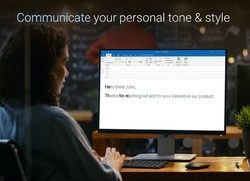

Reactie op Lightkey Pro 32.11
Please add a comment explaining the reason behind your vote.
Too bad it has no LibreOffice support.
Save | Cancel
Interesting. It would have to be highly sophisticated otherwise I can imagine it driving a normal person barmy. Since it is version "32", I assume it has reacched a high level of predictive sophistication, surely.
Save | Cancel
benasp, you are correct in your observation, it is a made up number, but what is underneath for sure is worrisome, all of your devices that are using it, are connected to home base, something to think about it before installing it.
Save | Cancel
Eran (Lightkey team), I've noticed IP addresses connected to my laptop when ever I connect to Internet and pointing to MSFD servers and it gets disconnected when ever I shut down the software. You may say what ever you like, that is my opinion, MSFD will never let you run any software off the "grid", if you know what I mean.
Save | Cancel
Seems a well thought out app, though I suspect that many will prefer to use the AI that's already integrated into so many apps, browsers, and services. It includes a control panel that shows stats and lets you set preferences, and if you didn't install the Chrome or Edge extensions during installation, it'll let you do that too. It also includes a sort of Wordpad type alternative, & lets you backup / restore the data it collects to better predict text using your personal style. As stated, it does not connect with their servers -- a couple of services are installed that open quite a few TCP connections, but they all connect to your PC's address, not any external site.
Lightkey uses the GOTD servers when you request a key. If you have the browser set to delete cookies when closed [e.g., private mode], you need to expand the ZIP file you download, get the URL from the readme.txt file, and enter that into the *same browser session* you used to download the app -- if you close your browser after downloading the app the URL to request a key won't work. Lightkey adds the program's folder [69MB], 3 folders in ProgramData [~116MB], several files in Windows\ Installer\ [11MB+], a folder in Users\ [UserName]\ AppData\ Local\, Microsoft Office runtime files [in multiple locations], and adds ~1200 registry entries.
Save | Cancel
mike,
(...) and enter that into the *same browser session* you used to download the app (...)
Unfortunately the same browser session is not helping in getting a key, at least in my case
Save | Cancel