Iedere dag bieden wij GRATIS software met licentie waarvoor je normaliter moet betalen!

Giveaway of the day — Liquid Studio 1.16
Liquid Studio 1.16 werd aangeboden als een giveaway op 11 februari 2019
Liquid Studio is een product dat is geboren uit TwistedBrush Pro Studio, maar met een focus op het maken van individuele objecten die je kunt gebruiken in andere Pro Studio of andere software en met een eenvoudigere, gestroomlijnde interface. Met de Liquid paints kun je objecten modelleren en vormgeven en ze vervolgens beschilderen met de meegeleverde penselen, met als resultaat scherpe lijnen die je tegenkomt in illustratiesoftware, maar zonder dat je iets hoeft te maskeren. Je kunt zelfs doorgaan met het vormgeven van je objecten nadat ze zijn beschilderd.
The current text is the result of machine translation. You can help us improve it.
Systeemvereisten:
Windows XP/ Vista/ 7/ 8/ 10; 500MB disk space; 1024x768 minimum display resolution; 4GB RAM (8GB or more recommended)
Uitgever:
Pixarra Inc.Website:
http://www.pixarra.com/liquid_studio.htmlBestandsgrootte:
33.9 MB
Prijs:
$29.00
Andere titels

TwistedBrush Pro Studio is een programma voor digitale artiesten van elk niveau: van beginner tot professional, met een sterke focus op natuurlijke media schilderen, fotobewerking en illustratieve stijlen. TwistedBrush heeft meer dan 9000 penselen in meer dan 250 ArtSets en een optie voor het bewerken van penseelstreken!
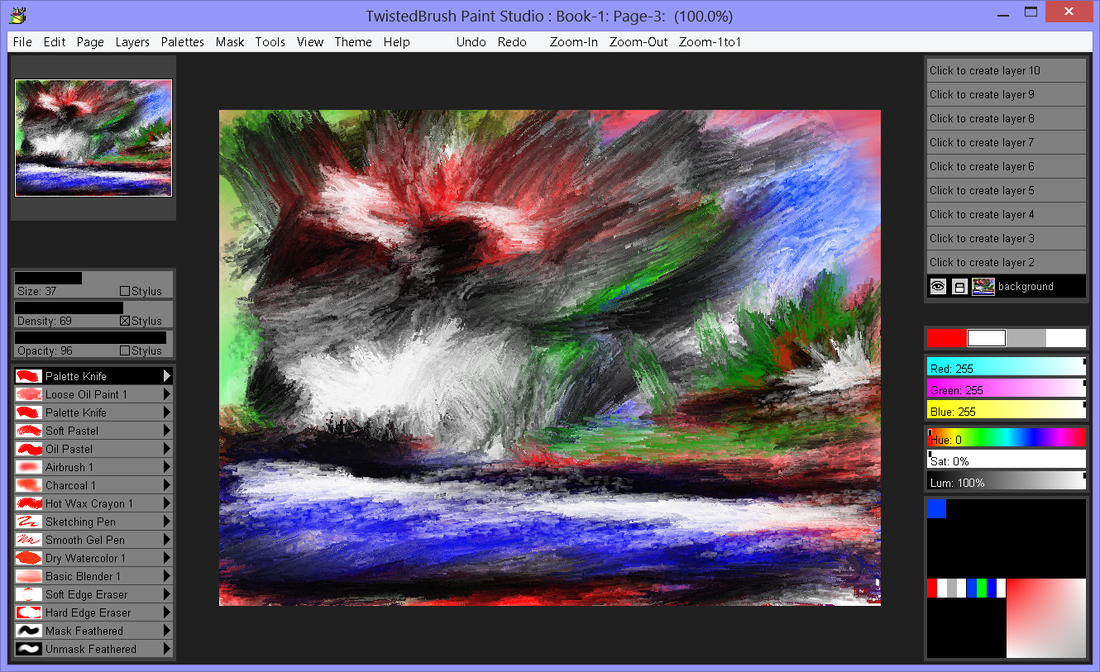
Schilderen en tekenen met natuurlijke media kwasten Paint Studio sluit geen compromissen in het aanbieden van de beste van de TwistedBrush schilder-engine. Gepresenteerd in een interface die perfect geschikt is voor het creëren van nieuwe kunstwerken met behulp van expressieve penselen van dikke natte olieverven en vloeibare aquarellen tot gladde oliepastels en fijne airbrushes en alles daartussenin.

Luminance Studio is een Pixarra-product in de Studio-serie met een focus op schilderen met helderheid voor zowel natuurlijke media als ontwerpstijl van kunstwerken. Het is gebaseerd op het succes van andere Studio-producten van Pixarra, waardoor jij, de kunstenaar, een hulpmiddel heeft om je visie sneller en beter te realiseren dan met andere opties.

Selfie Studio biedt je de creatieve hulpmiddelen om je foto's te bewerken om er precies zo uit te zien zoals jij dat wilt

Tree Studio is een product dat is geboren uit TwistedBrush Pro Studio maar met een focus op het maken van 2D-bomen met een eenvoudigere, gestroomlijnde interface. Tree Studio has pTree Studio heeft borstelparen voor elk type boom. Eén voor het frame en één voor de bladeren. Het frame is algoritmisch gegenereerd, dus het zal elke keer anders zijn. Op deze manier kun je een eindeloze variëteit van elk boomstype creëren.
GIVEAWAY download basket
Reactie op Liquid Studio 1.16
Please add a comment explaining the reason behind your vote.
I'll make the assumption that this is a lifetime licence, given that I can't see any indication. As with all Pixarra products it is easy to install and has a standard look to it. Have given it a quick go and am happy with the results, I would advise looking at their getting started video and looking at the user guide, both via the link in the homepage information here, but this is definately a fun keeper.
Some differences between today's giveaway (v1.16) and the latest version on the Pixarra Website (v2.17), per Pixarra:
* Added - License support for Studio Bundle
* Added - UI Color Themes, Light, Light Gray and Slate added.
* Improved - The page view panel will show the page as 1 to 1 if smaller than the page view panel.
* Improved - Subsample positioning improved when zoomed in.
* Improved - Brush effects Jitter, Jitter2, Disperse, Scatter and Scatter were improved for fine placement.
* Change - Tool hotkeys no longer will act as a temporary tool selection.
* Fixed - Crash if showing Windows desktop when the Select Brush panel was active.
* Fixed - Quick Command buttons for adjusting luminance were not working.
* Fixed - Large pages were not drawing properly when first starting.

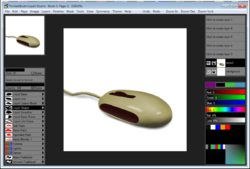
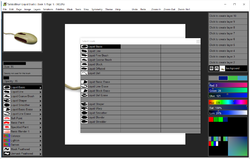



"Liquid Studio 1.16"
Vandaag een Setup zonder taalkeuze met een code in de Readme:
https://www.dropbox.com/s/riridi6y4gzm4vc/Setup.png
De eerste start:
https://www.dropbox.com/s/ko2xt27s4umtaaz/EersteStart.png
Bij de eerste start kan gelijk de registratie worden uitgevoerd(dit kan ook via File, Enter License Key):
https://www.dropbox.com/s/xbcxc1f3rc76cq1/Registratie.png
Een bestand laden en een waarschuwing over het evt te bewaren werk:
https://www.dropbox.com/s/m5494cvr26ct532/BestandLaden.png
Er is te tekenen, maar wel op een nieuwe laag; deze is vrij soepel aan te maken. En dan natuurlijk de keuze voor Penseel, kleur etc:
https://www.dropbox.com/s/c80a4jlfr1xxepp/PenseelKiezen.png
Bij de uitvoer dient er wel een extensie gekozen worden, anders mislukt de uitvoer en wordt de extensie iets van .D-A:
https://www.dropbox.com/s/pf0jwnfhqgl0z4u/Uitvoer.png
Er is van alles te kiezen en te doen, ook een bal:
https://www.dropbox.com/s/i59b9onlz0kmmlz/Bal.png
En andere keren is er een penseel, die minder kleur geeft, naarmate de lijn langer wordt. Deze dient dan weer nieuwe verf op te halen, zoals bij een gewoon werkstuk.
Een paar tekeningen op een rij:
https://ootjegotd.stackstorage.com/s/7XKwvgejmPcxCbF
Ootje
Save | Cancel
Alles op een rij:
https://www.dropbox.com/sh/my91vz8zd6k0fpv/AABdxKJejlVdLF-kOJPMd7Cha
Save | Cancel