Nederlands
Iedere dag bieden wij GRATIS software met licentie waarvoor je normaliter moet betalen!

$10.00
VERSTREKEN
Giveaway of the day — LiteManager 4.9
Remote access software voor het beheer van computers via het Internet!
$10.00
VERSTREKEN
Waarderingscijfer:
31
Reactie inzenden
LiteManager 4.9 werd aangeboden als een giveaway op 11 november 2019
Vandaag Giveaway of the Day
Verhoog de beveiliging en gemak met een Windows -aanmeldingshardware -toets!
LiteManager — software voor externe toegang voor beheer op afstand van computers via het Internet of de afstandsbediening in een lokaal netwerk, voor verre het leren, het leveren van support aan gebruikers en het toezicht op het verrichten van de arbeid van werknemers.
Wat is er nieuw?
- Domein importeren met de hiërarchie OU.
- Screen recorder-instellingen op de Server kant.
- Actieve venster verbinding met Schermen van de externe monitoren.
- Codering voor LM Kijker config bestanden (config_3.xml, connections_3.4.xml).
- Logboeken manager.
- Verschillende poorten voor het NOIP met het type verbinding. (Viewer of Server-verbinding).
- Versie beperking voor klanten.
- Optimalisatie voor RSA - /AES-encryptie, en ook volledig LM-encryptie.
- Persoonlijke accounts op NOIP. Toegang tot rechten, logboeken, licentie en adresboek beheer.
- voor x64 platform.
- Automatisch toevoegen van LM Servers van NOIP.
- Audio-video chat is verbeterd om de conferentie-mode.
NOIP
The current text is the result of machine translation. You can help us improve it.
Systeemvereisten:
Windows XP/ Vista/ 7/ 8/ 10
Uitgever:
LiteManagerTeamWebsite:
http://litemanager.comBestandsgrootte:
48 MB
Prijs:
$10.00
GIVEAWAY download basket
Developed by Informer Technologies, Inc.
Developed by IObit
Create videos and snapshots using your webcam camera.
Transfer data between your computer and Garmin devices.
iPhone dagaanbiedingen »
DudeDoula turns your iPhone into the quintessential labor and delivery companion.
$0.99 ➞ vandaag gratis
$0.99 ➞ vandaag gratis
Quick and easy access to a number of calculations used in Water Damage Restoration, Construction, HVAC.
$5.99 ➞ vandaag gratis
$0.99 ➞ vandaag gratis
$3.99 ➞ vandaag gratis
Android dagaanbiedingen »
$4.99 ➞ vandaag gratis
$1.99 ➞ vandaag gratis
$1.49 ➞ vandaag gratis
$0.99 ➞ vandaag gratis
Himawari is elegant yellow icon pack that will make your screen look bright.
$1.49 ➞ vandaag gratis


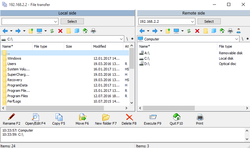

Reactie op LiteManager 4.9
Please add a comment explaining the reason behind your vote.
Having used Log Me In (before business pricing went through the roof) firstly and then Team Viewer (until they locked me out as I didn't have the latest version installed on the computer that I wanted to connect to and without warning) I now use Splashtop. Cheaper, faster and easier to use than the previous 2.
Save | Cancel
Team Viewer would be my first choice but they currently thank everyone is a commercial account and have slammed every non commercial user with a time limit
LiteManager works but I don't like it as well
Save | Cancel
MOV, Anydesk is my favourite
Save | Cancel
AnyDesk (free) has been working nicely the last month on our four PCs, and after starting a ticket and then emailing with TeamViewer and upgrading all my PCs to TV 14 (with a special subversion of 14 for my one remaining XP PC), TV also seems to be back to non-commercial free (at least for now).
Computerworld.com has a nice article from this past January about Chrome Remote Desktop, which I have not used.
Good luck, and have fun.
Save | Cancel
can one use this remotely on a laptop from a PC without having someone sign into that PC?
Save | Cancel
drvajra,
Start -> Windows Accessories -> Remote Desktop Connection
Save | Cancel