Iedere dag bieden wij GRATIS software met licentie waarvoor je normaliter moet betalen!

Giveaway of the day — LiteManager 5.0 (5015)
LiteManager 5.0 (5015) werd aangeboden als een giveaway op 11 december 2021
LiteManager — software voor externe toegang voor extern beheer van computers via internet of afstandsbediening in een lokaal netwerk, voor leren op afstand, ondersteuning op afstand aan gebruikers en toezicht op de werkzaamheden van werknemers. Voordelen van het product: * U kunt het bureaublad van een externe computer bedienen en bekijken. Remote Desktop-besturing. * Bestandsbeheer voor het werken met bestanden en mappen. * Taakbeheer op afstand * Energiebeheer * Tekstchat en audio- en videochat * Telnet-besturing van de computer via de opdrachtregel. * Apparaatbeheer en inventaris. * Scherm opnemer. * Netwerkkaart. * Een server verbinden met een dynamisch IP-adres en cascadeverbindingsfunctionaliteit die het mogelijk maakt om in complexe netwerken te werken. * Installatie en update op afstand. * Server zoeken. * Register-editor. * Maak verbinding via ID en NoIP-applicatie.
The current text is the result of machine translation. You can help us improve it.
Systeemvereisten:
Windows XP/ Vista/ 7/ 8/ 10
Uitgever:
LiteManagerTeamWebsite:
http://litemanager.comBestandsgrootte:
41.7 MB
Licence details:
Lifetime
Prijs:
$10.00



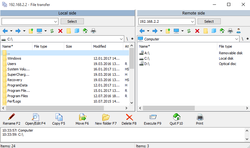
Reactie op LiteManager 5.0 (5015)
Please add a comment explaining the reason behind your vote.
The viewer is lifetime free, but the computer you want to connect to, you have to pay for.
From the website:
"Examples of calculation
1. Calculation for 10 computers.
The cost of one license $10, then $10, so $10 * 10 = $100 – the cost of the license package for 10 computers."
I guess we can connect to one computer with this software for free? Why is this a better solution than one of the free alternatives?
Save | Cancel
After adding keys and restart the program, the interface is still with "Trial pro mode 30 days left"
How to solve this?
Save | Cancel
What does it mean, 30 free keys? Still says I am in free version after registration key was added. How do you get it to say Pro version?
Save | Cancel
do I need that the other computers to have installed the LiteManager as well???
Save | Cancel
eugene, It is not that easy as it sounds, you have to install two modules first and how are you going to install the remote module if you are 100s or 1000s of miles away and the persons on the remote side has no idea how to download and install software with an user permission?
From their web site: " The program’s server module Server is designed for installation on a remote computer, to which you want to get access.
The client module Viewer is installed on a local computer of the administrator or manager. It is the computer that allows to remotely control computers."
Good luck wit it.
Save | Cancel