Iedere dag bieden wij GRATIS software met licentie waarvoor je normaliter moet betalen!
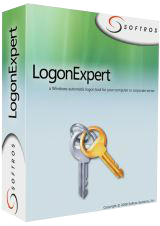
Giveaway of the day — LogonExpert 7.1.3
LogonExpert 7.1.3 werd aangeboden als een giveaway op 11 april 2016
LogonExpert is een veilige en handige manier om automatisch in te loggen in Windows. Auto aanmelden bij opstarten, auto ontgrendelen, geplande en opdrachtregel auto aanmelden. Thuisgebruikers, domeingebruikers, terminal server gebruikers en gebruikers met roaming profielen – LogonExpert kan ze allemaal aanmelden, op hetzelfde moment.
Andere aanmeld oplossingen bewaren je wachtwoorden in platte tekst in het register of claimen dat deze versleuteld worden terwijl deze gemakkelijk te achterhalen zijn. Dat is niet het geval met LogonExpert. Met de 256 bit Advanced Encryption Standard (gebruikt door de VS overheid) en de encryptiesleutel verbonden met de machine, hebben hackers geen schijn van kans. Dit is beveiliging op z'n best!
The current text is the result of machine translation. You can help us improve it.
Systeemvereisten:
Windows XP and later
Uitgever:
Softros Systems, Inc.Website:
http://www.logonexpert.com/Bestandsgrootte:
11 MB
Prijs:
$24.95
Andere titels

Softros LAN Messenger is een messenger voor kleine en medium bedrijven. Het is eenvoudig, veilig en vereist geen server of internetverbinding. Alles wat je van een messenger mag verwachten– messenger zelf, multiuser chat, bestandsuitwisseling , heeft het aan boord. Maar er is meer: terminal server ondersteuning, automatische domein distributie en gebruikersrechten beperkingen.

Network Time System is een multi-protocol client/server applicatie voor tijdsynchronisatie over het netwerk. Betrouwbaar, krachtig en eenvoudig te configureren, kan deze softwaretijd synchroniseren met een diversiteit aan bronnen: publieke time servers, GPS receivers, radio clock cards en meer. Een groot bereik aan clients van personal computers met Windows tot met netwerk verbonden koelkasten die NTP/SNTP ondersteunen.
GIVEAWAY download basket
Reactie op LogonExpert 7.1.3
Please add a comment explaining the reason behind your vote.
Will this work on Windows 10?
From the site:
All Windows versions supportedAll modern versions of Microsoft Windows are supported—from Windows XP to Windows 8, including Windows XP, Windows 2003, Windows Vista, Windows Server 2008, Windows Seven, Windows Server 2012, Windows 8.
Dosent say anything about W10
Leif Henning Oliversen,
If you go to their site and click the Download tab at the top you will see this:
Windows XP/2003/Vista/2008/7/2012/8/8.1/10 (32/64bit)
Leif Henning Oliversen, download page tells "Windows XP/2003/Vista/2008/7/2012/8/8.1/10 (32/64bit)", history log says
Version 7.0 (October 20, 2015)
Added:
•Full Windows 10 support
Can I turn this off or on whenever I wish?
Do I have to be using it as soon as it is installed on my computers?
I have 2 computers; both running Windows 10. Do I have to download this to both of them separately, or can I port it over from one to the other?
L. Cleveland Major, just install it today on your computers and leave it not configured, you will be able to configure and use it in future whenever you want (license never expires, if installed today)
Who might need this?
Someone operating a kiosk environment (the machine boots to a limited desktop with only a few apps available) -- you don't want to give everyone a password or have a staff person stand around waiting to do it.
A retired person who only wants to keep up with her grandkids.
A machine where nothing critical is available until a VPN is established, for which a very secure two-factor authentication is required -- the standard login to Windows would be redundant and annoying.
Who else can think of a purpose?
And who can explain how much value-added this has over Microsoft Technet's free Autologon program?
This is built in to windows already. This example is for Win 10 (other editions might have different instructions-- just google> autologin windows {your edition})
-----
1. Open the Run command box (Start > All apps > Windows System > Run or press Windows key + R). In the text box, type netplwiz and press Enter.
2. A User Accounts window will open. Under "Users for this computer": select your username and then uncheck the box next to "Users must enter a user name and password to use this computer". Click Apply.
3. A new window labeled "Automatically sign in" will pop up. Type your password twice and then click OK.
Your computer will now bypass the log-in page when you turn on your PC, but it will not bypass the login page when you unlock your PC. You can also change your sign-in options so that Windows will never require you to sign in after your PC wakes from sleep by going to Settings > Accounts > Sign-in options.



"LogonExpert 7.1.3"
Opmerking: de software beschikt over een 1-jaar licentie.
Vandaag een Setup zonder taalkeuze en zonder het invoeren van codes etc.:
https://www.dropbox.com/s/lgru1t9rn3z9quw/Setup.png?dl=0
Daarna opent het programma en kan er door een 5-tal vensters gebladerd worden:
https://www.dropbox.com/s/zoe6ceey0tjfx76/AlleVensters.png?dl=0
In vele vensters kan er iets aangepast worden, zoals het wachtwoord van een gebruiker. Dit kan ook al gewoon in Windows met een opdracht "control32 userpasswords2" oid.
Als er iets is aangepast, kunnen de instellingen bewaard worden:
https://www.dropbox.com/s/ev55k0i0kmv4l4g/Bewaren.png?dl=0
Het gevaar is, dat anderen ook in Windows kunnen komen en bedoeld/onbedoeld veranderingen kunnen aanbrengen.
Voor een Windows thuis gelden andere regels dan voor een Windows op het werk. Dit in verband met rechten en inlogcodes, die aan een persoon/functie zijn verbonden.
Wel kan thuis dit programma zijn nut bewijzen voor een Windows bedoeld voor onervaren gebruikers. Richt Windows in met één administrator-account met wachtwoord en een andere gebruiker met beperkte rechten. Dan komt er automatisch een inlogscherm naar voren.
Laat de andere beperkte gebruiker automatisch inloggen met behulp van dit programma. Het inlogscherm is verdwenen.
Alle gemak van vlot inloggen en werken, maar er kunnen geen systeemtaken veranderd worden.
Pas als er afgemeld wordt kan de administrator inloggen en programma's installeren. Helaas worden er soms toch programma's geïnstalleerd als een gebruikers met beperkte rechten is ingelogd.
Ootje
PS. de GOTD-zip:
https://www.dropbox.com/s/wbg09usfwp8k3tk/LogonExpert713.zip?dl=0
Save | Cancel
Geinstalleerd, opnieuw opgestart, hoefde niet zelf in te loggen, software doet wat het claimt te doen
Windows 10 64bit
Save | Cancel