Iedere dag bieden wij GRATIS software met licentie waarvoor je normaliter moet betalen!

Giveaway of the day — LopeEdit Pro 5.6.3
LopeEdit Pro 5.6.3 werd aangeboden als een giveaway op 2 april 2016
LopeEdit is een krachtige programmeer editor en een vervanger voor het Windows kladblok. Het beschikt over tabbladen om tussen de geopende bestanden te wisselen, ondersteunt syntax markering van de verschillende programmeertalen (C/C++, Java, JavaScript, Visual Basic, VBScript, XML, HTML, ASP, JSP, SQL, Cobol, C#, CSS, Pascal, Perl, PHP), heeft een ingebouwde hexadecimal editor, een paar toolvensters (Bestandsverkenner, FTP browser, Favorites, Projectmanager, meerdere klemborden, Code Templates Manager, ASCII Table, MS-DOS console) en meer.
The current text is the result of machine translation. You can help us improve it.
Systeemvereisten:
Windows Vista or later
Uitgever:
LopeSoftWebsite:
http://www.lopesoft.com/index.php/en/products/lopeeditBestandsgrootte:
7.3 MB
Prijs:
$20
Andere titels
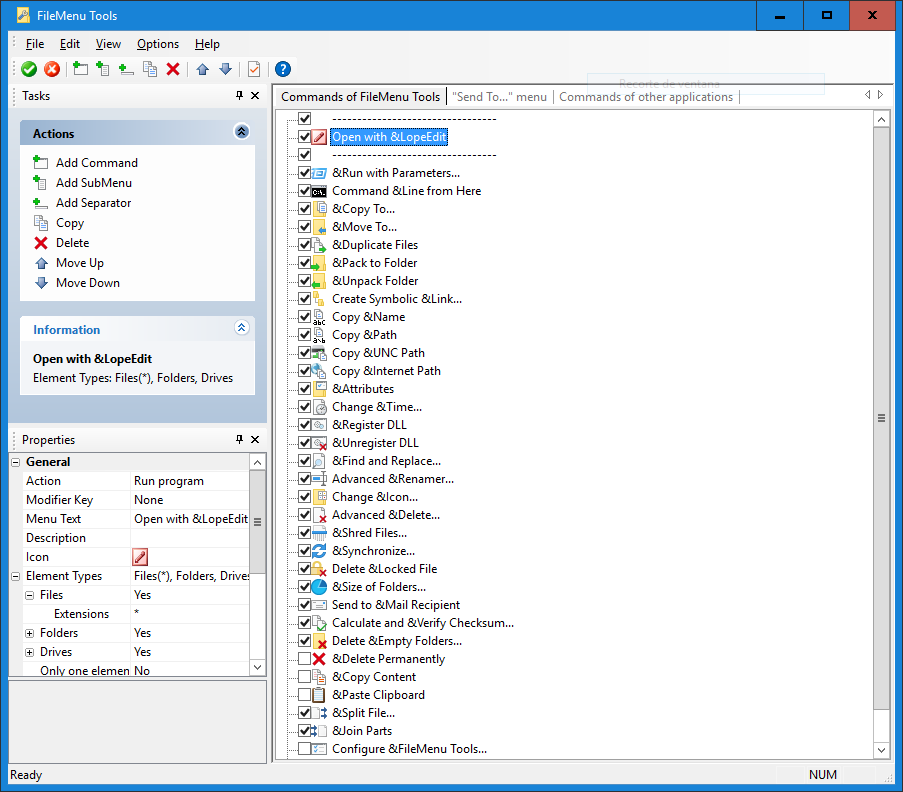
FileMenu Tools is een gratis applicatie waarmee je het rechtsklikmenu van de Windows Verkenner kunt aanpassen. De applicatie voegt ingebouwde gereedschappen toe om bewerkingen uit te voeren op bestanden en mappen en voegt daar eigen commando's aan toe waarmee je externe applicaties kunt starten, kunt kopiëren/verplaatsen naar een specifieke map of specifieke bestandstypes kunt verwijderen..
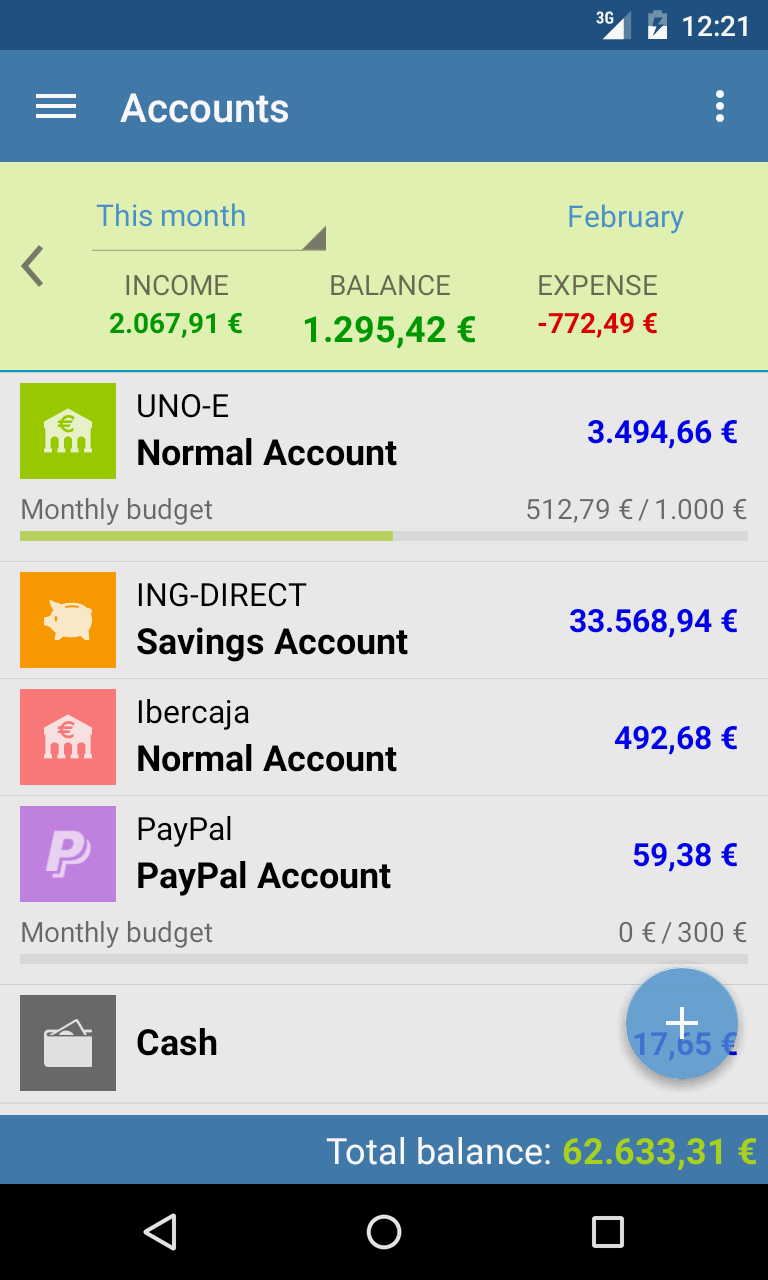
Wil je volledige controle over je persoonlijke financiën? Met Evermoney kun je inkomsten en uitgaven volgen en beheren en kun je controleren hoeveel je hebt uitgegeven aan de bepaalde items. Je hoeft alleen maar de transacties van uitgaven en inkomsten toe te voegen en de applicatie doet de rest.
GIVEAWAY download basket
Reactie op LopeEdit Pro 5.6.3
Please add a comment explaining the reason behind your vote.
To compete with the excellent freeware programs of this type you have to be different, to a degree this has been achieved.
Some nice features if you are doing any program coding particularly at student level, it has a pretty useful compare function, also find and replace function..
It handles Hex in a way that find easy on the eyes, not always the case and if it can't present a file in his native format uses Hex.
Also like the way presented the code of an HTML file which it recognised without difficulty.
Decent find function within a file or all open files files.
When I first saw this for download I didn't take the expect to find anything that would make me want to keep it, but I do find it a really handy program particularly from the point of view of coding.
I also like the way it handles Hex.
Certainly a program I would like to have had in my student days and in particular when I was learning C.
A program has a place on my computer because of the above and the fact that it is fast.
Does it read and write .docx files?
corno, I very much doubt it because it is not a word processor, nor is it intended to be. No more than MS Word is a text editor. Text editors do not have any secret/hidden code which may be great for displaying nicely formatted lettering with illustrations and so on but which is something that you do not want when you are writing any sort of programming code or HTML etc. Programmes like this are really just notepad on steroids. That allow you to write coded language without needing to remember the exact syntax of every piece of code. For example if I want something to be emphasised bold in a document I would press the bold key in word and the text becomes bold - I don't see the code that Word puts in to make it display bold. If however I want to write an HTML document and I want it emphasised I would need to type something like HELP
and if I run this in an html browser it simply shows the word in Bold lettering just as word did but when I view it in a text editor I see the coding displayed either side. Using a programme like this there may be a bold button that enters the coding without having to remember exactly how it goes. This of course is a very simple example and different coding languages have millions of different code items - syntax. This, if you are coding or troubleshooting problems in coding, saves a programmer hours of time. However I would be interested, as one other person is, to know what are the benefits of this programme against the totally free Notepad++. Neither of these are something that the average computer user really needs.
If you would like to see the amount of code used to produce a web page like this one just RIGHT click with the mouse on a blank area of this page and select view page source and look at how much code you would have to type in.
I have Notepad and Notepad++, both of which are completely free, and I can do all the program editing I need with those two. I see no need to get yet another app that does what I do with my existing apps, even if it does a lot more. I like the simplicity of what I have. This would be redundancy.
L. Cleveland Major,
If you don't need it then don't download it, but if you don't download it then don't comment on the merits or pitfalls of the program. I doubt anyone wants to know whether or not you have a use for this.
Why on earth would anyone consider buying this software with free alternatives like notepad++
Lopesoft, please enlighten us
Bruce Baxter, LopeEdit is a powerful programmer's editor and a replacement of Windows Notepad. It has tabs to select between open files, supports syntax highlighting of multiple programing languages (C/C++, Java, JavaScript, Visual Basic, VBScript, XML, HTML, ASP, JSP, SQL, Cobol, C#, CSS, Pascal, Perl, PHP), incorporates built-in hexadecimal editor, some util docking windows (File Browser, FTP Browser, Favorites, Projects Manager, Multiple Clipboards, Code Templates Manager, ASCII Table, MS-DOS console) and more.



"LopeEdit Pro 5.6.3"
Vandaag een Setup met een taalkeuze; setup zelf heeft wel Nederlands, maar het programma niet.
De registratie verloopt iets anders dan gebruikelijk:
https://www.dropbox.com/s/ocnpio75lg7l64v/InhoudZIP.png?dl=0
---------------------------------------------------------------------------
Choose "Pro-version" during the installation process and click "Register" at the left bottom corner. You will be asked to register the software by uploading the registration file. Upload a lic-file with the license info "LopeEditPro-Giveawayoftheday.lic", which is included in the package (please do not open it) to complete the registration procedure.
---------------------------------------------------------------------------
Bij de systeemvereisten staat geen XP, maar de test is gewoon in een virtuele Windows XP uitgevoerd:
https://www.dropbox.com/s/ew2qmc0br3x0i1z/Setup.png?dl=0
Het programma wordt niet vanuit de setup gestart.
De registratie:
https://www.dropbox.com/s/0k5cl21xme5ssls/Registratie.png?dl=0
Bij de start van het programma wordt er om contact met het internet gevraagd; waarschijnlijk voor controle op updates:
https://www.dropbox.com/s/x6mj0icfdxkqvku/Internetcontact.png?dl=0
About:
https://www.dropbox.com/s/9nqn22ps51w6cnx/About.png?dl=0
Het hoofdscherm:
https://www.dropbox.com/s/63agxyj9cmxooxk/Hoofdscherm.png?dl=0
En de taal:
https://www.dropbox.com/s/syushb92h0ajzzx/Taal.png?dl=0
Er zijn vele instellingen, hier bv de update-setting:
https://www.dropbox.com/s/vmkn13pmmwck7en/UpdateSetting.png?dl=0
Als er een nieuwe regel ingevoerd moet worden(ik mis wel Step):
https://www.dropbox.com/s/oeyvuz7l4v82bt7/NieuweRegel.png?dl=0
Nadien kan nog de instelling veranderd worden naar een andere programmeertaal:
https://www.dropbox.com/s/h2z2tuxkbghv5iu/ProgramTaalVeranderen.png?dl=0
En dan worden de woorden, eigen aan de programmeertaal, van kleur veranderd:
https://www.dropbox.com/s/s75fhb4nd2dj6mt/Woordenkleur.png?dl=0
Nog geen test uitgevoerd of er goed wordt ingesprongen, als er een kale tekst wordt geïmporteerd.
Ootje
PS. de GOTD-zip:
https://www.dropbox.com/s/lpcs731mzd4ml8h/LopeEditPro563.zip?dl=0
Save | Cancel
Notepad++ blijft beter
Save | Cancel
Gebruikte tot dusver notepad2 voor het bewerken van html-bestanden.
LopeEdit heeft meer mogelijkheden (je hoeft dan minder opdrachten in te typen), dus stap ik hierop over. Ook geschikt voor andere programmeertalen, maar heb deze niet getest.
Met het bijgeleverde licentiebestand kun je ook de portable versie omzetten in PRO.
Save | Cancel