Iedere dag bieden wij GRATIS software met licentie waarvoor je normaliter moet betalen!
Luminance Studio 2.17 werd aangeboden als een giveaway op 3 juli 2020
Luminantie Studio is een Pixarra product in de Studio-serie met een focus op het schilderen met helderheid voor zowel natuurlijke media en design stijl van het kunstwerk. Het bouwt voort op het succes van andere Studio producten door Pixarra, u geven zal, de kunstenaar, een tool die gewijd is aan het realiseren van uw visie sneller en beter dan andere opties.
Kenmerken:
- Schone Gebruikersinterface.
- Papierstructuur.
- Quick Access Panels.
- Snelle Opdracht Paneel.
- Krachtige Brush-Effecten-Systeem.
- 64-bits kleur schilderen systeem voor de meest vloeiende past overal beschikbaar.
- Wereld ' s meest krachtige en flexibele borstel motor met de Pixarra borstel effecten-systeem.
- Automatisch opslaan van meerdere kopieën van uw werk-in-uitvoering.
- Borstel de compatibiliteit met andere Pixarra Studio producten.
- Tracing papier te gebruiken als een gids.
- Tot 9 drijvende referentie Afbeelding panelen te houden referentie foto ' s bij het werken op je kunst.
- Sketchbook systeem dat automatisch hiermee slaat u uw werk op uw schetsboek.
- Schakelen pagina ' s in uw boek met één druk op een toets (Pagina Omhoog of Omlaag).
- Uw werk opslaan tot een reeks van standaard beeldformaten.
The current text is the result of machine translation. You can help us improve it.
Systeemvereisten:
Windows Vista/ 7/ 8/ 10; 500MB disk space; 1024x768 minimum display resolution; 4GB RAM (8GB or more recommended)
Uitgever:
Pixarra Inc.Website:
https://www.pixarra.com/luminance_studio.htmlBestandsgrootte:
35 MB
Licence details:
Lifetime
Prijs:
$29.00
Andere titels

TwistedBrush Pro Studio is een programma voor digitale kunstenaars van elk niveau: van beginner tot professional. Sterk focus op natuurlijke media schilderij, foto ' s bewerken en illustratieve stijlen. TwistedBrush heeft meer dan 9000 borstels in meer dan 250 ArtSets!

Als u wilt dat een uitgeklede versie voor het schilderen en tekenen met een nieuwe gelikte interface dan Paint Studio is voor u. TwistedBrush Verf Studio strips afstand complexiteit en wat blijft zijn de beste natuurlijke media kwasten beschikbaar zijn, evenals de belangrijkste functies die altijd hebben TwistedBrush geweldig.

Boom Studio is een product geboren uit TwistedBrush Pro Studio, maar met een focus op 2D-boom creatie met een eenvoudiger, gestroomlijnde interface. Boom Studio is een paar borstels voor elk type boom. Een voor het frame en één voor de bladeren. Het frame is via algoritmen gegenereerd, dus het zal elke keer weer anders. Hiermee kunt u een eindeloze verscheidenheid van elke boom.

Selfie Studio biedt u de creatieve gereedschappen voor het bewerken van uw foto ' s te krijgen precies de look die u wilt.

De Blob borstels kunt u het model en de vorm van uw objecten en vervolgens verf ze met de bijgeleverde borstels met de resultaten van scherpe lijnen die u ziet in de afbeelding software, maar zonder de noodzaak om het masker iets. U kunt zelfs blijven om de vorm van uw objecten nadat ze zijn geschilderd.


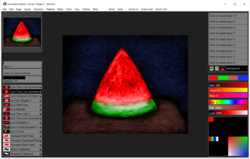
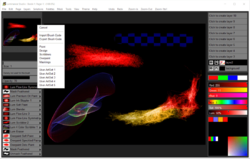
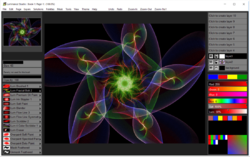
Reactie op Luminance Studio 2.17
Please add a comment explaining the reason behind your vote.
I've long enjoyed using the other products Pixarra have offered here so was intrigued to try out this one. It shares the same interface as their other software, which isn't the most attractive out there but does the job and will be instantly familiar to those who have used them.
It's a strange program, not suited to the conventional style of painting, but that is presumably the point. It would be difficult to obtain the same results using a conventional painting program, so it'll be interesting to see what is produced.
One note of caution, though; I tried running it on a dual core Celeron laptop and some of the brushes really struggled, lagging so badly as to make any fluidity in painting nigh on impossible. I'll be trying it on a much more capable machine later, where such issues shouldn't be a problem. If you've any interest in digital art I'd definitely give this one a go, it could well inspire you to create something a bit different.
Save | Cancel
Hi,
During installation, I saw one error... I am not familiar with this type of error where a folder seemed to be locked and the program installer could not access the location to install a file. Once it was complete installing the rest of the files, a Win 10 error was displayed and stopped the program startup. However, the icon was installed on my desktop, so I re-opened the program with no errors.
Now, after looking through the functions and multiple selections of brushes, detailed settings for each, I'm totally impressed.
I can't wait to get started.
Oh, and I want to thank the person who produced the short intuitive video to walk me through some of the many features of this program. Well Done!
Thank you Pixarra Inc. for your generosity. IMO, this is an awesome gift.
Save | Cancel
I'm just repeatedly getting: Unable to save license key, Invalid license key, Invalid key
Even tried w/o the - - -
Save | Cancel
BobbyA, Thought I'd try running in "try" mode and enter the key then. Program said unable to open a number of files. twistedbrush.env , globaleffects.cfg , curcolhistory.dat for writing, among the errors. Same problem if I try to enter key using the key entry selection found on the Help menu. I wonder if this program is unable to handle being installed on hard drive D: instead of C:
Save | Cancel
The current version is 3.0. it's just fine to offer V2.17 as GOTD, but when the only video they have on youtube is of V2.02. I wonder why to bother.
Save | Cancel