Iedere dag bieden wij GRATIS software met licentie waarvoor je normaliter moet betalen!

Giveaway of the day — M3 Data Recovery Home 5.6.8
M3 Data Recovery Home 5.6.8 werd aangeboden als een giveaway op 10 oktober 2017
Een professionele Windows dataherstelsoftware voor het herstellen van verwijderde bestanden, zelfs wanneer deze al uit de prullenbak zijn verwijderd, herstellen van data van geformatteerde, RAW, ontoegankelijke, beschadigde, verloren of verwijderde partities, harde schijf, externe schijf, etc.
The current text is the result of machine translation. You can help us improve it.
Systeemvereisten:
Windows XP/ Vista/ 7/ 8/ 10
Uitgever:
M3 Data Recovery SoftwareWebsite:
https://www.m3datarecovery.com/Bestandsgrootte:
8.17 MB
Prijs:
$69.95
Andere titels
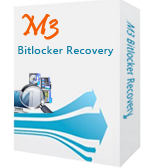
Herstel data van geformatteerde, beschadigde, corrupte, mislukte, ontoegankelijke, verwijderde of verloren Bitlocker versleutelde partities.

Openen, toegang, ontgrendelen, mount, lezen, schrijven Bitlocker versleutelde externe harde schijf, USB schijf, flash drive, geheugenstick, thumb drive, geheugenkaart, etc. op Mac computers.

Professionele RAW drive dataherstelsoftware met herbouwen/herstellen bestandssysteem; methode voor herstellen van RAW partitie en data herstellen van RAW, corrupte, ontoegankelijke partitie, harde schijf, externe harde schijf, USB flash drive, geheugenkaart, etc.
Reactie op M3 Data Recovery Home 5.6.8
Please add a comment explaining the reason behind your vote.
What's Up?
Not a single favorable review of the SW.
Yet, 80% Thumbs up?!!!!
Are these Thumbs up reliable?
Installed on, W10 ssd 64b. Re-formated an 8G SC which was half full with jpgs and doc files. Neither of the 3 types of recovery options found any files. First impressions will make or break a program and so far I'm not impressed. I didn't bother trying to recover just simply deleted files as there are many free recovery programs that will do the trick.
Tina Rayner, try to download Rlinux. There is also a Win-version. Also a boot-version for free.
Nothing special, with very limited options compared to others, even though it shows my connected crashed external usb drive on WIN 10 pc, even with the deep scan options, it could not recover not 1 file, no matter what option selected. Uninstalled.
Hi Everyone,
M3 Data Recovery online help: https://www.m3datarecovery.com/data-recovery/online-help.html
Tech support: https://www.m3datarecovery.com/support/



"M3 Data Recovery Home 5.6.8"
Vandaag een Setup zonder taalkeuze met het invoeren van de code uit de Readme:
https://www.dropbox.com/s/gfa7jm9iu7pjn09/Setup.png
Er wordt contact gezocht met het internet; dit wordt bij elke start van het programma gevraagd en als het contact later geweigerd wordt, lijkt het programma wel te werken:
https://www.dropbox.com/s/wl9g3x8w4582pcj/Internetcontact.png
About voor een registratie/activatie:
https://www.dropbox.com/s/zdvp2eu4b36vpas/AboutVoorRegistratie.png
De registratie:
https://www.dropbox.com/s/xespi50gxxbq78u/Registratie.png
Het programma heeft een splashscreen:
https://www.dropbox.com/s/6sh485eaaptcmz2/Splashscreen.png
Het hoofdscherm:
https://www.dropbox.com/s/oq2t6gp9nacijk5/Hoofdscherm.png
De naam van de map bevat nog wel het woord Trial; in het startmenu komt dit waarschijnlijk ook nog voor.
De knop Buy en Activation blijven ook in beeld staan.
About:
https://www.dropbox.com/s/1a85u3c5r2vqklx/About.png
Een scan; een USB-stick werd pas herkent, nadat het programma was herstart:
https://www.dropbox.com/s/v1he5tk1k255sov/Scan.png
Het resultaat:
https://www.dropbox.com/s/7fow56a8huohstj/ScanResultaat.png
Het opslaan van de selectie; er dient enkel de opslagmap te worden aangewezen te worden; deze hoeft niet geopend te worden:
https://www.dropbox.com/s/pwpl3w8aucidpko/Opslaan.png
Bij het afsluiten kan het scanresultaat worden opgeslagen voor een andere sessie:
https://www.dropbox.com/s/swi3y2jn1459k25/Afsluiten.png
Verder geen andere onderdelen bekeken.
Ootje
Save | Cancel
Alles op een rij:
https://www.dropbox.com/sh/qkuis8seebnp6d1/AADR4iD3k4KzmAggZJahhjG6a
Save | Cancel