Iedere dag bieden wij GRATIS software met licentie waarvoor je normaliter moet betalen!
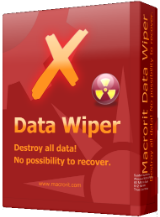
Giveaway of the day — Macrorit Data Wiper Professional 2018 4.4.0 (Local & Portable)
Macrorit Data Wiper Professional 2018 4.4.0 (Local & Portable) werd aangeboden als een giveaway op 8 januari 2019
Gevoelige gegevens volledig en permanent wissen met de volgende functies:
- Prullenbak wissen (nieuw)
- Vrije ruimte wissen
- Volledige schijf wissen
- Wis het besturingssysteem (wanneer Windows actief is)
Data Wiper is ook in staat om opstartbare media te maken voor gebruikers die de harde schijf willen wissen voordat ze in Windows opstarten.
De neiwuste versie van Data Wiper biedt 6 soorten wismethoden: vullen met nullen, vullen met willekeurige tekens, vullen met nullen en enen, DoD 5220.22-M (3-pass), DoD 5220.28-STD (7 passes), en Peter Gutmann's Algorithm (35 passes). Keuze naar behoefte.
Opmerking: het archief bevat tevens een portable versie
The current text is the result of machine translation. You can help us improve it.
Systeemvereisten:
Windows XP/ Vista/ 7/ 8/ 10/ Server 2003/2008/2012 (x32/x64)
Uitgever:
Macrorit Tech DevelopmentWebsite:
https://macrorit.com/data-wiper-pro.htmlBestandsgrootte:
21.7 MB
Prijs:
$29.95
GIVEAWAY download basket
Reactie op Macrorit Data Wiper Professional 2018 4.4.0 (Local & Portable)
Please add a comment explaining the reason behind your vote.
.
I've had trouble reusing drives that other people have "wiped" ( reports no drive, won't take a partition table or a partition ).
Does anyone have any experience with this to prepare a drive to be completely blank of previous data BUT totally usable once more a a full drive?
Thanks.
.
Peter Blaise, more than likely the drive needs to be initialized after a wipe to build either the Master Boot Record (MBR) or GUID partition table. After physically installing the drive: Control Panel (not in category view) > Administrative Tools > Computer Management > Disk Management. Hopefully you should see the drive with no partitions. Right click the icon marked Disk x and select initialize which should be almost instant, now create your partitions, format, and you should be good to go. Sorry if this isn't exact as it's from memory but should be pretty close. Good luck.
Peter Blaise, I just wiped a drive. After that I used compmgmt.msc (computer management) to initialize the drive again to use it.
Will it wipe Solid State Hard Drives without harming them as I'm told that I can't use my CCleaner on SSHD?
Paul S,
Erasing a conventional hard drive involves multiple passes writing new data to each storage location. This doesn't work so well with an SSD... 1) there's a separate operation to clear data, that must be done before new data can be written a storage location that already stores data, so the overwriting part is useless. 2) SSDs typically try to use each storage location equally, so you don't have some wearing out and others that are hardly used. This wear balancing, plus extra storage in case some storage locations start to go bad, means that you can have data stored that's basically lost -- the drive doesn't know where or what it is -- but that might be recoverable. SSD manufacturers often have special software, &/or build features into their drive firmware to handle that, so the 1st step when you want to clear an SSD should be the SSD's manufacturer. If you don't have any luck going that route, there are generic apps that may work -- Google.
Had no trouble installing the program (Win 7, 64-bit) also noticed that the portable version had both 32-bit & 64 bit versions.

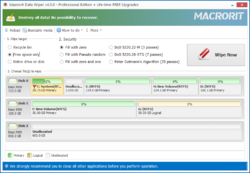
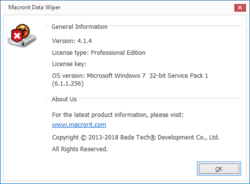
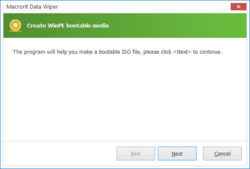

"Macrorit Data Wiper Professional 2018 4.4.0 (Local & Portable)"
Opmerking: het archief bevat tevens een portable versie
Macrorit Data Wiper Pro Edition 2018 4.1.4 (Local & Portable) werd aangeboden als een giveaway op 24 juni 2018:
https://nl.giveawayoftheday.com/macrorit-data-wiper-pro-edition-2018-local-portable/
Macrorit Data Wiper Pro Edition 2016 (Local & Portable) werd aangeboden als een giveaway op 30 december 2016:
https://nl.giveawayoftheday.com/macrorit-data-wiper-pro-edition-2016-local-portable/
Vandaag een losse Setup met een code in de Readme. Deze code kan ook gebruikt worden voor de portable-versie:
https://www.dropbox.com/s/pc0uc2ob441mzjq/Inhoud-GOTDzip.png
De Setup heeft geen taalkeuze:
https://www.dropbox.com/s/wrcjv8avseix1jq/Setup.png
Er is een splashscreen en bij de eerste keer vermeld deze, dat het nog niet geregistreerd is:
https://www.dropbox.com/s/srjliih13wn54fs/Splashscreen.png
Er wordt contact gevraagd met het internet:
https://www.dropbox.com/s/fidd0y7yjjul4lv/Internetcontact.png
De eerste start:
https://www.dropbox.com/s/whj2x5gqas8p7i1/EersteStart.png
De registratie met de code uit de Readme:
https://www.dropbox.com/s/1uohw0n0ffchmyp/Registratie.png
Het hoofdscherm laat het woord Professional in de titelbalk zien:
https://www.dropbox.com/s/rn7pkzy1n7tsog3/Hoofdscherm.png
De optie om de prullenbak grondig op te ruimen:
https://www.dropbox.com/s/ys7g96u30pulez3/PrullenbakLegen.png
Geen optie gezien om daarna weer terug te keren naar het hoofdscherm:
https://www.dropbox.com/s/n7f9c6b0mlrud3a/OnbekendTerugHoofdscherm.png
About:
https://www.dropbox.com/s/layqk0hedc284ps/About.png
Door het programma te herstarten, kwam het hoofdscherm terug. Bij de herstart werd er wel weer contact gezocht met het internet en als dat geweigerd werd, leek het programma gewoon te werken:
https://www.dropbox.com/s/ubvzmcw1619oy95/Herstart.png
Van een USB-stick de lege ruimte laten wissen:
https://www.dropbox.com/s/2xucqp1ccedmitd/WissenLegeRuimte.png
Nadien kwam de USB-stick in het scherm naar voren als ongeformatteerd; door een klik op Reload kwam de verse inhoud naar voren:
https://www.dropbox.com/s/5ecgzo2d59cskqv/Vreemd.png
De aanmaak van een BOOT-ISO verloopt goed in deze Win10; bij WinXP-VM diende er iets extra te worden opgehaald:
https://www.dropbox.com/s/elgfyvo3y1azqwt/BootISO.png
De Boot van de USB:
https://www.dropbox.com/s/srof07jiboafau5/BootUSB.png
De USB heeft ook een splashscreen en die vermeldt, dat het geregistreerd is:
https://www.dropbox.com/s/50s33db71rxl19m/Boot-Splashscreen.png
En op de USB ziet het programma eender uit als gewoon in Windows. Verder geen testen uitgevoerd:
https://www.dropbox.com/s/ziuai0q56ov8ghs/USB-Prog.png
Als vanaf de boot-usb de C: partitie gewist wordt, zal een standaard Windows niet meer starten. Ook als de kleine partitie van 100MB gewist wordt, zal de PC ook niet meer starten.
Ootje
Save | Cancel
Alles op een rij:
https://www.dropbox.com/sh/qhjikt0m17qtiqx/AACcuIT2eCROTzPUkr2XXARGa
en van de vorige keer:
https://www.dropbox.com/sh/e9hmd0rzbzv5c34/AAC1ho80IulhksGiJc86Lw99a
Save | Cancel