Iedere dag bieden wij GRATIS software met licentie waarvoor je normaliter moet betalen!

Giveaway of the day — Macrorit Disk Partition Expert Pro
Macrorit Disk Partition Expert Pro werd aangeboden als een giveaway op 17 september 2013
Met de verbeterde schijven-partitioneringstechniek biedt Macrorit Disk Partition Expert krachtige functies om systeempartities te vergroten en partities te schalen, te verplaatsen, aan te maken, te formatteren en te verwijderen. Het beschikt ook over een unieke databeschermingstechnologie en het beste algoritme voor het verplaatsen van data, dat een 100% dataveiligheid en de hoogste dataverplaatssnelheid garandeert.
Macrorit's nieuwe technologie:
- Ongeëvenaarde snelheid: Het beste algoritme voor dataverplaatsing, 300% sneller dan andere partitionerings software en met de minste CPU-belasting.
- Flexibele verwerkingscontrole: Iedere bewerking kan in het Windows platform onderbroken worden. Opdracht annuleren en dataherstellen naar preview status.
- Power-off databescherming: Beveiligt ten alle tijden de belangrijke zakelijke of persoonlijke data, zelfs bij stroomuitval.
- Zero fragmentatie garantie: Maximale OS prestaties gebaseerd op de automatische schijffragmentatie tijdens schalen en verplaatsen van partities.
The current text is the result of machine translation. You can help us improve it.
Systeemvereisten:
Windows 7/ 8/ XP/ Vista/ 2000 Professional (x32/x64); CPU: at least with X86 or compatible CPU with main frequency 500 MHz.; RAM: equal or larger than 512MB; Disk space: Hard disk drive with 100 MB of available space; A standard PC system with mouse, keyboard and color monitor; Supported languages: English
Uitgever:
Macrorit Tech DevelopmentWebsite:
http://macrorit.com/partition-magic-manager/professional-edition.htmlBestandsgrootte:
13.3 MB
Prijs:
$29.99
Andere titels
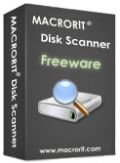
Een slimme gratis slechte sectoren scanner voor harde schijven, om snel een schijf te testen en de slechte sectoren te te markeren. Compatibel met Windows 7/ XP/ Vista, Server 2000/2003, Home Server 2011, SBS 2011 en de nieuwste Windows Server 2012, Windows 8.

Fix the problem of system partition running out of space on servers, enlarge partition which shows low disk space, and improve work status of hard disk and more. Compatible with Windows 7/ XP/ Vista, Server 2000/2003, Home Server 2011, SBS 2011 and latest Windows Server 2012, Windows 8. 50% Off Coupon Code for GOTD users: MACR-A6R8-SEUP (Original Price: $99.99 Now only $50.00)
Reactie op Macrorit Disk Partition Expert Pro
Please add a comment explaining the reason behind your vote.
Pros
*Has basic partition management features
*Can securely wipe partitions
*Can defrag
*Supports both MBR and GPT partitions
Cons
*Not 100% bug-free
*Can't merge partitions
*No bootable/recovery media to run the program from outside Windows
*No offline Help
Free Alternatives
Review of best free partition managers for Windows
Final Verdict
Click here for final verdict and full review
67% THUMBS UP for this basic HD Partition Manager?? Come on...must be a joke!!
Funny thing is that according to the developer, the FREE VERSION offers the exact same features as this GAOTD, except for usage restrictions (the FREE edition is only for home users).
So why offering the PRO version here, taking into account the GAOTD limitations (Strictly personal usage)???
LOL!! LOL!!
Anyway, Ashraf is right!!
BIG CONS: cannot merge partitions, a basic feature offered by almost any FREE alternative out there, not to mention the lack of bootable/recovery media ability!!
Sorry man but for 30 bucks you must do more (by the way: why the heck developers like this never check what kind of features FREE ALTERNATIVES can offer to their users??? Maybe because they hope people ignore their existence?? Big mystery)!!!
Even WINDOWS already includes its own partition manager:
http://www.howtogeek.com/101862/how-to-manage-partitions-on-windows-without-downloading-any-other-software
BEST (and BETTER) FREE ALTERNATIVES
* Parted Magic (==> My Personal First Choice)
GParted + Partimage + TestDisk + Truecrypt + Clonezilla + G4L + SuperGrubDisk + ddrescue etc...
In other words: Hard Disk Partitioning + Disk Imaging in one single amazing FREE solution.
Key Features:
Format internal and external hard drives
Move, copy, create, delete, merge, expand & shrink hard drive partitions
Clone your hard drive, to create a full backup
Test hard drives for impending failure
Test memory for bad sectors
Benchmark your computer for a performance rating
Securely erase your entire hard drive, wiping it clean from all data
Gives access to non-booting systems allowing you to rescue important data
No Install required since it runs from a CD
http://partedmagic.com/doku.php
* Aomei Partition Assistant Home Edition (==> My Personal First Choice)
http://www.extend-partition.com/free-partition-manager.html
* MiniTool Partition Wizard
Superb FREE disk management utility which can format, delete, move, resize or copy HD partitions with ease.
Please note that, unlike this poor GAOTD, it can also merge two adjacent partitions as long as they are NTFS partitions.
http://www.partitionwizard.com/free-partition-manager.html
MiniTool Partition Wizard Bootable CD (32/64 bit):
http://www.partitionwizard.com/partition-wizard-bootable-cd.html
* Active@ Partition Manager (==> Cool brand new Giovanni's new entry)
Pretty unknown but extremely good FREE Partition manager, which allows you to create, format, and delete disk partitions with ease.
With this FREE tool users can change the attributes of a partition or drive and even view and edit the boot sector values.
Whenever you want to create a new partition (Primary, Extended or Logical), this software gives you the ability to do that by manually using measurement units (either megabytes or sectors).
As far as I'm concerned this is actually the only freeware partition manager out there perfectly working on SD cards.
http://www.pcdisk.com
Full Online Tutorial:
http://www.pcdisk.com/kbase.html
See also:
http://www.softpedia.com/get/System/Hard-Disk-Utils/EASEUS-Partition-Manager.shtml
http://www.paragon-software.com/home/pm-express
http://www.eassos.com/partitionguru-free.php
So my question to the developer of this GAOTD is this: why pay (30$) for getting less??
My 0.00000000000000000000000000000000000001 cent for today's giveaway!!
I just don't understand why so many people have summarily given Ashraf so many no votes. You ungrateful lot. Practically everyday he posts an experienced verdict AND offers alternatives to compare against. How many of you do that? Everyday? Easy to just hit the 'NO' option and mark someone down isn't it? I'm glad that he and Giovanni take the time and trouble to explain things and link to alternatives. I always ignore the 'NO' votes for these 2 people because I feel certain in a lot of cases it's out of spite. I'd like to know WHY Ashraf got all negative votes today, perhaps the 18 (and likely counting) people who did so might like to explain why they voted negatively. I fully expect to get many negative votes myself but I couldn't care less. I appreciate the work Ashraf and Giovanni put in - and any others who offer CONSTRUCTIVE comments. Rant over.
I don't understand...
On their site they have free edition that is just the same as this GODT
http://macrorit.com/purchase.html#compare
So, why bother?
Thanks Ashraf,
That's very helpful.
Usually I won't comment unless I've tried a product myself.
BUT, messing with partitions is something to be done only if you are absolutely sure you know what you are doing and trust the software. Which usually means something well known and with a large user base.
For most users the built-in Windows software is more than enough.
The idea of using something that isn't 100% certain, and even lacks significant safety features leaves me with a sense of horror.
You need to have an external boot disc in case it all goes pear shaped.
You need to be able to merge partitions if the partioning plan is complex or changes.
(For example, I like both to be tidy, and to share some partitions across the network. So I have my partitions as Drive C: for only the OS and major software, S: other Software P: family pictures, V: for video and two drives for myself and wife respectively, etc. But at some time in the future I may want to merge P: and V: or combine my wife's and my own drive so that I can create a different one, maybe for the kids.


@12 ootje Trusteer is niet alleen voor de pc, er is ook een mac versie.
Trusteer belast het systeem enorm, schijnt niet te werken bij Google Chrome, er zijn heel veel problemen mee. Hitman Pro Alert 2 schijnt veel beter te zijn volgens reviews.
Save | Cancel
@10 krypteller
Trustee: het zou een programma zijn, die tussen de PC-software en de ING-site of andere bankaire site draait.
Je zou kunnen kijken of het deïnstalleren van beide produkten en dan eerst Trustee en daarna Dropbox. Of andersom.
En als er een firewall is, kijken of deze beide programma's erdoor laat gaan.
Misschien dat Trustee iets te leren valt over het gedrag van Dropbox.
Ik lees wel ergens, dat na het installeren van Trustee, de site van ING traag is geworden bij sommige PC's.
Ook apart, dat dit programma enkel voor Windows-pc is, niet voor Linux en niet voor de Mac.
Ootje
Save | Cancel
@8 Ja lidl, we hebben nu een techniek waarbij een UPS overbodig is geworden! Inderdaad net Tell Sell.
Het kan natuurlijk niet: 100% safety. Als je harddisc net in track 0 zit te schrijven als die stroom uit gaat, en dan kan heel goed met al dat defragmenteer tijdens resizen, dan kun je wel degelijk gegevens kwijtraken. Niks 100%.
Save | Cancel
OT: een bekende van mij heeft na het installeren van het beveiligingsprogramma Trustee, aangeraden door ING, problemen met DropBox.
Bij mij loopt DropBox wel goed. Wie herkent haar problemen en weet wat er aan te doen is?
Save | Cancel
"hard discs kopieerden en indien je moest terugzetten naar de fabrieksinstellingen je de programma’s die vroeger geinstalleerd waren ... terug geïnstalleerd werden met alles erop en eraan".
Volgens mij bedoel je een imaging programma. Die zijn hier regelmatig langsgekomen. Enkelen zoals die van Paragon kunnen zelfs een systeembackup aanpassen naar anderehardware, zogenaamde "adjust to Os".
Ik meen dat Paragon Direct Copy (12nu) bijv. dit kan en hier langs is gekomen. Er zijn ook freeware programma´s die een image kunnen maken, zoals Aomei Backupper.
Save | Cancel
Who we are:
Founded in the end of 2012, the challenging year, M.W.Payne, the enthusiastic programmer, led a creative and responsible research & test team to spare no efforts to research brand-new and unique disk partition software which with guaranteed data security. Yes, we did it, Macrorit® Disk Partition Expert, the world's first disk partition software ensures 100% data security was came out. It breaks the common weakness of all other disk partition software in the market because it possesses the 100% data protection only even under accidental power-off situation.
easeus/paragon etc gaan de fout in bij stroom-uit! gewoon proberen met een oud diskje dan de stekker eruit trekken en kijken of het nog werken wil, indien ja, een grotere primeur dan Tell-Sell crap!
Save | Cancel
@ oseng (#6): Ik vermoed dat je 'Almesa Multiset' bedoelt.
Maar of dat nog terug langs komt weet ik niet.
Save | Cancel
Een vraagje er is vroeger reeds een programma hier aangeboden dat zoals ik het verstaan heb je hard discs kopieerden en indien je moest terugzetten naar de fabrieksinstellingen je de programma's die vroeger geinstalleerd waren van de give aways terug geïnstalleerd werden met alles erop en eraan , zodat je geen give aways kwijt was
Nu wie weet nog welk programma dat was en komt dat nog hier voorbij ???
Ik zou erg blij zijn als ik hier iets zou van te weten komen
Save | Cancel
voor de mensen die het programma vandaag missen, morgen is het bij de buren te krijgen:
http://giveaway.glarysoft.com/
Save | Cancel
"Macrorit Disk Partition Expert Pro"
Een installatie in het Engels met een serienummer.
Dit programma zal niet voor iedereen zijn weggelegd.
Op zich is het programma niet echt groot; iets van 10Mb geïnstalleerd.
Er worden wel bestanden gezet in windows\system32 map: het installeren zal misschien moeten gebeuren met administrator-rechten(vaak rechtermuisknop en uitvoeren als admin..).
Het uiterlijk lijkt op die van vele andere partitiemanagers.
Opsomming van de aanwezige schijven en de optie's om te veranderen.
De actie worden niet gelijk doorgevoerd: je voert de actie's in en die komen op een taken lijst.
Pas nadat er op Commit wordt geklikt worden de wensen uitgevoerd.
Hierbij kan het voorkomen, dat de PC herstart wordt en daarna de actie voltooid wordt.(dat heb ik meegemaakt bij andere managers). Dat mag niet halverwege afgebroken worden door een reset, omdat dan de huishouding van de HD compleet in de war is.
Als je het programma niet geheel vertrouwd, knabbel eerst een stukje van een onbelangrijke HD af of een USBschijf. En laat het programma zijn werk doen. En bekijk het resultaat.
https://dl.dropboxusercontent.com/u/10366431/_GOTD/Macrorit%20Disk%20Partition%20Expert%20Pro_20130917/Partitie%2BLabel.png
Ootje
Save | Cancel
Waarom zou je kiezen voor deze gotd, als je op de site kijkt zie ik geen verschil tussen de Home en de Pro versie, behalve dat de laatste ook in een comerciele omgeving gebruikt mag worden en dat de laatste $ 29,95 kost. De Home versie is gratie en kan dezelfde dingen doen.
Wel toont de site bij het vergelijken van de versies een optie om voor $ 4,99 (€ 6,16) de giveaway of trial versie om te zetten naar de geregistreerde pro versie.
Save | Cancel
Het kan best goede software zijn, maar macrorit ken ik verder niet, ze hebben bij mij een reputatie te bouwen want dit soort operaties kunnen desastreus uitvallen: het moet in één keer goed gaan. En als de claims dan ook nog behoorlijk ongeloofwaardig zijn "100% data safety","power off data protection"? Stekker eruit, en toch blijft je data veilig? Geloof er niets van. De vele duimpjes omlaag bij ashrafs review van deze software vind ik verder verdacht. Ga hier mijn computers niet aan wagen.
Save | Cancel