Iedere dag bieden wij GRATIS software met licentie waarvoor je normaliter moet betalen!
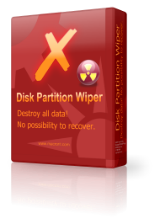
Giveaway of the day — Macrorit Disk Partition Wiper Pro Edition 2.0
Macrorit Disk Partition Wiper Pro Edition 2.0 werd aangeboden als een giveaway op 18 mei 2016
Wanneer je een harde schijf wilt opschonen van je data, is formatteren of de harde schijf verwijderen niet voldoende om herstellen van je persoonlijke data of bedrijfsdocumenten tegen te gaan. Je hebt daarvoor een professionele digitale schijvenversnipperaar nodig. Macrorit Disk Partition Wiper is een nieuwe softwaretool die je data zorgvuldig en onherstelbaar van de schijf of partitie wist.
Belangrijkste features:
- Nieuw! Versnipperen van niet toegewezen ruimte met supersnel algoritme.
- Compleet wissen van schijf of aparte partitie, USB drive, externe harde schijf, etc.
- Snel en gemakkelijk onomkeerbaar wissen van gevoelige data.
- Systeem of boot partitie kan direct zonder beperkingen gewist worden.
Opmerking: de licentie staat zakelijk gebruik toe.
Ook kun je hier een portable versie downloaden (3,83 MB).
The current text is the result of machine translation. You can help us improve it.
Systeemvereisten:
Windows XP/ Vista/ 7/ 8/ 10/ Server 2003/ 2008/ 2012 (x32/x64)
Uitgever:
Macrorit Tech DevelopmentWebsite:
http://macrorit.com/disk-partition-wiper-pro.htmlBestandsgrootte:
7.80 MB
Prijs:
$29.95
Reactie op Macrorit Disk Partition Wiper Pro Edition 2.0
Please add a comment explaining the reason behind your vote.
A couple few people asked about running Macrorit Disk Partition Wiper Pro from a bootable disc or USB stick... I did a Very quick test with VirtualBox [Virtual Machine software], booting to a Windows 10 WinPE VHD [Virtual Hard Disk], with an attached VHD that only had the Macrorit Disk Partition Wiper Pro Portable app on it, & with a 2nd attached VHD that had win10 installed. Once WinPE started I navigated to the folder with Macrorit Disk Partition Wiper Pro Portable, typed the program's name, dm.wiper, & pressed Enter -- the app *seemed* to run fine.
That should simulate pretty accurately booting to 10's WinPE, running the portable version of Macrorit Disk Partition Wiper Pro from that or another USB stick, to wipe your choice of however many drives/partitions are attached.
RE: WinPE
Note that you *may* be able to use a tool like Rufus instead of WinPE... Using Rufus [or similar] is less work than creating a WinPE USB stick, but in my experience WinPE will boot most everything, & I simply don't know how compatible Rufus is with the various hardware you might have.
Note that Windows 10's WinPE should be compatible with the majority of Windows devices out there, regardless the version of Windows installed.
Note that 10's WinPE will only provide a command line [like the old DOS windows], so you need to know how to use at least the basic CD command to move around the drives &/or folders to run the app [if unsure, Google].
Note that while the URL below regards USB sticks, there are links at the bottom of the page for ISOs & other info.
Note there are generally 2 ways for devices to boot nowadays [Legacy & UEFI], that while 32 bit *may* work on both 32 & 64 bit bios, you may have to match hardware by using a 32 bit or 64 bit version of WinPE, & that a WinPE CD *might* be the most compatible [putting the device's bios in legacy mode].
msdn[.]microsoft[.]com/windows/hardware/commercialize/manufacture/desktop/winpe-create-usb-bootable-drive
Nice to see Portable versions being offered.
hi, Guys
This is Macrorit.
about the "Unused space" clear thing, it's not in this version, but next one, which will be release in very soon,
and it's a free update for customers using this version. please don't worry. :)
again, this wiper can wipe system drive without boot CD, with it's pre-os inside, system partition will be erased. :)
No option to create a DOS disk to erase your system drive. The portable version does not need to call home to register.
So I take it from all of the comments, that this new product giveaway only wipes unallocated drive space and not the whole disk? I also take it, that this version of software cannot be made portable? But, I wonder if it can be put on an iso disk though?
Bill B.,
There is a link to the portable version ABOVE.



"Macrorit Disk Partition Wiper Pro Edition 2.0"
Opmerking: de licentie staat zakelijk gebruik toe.
Ook kun je hier een portable versie downloaden (3,83 MB).
Deze portable wordt ook aangeboden door GOTD:
http://files.giveawayoftheday.com/MacroritTechDevelopment/MacroritDiskPartitionWiperProEdition20Portable-su5m1.zip
Vandaag een Setup zonder taalkeuze met het invoeren van de code uit de Readme:
https://www.dropbox.com/s/8rdknxkm5wr87en/Setup.png?dl=0
Als het programma nog niet geregistreerd is, is dat te zien aan het splashscreen:
https://www.dropbox.com/s/1jslvqgi8l16hh9/SplashscreenUnregistered.png?dl=0
Het programma vraagt contact met het internet; deze vraag komt bij elke start, ook bij de start van de portable, naar voren. Als het later een keer geweigerd wordt, lijkt het programma gewoon te werken:
https://www.dropbox.com/s/5u4j5xph9zhl8km/Internetcontact.png?dl=0
De registratie is via About uitgevoerd:
https://www.dropbox.com/s/ffvxda9glmu5gjm/Registratie.png?dl=0
About:
https://www.dropbox.com/s/7npmctr2vjj16yj/About.png?dl=0
En Update:
https://www.dropbox.com/s/qphd0b79m5h88t4/Update.png?dl=0
En het nieuwe splashscreen:
https://www.dropbox.com/s/bttawgoyiqe4de4/SplashscreenRegistered.png?dl=0
Als na het starten van het programma een USB-apparaat wordt aangesloten, kan een een klik op Reload het nieuwe apparaat worden ingelezen:
https://www.dropbox.com/s/r3x862o1c855f7i/Reload.png?dl=0
Na selectie van een partitie, kan er gewiped worden; na de keuze voor Wipe, dient het woord WIPE nog volledig ingetoetst te worden. Dit mag ook in kleine letters:
https://www.dropbox.com/s/t1vh8wildx5eo6b/Wipe.png?dl=0
De voortgang:
https://www.dropbox.com/s/uvb03qerk5gnmfa/Voortgang.png?dl=0
Het uitpakken van de portable op een plek van eigen keuze:
https://www.dropbox.com/s/38mz4b0h2mgxsd5/Portable.png?dl=0
En als de portable gestart wordt, komen er in de map bestanden erbij, zoals een log-bestand en een ander bestand. De portable blijkt gelijk geregistreerd te zijn op de Windows, waarin de gewone versie ook staat:
https://www.dropbox.com/s/xiqczxfnz2upajl/SplashscreenPortable.png?dl=0
Dit soort programma dient altijd met aandacht te worden gebruikt.
Sluit alle andere programma's en koppel zo veel mogelijke andere opslagapparaten af.
En doe het niet tussendoor: in een ver verleden diende ik aan het einde van een werkweek een 15-tal HD's op te schonen. Deze waren gebruikt om allerlei testen op PC's uit te voeren. Dus PC uit, HD erbij aan koppelen op de IDE-kabel, MS-DOS aan en schijf leegmaken. na een 14 tal schijven op de valreep ook nog even de laatste tussendoor. En de volgende dag een telefoontje: waarom start de werk-PC niet: schijf is leeg ! Gelukkig was daar nog een back-up van van 3 week ervoor, gemaakt door de afdelingschef ivm met zijn vakantie.
Ootje
PS. de GOTD-zip:
https://www.dropbox.com/s/j77f9silxa2kty4/MacroritDiskPartitionWiperProEdition20.zip?dl=0
Save | Cancel
Alles op een rij:
https://dl.dropboxusercontent.com/u/10366431/_GOTD/MacroritDiskPartitionWiperProEdition20_20160518/index.html
Save | Cancel