Iedere dag bieden wij GRATIS software met licentie waarvoor je normaliter moet betalen!
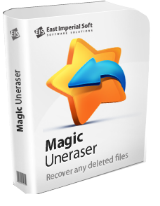
Giveaway of the day — Magic Uneraser Home 4.1
Magic Uneraser Home 4.1 werd aangeboden als een giveaway op 1 april 2018
Magic Uneraser is een dathersteltool van de nieuwe generatie waarmee je verloren en verwijderde gegevens van verschillende opslagmedia kunt herstellen. Het Windows-10-compatibele product biedt een volledig begeleide, stapsgewijs herstel van bestanden en mappen van gezonde, beschadigde, geformatteerde en zelfs ontoegankelijke harde schijven, geheugenkaarten en USB-flashstations. Het programma ondersteunt alle Windows bestandssystemen: FAT / NTFS / NTFS 5 en kan NTFS-gecomprimeerde bestanden herstellen.
The current text is the result of machine translation. You can help us improve it.
Systeemvereisten:
Windows XP/ Vista/ 7/ 8/ 10 (x32/x64), the administrative privileges are required
Uitgever:
East Imperial SoftWebsite:
http://www.magicuneraser.com/recovery_software/Bestandsgrootte:
16.1 MB
Prijs:
$39.95
Andere titels
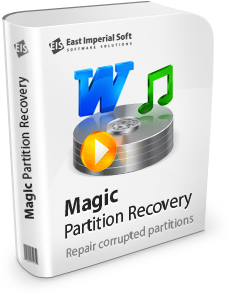
Herstel verloren gegevens, repareer defecte partities en herbouw beschadigde en missende bestandssystemen in volledig automatische modus. Magic Partition Recovery gaat nog een stap verder dan wat conventionele dataherstelproducten doen. Ongeacht hoe slecht je schijf is beschadigd en of er nog een bestandssysteem op staat of niet, Magic Partition Recovery kan zorgvuldig jouw bestanden herstellen en de partitie systeemstructuren opnieuw opbouwen gebaseerd op de beschikbare data. Nu 50% korting op Magic Partition Recovery met Giveawayoftheday! Gebruik de kortingscode: Giveawayoftheday
Reactie op Magic Uneraser Home 4.1
Please add a comment explaining the reason behind your vote.
Magic Uneraser comes in 3 editions: Home, Office, Commercial but they all have the same software features except for the licensing and usage terms.
The GUI looks exactly like the one from Hetman Uneraser, suggesting this is a rebranded version of the software.
In my test, search for archives went very quick, the displaying of results were not helpful at all, you can't sort for deletion date, only creation and modification, which gives no real sense of when the file was actually deleted because you can easily modify both of these dates. The only way to determine that would be by using the displayed filename or size, if you still remember it.
Next thing was the health option, there is none, not even a info about possibly overwritten sectors that may have damaged the file, you just get a list with all the archives found and a checkmark option to restore, in my case it was randomly a 370 KB ZIP and a 40 MB RAR archive. The RAR was intact and returned 0 errors and unpacked perfectly, while the ZIP was completelybroken.
What i want to say with it, i could have restored over 40 GB of data found in this search result alone and i selected a very tiny fraction. If you can't tell, that a restored file may be broken prior to restoring it, why even trying to restore it then, wasting time and hard disk space with expected data garbage? The time may be spent better looking for free alternatives that actually do give that information because time is valuable nowadays.
It does recover files but gives no proper health estimate or deletion date and you need a little bit of knowledge about the deleted files in order to find and restore them, in a possible broken or non-broken state, depending on luck.
After every restoration, the last window shows a sharing option for Facebook and Twitter, so you can share your results with them, uhm, ok then.
If you have nothing else to recover files, you can give it a go but it's not a real keeper.
Recuva from Piriform is a good free alternative.
Applause for today's developer in so honestly titling its wares: "Magic Uneraser Home". Because yup, it will be magic if software of less than forensic laboratory standard can even hope to un-erase. . . anything. As a recovery app for data that's been deleted rather than erased -- and no, the two words are not interchangeable -- then today's GOTD could certainly be useful for some though not, sadly. . . magical.
If anyone has to depend on recovered files as magical recovery is in big trouble. I had recovered files in the past like, pictures, doc, mov and so on, but after the recovery, I noticed some parts were missing like, exif, headers, parts of the text included some parts of pictures and the pictures were not 100% recovered and or intermingled with some parts of a movie and so on.
My point is this, if you depend on a recovery software (of any kind) to save the day, please don't. Nothing can be easier to have back ups of everything, not just duplicates, but triplicates would be preferred to me, leave the recovery to the forensic investigators.
Julie, That's all very well, but when "someone" sabotages not one but THREE of your hard disks -- by over-writing them(!) -- as "someone" did to me, and when each was possibly backed up to each other -- you have got to TRY anything that MIGHT work....
I don't have a lot of hope, frankly, but after making images of all three, I am determined to see if I can get ANY parts of the files back. Because some of them were a large part of a book I was writing...
In fact, seeing the words, "Magical Partition Recovery" in their ad above has just reminded me that I learned somewhere that MAYBE all that really happened was the "partition information" was removed!
I don't know how true this may be, but as I will be working on IMAGES, I think it worth a try -- to "reconstitute" the partitions.
Has anyone ever had any experience of trying this -- and got SOMETHING /ANYTHING back??
I would like to be encouraged.... Thanks!
Did a very simple test of the programme. I'd deleted some files from an SD Card yesterday. I'd not used the card in any way after deletion. I ran the programme. It found some of the image files but failed to recover any of them successfully.


"Magic Uneraser Home 4.1"
Vandaag een losse Setup met een Themida Activate:
https://www.dropbox.com/s/5y39zm20ryu64a4/Inhoud_GOTDzip.png
De Setup zonder taalkeuze; het programma heeft wel een Nederlandse taalkeuze:
https://www.dropbox.com/s/vnfzdfly7ljh0j7/Setup.png
Het programma heeft een splashscreen:
https://www.dropbox.com/s/xlj5hirtrj0i7kc/Splashscreen.png
Als het programma gestart wordt zonder het laten werken van Activate, vermeld About dit. Ook is dit te zien in de titelbalk:
https://www.dropbox.com/s/f0eq2490etyq6pu/StartZonderActivate.png
Om Activate goed te laten werken, dient het GOTD-programma te zijn afgesloten.
Het hoofdscherm na het gebruik van Activate. In de titelbalk staat Home Edition:
https://www.dropbox.com/s/q05rha02a7haod3/StartNaActivate.png
About:
https://www.dropbox.com/s/vqxf277et37edae/About.png
De Settings:
https://www.dropbox.com/s/3dhl6d0rnqi58tp/Settings.png
De instelling van de taal staat ergens anders:
https://www.dropbox.com/s/zhkfhon1yrrl5mq/Taal.png
Na het starten van het GOTD-programma is er een USB-schijf aangesloten van 1Tb. Deze schijf is als back-up schijf van een SBS-server gebruikt en heeft een GPT-partitie en is misschien ook wel beschadigd. Als de schijf uitgeworpen wordt en vervangen wordt door een 4Gb-stick blijft de oude info staan. De verversknop gaf geen oplossing:
https://www.dropbox.com/s/p6m4cyogv7k9c2p/Vergissing.png
Er worden bestanden gevonden met de aantekening Exist. Deze stick is aangemaakt met een ISO en zal daarom geen resten kunnen vinden van bestanden. Het recoveren is eigenlijk overbodig, maar werkt wel:
https://www.dropbox.com/s/df2kxd1jk6jr49x/RecoverBestand.png
De gereedmelding:
https://www.dropbox.com/s/l6kgwdgkpat4h6p/Gereedmelding.png
Na het sluiten van de gereedmelding, blijkt het programma gewoon te hebben doorgewerkt met het zoeken van bestanden:
https://www.dropbox.com/s/8ow5fc6u3ovppcy/Voortgang.png
Bij het opnieuw bewaren van de gevonden bestanden, worden er natuurlijk dubbele namen aangetroffen. Er wordt een optie geboden:
https://www.dropbox.com/s/wku8jd0ef7ht5fe/DubbeleNamenAfhandeling.png
Er is ook een optie van Properties(van de map met resultaten):
https://www.dropbox.com/s/x25fy43uslbh1u6/Properties.png
Er kan ook een Disk gemount worden:
https://www.dropbox.com/s/r31gwmou7jlq3a4/DiskMount.png
Later de gevonden bestanden in een andere Windows bekeken en vele zijn normaal te benaderen. Echter sommige grafische bestanden niet, ook DOC-bestanden en er zijn ook MP3's gevonden van 150Mb, die niet af te spelen waren of een geluid uit de ruimte lieten horen.
Ootje
Save | Cancel
Alles op een rij:
https://www.dropbox.com/sh/gykpk5oumabmtqx/AADIG15vDBv1QAy-MY-MqalDa
Save | Cancel
Ootje, goeie dag ik heb het programma geïnstalleerd maar ik heb geen geen registratienaam en ook geen registratie sleutel ergens gevonden , kan je me nog helpen ook als de tijd voor registratie verlopen is daar het nu zondagavond is 20,40uur
Oseng
Save | Cancel