Iedere dag bieden wij GRATIS software met licentie waarvoor je normaliter moet betalen!
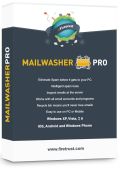
Giveaway of the day — MailWasher Pro 7.5
MailWasher Pro 7.5 werd aangeboden als een giveaway op 21 juli 2015
Heb je het helemaal gehad met die vervelende spam? Stop het nu! MailWasher checkt al je e-mailaccounts op één plek en laat alleen gewenste e-mails door. Het programma biedt een preview van alle inkomende berichten voordat ze jouw apparaat bereiken, om deze direct en veilig te kunnen lezen en om de ongewenste of verdachte te verwijderen.
MailWasher behoedt je voor spam en e-mailvirussen.
Opmerking: de software biedt een 1-jaar licentie.
The current text is the result of machine translation. You can help us improve it.
Systeemvereisten:
Windows XP/ 7/ 8/ 10; RAM: 4MB; Disk Space: 20MB
Uitgever:
Firetrust Ltd.Website:
http://www.firetrust.com/en/products/mailwasher-proBestandsgrootte:
21.3 MB
Prijs:
$39.95
Andere titels

HideAway doet het lijken of je computer op een andere locatie of land staat, zonder daar ook daadwerkelijk te zijn. Hierdoor kun je allerlei leuke dingen doen: anoniem blijven op het internet, je internetverbinding versleutelen en beveiligen zodat je activiteiten niet gevolgd of gehackt kunnen worden door derden, toegang tot content die voor jouw land geblokkeerd is (films, sport, video, website,s etc.), en je internet versnellen!
GIVEAWAY download basket
Reactie op MailWasher Pro 7.5
Please add a comment explaining the reason behind your vote.
Installed and not registered (key is not sent) on a Win 8.1.3 Pro 64 bit system. More registry changed due to the nature of this program. A clean install anyhow.
A New Zealand company with name, address, phone&fax.
"Firetrust was founded by Nick Bolton in 2000 with plans to develop an easy to use anti-spam software product for consumers. Following this, in 2001 MailWasher was released to the world and quickly became very popular because it allowed users to easily take control of their email. "
Remember that this is a one years license. This is a well known working protection against spam. I know this program since long.
A software from another company wants to connect to the internet:
http://i.imgur.com/Rxaxfsp.png
"Advanced Web Ranking
Advanced Web Ranking is a website ranking software which helps manage your search engine rankings intelligently." ?????
You can stop reading here - my private opinion follows.
I don't use any spam protection since long. I had had times, where I didn't get rid of spam and got lost in more than one to two thousand emails per day to my business address. At that time, I tried nearly everything to sort out the good email from the bad one. It simply did cost me more time, than I could afford and passing this problems to employees did not solve this problem at all. It took me a big step in email handling. I cancelled every email server I was running, deleted the email addresses and created several new - informing those, which were on my good list.
My private email address is now something like 54frgtk86gh@myaccount.net. This address I never gave to anybody, whom I did not trust. Since today, I have not a single spam mail in this account. For other mail I switched to the well known companies, which handle traffic and spam protection by their own. GMAIL is one name.
For some reasons I do not collect all email addresses in one program on my PC. Even the installed Outlook knows only one outlook.com address. In former times I have connected via IMAP all existing email addresses in one receiver. The other email addresses are contacted via the Firefox browser. It may be, that I miss the one or the other email - I have never missed AFAIK any important email. And the time checking and managing spam filters reduced to zero.
Uninstalled via reboot - would have needed a working solution many years ago.
Ah, nostalgia! Back in the day when spam was something that PC users obsessed over, Mailwasher was the go-to for many. It worked OK for me though I remember being baffled over its seemingly much-lauded facility to bounce back a spammer's email: why anyone would wish to advertise the existence of a live, confirmed email address escaped me. Time has moved on though, and server-side intervention has improved beyond recognition (think of server-side as the sorting office which checks your mail *before* the mail server makes its delivery to your inbox.) I use gmail; I have six different accounts for six different, specific purposes, none of 'em linked and none of 'em registered in my real name. All are POP3'd to my desktop. Gmail's spam engine works as it should; I never, ever, get spam on my desktop.
Today's giveaway is to be recommended to those who for whatever reason find themselves incapable of the relatively simple task of setting up server-side filtering and/or using a half dozen separate email accounts for shopping, online forums, software promotional offers, banking, personal and travel, the six purposed accounts which I run on gmail. For those who do take the trouble to protect themselves with purposed email accounts and server-side filtering though, Mailwasher is a reminder of an era now passed: there's no need to resort to any program of this type nowadays because if you're getting spam in your mail, the blame resides with. . . You.
I think that you are looking at things from too technical a standpoint.
Most of the planet won't know what server-side filtering is and would want a program to do most of the work for them with minimal input.
So far from an era now passed, spam is still an annoying issue for many.
As for receiving spam being the fault of a user, sometimes they don't help themselves but with peoples data being passed around and sold by even Government agencies, there are some things that are almost impossible to prevent and marketing spam is one of them.
I've been a subscriber since 2002 - Gosh, it's been SOOOO long! I even mailed my payment at Cape Reinga in the far North of NZ's North Island. Saved mailing it from Hong Kong!!
I've had excellent service from the owner & his staff over the years - and my long ago payment for it is probably still active.
But as most of my many e'mail accounts come "filtered" via Hotmail, & the lousy "Spamvigator" account was booted out a couple of years ago, I've not bothered to re-enable Mailwasher Pro - but DID find it useful when I was using "Spamvigator" = Netvigator.com in Hong Kong.
I have had many contacts with Nick Bolton & "Rustic Dog" over the years - but not since I changed my HK ISP.
Both of these gentlemen were very helpful - Just check-out http://forum.firetrust.com
Thumbs UP for this program!
Have not tried this yet. Presumably there are many paid and/or freeware alternatives.
There is always an overhead arising from such software.
Maybe the browser or email client works a bit slower?
This software is good for dealing with tricky websites that pretends to allow you to unsubscribe from their spammed emails but actually prevent you from doing so.
An example of such malpractice is by Downloadmix:
http://www.downloadmix.com/en-us/software/index.php?dokname=subscribe&utm_source=CleverReach&utm_medium=email&utm_campaign=DownloadMix_News_EN_07.07.2015&utm_content=Mailing_6267710
They ask you to click if you wish to unsubscribe. It then leads you to a new screen. On this screen, there is a radio button to "Unsubscribe"
But there is no action button to execute the Unsubscribe.
Except for one button named "Subscribe newsletter and get your free gift!"
Mailwasher contains a pretty useful preview pane, so if you're unsure about the legitimacy of any email you can see who it's really from, attachments, links, WHOIS and many other details.
I have used this for many years now, since it was first developed before Firetrust bought it, and use version 6.5.4 since I am supposed to have a lifetime version as I paid the original developer for this. However, 6.5.4 is the last version that allows me to use the program continuously since Firetrust took over, any license details I have been able to obtain from Firetrust ever since have only lasted a year so I don't bother any more. All you need is to be able to read a preview of your email before downloading to your pc which you can do in most online email providers now anyhow, but this does allow all addresses to be checked at once, and this version works perfectly so what are the supposed updates for really?
Would I recommend it, yes, but a search on google will give you a legal copy of the old version, stick in your licence and voila, it will continue to work for a lifetime as it was supposed to do.


@bob,
Dat is dan zeker de reden dat Engelse en Amerikaanse bazen van secties stiekum zo ageren tegen het toestaan van encryptie? Waarop baseer jij dat overheden gemakkelijk data kunnen decrypten?
Groet,
Alex
Save | Cancel
@12 Beste Han op de link de gegevens in vullen en dan sumit order aan klikken krijg je je code te zien.
ook in een email krijg je de code binnen.
Save | Cancel
Is er ook een optie om spam niet in de map "Spam" te laten komen? Ik zie alleen "Postvak IN". Mijn spam komt vrijwel altijd in de map "Spam" en zelden of nooit in het "Postvak IN". Of betekent dit dat het programma in dit geval zinloos is?
Save | Cancel
@ ootje, heb jij na 1e Inet-contact nog gekeken of er wederom contact wordt gezocht? Gaat naar standaard port 80 van firetrust.(Geen https) Zou vervelend zijn als je hele instelling data naar hen gaat bij een wijziging in deze gegevens...
Heb met eigen ojoj mailserver hier geen directe behoefte aan maar zoals je zegt om een hoofdadres te temperen voor je "klanten" interessant.
Save | Cancel
Bij wie werkt de volgende link wel?https://secure.firetrust.com/cart/items/add/mw2010/promo/gotd
Het lukt mij niet om een registratiecode te krijgen.
Han.
Save | Cancel
Dit programma is dus bedoeld om het huidige mailadres op te schonen.
Niet van de aanbieders zoals Ashampoo, Softorbits etc.
Je hebt je deze deze firma's aangemeld voor de nieuwsbrief om een gratis programma te krijgen.
En bij de meeste kun je daarna ook weer afmelden.
Dat is wel zo netjes; dat waren de voorwaarden van een gratis programma.
Voor mij is het meer, dat ik de mail voor viagra, drug, 10.000 per dag verdienen etc wil weigeren.
Daar zit geen afmeldknop op.
Na een jaar gebruik, is je mail aardig schoon.
En voor het aanvragen van codes voor een programma etc gebruik je een tweede adres.
En die leeg je van tijd tot tijd.
Voordeel: hoofdaccount blijft rustig.
Voordeel: spam-account kun je gewoon bekijken wanneer het nodig is met de aanvraag van een code.
In het verleden veel nut gehad.
En vanmiddag bij vrienden installeren, omdat ze veel ongewenste mail binnenkrijgen.
Ootje
Save | Cancel
"MailWasher Pro 7.5"
Vandaag een Setup, ook Nederlands, met de aanvraag van een code op:
https://secure.firetrust.com/cart/items/add/mw2010/promo/gotd
Naam en mailadres invullen:
https://dl.dropboxusercontent.com/u/10366431/_GOTD/MailWasherPro75_20150721/CodeAanvraag.png
en daarna komt de code in beeld:
https://dl.dropboxusercontent.com/u/10366431/_GOTD/MailWasherPro75_20150721/CodeAntwoord.png
Er komt ook een e-mail binnen; ik geloof, dat het programma op enkele PC geplaatst mag worden.
Ook iets mobile devices. En er is een downloadlink.
Ook, dat de code niet gelijk actief is.
"Note: It may take up to 5 minutes before your license key becomes active. Then you can activate the software."
Een video om het te gebruiken:
https://www.youtube.com/watch?v=Bz_EVZijNr8
De Setup:
https://dl.dropboxusercontent.com/u/10366431/_GOTD/MailWasherPro75_20150721/Setup.png
Een splashscreen:
https://dl.dropboxusercontent.com/u/10366431/_GOTD/MailWasherPro75_20150721/Splashscreen.png
En het programma heeft natuurlijk internet contact nodig:
https://dl.dropboxusercontent.com/u/10366431/_GOTD/MailWasherPro75_20150721/Internetcontact.png
Bij de eerste start kan er al een account worden toegevoegd:
https://dl.dropboxusercontent.com/u/10366431/_GOTD/MailWasherPro75_20150721/EerstStart.png
en de volgende stap:
https://dl.dropboxusercontent.com/u/10366431/_GOTD/MailWasherPro75_20150721/AccountInstellen.png
En dan heeft het programma internetcontact nodig:
https://dl.dropboxusercontent.com/u/10366431/_GOTD/MailWasherPro75_20150721/Internetcontact-1.png
Dit kan evt worden overgeslagen om eerst te kunnen registreren:
https://dl.dropboxusercontent.com/u/10366431/_GOTD/MailWasherPro75_20150721/Registratie.png
About (1 jaar geldig):
https://dl.dropboxusercontent.com/u/10366431/_GOTD/MailWasherPro75_20150721/About.png
Er zijn veel instellingen:
https://dl.dropboxusercontent.com/u/10366431/_GOTD/MailWasherPro75_20150721/Instellingen.png
Het hoofdscherm:
https://dl.dropboxusercontent.com/u/10366431/_GOTD/MailWasherPro75_20150721/Hoofdscherm.png
De witte en zwarte lijst: in het begin met rust laten, denk ik.
https://dl.dropboxusercontent.com/u/10366431/_GOTD/MailWasherPro75_20150721/WiiteZwarteLijst.png
Aan de hand van het beoordelen van de mail worden deze vanzelf gevuld.
Enkel nodig om van tijd tot tijd te controleren of er per ongeluk verkeerde items er tussen staan.
Bij het invoeren van een account kan er door het GOTD-programma zelf op de PC worden gezocht. Misschien wel zo handig:
https://dl.dropboxusercontent.com/u/10366431/_GOTD/MailWasherPro75_20150721/AccountZoeken.png
Anders moet er zelf allerlei gegevens zoals pop3 en smtp server worden ingevuld; alsook de poortnummer. En die zijn hedendaags moeilijker te vinden, omdat alles automatisch gemaakt is of dat er een instelprogramma is gemaakt. Handig, behalve als je zelf iets wilt instellen volgens je eigen regels.
Voor een voorbeeld heb ik even een mail van Mycom op de zwarte lijst gezet:
https://dl.dropboxusercontent.com/u/10366431/_GOTD/MailWasherPro75_20150721/ZwarteLijst.png
Alle andere mails van die afzender worden aangemerkt om verwijderd te worden en te laten bouncen.
Bouncen: het door de mail-server van de provider een bericht laten sturen, dat het adres onbekend is.
Daarom is het ook belangrijk om die mail nog totaal niet geopend te hebben in een gewoon mail programma. Het kan voorkomen, dat in de mail een link staat naar een bepaalde server om een afbeelding op te halen. En DIE ENE afbeelding staat gelinkt aan jouw adres.
Dus zodra de mail geopend wordt, wordt die link opgevraagd en weet de afzender, dat het adres bekeken wordt en stuurt nieuwe mail, ondanks het bounce bericht.
De details van een bericht kan ook worden bekeken:
https://dl.dropboxusercontent.com/u/10366431/_GOTD/MailWasherPro75_20150721/Details.png
Ootje
PS. de GOTD-zip:
https://dl.dropboxusercontent.com/u/10366431/_GOTD/MailWasherPro75_20150721/MailWasherPro75.zip
Save | Cancel
Na een jaar zit je mailbox weer terug vol span spijtig dat het niet lifetime is
Save | Cancel
Een topper die ik al jaar en dag gebruik. Zou niet meer zonder willen!
Save | Cancel
Is er in dit programma nog een mogelijkheid of ik kan zien dat het werkelijk mailware is voor het definitief verwijderd word ?
Save | Cancel
@3: Bob, hoe kom je aan deze info dan?
Save | Cancel