Iedere dag bieden wij GRATIS software met licentie waarvoor je normaliter moet betalen!
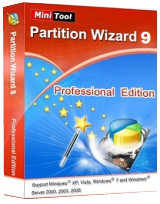
Giveaway of the day — MiniTool Partition Wizard Pro 9.1
MiniTool Partition Wizard Pro 9.1 werd aangeboden als een giveaway op 2 november 2015
MiniTool Partition Wizard Pro is een professionele partitiemanager. Een oplossing voor het beheren van basic schijven en dynamische schijven, ongeacht of je nu een partitie wilt schalen of een dynamisch station.
Naast deze reguliere functies biedt het andere geavanceerde functies als partities uitbreiden, partities uitlijnen, bestandssysteem converteren tussen FAT en NTFS, converteren tussen MBR en GPT, migreren van OS naar HD of SSD en meer.
The current text is the result of machine translation. You can help us improve it.
Systeemvereisten:
Windows XP/ Vista/ 7/ 8/ 10
Uitgever:
MiniTool SolutionWebsite:
http://www.partitionwizard.com/partition-magic-free.htmlBestandsgrootte:
34.2 MB
Prijs:
$39.00
Andere titels
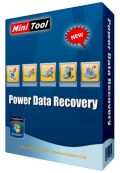
MiniTool Power Data Recovery (Personal Edition) kan data herstellen van harde schijf, SD-kaart, USB-stick, geheugenkaart, optische schijf en andere opslagmedia. Het programma herstelt data van diverse types zoals afbeeldingen, tekst, video's, muziek, e-mailberichten, etc.
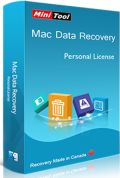
MiniTool Mac Data Recovery (Personal License) kan foto's,muziek, video's, e-mailberichten, documenten en andere data types herstellen van een Mac computer en andere opslagapparaten.Het beschikt over data preview waarmee MAC-gebruikers de data voorafgaande het herstelproces deze al kunnen bekijken.
Reactie op MiniTool Partition Wizard Pro 9.1
Please add a comment explaining the reason behind your vote.
I used Minitool Partition it successfully and easily to partition my hard disc.
And I was only using their FREE version.
Minitool Partition is the one of the best partition software.
Why?
• No dirty tricks.
• Very user friendly GUI.
• You don't need to read a complex manual to use this software.
• *** Rock solid reliable. ***
• No unpleasant surprises.
• No bait & switch like we can do this - but only if you PAY to buy our Pro version.
• As far as their FREE version is concerned, no 1- year time limit after which the software cannot be used.
• No unnecessary bells and whistles, where some rivals throw in the kitchen sink of useless features just to make consumers feel they get "more" for their money.
• No over-promise and under-perform.
Hi kiwi1960,
I also don't like Cnet for downloads.
One of the best places I have found for free software is filehippo.com . You can go to the AOMEI products download page with this link http://filehippo.com/search?q=aomei , they also have tons of other free and paid for software, well worth a look.
Thanks for sharing.
My first and favorite partition software is partition magic. But it stops updating after being transferred to Symantec. After I upgraded from XP to Windows 7, partition magic can not work with my computer. Then, I bought Acronis Disk Director. But it is not easy to use. I ended up using Acronis instead of AOMEI Partition Assistant (free for personal and commercial use, http://www.disk-partition.com/free-partition-manager.html), which not only has the same features of Partition Wizard, but also supports to create Windows To Go USB, make WinPE bootable disc. AOMEI Partition Assistant has given me no problems as of yet and so far I have only had a great experience. No matter which partition software you are using, backup is always recommended before you make any change on your hard disk partition. For data backup, I strongly recommend Backupper also made by AOMEI: http://www.backup-utility.com/free-backup-software.html. Also, I will reserve today's giveaway.
So impressed when given away previously that I decided to install it in a different folder, just in case things went wrong.
No problems installing but not sure if registered, cannot find anywhere to put the registration in nor anywhere to tell me if it is registered. My old, old eyes are really playing me up today so it could easily be me that has the problem.
It could be that the previous registration is acceptable for this new download, looks like it is as it allowed me to download the 143 Mb ISO for a bootable disk.
The program also has a range of extra features under operations, these change depending on storage type, HDD or thumb drive.
Certainly I will be out take advantage of the surface test, my two month old 1 TB drive has all ready got a bad sector, the first bad sector I've seen in 20 years.
Must admit I really like this program, attractive and clean interface, easy to read screen and it just seems to have a professional quality about it, a keeper.
I use Mini-tool any time I can - GREAT little asset in my retirement - my family is almost as frequently screwing up their computers - as my customers did. Thank you GOTD & Minitool - still not happy with GOTD"S GUI though.



Ik ga hem testen, maar zal niet voor vandaag zijn. Volgens een forum zou het omzetten van mijn hdd naar gpt indeling de oplossing zijn tot het succesvol upgraden naar Windows 10. Ik heb al verschillende pogingen gedaan, maar moest steeds een back-up image terugzetten. Benieuwd of het zo wel zal lukken.
Save | Cancel
bij mij lukt t ook niet naar W10
Save | Cancel
Omzetten naar GPT:
Daarna is de schijf niet meer te benaderen door OS, die GPT ondersteunen.
Ooit gehad met een USB-schijf: netjes omgezet naar GPT onder Win7.
En enige Gb (125Gb) erop gezet.
En onder WinXP kon ik die bestanden niet benaderen.
En waarom is Win10 niet gelukt? Wat waren de problemen?
Bij mij lukt het wel op een SSD met NTFS.
Enkel Win8.1 ziet na het laten werken van Win10 veranderiingen en gaat die partitie automatisch herstellen. En dan is Win10 weer kreupel.
Wel dien ik bij Win10 aparte drivers voor verschillende apparaten met de hand te installeren, makkelijk op te halen bij de leverancier van mijn laptop. De setup van Win10 kan dat niet zelf.
Ootje
Save | Cancel
Bij mijn laptop zijn er in de bios eufi-extensies beschikbaar waardoor volgens het forum Windows 10 upgrade mijn schijf foutief wil indelen volgens de gpt-indeling. Mijn C-partitie raakt steeds corrupt tijdens de upgrade-procedure. Door zelf eerst de schijf naar gpt om te zetten zou dat probleem omzeilt moeten worden. Dat is de theorie.
Save | Cancel
"Daarna is de schijf niet meer te benaderen door OS, die GPT ondersteunen."
-> "Daarna is de schijf niet meer te benaderen door OS, die geen GPT ondersteunen."
Save | Cancel
Programma is niet te installeren. eerst wil het een ander programma installeren (is via configuratiescherm te verwijderen) daarna opent de website met verbetertips en vervolgens niets meer. Jammer!
Save | Cancel
@ eres
Heb je al geprobeerd de trial installeren?
Als dat werkt, kun je kijken of de GOTD erover heen gezet kan worden.
En welke ander programma wordt er eerst geïnstalleerd?
En heb je ook een poging gedaan om het als Adminstrator te installeren? Rechtermuis op het bestand en uitvoeren als admin...
Ootje
Save | Cancel
Een vraag! Kan ik een usb3.0 fat hd die voor +_ 1/3 met films is gevuld zonder prog. verlies omzetten naar ntfs?
Save | Cancel
Daarvoor heb je dit programma niet nodig, Windows kan dit ook zelf. Gegevensverlies brengt dit niet met zich mee, alhoewel ... door vooraf een backup te maken speel je op veilig.
Save | Cancel
Alle basic partitiezaken zijn hiermee te doen, inclusief disc/partitie klonen. Aligning, zerofill, partitie verbergen, partitie herstel zit niet overal in, maar hier dus wel. Ook nog een bootable cd optie, als iso te downloaden. Plezier om mee te werken.
Let op de waarschuwingen van Ootje hierboven, dit soort programma´s is niet geschikt voor leken.
Save | Cancel
"MiniTool Partition Wizard Pro 9.1"
Ik had moeite met het downloaden van de GOTD-zip:
https://dl.dropboxusercontent.com/u/10366431/_GOTD/MiniToolPartitionWizardPro91_20151102/DownloadMislukt-1.png
Ook was de site van Minitool niet bereikbaar:
http://www.partitionwizard.com/partition-magic-free.html
Een tijdje later werkte alles wel.
Vandaag een Setup zonder taalkeuze met het invullen van een code uit de Readme:
https://dl.dropboxusercontent.com/u/10366431/_GOTD/MiniToolPartitionWizardPro91_20151102/Setup.png
Apart: de GOTD-zip is 34Mb., de free versie is 30,7Mb.
Voor het installeren is maar 11Mb. aan ruimte nodig.
Gelijk bij de eerste start kan de registratie uitgevoerd worden:
https://dl.dropboxusercontent.com/u/10366431/_GOTD/MiniToolPartitionWizardPro91_20151102/Registratie.png
Het programma opent met een splashscreen:
https://dl.dropboxusercontent.com/u/10366431/_GOTD/MiniToolPartitionWizardPro91_20151102/Splashscreen.png
En er wordt gevraagd om contact met het internet; dit gebeurt vaker bij de start van het programma:
https://dl.dropboxusercontent.com/u/10366431/_GOTD/MiniToolPartitionWizardPro91_20151102/Internetcontact.png
`
About:
https://dl.dropboxusercontent.com/u/10366431/_GOTD/MiniToolPartitionWizardPro91_20151102/About.png
Het programma heeft vele optie's. Sommige zijn ongevaarlijk om te gebruiken op een HD(dus geen SSD):
https://dl.dropboxusercontent.com/u/10366431/_GOTD/MiniToolPartitionWizardPro91_20151102/PartitieOpties.png
Align zorgt ervoor, de HD efficiënter gelezen wordt.
Check File System: dit onderdeel kijkt na, of alle bestanden nog goed vermeld worden, met de juiste plaats, juiste grootte etc. Ook toegewezen en toch lege plekken worden behandeld
Surface Test: dit onderdeel kijkt of de HD nog goede lees en schrijffunctie heeft. En kan soms gegevens van zwakke plekken naar een betrouwbaardere sector verplaatsen.
(deze laatste 2 functies kunnen ook door Windows verzorgd worden)
https://dl.dropboxusercontent.com/u/10366431/_GOTD/MiniToolPartitionWizardPro91_20151102/PartitieOpties.png
SSD kan ook op vele zaken gecontroleerd worden.
Andere functie in dit menu kunnen vrij gevaarlijk zijn; zelfs de gehele Windows onwerkbaar maken.
Zoals Delete, Format etc.
Zelfs een redelijk onschuldig lijkend onderdeel als Partition Recovery:
https://dl.dropboxusercontent.com/u/10366431/_GOTD/MiniToolPartitionWizardPro91_20151102/PartitieRecovery.png
In het begin valt het mee, iets aanklikken etc.
In het laatste vak staat, dat een of meer partitie's gewist zullen worden.
Met schijf/Disk optie's het zelfde verhaal:
https://dl.dropboxusercontent.com/u/10366431/_GOTD/MiniToolPartitionWizardPro91_20151102/SchijfOpties.png
Ootje
PS. de GOTD-zip(dankzij blog.weggevertje.com):
https://dl.dropboxusercontent.com/u/10366431/_GOTD/MiniToolPartitionWizardPro91_20151102/MiniToolPartitionWizardPro91.zip
Save | Cancel