Iedere dag bieden wij GRATIS software met licentie waarvoor je normaliter moet betalen!
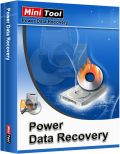
Giveaway of the day — MiniTool Power Data Recovery 6.8
MiniTool Power Data Recovery 6.8 werd aangeboden als een giveaway op 2 juni 2015
Power Data Recovery is een alles-in-één dataherstelsoftware dat je helpt bij het herstellen van belangrijke data, verloren na formatteren, slecht werkende software, virusbesmetting, bestandsverwijdering, etc. De gebruikersvriendelijke dataherstelsoftware onderzoekt je ontoegankelijke harde schijven, CD/DVD discs, geheugenkaarten, geheugen-sticks en andere digitale media op schade en herstelt de data.
MiniTool Power Data Recovery Personal Licentie bevat 5 functionele modules: Undelete Recovery, Damaged Partition Recovery, Lost Partition Recovery, Digital Media Recovery en CD/DVD Recovery.
The current text is the result of machine translation. You can help us improve it.
Systeemvereisten:
Windows 2000 Server Family/ Server 2003/ Server 2008/ XP/ Vista/ 7/ 8; 486 or Pentium-class processor; 64MB RAM (128 MB recommended); 100 MB of free space
Uitgever:
MiniTool SolutionWebsite:
http://www.powerdatarecovery.com/power-data-recovery-personal-license.htmlBestandsgrootte:
26.8 MB
Prijs:
$69.00
Andere titels
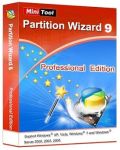
MiniTool Partition Wizard Pro Edition is een van de beste professionele partitiemanagers. Het beschikt niet alleen over alle features van de free edition, maar heeft ook een paar geavanceerde partitioneringtechnologie aan boord voor de professionele gebruikers.

MiniTool Power Data Recovery Boot Disk biedt dataherstel bij beschadigde besturingssystemen. Je kunt de computer alsmede Power Data Recovery starten via een boot disk. De data recovery boot disk kan niet alleen opgestart worden via CD/DVD, maar ook via USB flash drive. Je kunt je data dus herstellen met een USB-stick als je computer of laptop niet over een CD/DVD driver beschikt.
GIVEAWAY download basket
Reactie op MiniTool Power Data Recovery 6.8
Please add a comment explaining the reason behind your vote.
Minitool Power Data Recovery have also offered the 'boot disk' version on several occassion. Though this one doesn't include that option.
The program has a lot of potential with intuitive interface designed to recover any lost files or damaged partitions on a hard disks. Like other Recovery programs it can perform both quick and deep scans. Also scans the hard drive for lost partitions and for accidentally deleted files/folders there is “Undelete Files Recovery” option which offers a set of filters for the ease of operation.
Now take a look at the availability of freeware data recovery and file undelete programs -
(1) Undelete 360 ( My Favourite )
(2) Recuva -Portable - A popular Program from well known developer Piriform.
(3) WinUtilities Free Undelete - It has the explorer based GUI. A handy tool , in certain cases I find it more powerful than Undelete 360 and Recuva. Moreover It can help you to retrieve files inside locked folder in case you lost the password.
(4) Puran File Recovery - Very effective program , can recover files from formatted disk or even from Pen Drives, Memory Cards, Mobile Phones, CDs, DVDs etc. ( tested )
(5) iCare Data Recovery
(6)PC INSPECTOR File Recovery
(7) PhotoRec
another superb program for recovering files from formatted disks.
(8)7-Data Recovery
(9) Puran Data Recovery - http://www.puransoftware.com/Data-Recovery.html
And for recovering files from scratched CD's or defective hard disks there is Roadkil's Unstoppable Copier ( http://www.roadkil.net/program.php?ProgramID=29 )
All these freeware data recovery tools are available but they do not offer any bootable image creation option so that we can use them without booting into Windows . Here comes the necessity of "AOMEI PE Builder" which provides the "add custom tools" feature, you can use it to add the portable tools you want.
(http://www.aomeitech.com/pebuilder/addtools.html)
Not necessarily every portable program will work in Windows Pre Environment made by Aomei PE Builder. The 'AOMEI PE Builder' already comes with some extra tools such as 'Sumatra PDF' , 'Recuva' etc in addition to 'AOMEI BACKUPPER' and 'AOMEI PARTITION ASSITANT' and some other system and networking tools. Okay, you can add some more 'File Recovery' programs to be packed with winpe image. I have observed that a genuine portable tool 'Undelete360 Portable' didn't run in PE. But Puran Utilities (having no portable version) works in PE mode though some tools of it didn't start. You need to add the whole installation folder of 'PURAN UTILITIES' which comprises many utility tools , 'PURAN File Recovery' and 'PURAN Data Recovery' are two of them. Remember both are Very effective program , they can recover files from formatted disk or even from Pen Drives, Memory Cards, Mobile Phones, CDs, DVDs etc. ( tested ). Those two tools work without any problems in PE Mode.
'PhotoRec' (http://www.cgsecurity.org/wiki/PhotoRec) is another data recovery software which you can add to AOMEI PE Image and run within PE mode.
"All these freeware data recovery tools are available but they do not offer any bootable image creation option so that we can use them without booting into Windows"
If you want, check out sites like reboot.pro, where you'll find tools, tutorials etc. to put a mini copy of Windows, with a desktop, on a bootable USB stick. You can include several apps along with that copy, use portable apps, & often install software, though it will be gone next time you boot into that mini copy of Windows, since they usually use a RAM disk. If you've got an ISO for a rescue disc from whatever software, the free rufus tool can hopefully get it to boot from a USB stick -- helpful when a disc created from the ISO will not. Which is a caution I would add for the AOMEI WinPE tool -- it will not boot everywhere on every device.
IF you've got an external drive to use instead of a USB stick, win10 will generally run from that drive just fine. I say drive rather than USB stick because while it works from a USB stick, they're often too slow for acceptable performance. 2 caveats -- you may not be able to upgrade builds of the preview, & you probably will have to use the dism tool to apply the install.wim to the drive to set it up. That said, when you're done you have a full copy of Windows you can boot into & run whatever installed or portable software you want without touching your internal drives, though you can easily access them.
Another option uses a method borrowed from forensics, but with plenty of tools to choose from... boot to a recovery disc/USB stick from whatever backup app you like, & do a full partition image backup [or clone], selecting the cluster by cluster option to make sure you get the free space too, since that's where file fragments are. Once that backup's completed you can go back to using the PC/laptop. You can restore that backup to a physical drive or a VHD & run your choice of recovery tools on it.
Installed and registered without problems on a Win 8.1.3 Pro 64 bit system. A clean install.
I just installed to see, whether there is something new. We had the same version Power Data Recovery 6.8 on August 12, 2014. Here are the old reviews:
http://www.giveawayoftheday.com/power-data-recovery-6-8/
The installed gives the useful hint, never to install into a partition, where you want to search for lost files. The boot disk you have to buy separately.
A company with a Canadian address, tel&fax:
"MiniTool Power Data Recovery is a powerful data recovery software developed by MiniTool Solution Ltd. Since the first release of version 1.0 we have had many happy customers around the world. It is one of the fastest and most effective programs of the data recovery software."
It is the same program, the EXE and the corresponding files are from July 2014.
http://i.imgur.com/8SC1NW0.png
No new test for this program. It is one of the better recovery tools. If you stay long enough with GOTD, you'll have a nice collection of converters and unerasers. Promised!
http://i.imgur.com/DnlFWQF.png
Read my old comment...
Uninstalled via reboot. I'll keep the previous installation, which I never used up to now. It makes no sense, just to overwrite.
Linux based (free and bootable):
Take nearly any Linux Live-CD/DVD (e.g. Knoppix) and choose Testdisk. If insecure look for some HowTo before usage.
Windows based (free and bootable) is
Hiren's BootCD 15.2 from some Russian authors - All in one Bootable CD comes with sort of WindowsXP PE and lots of helpful software:
www.hiren.info/pages/bootcd
It comes with (cited from above site)
"DataRescue DD 1.0
DrDD is a disk imager intended for data recovery and backup of partially corrupted storage devices, the main advantages are Range Selection and Copy Backward Direction.
DiskDigger 0.8.3.176
Undelete and recover lost photos, videos, music, documents and other formats from your hard drive, memory cards and USB flash drives.
DiskGenius 3.2
Restore deleted partition, Rebuild MBR, Rebuild partition table, Recover files, Restore formatted partition, Backup files by partition, Disk clone, Backup partition table, Create/Delete/Format Partitions etc."
and much more.
Installed but unable to run as the message "not a valid 32-bit program" appeared, this on XP S3 32-bit OS.
Was quite looking forward to trying this software as their partition program was such a pleasing piece of work.
Dear XP-Man.
If this is REALLY IDENTICAL to the last time having given this away, read
1. my comment (#28) on that giveaway - and
2. the "answer" from MiniTool (comment #38)
and (or) look, if you can get an older version (6.5) of this good tool - which is also better, because of being able to be run from within running the Windows 7 setup ;-)


"MiniTool Power Data Recovery 6.8"
Vandaag een Setup zonder taalkeuze met het invoeren van de code uit de Readme:
https://dl.dropboxusercontent.com/u/10366431/_GOTD/MiniToolPowerDataRecovery68_20150602/Setup.png
Gelijk bij de eerste start van het programma komt er een scherm voor registratie:
https://dl.dropboxusercontent.com/u/10366431/_GOTD/MiniToolPowerDataRecovery68_20150602/Registratie.png
Het programma vraagt wel toegang tot het internet:
https://dl.dropboxusercontent.com/u/10366431/_GOTD/MiniToolPowerDataRecovery68_20150602/Internetcontact.png
Bij een latere start van het programma werd ook om contact gevraagd, maar voordat er toestemming was verleend was het programma al aan het werk.
Het openingsscherm:
https://dl.dropboxusercontent.com/u/10366431/_GOTD/MiniToolPowerDataRecovery68_20150602/Openingsscherm.png
De tekst onderin het scherm verandert, als een ander onderdeel wordt aangewezen.
Als het onderdeel "Undelete File Recovery" wordt gekozen, is er vrij snel een antwoord:
https://dl.dropboxusercontent.com/u/10366431/_GOTD/MiniToolPowerDataRecovery68_20150602/UndeleteRecover.png
Bij een tweede start is het resultaat van de vorige sessie ook te selecteren:
https://dl.dropboxusercontent.com/u/10366431/_GOTD/MiniToolPowerDataRecovery68_20150602/VorigResultaat.png
En een scan via "Damaged Partition Recovery" geeft een ander beeld:
https://dl.dropboxusercontent.com/u/10366431/_GOTD/MiniToolPowerDataRecovery68_20150602/DamagedPartRecover.png
Als hier gekozen wordt voor een Full Scan, is eerst de verwachting van de totale tijd groot, heel groot:
https://dl.dropboxusercontent.com/u/10366431/_GOTD/MiniToolPowerDataRecovery68_20150602/FullScan.png
Na een minuut of 3 wordt de verwachting van de totale tijd een stuk minder; in dit geval zelfs in de buurt van de 25 minuten (voorheen bijna 9 uur).
Er is een Preview te zien van de gevonden bestanden:
https://dl.dropboxusercontent.com/u/10366431/_GOTD/MiniToolPowerDataRecovery68_20150602/Preview.png
Ook is er een preview van afbeeldingen:
https://dl.dropboxusercontent.com/u/10366431/_GOTD/MiniToolPowerDataRecovery68_20150602/Preview-1.png
Ook CAB-bestanden worden vertoond, mits ze niet groter zijn dan 20Mb.
Ootje
PS. de GOTD-zip:
https://dl.dropboxusercontent.com/u/10366431/_GOTD/MiniToolPowerDataRecovery68_20150602/MiniToolPowerDataRecovery68.zip
Save | Cancel
Helaas , ik heb dit progje al een hele tijd wegens af en toe nogal slordig in het wegbergen van documenten.
Progje werkt uitstekend, tot nu heeft het alles al terug gevonden , behalve mijn kluts.
Die ben ik voorgoed kwijt ;-)
Save | Cancel
Minitool power data recovery is niet slecht om verloren data terug te vinden, maar IsoBuster zou een goed alternatief zijn om DVD die niet gefinaliseerd zijn om daar de data van te kunnen recuperen. Misschien een tip om deze ook eens als giveaway of the day aan bod te laten komen.
Save | Cancel