Iedere dag bieden wij GRATIS software met licentie waarvoor je normaliter moet betalen!
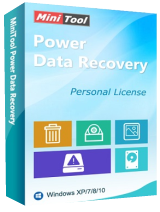
Giveaway of the day — MiniTool Power Data Recovery 7.0
MiniTool Power Data Recovery 7.0 werd aangeboden als een giveaway op 13 februari 2016
MiniTool Power Data Recovery is de beste alles-in-één dataherstelsoftware Windows. Met maar drie stappen veilig verloren, verwijderde, geformatteerde of corrupte bestanden herstellen. Deze software bestaat uit verschillende tools die samen verloren en verwijderde data kan herstellen van harde schijven, USB drives en bijna ieder ander soort schijf of map die dat data kan bevatten (verliezen).
The current text is the result of machine translation. You can help us improve it.
Systeemvereisten:
Windows XP/ Vista/ 7/ 8/ 10
Uitgever:
MiniTool SolutionWebsite:
http://www.powerdatarecovery.com/power-data-recovery-personal-license.htmlBestandsgrootte:
33.7 MB
Prijs:
$69.00
Andere titels
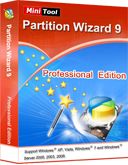
MiniTool Partition Wizard Pro Edition is een van de beste professionele partitiemanagers. Het beschikt niet alleen over alle features van de free edition, maar heeft ook een paar geavanceerde partitionerings-technologieën aan boord voor de professionele gebruikers.
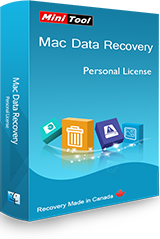
Een krachtige Mac dataherstelsoftware voor thuis en zakelijke gebruikers, om je helpen bij het herstellen van al je data, ongeacht de wijze waarop de data verloren is geraakt, per ongeluk verwijderd, formatteren, opnieuw gepartitioneerd, systeemcrash of virusbesmetting.
GIVEAWAY download basket
Reactie op MiniTool Power Data Recovery 7.0
Please add a comment explaining the reason behind your vote.
Installed easily w/win 10 HE.
But my issue is with features...
Why is a portable/bootable version or ability to create one not included? Instead, you sell that functionality separately. What good is this app to the end user, if the data to be recovered is not reachable on the same partition as the app?
Also, could not find a reference that says you have fixed the issue with scanning past a damaged sector. Does your app still hang when it gets to one?
If the product is a GOTD - 'goodie' then it should be appropriately capable of recovering data from a damaged system drive - now Windows needs about 30GB minimum, and most 'OS' partitions are 250 to 500GB, with DVD's at 4GB and memory sticks commonly at 8 to 64GB.
A 1GB limit is what I would expect from a free trial download -
So this GOTD is in actuality not a free giveaway, but a crippled version of the product.
If you actually want to recover some useful amount of data from the sort of problem that means your normal backup process is not useful. Then you would need to BUY the product - or maybe opt for one that doesn't try to fool prospective users into installing a product that won't work when your OS drive gets problems.
And ... why would I want to 'recover' a corrupted file - if it's corrupted - then what use is it!
So - my recommendation - get a set of USB sticks and do backups of your data to them, using them in rotation - weekly, so you can go back to a valid, uncorrupted the copy of the file that only needs updating with 1, 2, 3 or at most 4 weeks of your entries.
That's considering the most likely time for trouble is while doing a backup - when the failure can kill the OS drive and your backup.
And - the likelihood of running the old OS instance on new hardware - read the OEM licence and try to get the same model of PC - and motherboard.
Also - no mention of how it would recover files 'deleted' from a SSD that does 'memory management'!
jamies
Where did you get that this offering is 1GB limited?
After registering, it shows it is the "personal license" edition, and not the free trail (which is limited).
jamies
Once registered it becomes a Personal Licence which is unlimited according to their comparison page:-
http://www.powerdatarecovery.com/power-data-recovery-compare-license-type.html
Installed to an external drive, connected to a win 10 desktop, without any problems. Simple layout for choice of media recovery. Seems to be reasonably fast and reliable. This is a keeper, thanks!
Listing above shows a retail price of $89.00. Clicking the link to their website shows the software with a retail price of $69.00.
I am suspect of a company that misrepresents it's product in any way. I wonder what else may be exaggerated or misleading. Overstating the value of the product is definitely dishonest.


"MiniToolPowerDataRecovery70"
"MiniTool Power Data Recovery 6.8" op 2 juni 2015
http://nl.giveawayoftheday.com/minitool-power-data-recovery-6-8/
Vandaag een Setup zonder taalkeuze met het invoeren van de code uit de Readme:
https://dl.dropboxusercontent.com/u/10366431/_GOTD/MiniToolPowerDataRecovery70_20160213/Setup.png
Gelijk bij de eerste start kan de registratie uitgevoerd worden:
https://dl.dropboxusercontent.com/u/10366431/_GOTD/MiniToolPowerDataRecovery70_20160213/Registratie.png
Bij elke start van het programma wordt er om contact met het internet gevraagd:
https://dl.dropboxusercontent.com/u/10366431/_GOTD/MiniToolPowerDataRecovery70_20160213/Internetcontact.png
Het hoofdscherm:
https://dl.dropboxusercontent.com/u/10366431/_GOTD/MiniToolPowerDataRecovery70_20160213/Hoofdscherm.png
De Undeletefunctie:
https://dl.dropboxusercontent.com/u/10366431/_GOTD/MiniToolPowerDataRecovery70_20160213/Undelete.png
Er is geen map aan te maken, maar later blijkt, dat op het bureaublad een losse map is aangemaakt.
Nu verder geen tijd meer; wie weet staat in de post van 2 juni 2015 nog iets voor u.
Ootje
PS. de GOTD-zip:
https://dl.dropboxusercontent.com/u/10366431/_GOTD/MiniToolPowerDataRecovery70_20160213/MiniToolPowerDataRecovery70.zip
Save | Cancel
ik kan dit programma niet installeren, gebeurt geregeld sinds jullie site veranderd is.
Wat kan ik doen om toch de setup te kunnen uitvoeren?
Save | Cancel
installatie van GOTD versie gaf foutmelding, installatie van de free versie vanaf de website en registratie met GOTD string had een geregistreerde en werkende Personal-edition tot gevolg :)
Save | Cancel