Iedere dag bieden wij GRATIS software met licentie waarvoor je normaliter moet betalen!

Giveaway of the day — MiniTool ShadowMaker Pro 3.6.1
MiniTool ShadowMaker Pro 3.6.1 werd aangeboden als een giveaway op 22 april 2022
MiniTool ShadowMaker Pro maakt back-ups van volledige partities, kan hele schijven klonen, en nieuw in versie 3.6.1 - back-up van afzonderlijke bestanden en mappen. De meeste gebruikers, althans de minder technische typen, kunnen beter van alles een back-up maken. Regelmatige back-ups zijn essentieel voor iedereen en dit is waar ShadowMaker uitblinkt. Met deze tool kunt u back-ups plannen (dagelijks, wekelijks of maandelijks) en kunt u zelfs bepalen hoeveel ruimte op de harde schijf moet worden toegewezen voor back-upbestanden.Belangrijkste kenmerken: • Systeemback-up en -herstel • Back-up/synchronisatie van geopende bestanden • Herstellen op andere computer • Back-up van 2 MB clustervolume • Wijzig back-upschema • Automatische back-upInstalleren Voer het installatieprogramma uit - Accepteer de licentieovereenkomst - Selecteer de bestemmingslocatie - Volg de installatiehandleiding - Voltooien> Voer het installatieprogramma uit - Accepteer de licentieovereenkomst - Selecteer de bestemmingslocatie - Volg de installatiehandleiding - Voltooien> Voer het installatieprogramma uit - Accepteer de licentieovereenkomst - Selecteer de bestemmingslocatie - Volg de installatiehandleiding - Voltooien> Voer het installatieprogramma uit - Accepteer de licentieovereenkomst - Selecteer de bestemmingslocatie - Volg de installatiehandleiding - Voltooien> Voer het installatieprogramma uit - Accepteer de licentieovereenkomst - Selecteer de bestemmingslocatie - Volg de installatiehandleiding - Voltooien
The current text is the result of machine translation. You can help us improve it.
Systeemvereisten:
Windows XP/ Vista/ 7/ 8/ 8.1/ 10,11 ; (all editions, both 32 & 64 bit)
Uitgever:
MiniTool SolutionWebsite:
https://www.minitool.com/backup/Bestandsgrootte:
1.96 MB
Licence details:
6 months
Prijs:
$36.00

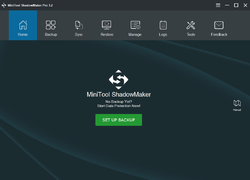
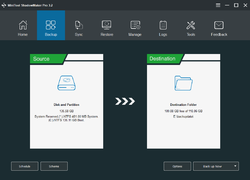
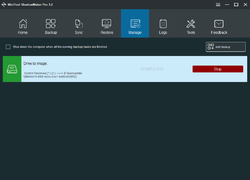
Reactie op MiniTool ShadowMaker Pro 3.6.1
Please add a comment explaining the reason behind your vote.
Nice tool. But a 6 month license? How is the user supposed to actually try it (backup and recover) during that period?
Save | Cancel
user, you are correct, most of us stopped installing extended trial software. I'm not fan of background backup anyway, it occupies the PC for days at a time on a single backup and if power glitch happens or brown out or you forget that the backup is going on and turn the PC off, all that work is lost.
Save | Cancel
Just some of my observations.
The program quickly downloaded and installed on my old Windows
7 32 bit PC I use as a test bed.
The program's UI looks nice with all the usual tools you would
expect from a program like this such as Disk Cloning etc. I wanted to try making a backup of my
operating system drive but selected the wrong drive to backup. I tried to stop the backup
process and the red stop button would not stop the process. I was able to delete the backup
folder on another drive but I had to restart Windows because the program was acting kind of
flakey. After restarting the old backup 'Drive to image' was still running so I was able to stop it
and I found a menu to delete the backup process and start fresh. I selected the correct drive to
backup and selected high compression for the back up image and while I'm writing this I am still
waiting to see progress. It has a greyed out 'Preparing' for the 'Drive to image' and after about
15 minutes I finally see 1 percent progess. Looking at CPU usage it only uses 25 percent of the 4
core CPU that's running.
This old PC is an AMD 940 Phenom 3 GHz with 4GB RAM I built in 2009.
This program may run faster on a newer PC so your results may vary.
11:03 AM 4/22/22
Save | Cancel