Iedere dag bieden wij GRATIS software met licentie waarvoor je normaliter moet betalen!

Giveaway of the day — MiniTool ShadowMaker Pro 2.0
MiniTool ShadowMaker Pro 2.0 werd aangeboden als een giveaway op 16 juli 2018
MiniTool ShadowMaker is een capabele back-uptool met veel functies. Het kan een back-up maken van je Windows-besturingssysteem, belangrijke bestanden/mappen, geselecteerde partities en zelfs de hele schijf. Het is een alles-in-één oplossing voor databescherming en noodherstel voor pc's. Met een back-up kun je gegevens herstellen zodra zich een ramp voordoet, zoals een systeemcrash, een harde-schijfstoring en meer. Zonder ingewikkelde instellingen en moeilijk te begrijpen functies. Je kunt ook een opstartmedium maken om het systeem naar een normale status te herstellen wanneer een computer niet opstart.
The current text is the result of machine translation. You can help us improve it.
Systeemvereisten:
Windows XP/ Vista/ 7/ 8/ 10/ Server; CPU: Processor Pentium 1GHz; 1.5GB free disk space; 1GB RAM for 32-bit OS, 2GB RAM for 64-bit OS.
Uitgever:
MiniTool SolutionWebsite:
https://www.minitool.com/backup/shadowmaker-pro.htmlBestandsgrootte:
75.2 MB
Prijs:
$29.00
Andere titels

Systeemback-up en databeschermingsoplossing voor pc's, laptops en werkstations onder Windows 7/8/8.1/10.
Enkele licentie voor 3 PC

Systeemback-up en databeschermingsoplossing voor pc's, laptops en werkstations onder Windows 7/8/10 en Servers.
Enkele licentie voor 1 PC/Server.

Systeemback-up en databeschermingsoplossing voor pc's, laptops en werkstations onder Windows 7/8/10 en Servers.
Enkele licentie voor 10 PCs/Servers.
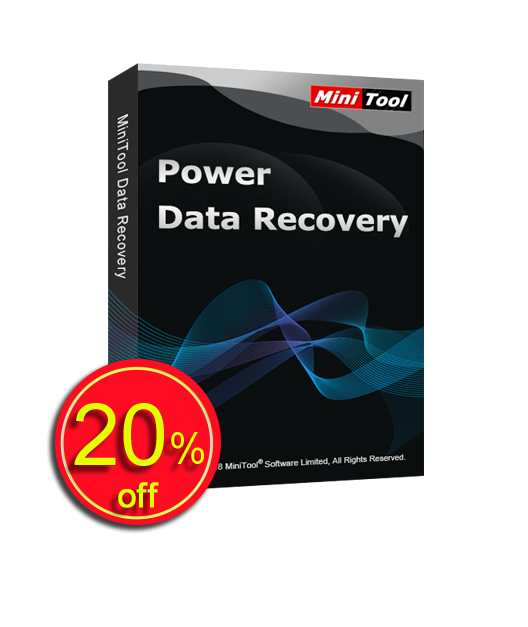
Beste datherstelsoftware voor thuisgebruikers. Toepassen op alle situaties met dataverlies.
1 jaar upgrade voor 1 PC.
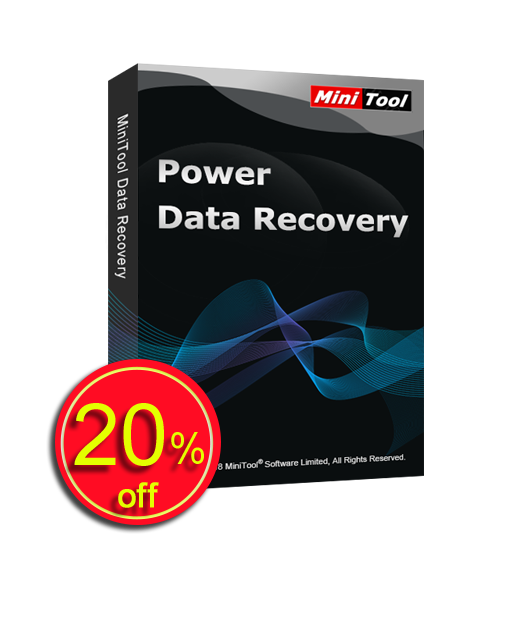
Beste datherstelsoftware voor thuisgebruikers. Toepassen op alle situaties met dataverlies.
Levenslange upgrade voor 1 PC.
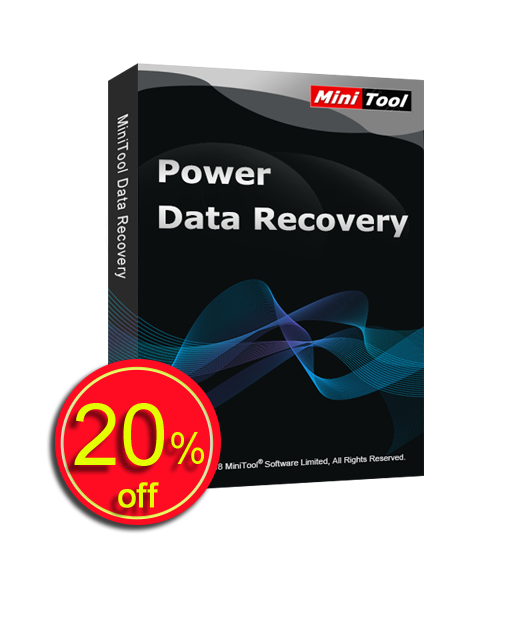
Beste datherstelsoftware voor thuisgebruikers. Toepassen op alle situaties met dataverlies.
Levenslange upgrade voor 3 PCs.
Reactie op MiniTool ShadowMaker Pro 2.0
Please add a comment explaining the reason behind your vote.
After I installed the software, I found it's a simplified Chinese version!!!
I couldn't find a way to change the language back to English. Please help!
I don't think you will get this one confused with Acronis.
dadams,
Nope! It doesn't try to take over Windows with thousands of new registry entries etc., choosing instead to live happily in its own program folder. ;)
Backup is OK if your system is a static device, but it is not, after a month or two, after adding, deleting, updating, new software, data, e-mails, documents, your backup will be way outdated that will create more work to install, edit, recreate the present day update.
If there is no auto incremental or differential backup, this software will not serve the purpose. It is better to do a clone of your system every time you do major updates or install new software than a backup or even better, run a parallel mirror system updates to a second drive in your system.
This software fails in that regard.
Serrah,
The company webpage says "When backup scheme is enabled, MiniTool ShadowMaker will perform full/incremental/differential backup tasks as well as manage disk space by deleting the old backup image file versions. "
So are you saying that the program will NOT do what the software company says?
This is just a quick look, since it would take a fair amount of time [days rather than hours] to really get to know Minitool's ShadowMaker Pro's hits & misses... Before putting your trust in Any backup software you should actually try the features you plan on using at least a few times with all the hardware &/or devices you plan on using it with. You Don't want to find out something doesn't work when that means you've just lost your files, data etc.
ShadowMaker Pro's interface or GUI is non-resizable, though you can select minimize, windowed, & full screen -- windowed it was a tad too large for the 1024 x 768 display in my win7 32 bit VM. Style-wise it reminds me of the win8 store apps with the so-called modern design. You can find what you need easily enough, & there is a menu item for high dpi display, though I obviously could check that out in the VM.
ShadowMaker Pro is pretty light weight when it comes to installation -- a couple of services are added, but no drivers, like those used by Paragon for mounting backup archives. The program in fact limits itself to the program's folder, which holds all of its files. The only older files I see are from Microsoft, like the copy of dism.exe that's 4 generations or so old, though that may be for compatibility with older Windows versions.
The built-in Media Creation tool seems to work well enough... I didn't have to download all or part of the Windows ADK, which is cool, but there weren't any options, e.g. to add files, like with Macrium Reflect free. You can set up a bootable USB stick, or it lets you create an ISO file, which means you can use Rufus to set up a USB stick that'll work with most all devices. I set up my VM to boot from the ISO, and it actually looks impressive -- you get a menu with several options for things like the command prompt, restoring Windows from a DVD, start ShadowMaker etc.
All in all, & in IMHO, ShadowMaker is worth looking at... Paragon has its faults, like being very slow running from a bootable USB stick. Macrium Reflect free is feature limited -- I only use it with devices like my Windows 10 tablet, where I only want/need a disk image, & nothing further. EaseUS & AOMEI I'm sure make good enough backup apps, but neither will create a bootable USB stick that works on all of our devices, so they're out. I bought a copy of Acronis on sale, and never, ever used it once I found out what installing it does to Windows [thankfully I monitored installation in a VM 1st]. That said, I can't know yet how ShadowMaker compares, so I can only say that I think it's worth checking out further to find out.
After installing, the software displayed a "loading" screen, and then gave an error message: "Failed to init the sys info service".



"MiniTool ShadowMaker Pro 2.0"
Aanbeveling: de Options van het programma nakijken, zelf vergeten screendumps van te maken.
Vandaag een losse Setup met een code in de Readme:
https://www.dropbox.com/s/05kxc3p55q4tiev/Inhoud_GOTDzip.png
De Setup is kort en heeft geen taalkeuze:
https://www.dropbox.com/s/cll3szmd5dp2rn5/Setup.png
Nog voordat het laatste scherm van de setup is verschenen, wordt er al contact gezocht met het internet:
https://www.dropbox.com/s/fncnat06apfx36k/Internetcontact.png
En een contact met 0:
https://www.dropbox.com/s/pjtp70e84eewk5h/Internetcontact-2.png
Het programma heeft een splashscreen:
https://www.dropbox.com/s/dhk3r60n55y0lyh/Splashscreen.png
En gelijk bij de eerste start kan de registratie met de code uit de Readme worden uitgevoerd:
https://www.dropbox.com/s/v8674ldh7lfg0ry/Registratie.png
En weer een contact:
https://www.dropbox.com/s/2lvqpefntqgx2g8/Internetcontact-3.png
En in een scherm later kan er een IP-adres ingetypt worden voor een Remote:
https://www.dropbox.com/s/ahpw64n3729onx0/Remote.png
En weer een contact:
https://www.dropbox.com/s/kguxirdq329ufso/Internetcontact-4.png
Na 2 minuten gewacht te hebben en bij de sytemtray gekeken op sporen van activiteit, het programma nogmaals gestart. Er komt een melding, dat het programma al actief is en die sessie heb ik met taakbeheer afgesloten. Later heb ik dit niet meer waargenomen:
https://www.dropbox.com/s/57qu0ntl2kctwbd/TaakStopppen.png
Later de Remote-optie nog eens uitgeprobeerd met het IP van de NAS en later ook met het IP van een Win7 maar geen effecten. NAS is geen Windows en Win7 is niet gedeeld. Dan kwam de lokaal-optie naar voren.
Het hoofdscherm met in de titelbalk het woord Pro:
https://www.dropbox.com/s/3lxqzbiqysoe4el/Hoofdscherm.png
About en Update:
https://www.dropbox.com/s/sqg7rf94wls9bf8/AboutUpdate.png
Het instellen van een back-up; geen netwerk-stations. Geen test uitgevoerd met een USB-schijfstation:
https://www.dropbox.com/s/dnrvml1t9cwgs4v/Backup.png
Onder tools is een optie om een Boot-medium aan te maken met een WinPE:
https://www.dropbox.com/s/9frqzwe6dzxmiof/BootWinPE.png
Als er pas een USB-stick ingestoken wordt na het maken van deze keuze, wordt deze USB niet herkent:
https://www.dropbox.com/s/hnwg48ddjbih4nh/WinPE-USB.png
Als er weer terug gegaan wordt naar het hoofdscherm, de USB erin steken en dan pas voor de aanmaak van een WinPE te kiezen, kan de USB wel geselecteerd worden.
Dan wordt er iets gedownload(WADK):
https://www.dropbox.com/s/zcmpwxu4kbv7132/DownloadenWADK.png
De gereedmelding viel in eerste instantie even buiten beeld. Door de schuifbalk te gebruiken kwam de tekst in beeld:
https://www.dropbox.com/s/l94sqlmrdhvs8pq/WinPE-USB-Gereed.png
Er kan ook een clone gemaakt worden van een schijf(niet getest):
https://www.dropbox.com/s/h9wenl60p1gnb87/ToolClonen.png
DE PXE-client startte niet de eerste keer. Bij options een paar getallen veranderd en daarna startte de client wel:
https://www.dropbox.com/s/4gbwo8e9rtsctaw/PXE-Client.png
Een boot met de USB-stick op een andere laptop, andere CPU, ander geheugen, etc. (10 jaar verschil):
https://www.dropbox.com/s/tnkdhpb6ce5x59j/StartUSB.png
En dan er ook een back-up gemaakt worden. De aangesloten USB-disk gaf in het verleden wel vaker moeilijkheden en was niet zichtbaar. Geen andere test uitgevoerd:
https://www.dropbox.com/s/kgrdsqbp9maag0n/WinPE-USB-Backup.png
Er is ook een optie Universal Restore:
https://www.dropbox.com/s/316wyodl3h52nka/WinPE-USB-UniversalRestore.png
En het eigenlijke bootmenu van de USB:
https://www.dropbox.com/s/g4jbh3x2fl79eif/USB-Hoofdscherm.png
Ootje
Save | Cancel
Alles op een rij:
https://www.dropbox.com/sh/8y2d1n4d5outzuo/AADkFD1oIA60J1DQOLj4twqea
Save | Cancel
Ootje,
Merci pour votre "tutoriel et indications" qui m'ont été très utiles, comme d'habitude, même si je connais très mal le Néerlandais !
Cordialement from Istanbul, Turkey.
Save | Cancel
in de regel zal deze: http://links.giveawayoftheday.com/minitool.com/backup%2Fsystem-backup.html
volstaan. minitool maakt goede software en dus nu pro voor nop. het duimen is weer begonnen, Belgique vs NL 1-0
Save | Cancel
Hadrianus, "ik gebruik geen backups. Alles wat op mijn twee PC's in een EIGEN documentenmap op een tweede partitie aanwezig is, bevindt zich ook op twee externe schijven die ten gepaste tijde geüpdated worden met nieuwere gegevens."
- geen backups
en - ten gepaste tijde geüpdated worden met nieuwere gegevens
Op uw tekst afgaand, hebt U wel een back-up.
Dit omdat u aangeeft, dat de twee externe schijven "gepaste tijde geüpdated" worden met de inhoud van uw documenten-mappen.
Dat is de definitie van een back-up: een veiligheidskopie op een ander medium dan waar het origineel staat.
Dat is te doen met de hand en eigen daadkracht of het overlaten een een back-up programma, die van tijd tot tijd deze taak uitvoert.
Dit laatste is waarschijnlijk het beste, omdat het dan niet vergeten wordt.
Save | Cancel