Iedere dag bieden wij GRATIS software met licentie waarvoor je normaliter moet betalen!
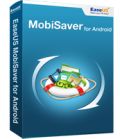
Giveaway of the day — EaseUS MobiSaver for Android 4.0
EaseUS MobiSaver for Android 4.0 werd aangeboden als een giveaway op 23 maart 2014
EaseUS MobiSaver for Android biedt een all-around oplossing voor het herstellen van verloren data van Android smartphone, tablet of SD-kaarten van een Android-apparaat. Of je de bestanden per abuis verwijderd hebt of wanneer het apparaat gesneuveld is, MobiSaver for Android kan de contacten, berichten, video's, audio, foto's en documenten herstellen.
Het ondersteunt bijna alle populaire Android-apparaten, als Samsung, HTC, Sony, LG, Motorola, ZET, Huawei, etc.
The current text is the result of machine translation. You can help us improve it.
Systeemvereisten:
Windows 8.1/ 8/ 7/ Vista/ XP
Uitgever:
EaseUS SoftwareWebsite:
http://www.easeus.com/android-data-recovery-software/android-data-recovery.htmlBestandsgrootte:
29.1 MB
Prijs:
$39.95
Andere titels
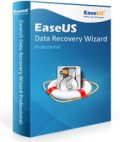
Betrouwbare Windows dataherstelsoftware om alle wat je bent kwijtgeraakt op PC, laptop en opslagmedia te herstellen.

Veilige en effectieve dataherstelsoftware voor terughalen van verloren data op Mac computer en opslagmedia.

Snel en gemakkelijk verloren data herstellen van iPhone, iPad, iPod touch of iTunes Backup.
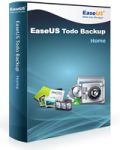
Eén-klik back-up van je besturingssysteem, documenten en Android data naar je computer.
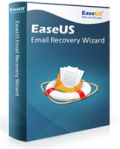
Geavanceerde tool voor herstel van verloren en verwijderde e-mails, mappen, agenda's, bijlagen etc. van corrupte .pst-bestanden.
GIVEAWAY download basket
Reactie op EaseUS MobiSaver for Android 4.0
Please add a comment explaining the reason behind your vote.
Installed and registered without problems on a Win 8.1 Pro 64 bit system.
A Chinese company with names and address, including the picture of the CEO. The way it should be! Well structured company site.
Upon start a simple interface asks for connection of an android device. I took in this case my Samsung. It recognized the device and here my test stops. What a pity!
My android devices are encrypted. I consider this as an essential point to keep data private with stolen or lost handheld.
It seems, that this software today cannot work with encrypted android devices. So the next step : "connecting your devices, please be patient" does not finish. I does not show an error. According to the task manager, it does something, consuming some 0.4% of my CPU power.
I waited an hour, hoping, that there would be a scanning process of the encrypted device, which should be in my opinion accessible, because I can access the device (after entering the key of course) with my windows explorer and the Samsung KIES program. And it takes possible a longer time, because of a full 32 GB SD card. Full with offline Wikipedia and route data for Europe.
It would be good, if the software developer would give a progress bar or inform the user, what is going on.
I am sure, that this is a good program, but... I have only encrypted devices...
----------------
I installed an USB sniffer to see the traffic. There is traffic, slow, but... I'll come back, if I see a result after some hours.
Have a nice sunday!
Installed cleanly on Win 7 pro 64.
Connected my Lenovo Thinkpad - Android v 4.0.3. On the tablet, it offered choice of low-power charge or Transfer Files; Mobisaver only recognises device if in Transfer Files mode (as expected as Win 7 reacts the same).
I was requested to enable USB Debugging and reconnect.
I enabled the USB debugging, and reconnected, and restarted Mobisaver.
The process seems to stick at the request to enable USB Debugging and reconnect status.
The online help has little advice (none really) on how to progress, so uninstalling it - disappointed as EASUS does usually produce good products.
Installed WIN 7 but then... At the end of the installation the progress bar took several minutes to complete. When it finally did it asks if you'd like to start the program and ticked that and went on. Activation window pops up and I copy and pasted the registration code, but then the "Activate" button was grayed out and it didn't appear to do anything when I hit it. Software seems to have installed but no way to tell if it is indeed registered.
@ #9 cgp
An USB sniffer is a program, which monitors traffic on an USB port. I use the USBlyzer 2.1, or look for the free Wireshark. HTH.
MyPhoneExplorer free,this program is an excellent http://www.fjsoft.at/en/downloads.php, recognizes each android



"EaseUS MobiSaver for Android 4.0" - 2
Aan de US-kant zijn er ook ervaringen, dat er geen contact gelegd wordt met de Android.
Bij @8 staat een bericht over een freeware-programma:
---
MyPhoneExplorer free,this program is an excellent http://www.fjsoft.at/en/downloads.php, recognizes each android
Comment by Milovanovi? Siniša — March 23rd, 2014 at 6:30 am
Did you find this comment useful? yes | no (+2)
---
Ik heb dit programma opgehaald om uit te proberen op een telefoon: op een Nokia werkt het niet, maar dat was te voorzien. Ander besturingssysteem.
Het programma werkt ook in het Nederlands en de opbouw ziet er behoorlijk uit.
Wel merkte ik bij het installeren, dat er aanbiedingen zijn om extra software te installeren. Het lijkt mij het beste even te lezen of deze software noodzakelijk is.
Ootje
Save | Cancel
"EaseUS MobiSaver for Android 4.0"
Vandaag een Setup zonder taalkeuze met het invullen van een registratiecode uit de Readme.
Tijdens de installatie kan er aangevinkt worden om mee te doen aan het verbeteren van het programma door deel te nemen aan een "Customer Improvement Program":
https://dl.dropboxusercontent.com/u/10366431/_GOTD/EaseUSMobiSaverforAndroid40_20130323/InstallatieOpties.png
Bij de eerste start kan het registratienummer reeds worden ingevoerd. Later kan het ook door rechtsboven op de winkelwagen te klikken:
https://dl.dropboxusercontent.com/u/10366431/_GOTD/EaseUSMobiSaverforAndroid40_20130323/Registratie.png
Bij gebrek aan een Android apparaat kan ik niet verder.
Wel blijkt, dat er weinig instellingen zijn aan het programma: ik zie geen optie/knop.
Het info-scherm voor en na registratie verandert niet:
https://dl.dropboxusercontent.com/u/10366431/_GOTD/EaseUSMobiSaverforAndroid40_20130323/InfoNietGeregistreerd.png
Wel merk ik, dat de update-functie niet uitgevoerd kan worden; dit kan een afstelling zijn van deze Windows. De firewall kan het programma blokkeren.
https://dl.dropboxusercontent.com/u/10366431/_GOTD/EaseUSMobiSaverforAndroid40_20130323/UpdateFout.png
Op de site van de maker staat een handleiding in het Engels over de werking van het programma:
http://www.easeus.com/tutorial/mobisaver-android-user-guide.html
Ootje
De GOTD-zip:
https://dl.dropboxusercontent.com/u/10366431/_GOTD/EaseUSMobiSaverforAndroid40_20130323/EaseUSMobiSaverforAndroid40.zip
Save | Cancel
Het programma ziet mijn één week oude Google Asus 7 met Android 4.4.2 wel maar niet dat ik de benodigde USB-foutopsporing heb geactiveerd, hoewel ik dat wel heb gedaan:
Nexus 7
Connecting your device, please be patiënt.
Please enable USB debugging and then reconnect your device
How to enable?
O Analyzing the data, please wait.
Helemaaal uitzetten en weer opstarten van de Nexus helpt niet.
Save | Cancel
Het lukte me de trial te activeren met de sleutel van het weggevertje.
Save | Cancel