Iedere dag bieden wij GRATIS software met licentie waarvoor je normaliter moet betalen!
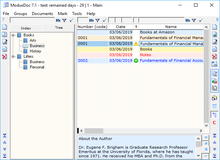
Giveaway of the day — ModusDoc 7.2.310
ModusDoc 7.2.310 werd aangeboden als een giveaway op 28 juli 2019
Universele datacatalogus ModusDoc is ontworpen voor het catalogiseren van diverse gegevens: documenten, e-boeken, audioboeken, films, foto's en andere bestanden, hyperlinks, programma's, mappen en notities in een database om snel en gemakkelijk toegang tot deze gegevens te krijgen.
Je kunt een map of een hele schijf scannen. ModusDoc maakt boomgroepen volgens de structuur van mappen op de schijf en de relevante records - koppelingen naar bestanden.
Je kunt alle documenten aan de ModusDoc-database toevoegen, inclusief e-boeken, audioboeken, films, foto's en andere bestanden, snelkoppelingen of mappen, door ze eenvoudigweg met de muis te slepen. Je kunt hyperlinks, geselecteerde tekst, e-mailberichten slepen - ModusDoc cataloger maakt automatisch de respectieve records (hyperlinks of notities). Bovendien kun je alle objecten in een map toevoegen door eenvoudig de map in het dialoogvenster te selecteren!
Documenten en andere bestanden kunnen direct in de ModusDoc-database worden opgeslagen of de database kan de hyperlinks naar deze documenten/bestanden opslaan.
Met ModusDoc-gegevenscatalogus kun je een onbeperkt aantal databases maken. Elke database kan een individuele configuratie hebben: verborgen of herschikte kolommen, nieuwe van verschillende typen (symbolisch, tekstueel, numeriek, logisch, datum, datum en tijd) toegevoegd.
Elke ModusDoc-database bestaat uit een GROEPEN en een RECORDS-tabel. Groepen worden gepresenteerd op twee tabbladen, index (lineaire structuur) en boom (hiërarchische structuur); het programma genereert de boom automatisch!
Met de filterhulpmiddelen (selectie) direct boven de groepstabbladen en boven elk veld van de recordtabel kunnen vereiste gegevens snel en gemakkelijk worden gevonden.
Een groep kan documenten en andere bestanden bevatten (zowel ingebed als gebonden, als hyperlinks), snelkoppelingen naar de toepassingen die deze documenten hebben gemaakt, hyperlinks naar internetbronnen met betrekking tot documenten en programma's die in de groep worden gepresenteerd, evenals mapsnelkoppelingen en notities.
NB: 1-computer levenslange licentie.
The current text is the result of machine translation. You can help us improve it.
Systeemvereisten:
Windows 98/ XP/ Vista/ 7/ 8/ 10
Uitgever:
Valery KrasnovWebsite:
http://www.modus58.net/modusdoc/index.htmlBestandsgrootte:
4.8 MB
Prijs:
$15.00
Andere titels
De draagbare versie geïnstalleerd op een verwisselbaar medium (USB-stick) en kan op elke computer met Windows worden uitgevoerd.
De netwerkversie geïnstalleerd op de server (of het beheerdersstation) en op werkstations. Admin wachtwoord - admin
Cloud-versie geïnstalleerd in de cloud (cloud data store, zoals Dropbox) en kan op elke computer met Windows worden uitgevoerd.
GIVEAWAY download basket
Reactie op ModusDoc 7.2.310
Please add a comment explaining the reason behind your vote.
I really have no clear idea what benefit this software package offers.
A video would be useful. As it is, I am far from convinced it is likely to be useful to me -- while it looks "complicated'. And frankly, I for one do not have time to sort out the workings of a programme that I might not ever need.
Sorry guys, but you've done little to convince the average joe just WHY we should need such a programme!
Tranmontane,
This is useful to users who manage larger file systems on their PCs. A relational database system is incredibly useful for those who have TB's of data and need a quick way to index and manage that data.
You start by scanning all the files on your PC, which will build a quick index of everything available. By adding different indexing values, you can start to build relationships. For example, I can add a value field of "Client" to all files in the index and then start updating files with the client the file is in relation to. Moving forward, I can quickly filter down to a specific client and see all files in the system in relation to them.
It takes time to set up a working process, but this software seems to be pretty straight forward for those who are trying to set something simple up in terms of database management on a local system.
However- I will say that the initial scan of a drive is pretty long. Not really a fault of the devs, but just something to keep in mind if you're trying to load in huge systems. My main drive took around ten mins.
It has a long way to go in the UX department. For example:
1. rollover bubble out (a user option (what? no user options) to turn on and off to expedite learning.
2. visual feedback while the DB is being created - (what is the program doing? as a % of whole or list of files)
3. Tutorials.
4. the ability to select index directories on multiple drives in one pass (Some docs are on C, some on the LAN-NAS, some are on removable devices)
5. index by subject, date and relationship (this invoice is associated with this PO, which is related to this check, which is related to this contract, which is related to this contractor. And the like.)
6. (not sure because it is still indexing.) but multiple flags and categories, for example this is for tax purposes, this is confidential this is privileged. but also flagged or labeled this was sent to lawyer w/date. Thus it describes how a file is used. In another example - an auto accident, there are many flags associations and people involved from the ins co to the lawyer so creating associations is a BIG deal, labels, colors etc can sort urgency.
Thanks for the test, it has some potential, but after 2 hours, it is still indexing so there is more once there is time to get into it.
Odd that this is V7.2
Looks as though it might be useful although there's obviously a bit of a learning curve to overcome.
Unfortunately, the program doesn't seem to recognise the FreeNAS drives I have shared to my Windows system (as drives X: and Y:). This is of course where all the files I might want to catalogue are stored. Ah, well...
I don't have a CD/DVD drive attached to this PC but I mounted a disc image and incorporated that into a quickly set up database. I can envisage this being useful for optical disc cataloguing purposes but the main benefit would seem to be creating e.g. a database of Comedy and then being able to incorporate all desktop, optical disc, NAS(!!) and online files, sources for Lenny Bruce under this.
I'd certainly be happy to give it a whirl once the NAS issue is sorted.
The obvious suggestion for improvement would be to address this
An undo last operation button would be helpful
Scanning the contents even of an SSD partition of moderate size seems to take quite a long while
The program doesn't recognise items that it has already scanned in. Tackling this and being otherwise able to identify and remove duplicates would be useful.
I'd like to see more in the way of a button bar for operations and the potential to combine these as macros. There are buttons for various operations but these are scattered about the program window rather than being gathered together. Being able to place buttons to choice would be welcome
There is an array of filters but their use is not immediately apparent. Hopefully reference to the help file will clarify their purpose. Being able to save sets of filters for re-use would be welcome.
I crashed the program with an apparent operand error and then gave up.
Being able to watch key folders or to run regular or start-up updates would also be helpful.
Oh yes add a pause button! Let folks pause or stop and save location. I need to reboot and have no idea how long this indexing will take.
It needs a UX designer badly.

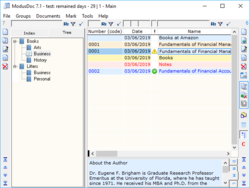
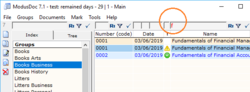

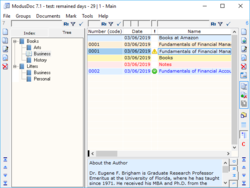
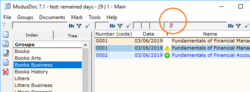


"ModusDoc 7.2.310"
NB: 1-computer levenslange licentie.
Vandaag een losse Setup zonder codes o.i.d:
https://www.dropbox.com/s/uq1u862yga4g8mi/Inhoud-GOTDzip.png
De Setup heeft geen taalkeuze:
https://www.dropbox.com/s/6373slzz4knlb2v/Setup.png
Er wordt een bestand in de Windows\System32 gezet:
https://www.dropbox.com/s/g9x0eioorhhgr1y/Extra.png
En bij de start van het programma is het niet actief, niet goed geregistreerd. Het GOTD-programma kan dit regelen:
https://www.dropbox.com/s/yrrhbkhivh3gmhe/EersteStart.png
Het hoofdscherm:
https://www.dropbox.com/s/pvrb5kj4jkliogw/Hoofdscherm.png
Echter bij herstart komt dezelfde melding weer terug:
https://www.dropbox.com/s/ihp81zx9pu4t81e/MeldingHerstart.png
De Settings:
https://www.dropbox.com/s/3z2yjl0q26snbwh/Settings.png
En de Tools:
https://www.dropbox.com/s/9vrzmqfldyre9c7/Tools.png
En soms ergens op een andere plek ook een foutmelding:
https://www.dropbox.com/s/t8090qtwp57lkb0/Foutmelding.png
Edit van een record:
https://www.dropbox.com/s/99ysr0irq1mw5ml/Edit.png
Het toevoegen van een link of document:
https://www.dropbox.com/s/xi6my443wl9ygl2/Link.png
En een melding of deze daarna dan te verwijderen:
https://www.dropbox.com/s/xk13p019sf10xyh/MeldingDeleteLink.png
De aanmaak van een nieuw document; geen andere opties getest:
https://www.dropbox.com/s/cpma1022of1ncqn/NieuwDocument.png
Ootje
Save | Cancel
Alles op een rij:
https://www.dropbox.com/sh/g3idati5lewnzfw/AADQIo7gRmbdRBW5ejv7GYnva
Save | Cancel