Iedere dag bieden wij GRATIS software met licentie waarvoor je normaliter moet betalen!

Giveaway of the day — MovieSaver 4
MovieSaver 4 werd aangeboden als een giveaway op 5 maart 2016
MovieSaver 4 is een videodownloader, die een video downloadt van het internet na het invoeren van een URL om deze op te slaan op je pc. Met deze software ben je in staat om je eigen videocollectie samen te stellen met clips vanaf de diverse portals.
Bovendien biedt MovieSaver een mediafilter waardoor je flash-bestanden kunt afspelen met iedere softwarespeler, die gebruik maakt van de Microsoft DirectShow-interface, bijv. the Windows Media Player.
Opmerking: de software beschikt over een 1-jaar licentie.
The current text is the result of machine translation. You can help us improve it.
Systeemvereisten:
Windows XP/ Vista/ 7/ 8/ 10 (x32/x64); .net 4 framework (will be automatically installed, if required); 2 GB RAM; Pentium compatible processor
Uitgever:
Engelmann Media GmbHWebsite:
https://www.engelmann.com/en-us/moviesaver.phpBestandsgrootte:
15.7 MB
Prijs:
$15.99
Andere titels

Verouderde drivers zijn een veiligheidsrisico! Haal SuperEasy Driver Updater nu gratis binnen!
GIVEAWAY download basket
Reactie op MovieSaver 4
Please add a comment explaining the reason behind your vote.
With a title implying that it's more than just another video down loader, 'MovieSaver 4' looks like being a must-have. Unfortunately, it very soon turns out to be a must-discard.
Download, install and registration proved cumbersome, a rigmarole of emails and website re-directs and then a pure 1990's floppy-disk era licensing routine where a 30-strong alphanumeric has to be sequentially entered in blocks of five. The thought occurs at that stage that if Engelmann can't even manage non-sequential C & P, there may not be much hope of it managing anything else.
Actual installation is straightforward enough though was slooooow in my case and not especially informative: after the computer has yet again had to connect to the Net so as to get your registration approved, you're asked to tick a box to start the "full version" (because what you've installed is, apparently, MovieSaver FREE) but nothing re-starts at all.
As I normally shut down and re-start all newly installed software, that's no big deal, but it is yet another irritant in the elongated process of getting to grips with MovieSaver. Be careful to select your language preference on install and to uncheck the auto updates box in Settings; ensure the 'automatically convert to MP3' is likewise unchecked.
After all that, I chose my output destination, went to YouTube, and ran two tests, the first of a download of Justified: 'That's A Wrap' Gag Reel (at 9 minutes running time, it's long enough to test the speed and stability of any video downloader) and the next, The Good, Bad and the Ugly Theme Ennio Morricone, this to see how well MovieSaver4 strips out the audio from the video to produce an MP3 track.
That was an hour ago. I'm still waiting. MovieSaver 4 took the first url, correctly rendered it as the Justified clip, reported the download as 'Pending' in the Status box . . . and went to sleep. Not a sign of life in the progress box. I gave it 20 minutes to arouse from slumber and, next, pasted in the Morricone soundtrack clip. Again, MovieSaver4 rendered the url accurately, reported the download as 'Pending' . . . and went back to sleep.
It's still asleep on my screen as I write this. During this lengthy inertia -- coma, more likely -- I've run my personal favorite iSkySoft iTube Studio to check there aren't any DLing problems with YouTube. The iSkySoft app -- a giveaway on here in the past -- downloaded both clips in under 3 minutes total. As for freeware, I used the excellent Firefox browser add-on:
https://addons.mozilla.org/en-GB/firefox/addon/youtube-video-and-audio-dow/
which does everything that the Engelmann MovieSaver4 seemingly can't do and does so for nothing at all -- as has occurred here, one click on the little icon added by this app underneath a YouTube playing window and that's it, video downloaded to desktop in under 30 seconds.
(Note: I have no idea if the Open Source YouTube Video & Audio Downloader is compatible with other browsers.)
Conclusion, then: nothing in this software's registration and install routine inspires confidence and nothing at all occurred in its operation to suggest that it is even worth bothering with. This developer has disappointed me before with the q
Primitive tool!
Thank you for the offer and I'm sure it will be very helpful for some users..
Personally, I have been using JDownloader very successfully for some time and as it is stable, easy to use and free, I see no real advantage in changing.
For those interested - http://www.jdownloader.org/home?lng=en
Make registration easier by having only one box into which you can simply copy the whole key & paste it into it at once. Instead of having to break it down & having to copy/paste each segment seperately until all boxed have been filled.
Wow, Engelman products ,not suprised at all of all the down votes, after all that set up to install, tested on a couple of online videos, just very low res quality and mediorce as expected!
I remember the last Engelman product on here, last year, was their product CinemaHD, also mediocre quality, resulted videos tested on were all thrown out of sync, only with their products, no tohers tried.
Emailed 3 diff Engelman depts with inquiries, since their support did not bother to respond, not one Engelman dept ever bothered to respond. One of the most horrible companies ever dealth with.
They do not support or help with their shabby products, they only want your email to keep Spamming you to buy their other shabby products.
*Try 4K Downloader completely free, they respond, and have far better quality that Engelman's low quality products!

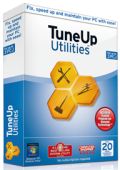

"MovieSaver 4"
Opmerking: de software beschikt over een 1-jaar licentie.
Vandaag een losse Setup met een kleine taalkeuze zonder Nederlands en het aanvragen van een code vanuit het programma:
https://dl.dropboxusercontent.com/u/10366431/_GOTD/MovieSaver4_20160305/Setup-1.png
Eerst wordt de gratis versie geïnstalleerd en met een code kan deze opgewaardeerd worden.
Hiervoor wordt contact gezocht met het internet:
https://dl.dropboxusercontent.com/u/10366431/_GOTD/MovieSaver4_20160305/Internetcontact-1.png
In deze WinXP is een andere browser als standaard ingesteld en toch wordt Internet Explorer gebruikt.
Om het formulier in te vullen heeft Internet Explorer dan ook contact nodig en niet Offline te staan:
https://dl.dropboxusercontent.com/u/10366431/_GOTD/MovieSaver4_20160305/Internetcontact-2.png
De code aanvraag:
https://dl.dropboxusercontent.com/u/10366431/_GOTD/MovieSaver4_20160305/CodeAanvraag.png
Hiervoor dient natuurlijk wel een geldig mail-adres te worden ingevuld. Op dat adres komt een mail met een bevestigingslink binnen. Na een klik op de link komt het registratie-nummer in beeld:
https://dl.dropboxusercontent.com/u/10366431/_GOTD/MovieSaver4_20160305/LinkInMail.png
Bij de start van het programma zelf wordt er ook om contact met het internet gevraagd:
https://dl.dropboxusercontent.com/u/10366431/_GOTD/MovieSaver4_20160305/Internetcontact-3.png
Dit is natuurlijk nodig om de video's te kunnen downloaden.
De registratie:
https://dl.dropboxusercontent.com/u/10366431/_GOTD/MovieSaver4_20160305/Registratie.png
En About:
https://dl.dropboxusercontent.com/u/10366431/_GOTD/MovieSaver4_20160305/About.png
En de Settings:
https://dl.dropboxusercontent.com/u/10366431/_GOTD/MovieSaver4_20160305/Settings.png
Apart is, dat de downloads standaard in Mijn Documenten worden gezet:
https://dl.dropboxusercontent.com/u/10366431/_GOTD/MovieSaver4_20160305/Uitvoermap.png
Het downloaden zelf; na het invoeren van de URL(kopiëren uit de webbrowser en hier plakken) komt de download na een klik op de plus in de wachtrij te staan:
https://dl.dropboxusercontent.com/u/10366431/_GOTD/MovieSaver4_20160305/Downloaden.png
Pas na een kik op Start komt de download op gaan.
Bij de Settings is ook in te stellen, dat de download gelijk begint.
Als dat is ingesteld, wordt het zoeken naar een nieuwe video rustiger, omdat een deel van de bandbreedte wordt gebruikt voor het downloaden.
Ook staat standaard ingesteld om het geluid van de video ook te bewaren als een MP3-bestand.
En niet alle video-sites worden ondersteund:
https://dl.dropboxusercontent.com/u/10366431/_GOTD/MovieSaver4_20160305/NietAlleSites.png
Na herstart van het programma moet er worden bevestigd, dat er met de full version wordt gewerkt en blijkt dat de download-map weer op de oude standaard staat:
https://dl.dropboxusercontent.com/u/10366431/_GOTD/MovieSaver4_20160305/Herstart.png
Een download kan uit de wachtrij worden gehaald met de rechtermuisknop:
https://dl.dropboxusercontent.com/u/10366431/_GOTD/MovieSaver4_20160305/Rechtermuis.png
De functie van de knop onderaan naast start: nog niet goed bekeken.
Aan het eind van de installatie komt een site van de maker naar voren: de advertenties worden door andere firma's ingevuld:
https://dl.dropboxusercontent.com/u/10366431/_GOTD/MovieSaver4_20160305/SiteNaInstallatie.png
Een paar downloads:
[8mb]: https://dl.dropboxusercontent.com/u/10366431/_GOTD/MovieSaver4_20160305/Noorderlicht%20in%20Noorwegen%20januari%202015.mp4
[MP3, 1Mb]: https://dl.dropboxusercontent.com/u/10366431/_GOTD/MovieSaver4_20160305/Noorderlicht%20in%20Noorwegen%20januari%202015.mp3
[8,5 MB]: https://dl.dropboxusercontent.com/u/10366431/_GOTD/MovieSaver4_20160305/16%20Januari%202012%20Noorderlicht%20Nellim.mp4
en de MP3 van deze is 4,5 MB:
https://dl.dropboxusercontent.com/u/10366431/_GOTD/MovieSaver4_20160305/16%20Januari%202012%20Noorderlicht%20Nellim.mp3
Ootje
PS de GOTD-zip:
https://dl.dropboxusercontent.com/u/10366431/_GOTD/MovieSaver4_20160305/MovieSaver4.zip
Save | Cancel
gratis: http://www.vso-software.fr/products/downloader/vso-downloader.php
kunnen deze knapen wat van leren.
Save | Cancel
Ik heb dit programma niet geinstalleerd na het zien van de screenshots en de mogelijkheden. Er lijkt niet over te zijn nagedacht... Te weinig opties.
Soms vinden de betere downloaders voor bijv. youtube meerdere downloads bij een filmpje, maar is er maar 1 goed (bijvoorbeeld met beeld en geluid i.p.v. alleen maar beeld). Soms zijn video's ook onnodig groot in full HD, omdat men een lagere resolutie geupscaled heeft, waarom niet de keuze?
Odyssey , Native New yorker (1977), https://www.youtube.com/watch?v=JpQ6NtbZxiE
Zelf gebruik ik de gratis Digiarty WINX youtube downloader; dat programma wordt alleen maar beter met iedere update.... alleen jammer dat je de naam van de download niet kunt aanpassen hierbij; risico van overschrijven...
En dan is de GOTD met veel minder mogelijkheden ook nog alleen als 1jarig abonnement....
Save | Cancel
Licentie is hardware gebonden, op vm machine ging het mis. verder niet getest.
off/on topic: password managers.
je hebt eind vorig jaar een licentie (Sticky passsword) kunnen krijgen via gotd als je die destijds wel geactiveerd hebt...
met: https://www.stickypassword.com/faq/66a-i-have-forgotten-my-master-password-what-shall-i-do
kun je deze nieuw leven in blazen en kan je nog eens langer testen mocht je het hebben verwijderd.
Save | Cancel