Iedere dag bieden wij GRATIS software met licentie waarvoor je normaliter moet betalen!

Giveaway of the day — MP3 Cutter
MP3 Cutter werd aangeboden als een giveaway op 7 juli 2011
MP3 Cutter is een Windows applicatie waarmee je grote audio- of videobestanden kunt knippen in kleinere delen. With MP3 Cutter kun je niet alleen MP3 formaten knippen, maar ook WMA, WAV, AMR, WMV, AVI, MPG, 3GP, MP4, FLAC, OGG, WMV, MOV en meer dan 40 audio- en videoformaten.
Belangrijkste features:
- Eenvoudig in gebruik - Knip MP3 muziek in stukken met een paar klikken.
- 40+ formaten ondersteund - MP3 Cutter ondersteunt meer dan 40 populaire audio & video formaten.
- Audio Converter - Converteert audiobestanden tussen MP3 en andere formaten.
- Audio Extractor - Onttrekt muziek van videobestanden naar MP3 formaat.
- Ringtone Maker - Maakt ringtones van ieder audio- of videobestand.
The current text is the result of machine translation. You can help us improve it.
Systeemvereisten:
Windows 7/ Vista/ XP/ 2003/ 2000/ ME; Pentium III Processor or higher; 256MB RAM or more; 512MB RAM; 100 MB Hard disk space
Uitgever:
MP3 CutterWebsite:
http://www.mp3cutter.org/Bestandsgrootte:
4.17 MB
Prijs:
$ 29.95
Andere titels
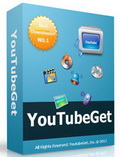
YouTubeGet is een alles-in-één software ontworpen om snel en gemakkelijk YouTube video's te downloaden en te converteren. Met diverse methodes om de video binnen te halen, beschikt deze applicatie over alle benodigde kracht maar toch gebruikersvriendelijk en klein is. Na het downloaden van de video's kun je de FLV bestande automatisch laten converteren naar MP4, 3GP, AVI, WMV, MOV etc. Daarna kun je de YouTube video's bekijken op MP4 of mobiele telefoon.
Reactie op MP3 Cutter
Please add a comment explaining the reason behind your vote.
When you register you get redirected to a web page that will attempt to charge your card for the item.
Naughty, but easy to close.
As far as the program itself, it allows cropping a small section from a large mp3, and doesn't crash the computer.
2/5 Stars:
Wavosaur or Audacity do this and more, and saving a section of a large mp3 is as easy there as it is here.
This program has no other features.
It can't even split the mp3 every 30 seconds, or batch remove the first 30 seconds of a group of mp3s.
Its a one trick pony, and a dumb one at that.
GUI is terrible. Non-intuitive, ugly.
English is full of errors, which looks unprofessional.
Uninstall.
Avidemux, Wavosaur, Audacity, mp3DirectCut. All are free. This might have an edge in the formats it deals with directly, but there's hundreds of free encoders that look after such trivialities. My only question is whose fingerprints are on the code.
When you are just cutting mp3s and/or videos does it re-encode them (not good) or does it just cut them without re-encoding the file?
MP3 Cutter is a simple VB [Visual Basic] front end for ffmpeg, that lets you import audio in several formats, trim the beginning &/or end of the file [simple cuts, with no fades etc.], and re-encode the result to mp3, wma, wav, or amr. Per Wikipedia [ http://goo.gl/wwtBC ] "FFmpeg is a free software / open source project that produces libraries and programs for handling multimedia data. " -- it's the popular basis for most all the video converters that show up on GOTD, incorporated in the very popular VLC player etc., & is available as stand-alone, CLI [Command Line Interface] apps [this videohelp.com Tools page http://goo.gl/JtCG2 has links where you can download Windows versions, as well as links to several other front ends]. When you click the Save button in MP3 Cutter it starts ffmpeg, passing it the needed CLI arguments to encode just the selected/desired portion of your audio file.
While MP3 Cutter is a VB app, setup does not include any of the VB runtime or support files -- in most Windows installs this is not a problem, since VB handling has already been setup/included, but if needed the VB6 runtime is available from microsoft.com http://goo.gl/upR5p [you probably should check Microsoft Updates after install]. The included ffmpeg app is older, showing a date of 1/12/07 when opened from the command line -- the newest version is from 7/4/11, & can be renamed to replace MP3 Cutter's "Coder.exe", though I did experience some progress bar display issues... I don't see any great need to do that, but if you wanted to experiment, see if it worked any better for you, it does work. When you open a file in MP3 Cutter it creates a C:\Tmp folder where it puts a temporary copy of the audio stored as a .wav file that it works with -- even if the file you opened was a .wav file to begin with -- then deletes that file & folder when you close the app. While MP3 Cutter does show you a waveform display, there is no way to zoom in, & the waveform from a 104 KB file looks identical to one that's 1.13 GB when the windows are displayed side by side [do not open more than 1 instance of MP3 Cutter BTW, as the temporary .wav file from the 2nd overwrites the 1st]. Installation adds the C:\MP3Cutter folder with 15 files, 1 folder, ~12 MB, plus Start Menu shortcuts & an uninstall key in the registry.
MP3 Cutter does what it does [calls or opens the ffmpeg cli app], it works, & it's easier than opening a command window & typing in everything yourself. It's not an audio app like Wavosaur or Audacity, so any comparison would be between an audio editor & what's primarily a video encoder, the ffmpeg cli app. Using the video encoder is obviously doable, but why would you? The only reason I can think of would be if you wanted to work with a video file -- not all audio editing apps will. Otherwise special apps like mp3DirectCut can trim MP3 files without re-encoding, & there are tools that do the same for many other formats, be it wma or AC3 etc. Most audio editing apps will convert non-wav files to .wav before editing -- encoding to MP3 twice will lose additional quality, but not twice as much, because much of the data that MP3 encoding discards is already gone.
Named after the original MP3 Cutter thats been about for 10 years and has always been freeware.
@Raj check out Media Cope, it has a audio/video cutter and a joiner and a few other tools, and its free. Great program to have.


@ Ootje : alles lijkt in orde deze ochtend. Dank je wel.
Save | Cancel
nagekomen bericht:
Unfortunately we do not create portable versions of the software.
--
Please let us know if we can be of any further assistance.
Best regards, RonyaSoft Support Center.
Icm met hun porter printer tot 3 pagina's geen probleem om dat zelf portable te maken. Vanuit creator de poster printer van posteriza rechtstreeks aansturen is niet mogelijk. het kan wel meegeleverd worden voor op de stick.
Save | Cancel
@12 marc.1954
Hier ook problemen dinsdag, computer startte niet meer op, scherm bleef zwart. Tevoren had ik de laatste nieuwe updates van Vista gedownload, bij de re-start liep het fout. Verschillende keren terug opgestart, telkens hetzelfde, wou enkel starten in veilige modus. Tenslotte de computer teruggezet naar 1 juli zodat de laatste windows vista updates er terug af waren, daarna alles terug normaal. Mogelijk had uw computer ook een update gekregen die hij niet lustte? Updates of patches komen dikwijls op een dinsdag.
Save | Cancel
Geen meldingen meer?
Save | Cancel
Was even weg , maar 't zal opgelost raken. Dank U
Save | Cancel
Toaal off topic uiteraard!
Dat het cyrilisch schrift dan wel Russisch is weet ik wel. Daar gaat het ook niet om. Was gewoon verbaasd dat het er "vanzelf" kwam, mar dat heb ik wel vaker bij hand gehad.
Save | Cancel
Hoe ik hieraan kom, geen idee. Verscheen zomaar met browser Opera op mijn pc. Curieus en misschien heeft iemand er wat aan?
http://mail.yandex.ru/?retpath=http%3A%2F%2Fmail.yandex.ru%2Fcompose%3Fmailto%3Dmailto%253Ainfo%2540axmag.com .
Willem b.
Save | Cancel
@12 marc.1954:
Ik heb deze combo op een XP machine en heb geen problemen.
Mvg Rob.
Save | Cancel
------------Offtopic-------------
Sinds ik de GotD van dinsdag op de pc heb staan loopt de opstartprocedure meestal fout. De pc blijft "hangen" in het scherm met het grote M$ logo, dat met de blauwe balkjes die zo mooi doorschuiven ;-) De enige wijze om eruit te raken is de reset knop indrukken. Daarna kom ik in een scherm terecht met meerdere mogelijkheden waar ik gewoon op "enter" druk en dan loopt het als vanzelf.
Het zou kunnen liggen aan recent geinstalleerde soft of hardware volgens dat scherm. De enige nieuwe soft is deze poster designer van dinsdag en het wonderbaarlijke posteriza van ,nouja van, @^@.Dat laatste is makkelijk genoeg te verwijderen, de GotD is minder wegens kwijt dan.
Staat er bij nog iemand de combinatie van bovenstaand soft? En heb je daar ook problemen mee ?
peeceetje in xp
Save | Cancel
@1
applicaties o.a:
h**p://www.shuangsoft.com/Shuangs_Audio_Editor.asp
h**p://mp3splt.sourceforge.net/
h**p://www.shumanim.com/doku.php?id=mp3cutter
online
h**p://cutmp3.net/
h**p://alternativeto.net/software/mp3cutnet/
ik heb de betaalde versies maar achterwege gelaten.
Save | Cancel
Bij het uitgebreide menu van de gratis VLC Mediaplayer kan je bij het afspelen van een video de gewenste stukken gewoon opnemen. Op het rode knopje drukken en aan het eind van het gewenste stuk nogmaals de rode knop. Je hebt dan een één op één opname in mpg formaat.
Save | Cancel
een goed programma om in video te knippen is het gratis freemake
video converter
Save | Cancel
Ziet er goed uit! Ik probeer het vanavond, momenteel heb ik de dvd niet bij de hand. Bedankt!
Save | Cancel
@2/5 T-time
Je kunt het gratis programma van Windows, Movie maker, proberen.
Bij Win7 en misschien ook bij Vista zit dat er niet meer standaard bij. Maar Movie maker kun je downloaden met Windows Live. Wel oppassen, dat niet teveel geïnstalleerd wordt. Zonet even gekeken op mijn Win7, maar het is wel eenvoudig, geloof ik.
Ootje
Save | Cancel
@ T-time, probeer eens free video cutter(google)
Grts
Save | Cancel
Dat is dus niet wat ik zoek. Het moet echt knippen zijn in beeld en dat bewaren...
Save | Cancel
@3: Je kunt alleen het geluidskanaal van video's knippen en als MP3 saven. Zelfs van een .flv video lukte dat bij mij... Ik heb niets met geluid,... dus snel weg van de PC afgehaald! suk6
Save | Cancel
@ 2: kan dat programma ook video knippen? Ik heb een digitale opname van een tv-interview (van mezelf), maar ik wil er maar een klein stukje uitknippen om op de site te zetten. Enig idee of dat lukt?
Save | Cancel
Een goed en gratis alternatief (én een klassieker) is MP3DirectCut (http://mpesch3.de1.cc/mp3dc.html)
Save | Cancel
Na het Engelse commentaar gelezen te hebben besloten dit maar te laten voor wat het is. Iemand betere ervaringen met dit programma of goede alternatieven?
Save | Cancel