Iedere dag bieden wij GRATIS software met licentie waarvoor je normaliter moet betalen!

Giveaway of the day — MP3 Music Editor
MP3 Music Editor werd aangeboden als een giveaway op 3 juni 2009
MP3 Music Editor is een audio editor voor Windows, met visuele bewerkingsfuncties en diverse handige features, die je de mogelijkheid bieden om zoveel bewerkingen uit te voeren op audiobestanden als je maar wilt.
Wanneer je een audiobestand opent met MP3 Music Editor, wordt er een waveformvenster weergegeven, waarin je filters en verschillende audio-effecten kunt toepassen - met meer dan 20 geluidseffecten en 6 filters kun je gemakkelijk de kwaliteit verbeteren van de geluidsbestanden.
The current text is the result of machine translation. You can help us improve it.
Systeemvereisten:
Intel Pentium 4 1.0 GHz or Pentium M 1.0 GHz processor (Pentium dual core processor 2.8 or above or above recommended*); 256 MB RAM (512 MB recommended*); Microsoft Windows 2000/XP/ Vista/7; PCI sound card or on-board audio; 100 MB of hard disk space; CD-RW for audio CD burning
Uitgever:
Audi-Factor SystemWebsite:
http://mp3musiceditor.com/Bestandsgrootte:
7.16 MB
Prijs:
$29.95
GIVEAWAY download basket
Reactie op MP3 Music Editor
Please add a comment explaining the reason behind your vote.
Other features of this software than those mentioned here, include sound recording (both from microphone and from Internet Radio), sound file converting and CD ripping.
There are some tutorials on the product website that should help you get started using this program.
A free and open source alternative to this software is Audacity.
From the screenshots, the interface looks exactly like that of Audio Editor Deluxe: http://www.giveawayoftheday.com/audio-editor-deluxe/
Wrong screenshots? Or a rebranded software?
Heads up on potential problem
Yes this is the same as Audio Editor Deluxe offered on April 18, 2009
If you install both programmes and then uninstall one of them you might just find that the one left on your system no longer works due to the NCT DLL’s and registry entries being removed by the others uninstallation.
It will depend on whether you just use the regular uninstall exe or an uninstall manager like Total Uninstall.
On my Win XP SP2 the regular uninstall had no adverse affect but when I used Total uninstall to remove one it affected the other as it removed the dll's and registry entries that are shared by the two (one?) programmes.
So choose one and stick with it!
As always thanks to the GAOTD team,
Regards,
Damian J Spooner
The AVS4You spammers are back. Of course, the NCT DLL's, some of which don't register under Vista and many of which have security advisories, are by the same company, Online Media Technologies, which owns AVS and NCTsoft. Yes, Audio Editor Deluxe appears to be identical. Same misspellings, Help file errors, missing tooltips, etc. Requires a DEP exception if you have DEP enabled for everything.
Downloads and installs easily on XP SP3...
Those with 32 bit Vista might want to try the compatibility wizard and see if that helps at all. Set it to run in XP mode. Reboot, then try it out again. I have no recommendations for 64 bit Vista, unless it has a compatibility wizard as well.
Those who are seeing the trial version screen, there are three buttons on that screen, one of them is to input the registration name and key code from the read me file. It registers fine. Put the giveawayoftheday.com name in, then the key code. Click okay and close down the program. Restart it, and you're all set to go.
I really like the record from the internet radio feature! Thank you GAOTD. I haven't tried it yet. I hope the internet recording is not as weak as it is on the voice recorder from last week.
This program easily converts sound files with no hangups, system glitches, or unreasonable use of system resources. I just converted several wav music files to MP3, they sound pretty good. I haven't played with anything else yet.
The GUI is fairly good, though I would like a description when I hover the cursor, it keeps down the unnecessary backing and forthing when you're looking for something.
Menus are simple and not too technical for the average user, who only wants to convert, and clean up sound files, not run a sound studio ;). You sound geeks, and audiophiles, will have to find another program if you want complicated layers and other stuff.
This program also enables you to clean up noise on cassette tapes, and LPs, if you want to archive your older irreplaceable media collections. I still have between twenty and thirty OOP cassette tapes in my collection that I just may see if this will do the trick on.


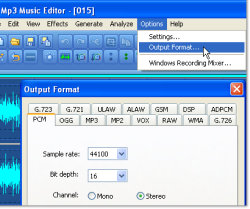


noteflux is mijn absolute-gratis favoriet,daar kan écht alles mee
Save | Cancel
Audacity all the way! ;-)
Save | Cancel
http://www.wavosaur.com/ Is ook een gratis editor
Save | Cancel
xD van alle geluidsbewerkings programma's die ik hier ooit heb gezien, is audacity nog steeds het best!
EN DAT IS GRATIS xD xD
Save | Cancel
@5 Audacity doet volgens mij inderdaad precies dezelfde dingen gratis. En je kunt ook nieuwe plugins downloaden als je er niet al genoeg hebt..
Save | Cancel
@-4,Comm@, bedankt voor de tip
Save | Cancel
nope, audacity blijft ownen ;)
Save | Cancel
Wa 'n lelijk gedrocht is da. Laat maar zitten!
Save | Cancel
Een week geleden is "Gold Wave Editor Pro" hier langs gekomen.
@1 Hiermee kan je mixen en mergen zoveel als je wil !
Save | Cancel
@Jannes: Keygen? altijd gevaarlijk... dat is een ideale plek om een virusje in te stoppen. Mij niet gezien.
Ben trouwens eens benieuwd hoelang die post blijft staan :)
Save | Cancel
oh het wachtwoord om het bestand uit te pakken is tanveer
Save | Cancel
@ 1
Acoustica mixcraft is simpel om dat soort dingen te doen
je kan dan ook zelf effecten toevoegen en het ziet er een beetje uit als ejay kwa uiterlijk
het is jammer genoeg wel betaalt
acoustic mixcraft 4.1 + keygen
http://www.megaupload.com/?d=KDALUERN
gewoon installeren en met de Keygen een geldige sleutel creeren
dan invoeren in mixcraft en klaar
(noob uitleg)
veel plezier
groetjes
Save | Cancel
Laatste tijd veel van dit soort proggies tegengekomen
GOTD gaat erg achteruit. Jammer
Henkie
Save | Cancel
@3: niet helemaal eerlijk om een programma van $349 te vergelijken met een programma van $29,95
Save | Cancel
Audacity rules.
Save | Cancel
Morreguh,
Klein progje, wel handig, tot ik een betere tegenkom. Bedankt GOTD.
(nooit een gegeven paard in de bek kijken, of is het mond?)
Kennen jullie deze al?
http://www.dedigitalerevolutie.tv/emagazine.asp?editie=428
Abonneer je er op en je krijgt elke maand een e-mail met nieuwtjes en gratis progjes die je kunt her-installeren.
Fijne dag allemaal.
Save | Cancel
Kwa afbeeldingen ziet het er uit als een slechtere versie van Adobe Audition. Met name ook wat Egonlinden zei, overlap is handig... Ik denk dat ik deze aan mij voorbij laat gaan en dat ik weer verder ga werken met Adobe Audition.
Save | Cancel
Leuk programma, werkt goed voor 1 file alleen wanneer je meerdere files wil combineren kun je alleen maar knippen en plakken en geen overlap creëeren wat dan wel weer jammer is (iemand een suggestie voor een prog wat dat wel kan?).
Save | Cancel