Iedere dag bieden wij GRATIS software met licentie waarvoor je normaliter moet betalen!

Giveaway of the day — MSTech Easy Desktop Organizer Basic 3.5.6
MSTech Easy Desktop Organizer Basic 3.5.6 werd aangeboden als een giveaway op 29 april 2022
Let op: De software vereist .NET Framework 4.8 of hoger De meesten van ons bewaren de snelkoppelingen van onze veelgebruikte bestanden, mappen en toepassingen voor snellere toegang. Meestal zullen we eindigen met een rommelige, verwarrende desktop. MSTech EDO helpt u toegang te krijgen tot uw bestanden, mappen en snelkoppelingen, terwijl u een schoon en georganiseerd bureaublad heeft. U kunt een onbeperkt aantal vensters op uw bureaublad maken, deze naar behoefte weergeven of verbergen. Houd eenvoudig een onbeperkt aantal bestanden, mappen en snelkoppelingen gecategoriseerd op uw stijl door ze over de vensters te slepen en neer te zetten. Elk venster wordt geleverd met een ingebouwde zoekfunctie, waarmee u het gewenste bestand of de gewenste map gemakkelijker en sneller kunt vinden. Bovendien kunt u uw bureaubladachtergronden/achtergronden rechtstreeks via de software beheren. U kunt ook genieten van het downloaden van gratis hoge kwaliteit (HD) bureaubladachtergronden van de MSTech-website.SPECIALE AANBIEDING VOOR GOTD:Koop MSTech Easy Desktop Organizer Basic v3.5 + 60% KORTING ($ 8,00). Slechts een dag.
Mis de MSTech-uitverkoop niet (Alleen geldig voor huidige gebruikers van MSTech)
The current text is the result of machine translation. You can help us improve it.
Systeemvereisten:
Windows 7/ 8/ 8.1/ 10 (x86/x64); .Net Framework 4.8 or higher
Uitgever:
MSTechWebsite:
https://mstech-co.com/easy-desktop-organizer/easy-desktop-organizer-pro/Bestandsgrootte:
47.4 MB
Licence details:
Lifetime, no updates
Prijs:
$15.00



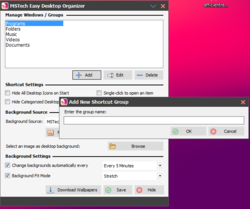
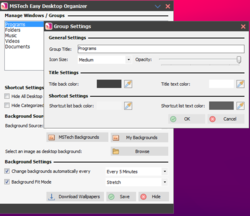
Reactie op MSTech Easy Desktop Organizer Basic 3.5.6
Please add a comment explaining the reason behind your vote.
A WORD OF WARNING:
If any program has the potential to completely mess up your desktop, THIS IS IT !
1. The 'usual hoops' to jump through to register the program.
2. It advises NOT to install the program on your main drive, but during the installation process, that's exactly what it does do... by default.....with no option to do otherwise during installation ???
3. Even if you've coped with all of the above, it then informs you that once your desktop items have been 'moved' that you cannot reverse the process 'automatically'.....it has to be done 'manually', so if for example you have 150 items that have been 'moved'.....you wil have to 'restore' every single one 'manually'
4. Even if I were offered a '10 year licence' for this program, I wouldn't touch it with a barge pole.
Uninstalled.
John H
Save | Cancel
What are you talking about?
1- It never says to install the software on other partitions, it says don't keep your files on the main drive (The drive on which the Windows is installed.)
2- You can change the installation path to where ever you want to install the software through the installation window.
3- The software license as I checked is a lifetime license to use the software.
4- You can refuse to auto categorize the files on your desktop.
Sorry bro, your comment means you did not read the software description at all.
Kevin
Save | Cancel
John H,
1 Irrelevant
2 False. You just change the destination directory
3 So what?
4 Irrelevant.
Comments are welcome but should be fair, honest and correct.
Save | Cancel