Iedere dag bieden wij GRATIS software met licentie waarvoor je normaliter moet betalen!

Giveaway of the day — MSTech Easy Desktop Organizer Pro 1.14.33
MSTech Easy Desktop Organizer Pro 1.14.33 werd aangeboden als een giveaway op 20 maart 2020
NB: De software vereist is .NET Framework 4.8 of hoger
De meesten van ons houden en ons gebruikte bestanden, mappen en programma 's' snelkoppelingen voor snelle toegang.
De meeste van de tijd, zullen we eindigen met een rommelig, verwarrend bureaublad.
MSTech EDO, helpt u om toegang te hebben tot uw bestanden, mappen en snelkoppelingen, terwijl u voor een schoon en georganiseerd bureaublad.
U kunt een onbeperkt aantal windows op uw bureaublad te tonen of te verbergen in als u nodig hebt. Om onbeperkt bestanden, mappen en snelkoppelingen gecategoriseerd door uw stijl door gewoon slepen en neerzetten op de ramen.
Elk venster wordt geleverd met een ingebouwde zoekfunctie, waardoor je in staat om de gewenste map of bestand gemakkelijker en sneller.
Bovendien, u kunt beheren op uw bureaublad achtergronden/backgrounds rechtstreeks via de software. Ook kunt u genieten van het downloaden van gratis hoge kwaliteit (HD) bureaublad achtergronden uit het MSTech website.
De Giveaway Promotie Details:
- Geen Gratis Update
- Geen Gratis Upgrade
- Geen Gratis Support
- Geen Commercieel Gebruik
SPECIALE AANBIEDING VOOR GOTD:
ANDERE AANBIEDING VOOR GOTD-GEBRUIKERS ALLEEN VANDAAG:
1. MSTech Golden Pack Levenslange Upgrade $550.00 $29.99 %94
2. MSTech Silver Pack Lifetime Update $550.00 $24.99 %95
3. MSTech Brons Pack 1 Jaar Licentie $200.00 $14.99 %92
4. Map-Pictogram Pro $55.00 $9.99 %81
5. Swift Gadget $55.00 $9.99 %81
6. Zoeken in de Inhoud van de Pro - $45.00 $9.99 %77
7. Zoeken in de Inhoud Basic - $30.00 $5.99 %80
8. Afbeelding-Formaat Wijzigen Basic Basic $20.00 $5.99 %70
9. Eenvoudige Desktop Organizer Basic - $15.00 $5.99 %60
10. Check Writer Pro $210.00 $14.99 %92
11. Check Schrijver Basic $210.00 $9.99 %92
The current text is the result of machine translation. You can help us improve it.
Systeemvereisten:
Windows 7/ 8/ 8.1/ 10 (x86/x64); .Net Framework 4.8 or higher
Uitgever:
MSTechWebsite:
https://mstech-co.com/easy-desktop-organizer/easy-desktop-organizer-pro/Bestandsgrootte:
37.2 MB
Licence details:
Lifetime with no free updates
Prijs:
$25.00


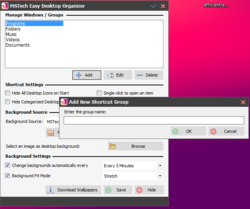
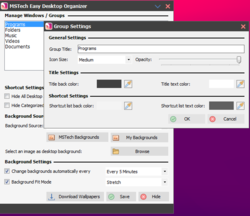
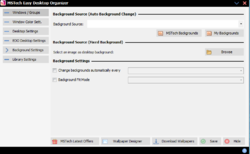
Reactie op MSTech Easy Desktop Organizer Pro 1.14.33
Please add a comment explaining the reason behind your vote.
I found this 11 minute instructional video online that shows how to use it. I hope that it helps others. "https://www.youtube.com/watch?v=GclDrbmfZRg"
Save | Cancel
Dear Users,
We have noticed there is an issue with some build's of MS Windows, which cause the program not to run properly.
If you have faced with this issue, please download the latest setup from the link below and use the same Giveaway serial number to activate the software.
Thanks a lot for all you comments, we are always following our users feedback and comments, and we appreciate your interest in our product.
https://mstech-co.com/getlink.php?rel=1&name=MSTech%20Easy%20Desktop%20Organizer%20Pro
Our users' satisfaction is always our highest priority.
Have a nice weekend.
Best Regards,
Tommy M.
MSTech Support Team
Save | Cancel
Hi ranyo & Tester,
Unlike some of the comments, I installed and enjoyed the software. I strongly suggest you to download and install this software, ***don't miss it*** :)
To those who still didn't download this software, I installed both of them and used them (MSTech Easy Desktop Organizer and Fences). There are some advantages that "MSTech Easy Desktop Organizer" has in compare with "Fances" which makes it more efficient and useful.
1- In "MSTech Easy Desktop Organizer", it's not necessary to have your files and folders on your desktop, with a simple drag and drop over your desired window, you can add a shortcut to any file or folder on your computer, but in Fences all the items should be on the desktop.
2- You can hide any window or show it whenever you need, without losing your settings or shortcut list, but the "Fences" when you remove a window, it returns all the items right back on your desktop
3- You can categorize all your data wherever you want on your computer, MSTech Easy Desktop Organizer allows you to select any path, even a folder on your desktop.
4- The Pro version has a wallpaper designer which is a very attractive feature
5- In the Easy Desktop Organizer Pro, you can have a list of folders on your Right-Click menu on each window, to quickly transfer the files or folders, which is a nice touch, because makes it a more than a desktop organizer, you can manage your data easier and faster
6- Also they have predefined color sets which are matched nicely together
7- You can arrange the windows in any order you want on your desktop, in different groups and locations, which is not available in Fences
And based on the speed of their development speed and history, I'm waiting for their new updates
Save | Cancel
Hi devil,
I installed and activated so quick. But didn't see any exception or error. works like charm. You should contact their support team, they always ready to help. Their support is fantastic.
Save | Cancel
To all users,
We are releasing more videos on how you can decorate your desktop using MSTech Easy Desktop Organizer Pro and some new desktop ideas. Please subscribe to our YouTube channel to get notified.
https://studio.youtube.com/channel/UCUePOUzP_wDkO7AV5cRvgvw
Best Regards,
Tommy M.
MSTech Support Team
Save | Cancel