Iedere dag bieden wij GRATIS software met licentie waarvoor je normaliter moet betalen!

Giveaway of the day — MSTech Folder Icon Basic 5.1
MSTech Folder Icon Basic 5.1 werd aangeboden als een giveaway op 23 mei 2022
Het verschil tussen andere versies van MSTech Folder Icon MSTech Folder Icon is een efficiënt en gebruiksvriendelijk stuk software dat is ontwikkeld om u de mogelijkheid te bieden het uiterlijk van de pictogrammen van uw mappen aan te passen, zodat u met een breed scala aan afbeeldingen en kleuren kunt werken. Het geeft je alles wat je nodig hebt om mappictogrammen op de gemakkelijkst mogelijke manier te wijzigen. Gebruik elke afbeelding of Windows-pictogrammen in slechts 2 klikken.Waarom MSTech Folder Icon Basic? Houd de miniatuurweergave van uw mappen Folder icon basic is de enige mappictogramsoftware op de markt waarmee u elke kleur aan uw mappen kunt toewijzen, en toch kunt u de miniaturen van bestanden in die map behouden.
U kunt er eenvoudig zoveel mappen selecteren als u wilt en er in één beweging de gewenste kleur aan toewijzen.
Klik gewoon met de rechtermuisknop op de gewenste map en krijg snel toegang tot zeven vooraf gedefinieerde kleurgecodeerde mappictogrampakketten in het Windows-rechtsklikmenu, selecteer elke gewenste kleur en wijs deze met één enkele klik toe aan uw map.
Selecteer een aantal mappen en wijs ze met slechts één klik willekeurige kleuren toe.SPECIALE AANBIEDING VOOR GOTD: Koop MG Folder Icon v 5.x + 80% korting + 60% UIT ($ 22). Slechts een dag.
The current text is the result of machine translation. You can help us improve it.
Systeemvereisten:
Windows 7/ 8/ 8.1/ 10 (x86/x64); 2GB Ram; 70MB Disk Space; Net Framework 4.8
Uitgever:
MSTechWebsite:
http://mstech-co.com/mstech-folder-icon/Bestandsgrootte:
67.4 MB
Prijs:
$25.00
Andere titels

SPECIALE AANBIEDING VOOR GOTD: Koop MG Folder Icon Pro v5.0 + GRATIS UPGRADE naar v5.0 - 80% KORTING ($ 22,00). Slechts een dag. MG Folder Icon is een efficiënt en gebruiksvriendelijk stuk software dat is ontwikkeld om u de mogelijkheid te bieden het uiterlijk van de pictogrammen van uw mappen aan te passen, zodat u met een breed scala aan afbeeldingen en kleuren kunt werken. Het geeft je alles wat je nodig hebt om onbeperkt verbazingwekkende mappictogrammen te maken en deze op de gemakkelijkste manier aan elke map toe te wijzen. In feite is het een echte Folder Icon Factory, die u verschillende soorten opties biedt waarmee u onbeperkte mappictogrammen kunt maken en geschikte pictogrammen voor uw Windows-mappen kunt gebruiken.

SPECIALE AANBIEDING VOOR GOTD: Koop MSTech Swift Gadget v2.9 + GRATIS UPGRADE naar v3.0 - 80% KORTING ($ 22,00). Slechts een dag. MSTech Swift Gadget is een van de handigste extensies (Windows Tool Pack). Heb de functionaliteit van meer dan 10 software in één. Het geeft je alles wat je nodig hebt om je computer altijd georganiseerd te houden. Snelle toegang tot uw meest gebruikte mappen, bestanden en software, snel zoeken en toegang tot uw muziek, video's, afbeeldingen en ..., uw bestanden en afbeeldingen automatisch categoriseren en tal van handige functies. Deze handige en handige software helpt je om meer gedaan te krijgen met minder inspanning.

SPECIALE AANBIEDING VOOR GOTD: Koop MG EDO Pro Plus v3.1 - 80% KORTING ($26). Slechts een dag. Koop MG EDO Pro v3.1 - 80% KORTING ($ 14). Slechts een dag. Koop MG EDO Basic v3.1 - 80% KORTING ($8). Slechts een dag. De meesten van ons bewaren onze veelgebruikte bestanden, mappen en snelkoppelingen naar toepassingen voor snellere toegang. Meestal zullen we eindigen met een rommelige, verwarrende desktop. MG EDO helpt u toegang te krijgen tot uw bestanden, mappen en snelkoppelingen, terwijl u een schoon en georganiseerd bureaublad heeft. U kunt een onbeperkt aantal vensters op uw bureaublad maken en deze naar behoefte weergeven of verbergen. Houd eenvoudig een onbeperkt aantal bestanden, mappen en snelkoppelingen gecategoriseerd op uw stijl door ze over de vensters te slepen en neer te zetten. Elk venster wordt geleverd met een ingebouwde zoekfunctie, waarmee u het gewenste bestand of de gewenste map gemakkelijker en sneller kunt vinden. Bovendien kunt u uw bureaubladachtergronden/achtergronden rechtstreeks via de software beheren. U kunt ook genieten van het downloaden van gratis hoogwaardige (HD) bureaubladachtergronden van de MSTech-website.





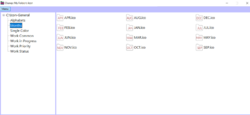


Reactie op MSTech Folder Icon Basic 5.1
Please add a comment explaining the reason behind your vote.
When I choose an icon (right-click) the program says: "Unable to change the icon. Could not find c:\.....\AppSata\Local\...\Command.mst_cmd".
Save | Cancel
Suh S., You are right. That's exactly how this version 5.1 behaves. It doesn't matter which icon collection I select: everything is rejected with this error message. This version is junk.
Version 3.1.03 was offered on this page six months ago. This works perfectly.
Save | Cancel
I installed this program and this popped up
"Cannot find a part of the path C:/USERS/JANESLAPTOP/APPDATA/LOCAL/MCTECH Global Ltd/MG Folder Icon Basic/command.mst_cmd'.
Save | Cancel
Same "Unable to find part of the path" error as mentioned by others plus...... after trying to change icon I get a blank, white rectangle instead of the usual list of options when I right click the folder icon I have tried to change (or any other folder icon on the desktop). A little concerning as I also got an 'invalid certificate' warning when I started to install the programme. Think this is going to be uninstalled rapidly!
Save | Cancel
Downloaded, set up and activated without any problems but when I try to change the icon I get "Unable to find part of the path" on every one that I choose.
Any help appreciated.
Save | Cancel