Iedere dag bieden wij GRATIS software met licentie waarvoor je normaliter moet betalen!
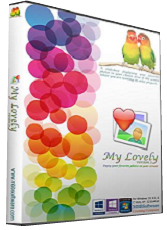
Giveaway of the day — My Lovely 2.0.0
My Lovely 2.0.0 werd aangeboden als een giveaway op 16 mei 2016
My Lovely is een diashow die afbeeldingen weergeeft in een door de gebruiker ingesteld gebied op het bureaublad en doet dit altijd bovenop andere vensters. Het biedt je de mogelijkheid je foto's te bekijken terwijl je werkt met andere software en stimuleert snelle, tijdelijke pauzes, waarmee het je helpt helder te blijven en je focus en inspiratie terug te krijgen.
De dia's kunnen volledig ondoorzichtig zijn of semi-transparant waardoor je erdoorheen kunt kijken en wanneer je met de muis over de dia gaat, vervaagt het en komt weer tevoorschijn wanneer de muis uit het gebied beweegt, zodat je ook door kunt werken met de vensters onder de dia's. My Lovely toont je eigen foto's of uit prachtige internet galerijen. Het beschikt over een ingebouwde multi-scherm viewer die extreem kan inzoomen op foto's, om alles tot in het kleinste detail te kunnen bekijken. My Lovely kan ook video's afspelen en notities weergeven. De diashow verandert de dia's na een vooraf ingesteld periode of na opdracht van de gebruiker.
The current text is the result of machine translation. You can help us improve it.
Systeemvereisten:
Windows Vista/ 7/ 8/ 8.1/ 10
Uitgever:
MBBSoftwareWebsite:
http://www.mbbsoftware.com/Products/My-Lovely/Bestandsgrootte:
18.4 MB
Prijs:
$9.99
Andere titels
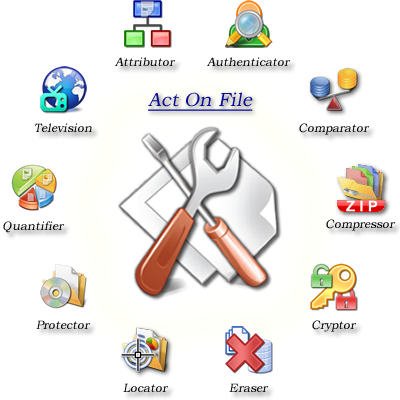
Act On File is een state-of-the-art, alles-in-één, alles omvattende software voor het werken met documenten, bestanden en mappen voor versleutelen, verifiëren, comprimeren, vergelijken, versnipperen, zoeken en nog veel meer. Act On File integreert in de Windows Verkenner, waardoor je eenvoudig met je bestanden kunt werken met maar 2-3 klikken vanuit het rechtsklikmenu van de Windows Verkenner. Act On File is extreem krachtig, en toch zeer gebruikersvriendelijk.

Audio Control is audio-volume bedieningssoftware met ergonomische design en uitgebreide functionaliteit, die ruimte bespaart op het scherm en op tijd bij het aanpassen van de audio volume. Audio Control bespaart een paar seconden bij iedere aanpassing van geluidsniveau, dat gemiddeld ongeveer 10 uur per jaar betekent.
GIVEAWAY download basket
Reactie op My Lovely 2.0.0
Please add a comment explaining the reason behind your vote.
Installed on Windows 10 Pro x64 with no issues, after a easy and quick online registration process.
This software is very unusually and has potential to also be used as a 'tool' when choosing a folder of work related images that need to be referenced on-the-fly. The animated aspect-ratio during transitions is simply brilliant and is not intrusive yet gives just enough motion to remind you of a pleasant image that is being loaded into the re-sizable viewer.
I have two improvement ideas to submit, which builds upon what My Lovely 2.0.0 already has.
1st idea: Allow it to show the desktop wallpaper itself. This will be welcomed since most of the time the wallpaper is covered by windows, especially when maximized. I have a multi-monitor setup, so having some choices like being able to display each wallpaper, as it appears on each display, should be a choice as well as just showing a single wallpaper that occupies the whole (multi-monitor) desktop.
2nd idea: Have an option to choose border/frame main color or accent color. This will allow me to match my color scheme for my skinned windows. Having a shadow color as well would be welcomed. Many webpage have lot's of empty space on the sides, so any extra frame enhancements will allow my playing/loaded images to pop more.
On a closing note, I want to thank you for also allowing the Audio Control program to be absolutely free with today's Giveaway of the Day offer. I see from your website that you reward existing registered users a complementary license of select programs as a form of customer loyalty and/or incentive. That's rare to level-up existing members. Awesome!
The Audio Control program in and of itself offers a wealth of finger-tip audio adjustments from the context menu that I like a lot and complements my tray-program Volume² (created by Alexandr Irza v1.1.5.377) since I'm using a GUI Skin for that.
Thank you Giveaway of the Day and MMBSoftware for today's most unusual and pleasant software 2-in-1 experience!
Don't know the purpose of this software. Too vague to see something. Unpredictable ...
Imran,
My Lovely displays your or other beautiful images, on your screen while you are working with other software. My Lovely encourages quick, momentary breaks that refresh the user and help him/her stay focused, and is totally unobtrusive!
In addition, My Lovely has a native all-screens power viewer designed to perform extreme zooms on the images utilizing all graphic hardware resources and allowing for the viewing of the tiniest details of one’s photos. The Viewer can also play videos.
See this short video for details: http://www.mbbsoftware.com/Products/My-Lovely/Default.aspx
Hope this helps!
Hi Everyone,
Thank you for downloading My Lovely!
Please use the “Selection” command, from the My Lovely icon on the system tray (near the clock), to select images to view.
Press and hold the “Ctrl” key down to freeze the slide before moving the mouse over it, then drag it anywhere on the screen.
Use the “Properties” command, from the My Lovely icon on the system tray (near the clock), to adjust any of the properties of the slideshow.
You can also use the software help, and the quick video tutorial is available here: http://www.mbbsoftware.com/Products/My-Lovely/Default.aspx
If you have any questions or need assistance, please us know, and we will be delighted to help!
Kind regards,
Miroslav
An $9.99... slideshow software "My Lovely 2.0.0" that won't compromise with an XPs system ... Hmmm .
Hi insomnia Sun ',
I was wondering what you mean... :) Please go to http://www.mbbsoftware.com/Products/My-Lovely/Download.aspx and select the download for the system that you require.
In order to utilize a computer/system full capabilities My Lovely have four installation types, respectively for Windows 10/8.1/8/7/Vista 64/32 bit and for Windows XP 64/32 bit.
Hope this helps!
Have a great day,
Miroslav
Hi Miroslav. How resource hungry it is? Iike the idea but my cpu is old and gets hot easily. Thanks
Hi Karlson,
Thank you for the comment and question!
In normal operation My Lovely uses negligible resources, and practically zero CPU. When you open a very large image with the large viewer and zoom it a lot, then the viewer uses some CPU/GPU only while zooming, and video memory only until the large image viewer is closed. Once the large viewer is closed the video memory is also released.
The My Lovely large image viewer zoom in is not administratively limited in difference than most other software, e.g. up to XXX%, instead My Lovely zooms in until the video hardware allows, and on all screens.
One tiny tip for faster zooming on slower PCs: use the Ctrl + Shift key combinations while zooming, which will make the zooming steps larger at a time, so there will be fewer steps, and so save come CPU/GPU. See the Viewer help article for details about zooming.
Hope this helps! Let me know if I can be of further assistance.
Miroslav


"My Lovely 2.0.0"
In de GOTD-beschrijving staat:
Systeemvereisten: Windows Vista/ 7/ 8/ 8.1/ 10
Echter na aanmaak en het bevestigen van een account, komt er ook een pagina in beeld met het downloaden van de software:
http://www.mbbsoftware.com/Products/My-Lovely/Download.aspx
Hier staan 32 en 64 uitvoeringen, ook voor XP.
Ik heb de x32-XP uitvoering van de site gebruikt.
Vandaag een losse MSI met een kleine taalkeuze, geen Nederlands, en het aanmaken van een account:
De aanvraag kan gedaan worden op(haarwas heeft geluk):
https://www.mbbsoftware.com/Login.aspx?ReturnUrl=%2f
De site:
https://www.dropbox.com/s/nf5adhzncq3run6/AccountAanvraag-1.png?dl=0
En de acceptatie van de aanvraag:
https://www.dropbox.com/s/01cooremrwufz00/AccountAanvraag-2.png?dl=0
Als er een typo gemaakt wordt in het mailadres en de aanvraag is geaccepteerd, kan er niet simpel met dezelfde naam en het goede mail-adres een nieuwe aanvraag worden uitgevoerd.
Hierna komt er in de mail(kijk evt ook in de SPAM-folder) een link, die naar een pagina leidt met de registratiecode.
Als er verder wordt geklikt kan ook de software worden opgehaald:
https://www.dropbox.com/s/iuvcepe4tq1d21i/DownloadSite.png?dl=0
De MSI van GOTD heeft dezelfde lengte als de MSI voor x64; voor bezitters van x32 versie van Win7,8 . . . kunnen evt het bestand hier ophalen:
https://www.dropbox.com/s/6d9ukzvfft2pqej/MSI.png?dl=0
De Setup:
https://www.dropbox.com/s/m40t446eu935a8m/Setup-1.png?dl=0
Misschien omdat deze setup van de site komt: er zijn vensters waar even opgelet moet worden, voordat er geklikt wordt:
https://www.dropbox.com/s/qwompmuz3ovuikw/Setup-2.png?dl=0
De eerste start, keuze van de taal:
https://www.dropbox.com/s/7ylvm7y6e68266v/EersteStart.png?dl=0
En dan gelijk een vraag voor contact met het internet:
https://www.dropbox.com/s/8mrnm8vk84ha56n/Internetcontact.png?dl=0
En zonder registratie werkt het programma al:
https://www.dropbox.com/s/18txg54hn2wl08d/GelijkWerkend.png?dl=0
Het programma is terug te vinden in de systemtray:
https://www.dropbox.com/s/gfd5jq61ibxn11d/Systemtray.png?dl=0
Bij About kan de licentiesleutel worden ingevoerd; na acceptatie wordt de naam van het account vertoond:
https://www.dropbox.com/s/7gruo2bzic1g0hv/Registratie.png?dl=0
Er zijn een stel afbeeldingen op de eigen schijf te selecteren:
https://www.dropbox.com/s/odx7o2a1qsjf2sy/AfbeeldingSelecteren.png?dl=0
En er kan een set worden aangeduid van het internet:
https://www.dropbox.com/s/ipt83aqhnxbhy0u/InternetCollectie.png?dl=0
Als er een set wordt gebruikt van het internet en bij de volgende start is er geen internet, is het mij onbekend of het programma dan nog beelden vertoond. Ook heb ik niet nagegaan of er bij elke volgende afbeelding weer contact gezocht wordt met de set op het internet en dan de afbeelding wordt geladen.
Met Properties kan het gedrag worden ingesteld van de afbeelding:
https://www.dropbox.com/s/8uuwi68ml80maac/Properties.png?dl=0
En de afbeelding kan ook worden ingezoomd. Echter dan zal de kwaliteit van de oorspronkelijke afbeelding goed genoeg moeten zijn om de details goed in beeld te kunnen brengen.
Ootje
PS. de GOTD-zip:
https://www.dropbox.com/s/7a32xk91asmjpgw/MyLovely200.zip?dl=0
De pagina met MSI:
http://www.mbbsoftware.com/Products/My-Lovely/Download.aspx
Save | Cancel
Alles op een rij:
https://dl.dropboxusercontent.com/u/10366431/_GOTD/MyLovely200_20160516/index.html
Save | Cancel
I've used the installation file from the website and created an account. I'm supposed to copy the activation code in the about box of the program, but the program refuses, because the local file is in use, so what now?
Please advise.
Save | Cancel