Iedere dag bieden wij GRATIS software met licentie waarvoor je normaliter moet betalen!

Giveaway of the day — MyDraw 4.3
MyDraw 4.3 werd aangeboden als een giveaway op 19 augustus 2020
MyDraw is developed and supported by Nevron Software – a global leader in Diagramming, Text Processing and Data Visualization solutions. Since 1998 Nevron Software specializes in the development of premium presentation layer and data visualization components. MyDraw is an advanced diagramming software and vector graphics drawing tool. This diagram software includes powerful features to help you create flowcharts, org charts, mind maps, network diagrams, floor plans, family tree diagrams, general business diagrams, drawings, invoices, scorecards and others.
Following are the major features of the application:
Friendly User Interface - for Windows and macOS - MyDraw features a familiar and friendly User Interface, inspired by Microsoft Office. It is a cross-platform software that offers nearly 100% identical experience to both Windows and Mac users. Support for languages includes English, Spanish, German, Portuguese, Chinese, Bulgarian and Russian.
Diagram Templates and Predefined Shapes - a large set of predefined shapes and many ready to use diagram templates
Smart Shapes and Connectors - Many MyDraw shapes have control points, which allow you to visually modify specific aspects of their geometry. The technology behind this is similar to the Microsoft Visio® “smart-shapes” technology. The shapes can contain raster images (.BMP, .PNG, .JPG, etc.) and also vector images in.WMF and.EMF format.
Visio® Compatibility - the best Microsoft Visio® alternative for Windows and macOS (Mac OS X). You can open, edit and save Microsoft Visio® drawings (in VSD, VDX, and VSDX formats) with great accuracy and details. MyDraw also lets you open, edit and save Microsoft Visio® stencils (in VSX, VSS and VSSX formats).
Rich Text Formatting - MyDraw has very feature rich text processing support. It includes character and paragraph formatting, table support, group blocks, block formatting and layouts, bullets and numbering, a spell checker and insertion of supported image formats (JPEG, PNG, BMP, GIF, Animated, GIF, EMF, WMF).
Barcodes - MyDraw supports linear (1D) and matrix (2D) barcodes, that can be embedded in shapes and text.
Automatic Layouts - It has strong support for Automatic layouts, which allows users to quickly arrange large diagrams or diagrams imported from various data sources.
Vector Drawing Tool - You can create amazing vector drawings, by using a large set of tools for drawing lines, curves, rectangles, ellipses, polygons, etc. It has been carefully designed to be a versatile vector drawing program, allowing you to create complex vector drawings and shapes.
Printing and export to PDF - The Printing related features include a WYSIWYG print preview, advanced print layout and page breaks displayed directly in the drawing.
Image Generation - You can use MyDraw to generate high-resolution raster images (in BMP, PNG, JPG, and TIF formats), as well as vector images (in SVG (Scalable Vector Graphics), EMF (Enhanced Metafile Format) and DXF (Drawing eXchange Format – used by AutoCAD)).
Data Import - The software features an advanced ESRI map import, you can also open, edit and save family trees data in GEDCOM format. Additionally, you can generate flowcharts and organization charts that are defined in Excel spreadsheets.
The current text is the result of machine translation. You can help us improve it.
Systeemvereisten:
Windows XP/ Vista/ 7/ 8/ 8.1/ 10 (x32/x64); .NET Framework 2.0 or higher; 512 Mb RAM; 100 Mb disk space; 512 Mb RAM; 100 Mb disk space
Uitgever:
MyDrawWebsite:
https://www.mydraw.com/Bestandsgrootte:
60.9 MB
Licence details:
unlimited
Prijs:
$69.00

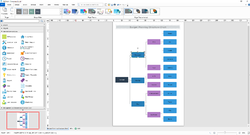
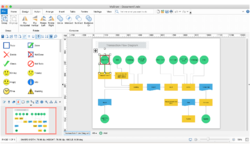


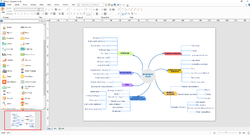

Reactie op MyDraw 4.3
Please add a comment explaining the reason behind your vote.
This is an excellent program. Used 1 version or another of it for years.
Save | Cancel
Shane Potter, Why is it 'excellent'?
Save | Cancel
Dear users,
Those who've experienced and error connecting to the registration server, the developer has been notified, and the issue will be fixed soon.
Please try again later and disable any VPN if you have it.
Save | Cancel
As someone who uses similar programs a lot, at first look gives a very professional impression.
The only feature which seams to be missing is the ability to add several layers to one document
Save | Cancel
It won't activate... "Failed to connect to activation server, try again later."
Save | Cancel
Here is a review.
https://www.goodfirms.co/software/mydraw
Save | Cancel