Iedere dag bieden wij GRATIS software met licentie waarvoor je normaliter moet betalen!

Giveaway of the day — novaPDF Lite 11.5
novaPDF Lite 11.5 werd aangeboden als een giveaway op 7 juli 2022
Met novaPDF Lite kunt u PDF-bestanden maken van elk afdrukbaar document, inclusief e-mails, Microsoft Office-documenten, webpagina's, tekst. Het werkt als een printerstuurprogramma en u kunt afdrukken vanuit elke Windows-toepassing die afdrukken ondersteunt - stel novaPDF Lite gewoon in als de standaardprinter en het document wordt geconverteerd en opgeslagen als PDF-bestand. Functies omvatten: aanpasbare resolutie, documentinformatie, vooraf gedefinieerd paginaformaat, kwaliteitsinstellingen en nog veel meer.
The current text is the result of machine translation. You can help us improve it.
Systeemvereisten:
Windows Vista/ 7/ 8/ 8.1/ 10/ 11/ Server 2003/ Server 2008/ Server 2012
Uitgever:
SoftlandWebsite:
https://www.novapdf.com/novapdf.htmlBestandsgrootte:
84.1 MB
Licence details:
Lifetime
Prijs:
$29.99
Andere titels

novaPDF is een PDF-converter voor Windows waarmee u eenvoudig documenten van professionele kwaliteit kunt maken in de industriestandaard PDF-bestandsindeling. novaPDF Pro geeft u de mogelijkheid om volledig gebruik te maken van al zijn geavanceerde functies: PDF-bladwijzers, PDF-links, gedeeld netwerkafdrukken, openbare profielen, PDF-resolutie, PDF-informatie, compressie, beveiliging, privéprofielen en meer. Bekijk meer op http://www.novapdf.com/

FBackup is een configureerbaar back-upprogramma met een gebruiksvriendelijke interface. Voert mirror-back-ups uit. Heeft wizards voor back-up en herstel, bestandsfilters en interne planner. Maakt standaard zip-bestanden of exacte kopieën van bestanden, maakt back-ups van geopende bestanden en stelt u in staat uw back-upbestanden te beschermen met zip-wachtwoorden. FBackup is gratis voor zowel persoonlijk als commercieel gebruik.

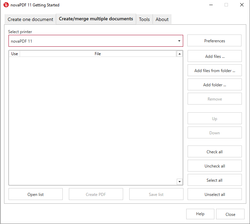
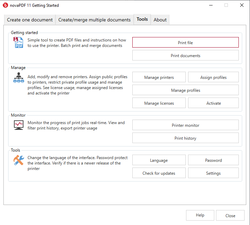
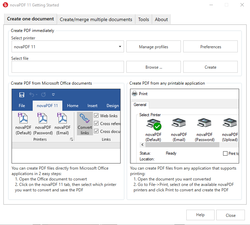
Reactie op novaPDF Lite 11.5
Please add a comment explaining the reason behind your vote.
I'm curious why so many people are asking how it is better than the MS Print to PDF, rather than trying it and seeing for themselves? It's not an attack. I just don't understand why someone on the mailing list for free software wouldn't just try it and see for themselves
Save | Cancel
Rick_S, too much unnecessary programs slow a computer down.
Save | Cancel
I have an older version of Windows which doesn't have this functionality built in, but I would think twice before installing it because it is an 84MB program! MY PDF printer is in a suite which works quite well and is altogether only 5MB.
Save | Cancel
I see that this converts document files to pdf. Does this also include images like jpeg?
Save | Cancel
What are the advantages of this over the built in pdf converter in windows 10?
The windows version is just a simple control + P then choosing the print as pdf from any program.
Save | Cancel
Why ? Microsoft has built in a pdf printer that works great. Just go to "print" in any program and select Microsoft Print To PDF as the printer.
Save | Cancel
Harry Mangurian,
Print to PDF works great if all you're interested in is printing to a set of standard page sizes, with unspecified image compression, no ability to customize output, no profiles, etc. If you need to customize, then you need this or one of its competitors. They are as different from Print to PDF as the latest version of Microsoft Word is to Google Docs, maybe moreso. (And you can still just print to PDF.)
Save | Cancel