Iedere dag bieden wij GRATIS software met licentie waarvoor je normaliter moet betalen!
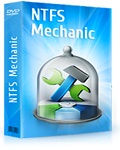
Giveaway of the day — NTFS Mechanic Standard 2.1.1
NTFS Mechanic Standard 2.1.1 werd aangeboden als een giveaway op 20 augustus 2014
De innovatieve NTFS hersteltool kan verwijderde bestanden en mappen terughalen, bestanden herstellen van corrupte en opnieuw geformatteerde NTFS schijven, geformatteerde partities herstellen en corrupte en niet toegankelijke schijven met een paar klikken herstellen. Volledige live voorbeelden van ieder herstelbaar bestand is beschikbaar in de volledige en in de testversie.
Met de voorbeeldfunctie kun je geformatteerde documenten en video's bekijken, muziek beluisteren, gecomprimeerde archiefbestanden opnen en afbeeldingen van verschillende formaten bekijken, meer dan 220 bestandstypes worden ondersteund.
Je kunt nu iedere softwaretitel van Recovery Mechanic aanschaffen met 80% korting!!!
Gebruik daarvoor deze couponcode: GiveawayoftheDay80
The current text is the result of machine translation. You can help us improve it.
Systeemvereisten:
Windows ME/ NT/ 2000/ XP/ Vista/ 2003/ 2008 Server/ 7/ 8
Uitgever:
Recovery MechanicWebsite:
http://recoverymechanic.com/ntfs_recovery/ntfs_mechanic.phpBestandsgrootte:
16.9 MB
Prijs:
$99.95
Andere titels
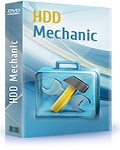
HDD Mechanic is een functierijke tool voor herstellen van data en het repareren van beschadigde harde schijven in Windows. HDD Mechanic herkent alle types opslagmedia zoals harde schijven, flash-schijven, SSD, geheugenkaarten, externe schijven en digitale camera's. HDD Mechanic kan partitietabellen, MBR en bestandssystemen volledig automatische herstellen. De live preview functie helpt je bij de keuze welke bestanden je kunt en wilt herstellen. Live preview kan meer dan 250 bestandstypes weergeven zoals documenten, foto's, archieven en multimedia bestanden in de volledige en de gratis versie van HDD Mechanic.
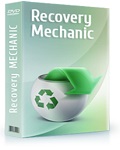
Recovery Mechanic is één van de beste dataherstel programma’s momenteel beschikbaar voor deze prijs. De meest betaalbare datahersteltool uit reeks van het bedrijf, Recovery Mechanic biedt volledig geautomatiseerd herstel van verwijderde bestanden en mappen van alle type schijven en flash geheugenkaarten.
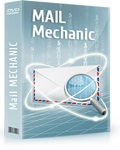
Mail Mechanic kan overweg met alle soorten problemen die kunnen ontstaan met e-mail. Het ondersteunt alle versies van Microsoft Outlook, Outlook Express en Windows Vista Mail clients, Mail Mechanic kan individuele en bulk berichten herstellen uit de verwijdermap, verwijderde e-maildatabases terughalen en e-mail herstellen van beschadigde, corrupte, geformartteerde en zelfs ontoegankelijke schijven en flash geheugendrives.
Reactie op NTFS Mechanic Standard 2.1.1
Please add a comment explaining the reason behind your vote.
Installed and registered without problems on a WIn 8.1 Pro 64 bit system.
An American company with address … Really???, this software looks similar like Canadian Disk Recovery Wizard 4.1 from June 13th 2014. (WizardRecovery Inc.) And yes : the disclaimers says :
This agreement shall by laws of the Province of Ontario and the laws of Canada applicable therein. -> the American Address of the Canadian company.
Today's software NTFS Mechanic Standard 2.1.1 is from June 11th, 2012. It is a subset from HDD Mechanics of the same date (June, 11th 2012), which was given here on July 22nd, 2014 and November 27th, 2012.
So there is no real need of a new test from my side. I repeat my impression from the last GiveAway:
The possibility to create an image of the (corrupted) disk is a good and safe way to work on corrupted files.
The program makes a good and professional impression.
A reliable, a well structured and well tested program. What do you demand else? I will keep this, even if I did not need any of these recovery programs up to now. Backup is my favorite solution.
If a software was a good piece, it will be a good piece. Keep it, if you don't have installed this from previous offers.
And yes, I still prefer the backup...
Have a nice day!
If you have any problem when using our product, please contact us at support@recoverymechanic.com.
We are always on standby for whatever problem you are having.
And, if you don’t get response from us shortly, please be patient, we promise to you we will solve your problem within 24 hours.
Thank you.
Installed and registered without problems, on opening it showed my hard drives and an SD card which is formatted as FAT so I decided to examine that as it is only eight gigabyte..
It took about eight minutes to scan and it found a mixture of files, AVI, TXT and some JPG images, none of these were recoverable.
Compared it with my gold standard recovery program HDD Recovery Pro it did pretty well much the same result except for the.JPG files, it took about 7 min also.
The program name implies that it only works on NTFS but it had no problem with the FAT formatted SD card and in fact did rather well.
All in all a very decent recovery program and I shall be keeping it.
#xp-man
Interesting and very encouraging. I lost all access to a USB memory stick so I used the Recovery Wizard to attempt to recover the complete contents of the stick. It did the business very well recovering everything that I wanted. Obviously, with corruption/overwriting no app will be 100% successful. However, Recovery Wizard could access the stick when 10 other apps I had couldn't. One app cost me almost £100 and it couldn't access the stick. The only drawback was that while it didn't say it was compatible with Vista which I am running and I did expect problems it did the business but it could only give me 8.3 bit file names/ dirs. Did you find that with the FAT files you recovered or did you get the full file name? If the latter, and this is as good as the Recovery Wizard, it would definitely be a keeper, for me at any rate.
Their support was excellent. I had occasion to contact them and got an instant reply with the solution I needed.
Bill
#6 Bill Baxter.
My SD card was from a Toshiba Camileo S20 which automatically names the video files in 8.3 format so there were no long filenames on it.
Typical filenames are of the format IMAG0001.AVI when created but the recovered files had the format 00000001.AVI, in essence just a list of numbered files. The same applied to the text files and the JPEG files on the card.
You may notice that #1 Karl’s comment is heavily marked down, the same peevish little nonentity who drove Ashraf from the site is now trying to do the same for him by manipulating the voting system.
Just ignore this stupidity and let the content of the comments speak for itself.



"NTFS Mechanic Standard 2.1.1"
Vandaag een Setup met het invoeren van gegevens uit de Readme.
Tijdens de Setup lijkt het of er meerdere talen zijn, in het programma zelf kon ik enkel voor Engels kiezen.
Ik kon niet gelijk registreren, omdat het programma met de wizard begon en ik heb die gevolgd:
https://dl.dropboxusercontent.com/u/10366431/_GOTD/NTFSMechanicStandard211_20140820/Wizard.png
Het scannen van de 60Gb-schijf nam genoeg tijd in beslag.
Tijdens de scan en in het venster erna wordt weinig medegedeeld:
https://dl.dropboxusercontent.com/u/10366431/_GOTD/NTFSMechanicStandard211_20140820/Scanning.png
Nadat het scannen gereed was, kon er in het hoofdscherm geregistreerd worden:
https://dl.dropboxusercontent.com/u/10366431/_GOTD/NTFSMechanicStandard211_20140820/Registratie.png
Als ik de wizard niet gevolgd had, was dit sneller gegaan. :-)
De resultaten worden vertoond alsof het een map is op de onderzochte schijf:
https://dl.dropboxusercontent.com/u/10366431/_GOTD/NTFSMechanicStandard211_20140820/Resultaten-1.png
Door dubbelklikken kan die map geopend worden en ook andere mappen kunnen bekeken worden:
https://dl.dropboxusercontent.com/u/10366431/_GOTD/NTFSMechanicStandard211_20140820/Resultaten-2.png
Ik heb even naar de map BMP gekeken en iets gezien uit de vorige eeuw:
https://dl.dropboxusercontent.com/u/10366431/_GOTD/NTFSMechanicStandard211_20140820/00000030.bmp
https://dl.dropboxusercontent.com/u/10366431/_GOTD/NTFSMechanicStandard211_20140820/00000031.bmp
en een selfie van verleden jaar:
https://dl.dropboxusercontent.com/u/10366431/_GOTD/NTFSMechanicStandard211_20140820/00000097.bmp
Bij Preferences stond nog wel, dat floppy's uitgezet konden worden:
https://dl.dropboxusercontent.com/u/10366431/_GOTD/NTFSMechanicStandard211_20140820/Preferences.png
Een USB-stick, die na het starten van het programma in de PC werd gestoken, werd niet vertoond in het hoofdscherm(wel zichtbaar in Win7-64 zelf).
Als de stick er reeds in zit, is deze wel zichtbaar:
https://dl.dropboxusercontent.com/u/10366431/_GOTD/NTFSMechanicStandard211_20140820/USB-scannen.png
Die is nu aan de beurt.
Ootje
PS. de GOTD-zip:
https://dl.dropboxusercontent.com/u/10366431/_GOTD/NTFSMechanicStandard211_20140820/NTFSMechanicStandard211.zip
Later merkte ik, dat een USB-stick reeds bekend moet zijn bij Windows, voordat het programma ermee kan werken.
Save | Cancel
@pegasus: ik werk liever met een USB-stick met de programmamap van dit programma, die ik in de PC steek waar ik bestanden van de harde schijf wil redden, dan dat ik het programma ga installeren op de harde schijf van die PC. Want dan zou ik wel eens juist dat bestand kunnen overschrijven dat ik wil herstellen.
En rechtstreeks downloaden kan alleen als die PC een werkende internetverbinding heeft.
Verder werk ik zelf het liefst met portable software. Want ik moet er niet aan denken dat ik elk jaar een paar honderd programma's ga testen op mijn productielaptop. Ik maak nu elke dag op een virtuele PC een portable. Die virtuele PC is bij elke herstart weer schoon. De portable test ik op mijn productielaptop. Doordat het programma portable is, blijft mijn productiemachine schoon.
Ik zou wel elke keer met TimeFreeze mijn productielaptop kunnen beschermen en het weggevertje op die laptop installeren, maar dat moet ik dan steeds herhalen als ik het weggevertje wil testen. Want dat wil ik in de loop van de dag/week/maand/jaar nog wel eens herhalen, terwijl ik tussendoor gewoon werk op die laptop en dan juist geen TimeFreeze aan wil hebben staan.
Save | Cancel
krypteller, dan kunt ge het program toch beter rechtstreeks downloaden is toch hetzelfde, wat is de clou hiervan??
Save | Cancel