Iedere dag bieden wij GRATIS software met licentie waarvoor je normaliter moet betalen!

Giveaway of the day — O&K Print Router 3.2.3
O&K Print Router 3.2.3 werd aangeboden als een giveaway op 12 augustus 2021
O & K Print Router is een programma voor het gelijktijdig afdrukken op een aantal printers. Print omleiden. Load balance voor printers. Print versnelt het proces. Elke kopie van een afgedrukt document wordt als PDF opgeslagen. Aangepaste gebruiker scripts voor sneller afdrukken en balanceren belasting tussen meerdere printers.
The current text is the result of machine translation. You can help us improve it.
Systeemvereisten:
Windows XP/ Vista/ 7/ 8/ 10; Windows Server 2003/ 2008/ 2012/ 2016/ 2019;
Uitgever:
O&K SoftwareWebsite:
https://www.prnwatch.com/ok-print-router/Bestandsgrootte:
6.8 MB
Licence details:
unlimited
Prijs:
$49.95
Andere titels

O&K Print Watch een programma waarmee gebruikers het afdrukken kunnen optimaliseren, het printergebruik nauwkeurig kunnen meten en een bedrijfsbreed afdrukschema kunnen maken dat ervoor zorgt dat alle gebruikers een eerlijk deel van het afdrukbudget betalen.

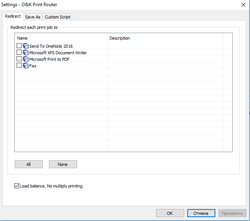
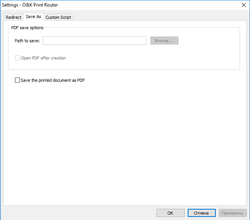
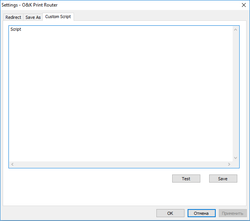
Reactie op O&K Print Router 3.2.3
Please add a comment explaining the reason behind your vote.
Thanks about the GOTD! :)
The installation folder is standard at "C:\Program Files (x86)\O&K Print Router",
not at "C:\Program Files\O&K Print Router".
So, the text should be:
Copy the the file "prouter.lic" to the installation folder ("C:\Program Files (x86)\O&K Print Router" by default) to activate the license, then launch the program itself.
Instead of:
Copy the the file "prouter.lic" to the installation folder ("C:\Program Files\O&K Print Router" by default) to activate the license, then launch the program itself.
PS: Have a happy work week, weekend and stay healthy! :)
Save | Cancel
In case it helps clarify...
There is No requirement regarding the location of Windows software program folders -- they can be put anywhere. Common practice is to place program folders under C:\Program Files in 32-bit Windows, and in 64-bit Windows, if the software is 64-bit. In 64-bit Windows 32-bit software is commonly installed under Program Files (x86), though again this is Not required. It can also be confusing, as 64-bit versions of apps, with 64-bit specific files &/or drivers may themselves be 32-bit, and so be located under Program Files (x86).
Save | Cancel