Iedere dag bieden wij GRATIS software met licentie waarvoor je normaliter moet betalen!
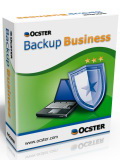
Giveaway of the day — Ocster Backup Business
Ocster Backup Business werd aangeboden als een giveaway op 4 oktober 2010
Ocster Backup Business - niet alleen voor bedrijven.
Ocster Backup Business maakt het back-uppen van gegevens voor kleine bedrijven eenvoudig. Maar het kan natuurlijk ook gebruikt worden als een slimme back-up tool voor privégegevens thuis. Deze software beschikt over geweldige features, maar is tegelijkertijd bijzonder eenvoudig in gebruik.
Een paar features:
- Automatisch pauzeren: nooit meer last ondervinden van een back-up
- Versiebeheer: keuze uit verschillende oudere versies van jouw bestanden
- Outlook ondersteuning: back-up emails en agenda's
- Automatische back-ups: installeren, een back-up plan maken, klaar
- Remote monitoring: monitoren van meerdere back-ups vanaf één PC
- Opslag op harde schijven, netwerk of online
- en nog veel meer...
The current text is the result of machine translation. You can help us improve it.
Systeemvereisten:
Windows XP/ Vista/ 7
Uitgever:
OcsterWebsite:
http://www.ocster.com/ocster-backup-business/enBestandsgrootte:
20.8 MB
Prijs:
€49.90
GIVEAWAY download basket
Reactie op Ocster Backup Business
Please add a comment explaining the reason behind your vote.
Hello, Hauke Duden from Ocster here.
Regarding the questions below:
1) Business Use (OutEarth): Yes, we made a special exception. This version can also be used commercially.
2) Missing key code (Sloand): Please check your Junk/Spam email folder. The email may have been mistakenly categorized as a Junk mail. If the email is definitely not there then it might have been blocked or something else went wrong. Please contact us on http://www.ocster.com/contact and we will send you your key code as quickly as possible.
Thanks for the opportunity to evaluate this program . . .
One question . . . according to the GAOTD Terms and conditions, the program is limited to "Strictly personal usage" . . . yet this is a "Business" version. In this case, are the normal terms and conditions relaxed?
Thanks for any clarification.
Not to be too critical but what makes this software worth $49? Many Free solutions have many more features and do a better job of backing up. SyncToy even has incremental backups that take half the time your program does. Also what good is the backup if you can not view it? I will not be using this software as I have no purpose for it. If I back up to a NAS how will anyone else on my network access the backed up files? Also the size of my original documents folder was 1,462,218,497 bytes and the backed up folder is 1961 kb's. That sure does not look like this file was compressed. Acronis disk imaging software does a much better job and has way more features and tools for the same price. I really do not see any value to this software.
Ocster is a company out of Germany that makes/sells more than backup software -- when you give them your email address to register for a serial number or key, the web page says you're signing up for their newsletters... in my experience they're not super aggressive, but you will get some emails -- you can always opt out after the fact, use a throwaway address etc. I'm embarrassed to say that Ocster's warnings about their email being treated as spam are accurate -- I just received a marketing email from them this morning, so I assumed their registration email likewise wouldn't go into the Junk folder, but it did... You receive a link, & when you visit that page it displays your serial number/key.
Ocster Backup Business I think could be good for home networks, *small* biz, & individual users who tend to be less tech oriented -- if simple, easy to use, wizard-type interfaces make you cringe & wish for more controls, you probably won't like it. If you've got a more sophisticated biz network, I don't imagine IT would be using it because the critical stuff you'd backup with today's GOTD probably isn't saved to your local hard drive anyway [it's too risky in all sorts of ways]. What Ocster Backup Business does is backup files & folders you choose, on a schedule, though you can select "No Automatic Backups" &/or activate any of the backup jobs you create on demand. Each backup job can be set to run Daily or weekly, but as I *think* was pointed out last time it was on GOTD, to run a backup more than once a day you'd have to either do it manually or add however many jobs. Backup jobs can consist of any files/folders you specify, or any types of files you specify based on the file name extension [e.g. .doc] -- there are several categories already provided, both folders [My Docs etc.] & files [Photos \ Pictures, Music etc.]. You can also choose to use encryption, & specify the kind of file compression to use [none, Zlib, & 3 levels of LZMA]. And once it's installed on a PC/laptop, that copy can be set to accept connections from another PC, so that you can run a backup remotely from another system on your network.
One thing Ocster Backup Business has that's pretty handy is the ability to throttle itself -- it pauses, lowering the amount of resources it uses when another app(s) hogging the CPU. Backing up regularly requires a bit of discipline, especially if you have to stop using the PC when a backup's running. You put backups on a schedule so they won't be put off, but you can't always know when a PC/laptop is going to be very busy. If you turn Pausing on, Ocster Backup Business will stay in the background, having a minimal impact on whatever your hardware's doing, automatically accelerating to full speed ahead if/when conditions permit. When you use file compression files are stored in a format you can't access without using the backup app -- Restore shows you a list of folders, you *drill down* by double clicking them, you select what you want to restore, & where you want to put the restored files. Ocster would like you to buy on-line storage from them, & if you have low upload speeds [like with many cable ISPs] & want to use on-line storage, not having to bother with moving archives on-line, letting their backup app handle it in the background may be worth it to you.
Installation may or may not have a lot of impact on Windows, depending on if it chooses to install the Microsoft Visual C++ 2008 Redistributable or not. With it you've got a lot of registry entries, files, folders, & code added, including some .NET involvement. [If you look in Windows\WinSxS you'll likely see several folders with VC80 & VC90 -- just because a program already installed one, doesn't mean you won't get another that looks like the very same thing.] With or without the Microsoft runtimes you'll get the "_ocster_backup_" folder under Docs & Settings (XP) or Users (7) that looks like a mirror of your User folder. You'll also get an Ocster Backup folder under All Users, plus the program's folder, at ~20MB with 190 files, 12 folders. After installation the app's set to start with Windows, & there's a new service that automatically starts as well. Program registry entries aren't bad -- it's the Visual C++ stuff that's mainly responsible for the 3k+ adds.
My guess is that A lot of competition for Ocster Backup Business comes from the new Live apps Microsoft just released -- their on-line syncing, storage, & optional sharing is Much expanded in this version, with integration between apps (& Office), on-line free versions of Office, and free storage. Neither will replace disk image backups done with software like that from Paragon or Acronis, but then your software (including Windows) doesn't change daily, so backing up/syncing docs & projects & emails etc. can be a big part of your backup strategy too.
#4: "Can the software do a clone backup? If clone machine is totally destroyed by virus can it restore the clone?"
No -- you need disk image backup software for that. Also, FWIW, when/if you're looking for or at backup software, a *clone* is a duplicate of the drive/partition as you'd expect, but any backup disk image should be compressed, i.e. Not a clone. I mention it because more than just semantics, if you look for cloning software it may not backup, & vice versa.
"Does the software create its own boot disk based on the OS of the clone machine, NT, Vista, W7…."
AFAIK nothing does... there's no need. Compatibility with any version of Windows only matters when it comes to installing/running the backup app. When you boot from a boot disc/USB device etc., you're running whatever OS you just booted into, & that's the only compatibility you have to worry about. The backup disk image you're about to restore is just a bunch of 1's & 0's that your current OS doesn't have to understand -- all it has to do is be able to run the restore app. E.G. I backup/restore 7 64 from XP Pro 32 all the time, & XP Pro 32 can't read any 64 bit files.
* * *
#7: "... Also what good is the backup if you can not view it? ... If I back up to a NAS how will anyone else on my network access the backed up files?..."
In a small biz &/or many home setups, accessing archived files without the app isn't always a big concern. Personally I agree that it's important to *me*, but my wife would be the 1st to disagree -- if she can access the backups just fine using Ocster Backup Biz, *Why* would she want to even try using something else? From her perspective it would be pointless.
* * *
#11: "Can Backups be uncompressed and accessed via windows explorer?"
If compressed &/or encrypted, no.
* * *
#15: "The best cloning software I have seen is Macrium Reflect – totally free, fast, and works better than Ghost or Adonis."
Nothing wrong with any of the 3 mentioned, or Paragon that wasn't, but Acronis, Paragon, & what may be the original disk image backup app, Ghost, all focus on creating a disk image and storing it somewhere else -- Macrium Reflect is designed more as a safety net rather than an app to work with disk images. OTOH if you just want to make sure your emails and/or the docs you're working on are safe, backed up however often, that's what Ocster Backup Business is designed for.
* * *
#17: "... When I started my first backup the Estimated Time was 5 HOURS and 55 minutes. After it had run for 20 minutes it reevaluated itself to 1 hour and 46 minutes..."
Working file by file is always relatively slow. Windows slows it down, AV software slows it down (sometimes considerably), & if you're not storing the archives on an internal hard drive, data transfer can be awfully slow. That's why I do a lot of backup disk images when I just need a small portion of the drive/partition actually archived -- it's quicker. And Ocster Backup Business (&/or Paragon's System Backup) are designed to work in the background while you work, so staying unnoticed was their design priority, rather than speed. If you're more *Hands-On* it can drive you nuts, at least until you get used to letting the software do it's thing in its own time. ;-)


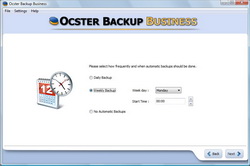
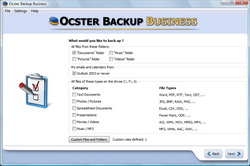

Bedankt voor je reactie gergn
Save | Cancel
Twee gratis alternatieven:
freebyte.com/fbbackup/ (van Nederlandse makelij)
fbackup.com/
Save | Cancel
@ HansV...Yep ...gevonden...was me nog nooit opgevallen.
Ziet er ind wel handig uit.Spijtig genoeg ben ik niet zo thuis in
batch files en command_line....Wel herinner ik me nog dat bestsync
een real time sync-functie heeft(bij schedule)...en die was wel door mij te gebruiken,en werkte nog ook.
Maar heb niet zo'n behoefte aan real-time-sync...als je dat zoekt dan
is bestsync the one you need.
Save | Cancel
36. Wow, Ome Willem ... Meatloaf als slaapmutsje... ik doe gelijk geen oog meer dicht ....
http://www.youtube.com/watch?v=qdpil9EGFcE&feature=related
Save | Cancel
Koning Kaskoeskilewan, daar heb ik nog geen jaar geleden naar gezocht, maar niets gevonden. Klokje van Zeven Uur en Dus... blijkt het te heten.
Zo krijg ik de zaken misschien nog op een rijtje vóór ik kinds word. :)
Save | Cancel
@25 (ruudster101)
Dat programma staat in dezelfde map als het programma FreeFileSync.exe.
Save | Cancel
@ de rest.
Programma doet wat het moet doen. Een backup maken en nog eens lekker gecomprimeerd of naar wens gecrippeld ook. Freefilesync is een leuke freeware en nog best aardig ook, maar niet vergelijken met deze "gem".
Backup op media of (tegen betaling, dat dan weer wel) via secure servers. Uiteraard heb je het programma nodig, maar zelfs bij complete systemcrash is via email je registratie op te vissen en op een nieuwe pc het proggie te installeren en weer van je media, of server je waardevolle data terug te halen. Deze heeft een hoog "bewaargehalte".
Mocht je eventueel dagelijks zolang achter je pc zitten totdat je screensaver opstart, deze links laten liggen en wachten tot zondag...
Save | Cancel
Geef persoonlijk de voorkeur aan meatloaf. Zit wat meer pit in. Hou van veel soorten muziek. Voor elke stemming wat. Welterusten.
Save | Cancel
Iets lieflijkers? Kan ook. Let vooral op de plaatjes en foto's.
http://www.youtube.com/watch?v=I0pqztcJTQQ .
Willem b.
Save | Cancel
Duurt 11 minuten en glijdt vanzelf de nacht in. Nachtsluiter u aangeboden door
http://www.youtube.com/watch?v=C4MFxcFofkY&ob=av3n
Willem b.
Save | Cancel
@ HansV .Nee realtimesync.exe is mij onbekend.
Heb het even gegoogeld maar nog is het mij niet echt duidelijk...is
dit een backup prog? en is het free? of shareware?
Als jij miss een linkje naar dat progje kunt neerzetten hier dan zal ik miss eens kijken of ik ermee overweg kan :-)
Save | Cancel
Alleen voor iets oudere volwassenen, die nog steeds geloven dat naast Shockley, ook Bardeen en Brattain gezamelijk de transistor hebben uitgevonden. Alle drie hebben ze iets bijgedragen maar lees de literatuur: Scockley was DE man.
http://www.pbs.org/transistor/album1/addlbios/aylesworth.html .
Save | Cancel
In vervolg op bericht 15 : De Just Discovered site toont de bezochte links nu in blauw, stukken beter zo !!
Save | Cancel
20.22. Koning kadskidskielewang dankt ome Willem voor deze geweldige nostalgische site. Geweldig !!!
Save | Cancel
@18 (ruudster101)
Bedankt voor je freefile sync. :-)
Gebruik jij ook RealtimeSync.exe?
Lijkt mij wel handig.
Save | Cancel
Er zijn al heel veel soorten back up langsgekomen. Timeline op internet virtuele pc's en ook veel merken en soorten gewone. Wat is de beste combinatie voor leken met gewone (niet supermoderne) computers. Van timeline weet ik dat het vertraagd dus dat gebruik ik zelf niet. Virtuele pc is nog niet gelukt maar ben ik nog wel mee bezig. Online lijkt me handig maar daarnaast nog wel andere omdat ik vermoedt dat er dingen mis kunnen gaan. Ben hier helaas zelf nog niet aan toe gekomen. Paragon gebruik ik maar moet nog een schema instellen. Zie onderhand door de bomen het bos niet meer.
Save | Cancel
(Zijn er gratis alternatieven voor dit progje in omloop?)
En zo ja, welke?
Zijn deze even goed, of ..?
Save | Cancel
Zijn er gratis alternatieven voor dit progje in omloop?
Save | Cancel
dankje Dolle Keeshond en speciaal voor jou nog meer nostalgia. Maar...er was ook bijgeschreven dat het voor niet-
alleen-maar-comp. lieden was !
En misschien heb je nog een opa of moeder, die je er een pleizier mee doet? Ik bedoel met wat nu komt:
En alles is aanklikbaar, maar dat even zelf uitvinden, anders is het onstopbelbaar.
http://www.kwaad.net/Radio.html .
Willem b.
Save | Cancel
22. Willem wat ben je toch een tikkie belegen en lollig oubollige oliebol :-D
Save | Cancel
?????????
Save | Cancel
@23
ban = van
Save | Cancel
@12 Just Discovered
Misschien heeft een Werkmap ban Windows mogelijkheden voor je?
Ootje
Save | Cancel
@20/21 Willem b
Als je lui bent, kun je in één keer deze link volgen.
Voor mij komt deze bij de favorieten staan.
http://www.nvhr.nl/links.asp
Ootje
Save | Cancel
Allez, we zijn zover? dan de term "links" aanklikken ter linkerzijde in het rood/rose gedeelte van het venster.
Save | Cancel
Hierbij een voor alleen maar comp-geinteresseerden volkomen nutteloze mega link naar aanleiding van een vorige week discussie over compressie en expansie.
http://www.nvhr.nl/frameset.htm?&ContentFrame .
Willem b.
Save | Cancel
Vergelijk: http://www.ocster.com/ocster-backup-feature-comparison/en
Save | Cancel
@ 12....Heb lange tijd op zoek geweest naar voor mij het beste back-up
programma...kheb er vele getest...soms vond ik ze te ingewikkeld,dan weer deden ze niet goed wat ze verondersteld waren te doen...
Uiteindelijk is mijn top 3
1 freefile sync
2 karens replicator
3 bestsync
Ze werken alle 3 heel goed bij mij op mijn windows 7 ultimate 32 bits
(hiervoor had ik vista...en daar heb ik ze alle op uitgetest...dus daar deden ze het ook prima)
En aangezien ik daar (heel)veel tijd heb ingestoken om een(voor mij) goed back-up progje te vinden ben ik het best wel moe om deze van vandaag
te proberen...hoeft niet voor mij,laat ik aan mij voorbij gaan...
Freefilesync is the one for me.
Save | Cancel
Kun je ook met deze programma je bestanden bijwerken.. Bv je hebt een paar bestanden al op je externe harde schijf gezet, en je wilt de bestanden die nog niet daarin hebt gezet, nog erin doen. Gaat dit?
Save | Cancel
@ 10
Voor de gein even de zakelijke netwerkschijf aangewezen.
Inloggegevens 1 x vast zetten en vervolgens probleemloze backup.
Voor gewoon kopieeren folder -clone of -match gebruiken.
Save | Cancel
Leuke site Just Discovered al kom ik er niet graag. Oorzaak is de onduidelijkheid. De URL links zijn nog steeds verborgen na terugkomst. Dat kost zoek tijd. De bezoeker moet maar net weten wat ook al weer waar staat. Maar misschien wil men het bezoekersaantal laag houden. Het ziet er nu voor mij wat kaal uit ondanks al Scorkes inspanning.
Save | Cancel
@ BotW ga er straks wat nieuwe links opzetten staan klaar maar als je al een paar dagen niet bent gaan kijken staan er weer nieuwe natuurlijk :P
Save | Cancel
Registreren gaat inderdaad via een omweg.
Bij mij kwam de link om te registreren binnen in m'n e-mail.. witte tekst op witte achtergrond.Was even zoeken.Installatie verliep probleemloos.
Save | Cancel
Voor alle eerlijkheid nu zou dat wel kunnen komen door mijn parallels desktop maar toch altijd al problemen gehad met backup programmas.
Nog nooit eentje goed aan het bollen gekregen ook niet via mijn laptop die normaal op vista loopt hebben jullie dat ook ?
Nog het beste met gewoon kopieren naar een externe schijf of cd zonder welke compressie en of programma dan ook.
Save | Cancel
hey just discovered, heb je nog nieuwe stuff op je site ?
Save | Cancel
Idd met omwegen !!!
Maar dan !!!!!!!!
nieuwe backup plan gestart
externe schijf gekozen alles gaat goed tot aan de finish krijg dan te lezen dat backup plan niet gesave kan worden nog eens opnieuw de procedure doorlopen en jawel hetzelfde liedje
probleem het spul ziet mijn harde schijf als een netwerk en daar loopt het mis
ook op de engelse site problemen zag ik
Save | Cancel
Voor wie nog geen backup-plan heeft opgezet is dit prima.
registreren en unlocken gaat met wat omwegen maar het werkt wel.
Save | Cancel
En ook voor 64 bits, aldus fabrikant.
Save | Cancel
Begrijp niet goed de negatieve oordelen. Heb de versie ocster pro 3 en heb geen enkel probleem ermee gehad. Dit moet versie 5 zijn (business)?
Moet dan een update van van een eerdere gotd maar ga deze voorlopig niet testen. Versie 3 deed zijn werk en deed het goed.
Willem b.
Save | Cancel
Mis de goeie ouwe tijd van de dagelijkse converters, toen wisten we tenminste waar we aan toe waren...
Save | Cancel
Valse start, ook na herstart pc:
Error during initialization. Please contact the support team.
The file lock 'C:\Users\.....\AppData\Local\OcsterBackup\log.xml.lock' is already held by another process.
W7 64bits ingelogd op een domein.
Einde oefening?
Save | Cancel
Volgens mij heb je een probleem als je computer crasht. Je bent dan ook dit programma kwijt en om je backup terug te kunnen zetten moet je het progamma dan kopen.
Save | Cancel
... kijkt verbaasd naar het GOTD aanbod :-0
Save | Cancel
LOL
Save | Cancel
Hoe duur? €49.90, Volgens mij gaat de euro naar de mallemoere !!! :-)
Save | Cancel