Iedere dag bieden wij GRATIS software met licentie waarvoor je normaliter moet betalen!

Giveaway of the day — Office Recovery Wizard Standard
Office Recovery Wizard Standard werd aangeboden als een giveaway op 1 mei 2014
Office Recovery Wizard herstelt Office documenten die zijn verwijderd uit de prullenbak en bestanden die verloren zijn geraakt door systeemfouten, crashes of een corrupt bestandssysteem. De krachtige herstelalgoritmes ondersteunen documenten die gemaakt zijn met Microsoft Office, OpenOffice en StarOffice.
De wizard werkt via een stap-voor-stap wijze en vraagt alleen waar de bestanden zich hebben bevonden. Office Recovery Wizard vindt en herstelt documenten van zwaar beschadigde, geformatteerde of opnieuw gepartitioneerde harde schijven, alsmede in gevallen van corrupte bestandssystemen of virusbesmettingen. Office Recovery Wizard herstelt docx, xlsx, pptx, doc, xls, ppt, vsd, pub, rtf, sdw, odt en andere bestanden en ondersteunt FAT en NTFS.
Je kunt nu alle titels van Wizardrecovery Company kopen met 80% korting! Gebruik deze couponcode voor de 80% korting: GiveawayoftheDay80
The current text is the result of machine translation. You can help us improve it.
Systeemvereisten:
Windows XP/ 2000/ 2003/ 2008/ Vista/ Windows7 (x32/x64)
Uitgever:
WizardRecovery Inc.Website:
http://wizardrecovery.com/office_recovery/office_recovery.phpBestandsgrootte:
16.6 MB
Prijs:
$99.95
Reactie op Office Recovery Wizard Standard
Please add a comment explaining the reason behind your vote.
Installed and registered without problems on a Win 8.1 Pro 64 bit system.
It would be better, if the software gives a hint NOT to install on the disk, where you want to search for deleted documents.
A Canadian company with address.
This software is named "Office Recovery Wizard Standard", but I cannot find a "professional" or "advanced" or whatsoever other edition.
Upon start a resizable window opens. You can select logical and physical drives, so it recognizes TrueCrypt containers, too.
An info : installed Microsoft Office, OpenOffice or StarOffice NOT REQUIRED
The program works quite slow, and... WOW!
The preview window is excellent. It shows the files, which have been found, the file info and content and you can filter the search - restrict only to (really) deleted files, text&title&author, date modified, file size and so on.
This makes a professional impression. Among the many recovery programs the best, I can remember - focused on Office documents.
I will keep this, maybe I can use it in the future. Up to now, I have never had the need of a recovery software. My backup system works as it should.
Thanks GAOTD and Wizardrecovery!
I tested this GOTD in a partition where, in a particular folder, I have more than 1250 XLS files... Needless to say scanning took forever, I had to kill the software not only because the counter was only at 347 after 5 mn (and CPU load at 100%) and the cancel button wasn't very responsive, but mainly because of the flaws #1, #2 and #3 below.
I'm talking only about Excel because I don't use Microsoft Office for other documents any longer.
Main flaws:
1. Cannot filter files before searching: filters apply only after all files (any kind, lost or not) are found
2. Cannot select a folder, only a partition/disk
3. Preview files while scanning
4. In some circumstances, heavy CPU load + does not work in the background so you can't do other thing
5. As it exists a "Preview" button, there should exist a toggle button to choose between "Auto Preview" and "Summary information" instead of going to Settings to switch between the two views.
Minor defects:
6. There could be a "Select all" or "Uncheck all" in filters
7. The file list on the left is badly designed: icons too big, file names wrapped, useless information (or cannot select which one to show, e.g. no dates (size isn't the most relevant information, neither the author)
8. Help (F1) not working
All in all, not a bad software. The way it works, you can use it as an "explorer" for office files. Of course, for this to work flawlessly, issues #1 to #3, and #5 should be solved.
Now, two questions remain without answers:
i) Would this software recover an XLS file lost because of an Excel crash? (That's very different from a deleted file.)
ii) Would this software recover a corrupted Excel file? (Especially the kind that makes Excel crash when opening it.)
Meanwhile, this GOTD is somewhat useful. But in its current state, I don't feel it's worth the high tag price.
I have remarked, that Karl is trying the giveaways out very fast and every day. Thanks for sharing your opinion with us.
I hope, it's okay to say big thanks to Giovanni as well for his "storage" of freeware.
Thanks to giveawayoftheday for keeping the site alive. Unfortunately, I can't use today's offer, but it can't be jackpot every and each time. Greets to all friendly people here - from Denmark.
How to recover Office documents
http://www.pcadvisor.co.uk/how-to/software/3473951/how-recover-office-documents/
Also crashed for me on the first run. I terminated it with task manager and then opened it again in which the registration box came up. I registered and then had to close it and reopen it again to show the registered version. ran a scan on a small drive and partition that I have and it found 700 files that are recoverable. I previewed a few of them and could not believe it some were from 2007. it did take approximately 15 minutes but if your trying to recover something time is not important in my view. in my opinion this is a keeper for backup recovery.
Did this on an XP sp3 system



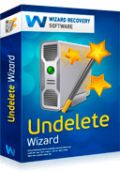



"Office Recovery Wizard Standard" - 2
Ik zag ook, dat er een image gemount kan worden om te laten scannen.
Veelal neemt het maken van een image tijd, maar die wordt weer terug gewonnen door het gemak EN de verhoogde snelheid in bekijken van de bestanden. Dit gebeurt dan met de snelheid van de HD(soms 600Mb/s) en niet met de snelheid van de USB(vaak 25Mb/s).
En na het maken van een image, kan het USB-medium weer gebruikt worden voor andere zaken.
Het mounten van een image; 2 soorten dsk en img:
https://dl.dropboxusercontent.com/u/10366431/_GOTD/OfficeRecoveryWizardStandard_20140501/WerkenMetImage.png
Na het mounten staat er een extra schijf in het overzicht; zonder schijfletter en met een ander soort icoon:
https://dl.dropboxusercontent.com/u/10366431/_GOTD/OfficeRecoveryWizardStandard_20140501/GemountImageScannen.png
Ik had deze tool nog op de PC staan:
https://dl.dropboxusercontent.com/u/10366431/_GOTD/OfficeRecoveryWizardStandard_20140501/USB-ImageTool.png
Recuva Tech Edition kan ook een image maken; helaas van een ander type.
Ootje
Save | Cancel
"Office Recovery Wizard Standard"
Vandaag een Setup met een kleine taalkeuze en het invullen een naam en key uit de Readme:
https://dl.dropboxusercontent.com/u/10366431/_GOTD/OfficeRecoveryWizardStandard_20140501/SetupRegistratie.png
In het beginscherm kan er gekozen worden voor een station of een schijf om te laten onderzoeken:
https://dl.dropboxusercontent.com/u/10366431/_GOTD/OfficeRecoveryWizardStandard_20140501/SchijfKeuze.png
Ik heb de Data-schijf laten onderzoeken en door de grootte neemt het zijn tijd.
Het programma laat tussendoor kleine previews zien van wat er gevonden is:
https://dl.dropboxusercontent.com/u/10366431/_GOTD/OfficeRecoveryWizardStandard_20140501/Voortgang.png
In dit voorbeeld reageerde het programma even niet; even later weer wel, als het met rust gelaten werd.
Later komt er een lijst met gevonden bestanden. Per bestand kan een preview vertoond worden. Ook de eigenschappen kunnen bekeken worden:
https://dl.dropboxusercontent.com/u/10366431/_GOTD/OfficeRecoveryWizardStandard_20140501/LijstGevondenBestanden.png
Ik heb alle documenten laten bewaren op een andere schijf. Niet alle bestanden waren te openen.
Ootje
PS: de GOTD-zip
https://dl.dropboxusercontent.com/u/10366431/_GOTD/OfficeRecoveryWizardStandard_20140501/OfficeRecoveryWizardStandard.zip
Save | Cancel