Iedere dag bieden wij GRATIS software met licentie waarvoor je normaliter moet betalen!

Giveaway of the day — OneClick! Installer 3
OneClick! Installer 3 werd aangeboden als een giveaway op 18 juli 2017
OneClick! Installer 3 is een applicatie ontworpen voor automatiseren van installaties van je favoriete software. Geen uren meer besteden aan vervelende herhalende taken! Met OneClick! Installer 3, kunnen professionals tot drie keer sneller installaties uitvoeren – en met de software geïnstalleerd op de aanbevolen volgorde, aanbevolen door Intel. Geen vervelende toolbars! OneClick! Installer 3 is ontworpen om de installatie daarvan te vermijden.
Ben je een IT professional en zou je "OneClick! Installer 3" voor je werk willen gebruiken? Welnu, voor de aankomende 48 uur, wanneer je je abonneert op het Seizent YouTube kanaal ontvang je een link om een twee-jaar commerciële licentie van "OneClick! Installer 3" te kopen voor maar $39.00 in plaats van $378.00. De 1-jaar GOTD licentie is NIET geldig voor commercieel gebruik, dus pak nu je voordeel!
Opmerking: het programma beschik over een licentie voor 1 jaar!
The current text is the result of machine translation. You can help us improve it.
Systeemvereisten:
Windows XP/ Vista/ 7/ 8/ 8.1/ 10/ Server (x32/x64)
Uitgever:
SeizentWebsite:
http://www.seizent.com/en/Bestandsgrootte:
8.77 MB
Prijs:
$189
Reactie op OneClick! Installer 3
Please add a comment explaining the reason behind your vote.
I used to use software deployment programs when building PC's for friends and relatives and they can save a lot of time in doing repetitive things.
They often work by capturing an original installation for what is essentially one click style operation elsewhere.
However, software such as this should also include a way of rolling back an installation as this is also an invaluable tool for issue diagnosis when rolling out and from what I can see,this doesn't seem to have that capability.
The fact that they have a file list seems very odd, as I would expect this kind of program to cope with any installation.
So it would seem that somebody has essentially sat and installed a specific range of software and captured the installation for one click install for end users, perhaps based upon things that are often installed.
If this is the case though then it would seem that any choices that are made by a user when installing are taken away from them, which might not suit all needs.
The information on the website is very limited and the videos are a joke. No commentary and way too short to really show anything that an IT professional would consider useful.
So no way is this for professionals although it may have some use for hobbyists to a point, as long as they understand and are happy with the kind of automated, limited scope that this offering seems to offer.
Probably worth a try for some that can see benefit but I think for most, the blurb is either too vague or misleading and the sparse nature of the website makes me think that it's just not worth pursuing an evaluation.
Perhaps they could look at automating steps used to build a truly professional website to try and better represent what it is that they are selling, to their professional target market.
Quite possible a missed opportunity here and I would look elsewhere without hesitation right now if I was in the market for such a tool.
PhilS,
"I used to use software deployment programs when building PC's for friends and relatives and they can save a lot of time in doing repetitive things."
The Windows 10 AIK seems to be improving with each new release of 10, and while some of the features can get involved, for the most part it's pretty usable for non-pros. IMHO it's worth a look if you're doing that sort of thing.
It should also be [IMHO very] possible to do a complete Windows 10 install, complete with software, then restore a image backup pretty much wherever you want, not just on identical hardware. Windows 10 is much better than earlier versions when it comes to taking a working Windows install & running it on different hardware -- no mods on your part or migration software. For example, & as far as I can tell, Windows To Go is basically a normal 10 install with 2 partitions instead of 4, eliminating Bitlocker & Recovery, intended to run on whatever hardware you plug the USB drive into. I think that basically cloning a Windows plus software install might be simpler/easier than the AIK in some cases, though I'd make sure it had both UEFI & Legacy boot files in place to eliminate potentially hassling with that stuff later.
I used to keep a Windows 7 VM up to date, including a basic roundup of software, then restore an image of the VHD on new hardware, run Paragon's Migration software, & I was more-or-less done, just having to add the latest graphics & possibly audio drivers. Should be even easier to do that with 10.
"So no way is this for professionals"
Agreed... I could see someone say running a small store or other small biz with zero IT budget buying 3 - 4 identical PCs & maybe using something like OneClick! Installer 3 to set them up. I think lots of IT shops, in businesses large enough to have an IT shop, use app virtualization OTOH, e.g. Citrix, or maybe they'll use web apps packaged via the store, or Office 365 via the store etc., so software installation isn't as much an issue.
It is not as simple as the developer wants you to think. You have to do a full install on all if your software in order to train the software to remember the sequence of feeding the CDs and DVDs and or USBs to make a full install. What is actually doing, is creating a batch file of your installation. If you forget something or make an error the first time you do it, it will remember the same error(s) or omissions the next time you run it.
Furthermore, it is not automated, you need to feed the same CDs and DVDs and USBs next time you do installation. It is much better, faster and error free if you just make a drive copy of your original installation and keep it as a master install instead, that way, you have the GAOTD software and other software installed that does not have CDs or DVDs.
I have a new HDD that I need to setup. I have all the drivers downloaded for my HP laptop. Could use this program to automate the driver packages installations sequentially?
Teri, this software remembers your typing, mouse movements, clicks, opening and closing software, if you do not know how to install it the first time, this software can not help you. You have to know more then this software does, if you do not succeed to install the drivers by yourself the first time, this software will be useless the second time around, it will repeat the same mistakes.
Will pass on this program. Looking at the "List" of programs it has to install you need to be a computer geek to know WHAT you are doing and what's needed to be installed. Very useful for people who build computers for friends etc. but not for ever day use by people who already have a computer setup.
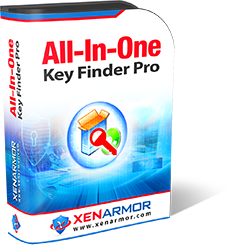


"OneClick! Installer 3"
Opmerking: het programma beschik over een licentie voor 1 jaar!
Vandaag geen Setup met een registratiecode.
De GOTD-zip bevat een programma-map en in de Readme een wachtwoord:
https://www.dropbox.com/s/mtirmdkzyxb9nb8/Inhoud_GOTD-zip.png
Omdat er reeds een programma-map was heb ik de map op een USB-stick gezet. En bij de eerste start werd gevraagd om Windows de herstarten om de UAC uit te zetten(Gebruikersaccountbeheer of UAC (Engels: User Account Control) is een beveiligingstechniek ):
https://www.dropbox.com/s/955zy1bnc5379gq/EersteMelding.png
Na herstart van Windows startte het programma:
https://www.dropbox.com/s/pt6yzllx23gy4hv/Start.png
En daarna niets. Later heb ik deze melding gezien:
https://www.dropbox.com/s/mm6v6uavj4os9i6/Melding.png
Er is een help-bestand in de programma-map:
https://www.dropbox.com/s/ve78ocv7f2wzzbf/Help.png
Na verschillende keren gepoogd te starten vanaf een USB, is er een keer gestart vanuit een map op de HD:
https://www.dropbox.com/s/rj58m0botc0104q/StartVanHD.png
Er wordt contact gevraagd met het internet:
https://www.dropbox.com/s/snh7dy53wcah5d5/Internetcontact.png
En komt het startscherm naar voren:
https://www.dropbox.com/s/x3fqepeukuciksh/Startscherm.png
Het volgend scherm vraagt om een wachtwoord; deze staat in de Readme:
https://www.dropbox.com/s/649fkwq74jf9cw4/Wachtwoord.png
Er is een hoofdscherm: ik heb enkel de eerste optie getest, omdat later de software niet meer wilde starten:
https://www.dropbox.com/s/xs8x062qzbe3n3p/Hoofdscherm.png
Een scherm, waar je de setup bestanden van de pakketten, die je wilt installeren, heen kunt slepen:
https://www.dropbox.com/s/0c0e061vfo1wq0j/DragDrop.png
Zo kunnen er nog meer Setup's heen gesleept worden:
https://www.dropbox.com/s/08e9ksv892459pa/DragDrop-2.png
Na de klik op Install, kwam er een aanvraag voor contact met het internet; van welk programma dit kwam weet ik niet:
https://www.dropbox.com/s/ia7h4h8lp5uh0pa/Internetcontact-2.png
En dan duikt er een moeilijkheid op met CCleaner; de App zou in in deze Windows geïnstalleerd kunnen worden. En toch geeft het GOTD-programma later aan, dat het OK is:
https://www.dropbox.com/s/vckg37y5imxtlvc/Voortgang.png
Een Setup vraagt om contact met het internet:
https://www.dropbox.com/s/gwz8q06ccif25y1/Internetcontact-3.png
Het resultaat-scherm:
https://www.dropbox.com/s/vecemxpf3bq03a2/Resultaat.png
En Win10 heeft een melding om de UAC weer in te stellen:
https://www.dropbox.com/s/wgfgeeik9fv2g7s/MeldingWin10.png
Ootje
Save | Cancel
Alles op een rij:
https://www.dropbox.com/sh/2j8joay6ka3qp90/AAATA1c5cFgRhwPmPIRY0X9aa
Save | Cancel
Ootje,
re: En Win10 heeft een melding om de UAC weer in te stellen:
https://www.dropbox.com/s/wgfgeeik9fv2g7s/MeldingWin10.png
Ootje
Annuleren | Ootje – Last hour – Vond je deze reactie nuttig? ja | nee (-1)
Bedankt weer voor deze uiteenzetting en test van functionaliteit, excuus voor het troll gedrag van dommigen door dit soort info als niet nuttig te bestempelen met een duimpje neerwaarts. Het niet aflatende geklap van een zuiderling dat hier door moderatie wordt toegelaten ondanks dat opmerkingen in het gezever kant nog wal raken en als kwetsend kunnen worden ervaren, gisteren spande de kroon, roept vraagtekens op. Een Willem B (en eega) kon je nog mee lachen, dit is huilen met de lamp op van iemand die een personaliteits-probleem heeft. Dit zal ook wel weer niet toegelaten worden, geeft niet staat op kryptellerblog... http://blog.weggevertje.com/
Daar komen comments indien behulpzaam dan wel verhelderend ten aanzien van bruikbaarheid wel te staan.
Save | Cancel
lidl1, zal niet helpen zeker maar gelijk hebt u.
Save | Cancel