Iedere dag bieden wij GRATIS software met licentie waarvoor je normaliter moet betalen!

Giveaway of the day — OneClick! Optimizer Standard 1.0.0.2
OneClick! Optimizer Standard 1.0.0.2 werd aangeboden als een giveaway op 2 april 2020
Wilt u de levensduur te verlengen van een oude PC of uw nieuwe nog sneller? Is met behulp van het menu Start chaotisch en niet erg pittig door de vele ingebouwde apps? Doet telemetrie ondermijnen uw privacy? Dankzij de OneClick! Optimizer dit alles en meer zal het niet langer een probleem. Met een enkele aanvraag en een enkele klik kunt u in feite het optimaliseren van elke Windows-10 instelling waardoor hij beter in alle opzichten: van de snelheid, stabiliteit, gebruiksvriendelijkheid en veiligheid. Ten slotte, door de exclusieve profielen, heb je de mogelijkheid om het systeem te configureren in een nog meer aantrekkelijke manier, die voldoen aan uw wensen.
Klik hier om te weten dat het systeem optimalisaties gemaakt door OneClick! Optimizer!
Speciale Aanbieding voor 48u:
OneClick! Optimizer is beschikbaar in twee verschillende versies: Standard en Pro. De laatste ondersteunt de Expert-Modus, waarmee het gebruik van de aangepaste profielen gemaakt door Seizent. Alleen voor 48 uur, Seizent bieden GOTD lezers de mogelijkheid om te betalen voor de Pro-versie voor slechts $3.99 (1 jaar licentie). U kunt gebruik maken van "GOTD48H" coupon code hier om het bemachtigen van uw Pro upgraden van nu.
Daarnaast is er gekozen worden 3 winnaars onder de gebruikers die hebben gekocht een OneClick! Optimizer Pro-licentie. Ieder ontvangt een exclusieve optimalisatie profiel, aangepast aan hun behoeften door Seizent gratis! De winnaars in staat zal zijn om te vragen Seizent voor elk type van instellingen en aanpassen voor Windows 10 persoonlijke profiel.
The current text is the result of machine translation. You can help us improve it.
Systeemvereisten:
Windows 10
Uitgever:
SeizentWebsite:
http://www.seizent.com/en/oco/Bestandsgrootte:
17 MB
Licence details:
1 year/ 1 PC license
Prijs:
$10.99


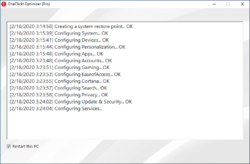
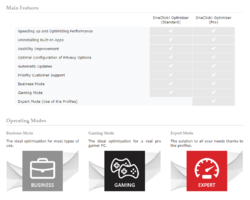
Reactie op OneClick! Optimizer Standard 1.0.0.2
Please add a comment explaining the reason behind your vote.
Visited software developer's website and it says nothing about the company, where it is located and from which country. There is ZERO information about the software developer company. It does NOT want to tell you.
In other words, you do not know it from Adam.
When you install and use the One Click to "optimise" your OS and PC, it is based on blind faith. "Trust Me" - "I won't play you out. "
This is like putting all your life savings into the hands of a total stranger.
When you do One Click, it does not tell you what it did to your computer and it does not ask you individually for each change made - whether you allow and it does not explain what is the consequences of each change.
It does not ensure you that there is a way to UNDO the changes made.
You do not even know what changes were made.
And how many.
And it is a 1 year licence.
Save | Cancel
well i used the coupon and purchased the pro version for $3.99 downloaded the zip provided along with license in email then i unpacked went to the unpacked folder inside the folder is a -
OneClick! Optimizer.exe
oco_gui.exe and a folder named bin i then proceeded and clicked the OneClick! Optimizer.exe to be mat with a popup requesting to input license key .so i input key as asked then submitted to be then met with another popup saying restart this PC to turn off UAC. Restart now? with yes no options. so i chose no then nothing.so i went to all setting and typed in the search to locate uac setting and opened the setting and changed it myself without the need to restart hmmm thats funny. so now its already off however i go and click the OneClick! Optimizer.exe again only to be met with the same restart popupnow the reason i aqm writing this review is because when u totally turn off uac control settings youi are allowing for apps to be downloaded and installed without you being notified and to me that is a concern and dangerous and unless you allow it all you will get is this restart popup.
Save | Cancel
If you go to there Homepage site listed on the right under System Requirements you will find out what it will disable and keep on, near the bottom of the page under Optimization List. I don't think I will down load it as you could disable this your self from there list. Remember to do a back-up before running any new program or change you try.
Save | Cancel