Iedere dag bieden wij GRATIS software met licentie waarvoor je normaliter moet betalen!
Paintslate werd aangeboden als een giveaway op 31 oktober 2011
Schilderen is nog nooit zo gemakkelijk geweest!
Paintslate biedt een reeks schildergereedschappen van potlood tot vlekken, tezamen met twee kleurenpaletstijlen om aan al je grafische behoeftes te voldoen. Tekenen op wit canvas of kiezen uit één van de papierachtergronden voor je tekeningen of schilderijen. Probeer het en ontdek alle mogelijkheden.
The current text is the result of machine translation. You can help us improve it.
Systeemvereisten:
Windows XP/ Vista/ 7
Uitgever:
Bendigo DesignWebsite:
http://www.bendigodesign.net/paintslate/Bestandsgrootte:
15.2 MB
Prijs:
$9.99
Andere titels

Met Pixo SE is het wel heel gemakkelijk om effecten toe te passen op foto's, kwestie van afbeelding laden, het gewenste effect selecteren, om met de kwast de gebieden aan te geven waarop het effect moet worden toegepast.
GIVEAWAY download basket
Reactie op Paintslate
Please add a comment explaining the reason behind your vote.
The install is hilarious
1. Download compressed file to folder of choice "Painslate" and decompress installation folder "Painslate" ( Maybe they spelled it that way for holloween - :) )
2. Launch install file in Painslate folder.
3. A setup file "C:/Setup.msi" is now in your root directory on C (unless you changed it)
4.Launch Setup file.
Download/Install was definitely wonky and old school, but then everything went fine.
Running Windows 7 x64 - tested all the tools - the spray paint and the rotate (picture)stamp tools work, but they are a bit awkward.
You may need to play with other buttons to get the spray working -
the rotate stamp is not the rotate icon on the top row - they mixed them up - read the tags when you mouse over, then when you select rotate, you'll need to select the stamp or paint stamp again for the rotate to happen.
The File/Tools/Save/Exit options are in the Paintslate Icon in the upper right.
I loved the multiple undo/redo - big thumbs up for that. Even when my son was 6 he was able to effectively manipulate multiple undos in art programs.
Print or Save as PDF! Great feature for schools. Let kids create and conveniently save as .png, .gif, .jpg, and even .pdf !!!
The multiple save file type option is great for schools - they can save in a format for their needs.
My kid is going to love this program - it's simple but has all the basic tools. Wish it had more Templates and picture Stamps.
Overall I'd say a keeper if you want a simple paint program for your kids.
Thanks GAOTD
The program is buggy. It needed to be beta tested before full release. Using mirror &/or magnets on the airbrush causes it to revert to the paintbrush behavior & causes the smudge tool (glove) to lock up. The background tool causes the program to lock up. If you save an image & start a new image & save it, it actually saves it as the previous image, not a new one. There are more bugs, but you get the general idea. Without a major overhaul it isn't even worth the $10 price tag.
Ok, this is a basic paint program, not as basic as MS paint, but it's not Photoshop either. However they do give free licences to schools and educational institutions. IT has some neat features like Electronic White Board support, kaleidoscope drawing. As a free download for kids especially I would recommend at least having a look at it, what's the worst you have to do? Uninstall it?
If your looking for a good kids art package TuxPaint is Freeware and has far more features than this!
I note the comment about GIMP and paint.net. These are not kiddies programs, I don't seem to recall ever seeing my eight year old brother understanding the concept of transparency useage in Paint.net or adding affects to text in GIMP - or using it to create basic animated images. It's worth a shot for kids if it's easier for them to understand how to use a paint program, or just to be creative at a simpler level - even if it isn't Paint.net or GIMP. I mean, next you'll be wanting to give them design courses in photoshop - yeah that'll work :/
You can lead a horse to water but you cannot make it drink.
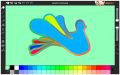


OT, kan je ook bij andere storende toolbars gebruiken. Hij antwoordde binnen vijf minuten!
----------------------------------------------------------------------
Dear Sir,
We are Sorry that during the installment or using of our products, we did not inform you of the uninstallment of the attached Toolbar. Although it is an inadvertent mistake and it is optional to install the toolbar during setup, we formally apologize for any inconvenience this may cause and for the thoughtlessness in not discovering it earlier.
We have uploaded a page to our server to solve this problem. Please go to the link below:
http://www.freeaudiovideosoft.com/uninstall/uninstall.html
It is a tutorial in this page that shows you how to Hide the toolbar in your browser or Remove it permanently.
Again, we are Sorry about this mistake and we appreciate your patience as we work through this issue.
With regards,
Sincerely
Mike
Save | Cancel
@ 18 : nou, het lijkt me een beetje flink gekjes. Een marinade van pesto met vanillesuiker. Zeg maar een pijnlijke scheut in de onderrug. Maar wel met de nodige tact naar het ministerie van binnenlandse zaken. Dat krijg je gelijk als je dan die lipstickbalsem niet op de juiste plaats komt aan te brengen. Gewoon een USB naar serieel converter. De winter staat voor de deur, het is meteen alle hens aan dek voor de slakkenpopulatie. Soort van aramotherapie, maar dan wel gespoelde en licht gezouten biologische andijvie op de krokante toast. Begrijp je?
Save | Cancel
@27: wat kan ik doen en waarvoor? M8R-u2li811@mailinator.com
Save | Cancel
@ @^@ Dacht toch eerder aan "Black Always" voor mevrouw Deelder of zijn dochter Arie...
Technische problemen melden bij:
Sean Naghibi
email: snaghibi@gmail.com
Save | Cancel
Oeps, #25 is niet goed, moet zijn http://www.pixarra.com/downloads/tbrusha_open_studio.exe
Save | Cancel
@Ted: er is ook eeb free version van (natuurlijk minder uitgebreid):
download TwistedBrush Open Studio 17.24 (Free Edition)
Save | Cancel
Ik vermaak me regelmatig met Twisted Brush en een Wacom tekentablet. Kost wel wat geld, maar niet erg veel. Hoop plezier.
Save | Cancel
@NoName: ik voel me vereerd :lol:
Save | Cancel
@20 p.s ook op een resolutie van 1400x900 lijkt het me niet te vreten maar ziet het er goed uit
http://my.jetscreenshot.com/3161/20111031-bvjv-215kb
Save | Cancel
@20 ik hoop dat je bedoelt leven van "creating art" want die veldsla en paardebloemen gaat ik echt niet eten broeder.
Alle gekheid op een stokkie, die gaat nog wel een keer als desktop background gebruikt worden hier :)
Save | Cancel
@Torvicx, net even uitgeprobeert en het werkt gewoon ook zonder eerst Python te installeren. Hieronder het resultaat.
Een echt schilderij heeft natuurlijk een titel.
Mijn nieuwste creatie heet "Veldsla & Paardenbloeme" wat natuurlijk voor zich spreekt.
Ik denk er wel van te kunnen leven en misschien rijk mee te worden.
Deze is voor jullie, beperkte oplage.
http://my.jetscreenshot.com/demo/20111031-euvn-45kb.jpg
Save | Cancel
@Torvicx Python kun je net zo zien als .net framework, het is een programeertaal die het programma nodig heeft voor bepaalde functies. Je kunt de laatste stable version downloaden via http://www.python.org/download/releases/3.2.2/
Python is een programmeertaal die begin jaren 90 ontworpen en ontwikkeld is door Guido van Rossum, destijds verbonden aan het Centrum voor Wiskunde en Informatica (daarvoor Mathematisch Centrum) in Amsterdam. De taal is mede gebaseerd op inzichten van professor Lambert Meertens die een op BASIC gebaseerde taal genaamd ABC had ontworpen, maar dan met allerlei zeer geavanceerde datastructuren. Inmiddels wordt de taal doorontwikkeld door een enthousiaste groep, geleid door Van Rossum, recent nog werkzaam bij Zope corporation, maar nu in dienst van Google. Deze groep wordt ondersteund door vrijwilligers op het internet.
De ontwikkeling van Python wordt geleid door de Python Software Foundation. Python heeft zijn naam te danken aan het favoriete televisieprogramma van Guido van Rossum, Monty Python.
Save | Cancel
Torvicx, probeer het nou maar eerst eens uit dan komt het vanzelf wel goed.
Save | Cancel
@ 5 Ik heb de windows versie gedownload van MyPaint, nu blijkt dat het niet bedoeld is als "stand alone" , het moet functioneren in een Python omgeving! Wat heb ik daar nu aan ...?
Save | Cancel
Dit programmaatje is een maat voor niets: voor de kleintjes - voor wie het bedoeld is - is het te gecompliceerd, voor iets oudere kinderen (en voor volwassenen) is het te kinderachtig. Je kunt er helaas (weinig of) niets mee aanvangen.
Save | Cancel
....klodder,klodder,klodder....
fijne avond allemaal !
porchlite
Save | Cancel
@ Jorg
Die staat nu bij de favorieten :D
Save | Cancel
@tiscrea © ;)
Voor wie online wil werken zonder installatie
http://www.allgraphicdesign.com/graphicsblog/2008/05/16/online-drawing-tools-free-online-painting-sketching-tools/
Save | Cancel
@ Jorg # 11
Nogmaals dank. Extra brushes + instructie hoe te importeren ook opgeslagen :-)
Save | Cancel
@:tiscrea ©: gratis extra mypaint kwastjes http://wiki.mypaint.info/Brush_Packages
Save | Cancel
http://www.dogwaffle.info/dogwaffle/free/index.html
Save | Cancel
@romijo: klopt maar de starter versie is wel gratis (gewoon minder kwastjes aanwezig) http://www2.ambientdesign.com/files/install_artrage_2.6.0_starter.exe
Save | Cancel
Nee ik laat hem voorbij gaan is inderdaad voor kinderen
voor de volwassenen is Artrage studio heel mooi daar heb je ontzettend veel mogelijkheden.maar helaas niet gratis.
Save | Cancel
@ Jorg # 5
Dank voor dit alternatief. Ziet er goed uit en heb dat ook even gedownload ;-)
Save | Cancel
Heb het programma inmiddels gedownload en geinstalleerd.
Het viel me bij het ZIP-bestand op dat dat Painslate heette :P
De installatie is wat vreemd. De ZIP pak je (standaard) uit naar C-Program Files en daar vind je dan het exe-bestand. Na de installatie, als je de eerste keer het programma start, wordt één en ander nog geconfigureerd. Daarna kun je aan de slag.
Lijkt me zowiezo een leuk programma voor kinderen, maar wie weet kan ik het ook gebruiken voor mijn kaartenmakerij :-)
Het is in ieder geval weer eens iets anders.
Save | Cancel
gratis alternatief http://mypaint.intilinux.com/
Save | Cancel
Off Topic
'Painting has never been so easier!'
Schilderen was nog nooit zo gemakkelijker!
Haha! Dat krijg je met software uit obscure landen,
waar niemand Engels spreekt.
En dan lees je; 'We are based in London, England...
Shoot me but leak!
Save | Cancel
@1, Le jack, kijk nou we zijn het aardig eens :)
Save | Cancel
M'n eerste indruk is dat deze speciale Giveaway edition een gepimpte PAINT variant is.
Met een (TE) uitgebreid kleuren palette wat wel beter is maar niet om snel een kleurtje te kiezen. Die lange kleurenbalk moet je dan ook te vaak scrollen.
Suggestie is om die onderste rij vage kleuren weg te laten. Verder wel leuk voor kinderen.
Have a nice day, Ciao ;)
Save | Cancel
Ik heb paintslate even getest.
Het programma installeert en registreert zich vlot.
Het programma werkt zoals Paint, maar dan op kinderniveau. Grote iconen en eenvoudige pictogrammen laten snel zien wat de verschillende functies zijn.
Voor wie kleine kinderen heeft zal dit zeker interessant zijn, vooral nu dat de herfstvakantie volop bezig is. Straks zal ik mijn zoontje van 3 1/2 even het programma laten testen, we zullen zien of hij het leuk vindt.
Wat dit programma als extra heeft t.o.v. gelijkaardige programma's, is dat je zelf tekeningen kan toevoegen aan de database. Je bent dus niet verplicht om steeds dezelfde tekeningen in te kleuren.
Save | Cancel