Iedere dag bieden wij GRATIS software met licentie waarvoor je normaliter moet betalen!
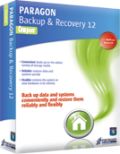
Giveaway of the day — Paragon Backup and Recovery 12 Compact (English Version)
Paragon Backup and Recovery 12 Compact (English Version) werd aangeboden als een giveaway op 11 september 2013
Paragon Backup and Recovery 12 Compact is een gemakkelijke en krachtige back-up en herstelsoftware voor het beveiligen van stand-alone Windows desktops en laptops. Voor het snel back-uppen van bestanden en mappen, het besturingssysteem of zelfs de volledige harde schijf naar een opslagmedium naar keuze.
Compact edition beveiligt je systeem en waardevolle data — die kan worden hersteld indien het noodlot toeslaat! Nu met ondersteuning voor Windows 8 en de nieuwste HDD standaards!
Belangrijkste features:
- Volledige Windows 8 ondersteuning.
- Ondersteuning voor de nieuwste HDD standaards. AFD (Advanced Format Drive), 2TB+ en non-512B sector size drives.
- Boot Corrector. Krachtige tool voor herstellen opstartmogelijkheden van het besturingssysteem.
- Selectief Herstel. Onttrek individuele bestanden en mappen uit een archief zonder de hele image te herstellen. Via de Restore Wizard eenvoudig de gewenste bestanden herstellen.
- Partitie uitlijning voor bare metal herstel. Partitie uitlijning tijdens herstellen naar nieuwe harde schijven die prestatievermindering tegengaat veroorzaakt door incorrecte partitie uitlijning.
- Slimme Backup Wizard. Eenvoudig belangrijke data veiligstellen zonder extra configuratie.
- Versleutelde Back-up. Ongewenste toegang tegengaan door gemakkelijke encrytie via onze back-upwizards.
Beperkingen: Paragon Boot Media Builder (stand-alone wizard voor aanmaken van een WinPE-based bootable omgeving) is niet beschikbaar, echter kun je een Linux/DOS-based Recovery media aanmaken en gebruiken met de ingebouwde Recovery Media Builder.
Technical Support: Tijdens de Giveaway periode biedt Paragon Software technische ondersteuning op www.giveawayoftheday.com. Daar kun je vragen stellen over problemen tijdens het downloaden, registreren en gebruik van de software. Paragon Software’s zal deze vragen zo snel mogelijk beantwoorden.
Opmerking: Wanneer je beschikt over een vorige versie van Paragon Backup & Recovery, moet je die eerste de-installeren via het configuratiescherm. Daarna start je de installatie-wizard en kun je Paragon Backup & Recovery 12 Compact registreren!
The current text is the result of machine translation. You can help us improve it.
Systeemvereisten:
Windows XP/ Vista/ 7/ 8 (x32/x64); CPU: Intel Pentium or compatible; 300MHz or higher processor; RAM: 256 MB; Disk space: 250 MB (during the installation additional free space (up to 1GB) will be required; For the Recovery Environments: On-board BIOS supports booting from CD/USB first
Uitgever:
Paragon SoftwareWebsite:
http://www.paragon-software.com/home/brc/Bestandsgrootte:
152 MB
Prijs:
$29.95
Andere titels

Partitioneren is geen kinderspel. Daarom vertrouwen al miljoenen mensen onze veilige, stabiele technologie en professionele software al meer dan 19 jaar. Met onze nieuwste Free 13 Edition kun je eenvoudig je harde schijf beheren en je vrije ruimte opnieuw herverdelen.

Rescue Kit lost professioneel opstartproblemen op en herstelt data wanneer je systeem niet kan opstarten. Het redt zelfs verwijderde partities. Om de volledige controle te krijgen in dat soort situaties, is deze software te branden op CD/DVD!

Unieke, alles-in-één suite voor volledige bescherming, onderhoud en beheer van je PC!
- Iedere essentiële oplossing voor de hedendaagse harde schijven.
- Alles voor back-up, herstel en partitionering.
- Snelle migratie naar nieuwe HDD’s, SSD’s en virtual machines.
- Efficiënte schijvenonderhoud en optimalisatie.
Reactie op Paragon Backup and Recovery 12 Compact (English Version)
Please add a comment explaining the reason behind your vote.
*** ACHTUNG ACHTUNG: SUPER SATURATED FIELD DETECTED!!! ***
This GAOTD was one of the best tool of this genre until AOMEI guys decided to release an awesome FREE software called "AOMEI Backupper", which actually sports all those powerful and unique features, usually provided by very expensive commercial apps like Acronis True Image, designed to backup & restore a disk image and clone a drive, such as that helping you clone smaller SSD's from larger HDD's.
KEY FEATURES:
Supports Incremental & differential backups, Encryption and Compression,
Supports ALL storage devices out there (IDE, SATA, SCSI, SSD, USB external disks, Hardware RAID and so on) with a capacity greater than 2TB, as well as MBR and GPT style.
Supports Windows 7/8/XP/Vista and Server 2003/2008/2011/2012 (both 32bit & 64bit).
Backup & Restore your entire hard disk drives
Backup & Restore your single partitions (including dynamic volumes) to an image file.
Backup & Restore your operating system and installed applications
Compared to others similar products out there (Easeus, Macrium, Paragon etc...), I can say that this program is much faster at performing the HD backup & cloning process, not to mention that it's also able to create smaller backup files in size as final output.
With this magic FREE tool you can even restore individual files and folders from a backup image file, thus without being forced to recover the entire backup.
It can also check the data integrity of your image file, so as to make sure your backups can be restored with no hassle, giving you even the ability to mount your backup image files on a virtual partition in order to browse and see their contents in Windows Explorer.
Honestly I can't figure out why this awesome program is FREE of charges: simply AMAZING!!
http://www.aomeitech.com/aomei-data-backuper.html
- How to Create Windows PE & Linux Bootable Disc
http://www.backup-utility.com/help/create-bootable-disk.html
LINUX BOOTABLE DISK EDITION:
http://www.backup-utility.com/download-iso.html
In addition to that, this awesome software also supports HD and Partition cloning operations, which can be very handy if your main intent is just to upgrade/replace/migrate your old HD to a new one (SSD supported).
In fact, what you have to do is simply to copy your HD directly to a new one, without creating an image file, with the additional cool ability to resize your partitions even during the cloning process.
http://www.aomeitech.com/features/disk-clone.html
Bye bye PARAGON (and ACRONIS TRUE IMAGE as well)!!
*** ACHTUNG ACHTUNG: SUPER SATURATED FIELD DETECTED!!! ***
Pros
*Supports file-level and drive-level (image) backups
*Supports full, differential, and incremental backups
*Can create Linux-based bootable CD/DVD/USB
*Is able to backup files in use
*Has a scheduler
*Can encrypt/password protect backups
*And more
Cons
*You won't get WinPE bootable media in Compact
*Compact can't restore to dissimilar hardware
Free Alternatives
Review of best free backup software for Windows
Final Verdict
Click here for final verdict and full review
In response to a question: How can I use this program to restore the system when the computer crashes?.
You can create Linux/DOS recovery environment (included in the installation package) on external media (CD, DVD, or flash memory) to boot and run utilities under Linux or PTS DOS, and that way to get access to your hard disk for maintenance or recovery purposes.
(according to #8)It is not true. You can do the backup and restore files from external USB drives.
#5: "Too bad that this new version can’t uninstall the older 2011 compact version and you have to do it manually"
The uninstaller for v. 11 should work fine -- you might have to manually delete the program's folder because that's where some logs are stored, & those logs aren't automatically deleted.
* * *
#6: "I have the Paragon Hard Drive Manager ... I tried to copy the contents of a 500gb hard drive to a 1tb drive ... It failed. The answer, in part, provided by Paragon is as follows: ” you can copy the drive using our program if you can connect the new drive by using SATA or eSATA rather than USB.” Note Ashraf’s caution about dissimilar hardware..."
As far as copying or cloning a drive/partition goes I've never had a problem, though when replacing a drive I'll normally create a full image backup, swap drives, then restore the backup. I mean, you're going to swap the drives physically anyway, so why bother with the hassle of adding & running another pair of cables, &/or mounting the drive & such when you'll just redo it. When it comes to USB, USB 2 is just too slow IMHO to be practical when/if you transfer a lot of data, so I've found no reason to try [for the last 8+ years anyway]. A hard drive dock or external housing that you can buy starting from $10-$20, & that has USB 2.0, also normally has eSATA -- eSATA uses the same bus as your internal hard drive(s) so is just as fast. If your PC doesn't have a eSATA connection, you can usually buy an adapter cable that supplies one at the rear of the case for a couple of dollars -- I've also bought eSATA cards for laptops pretty cheap.
That's Not to say Paragon or any other backup software won't work over USB 2.0... I've occasionally used Paragon's software since I think version 5 with USB 2.0 & not had any software problems. I phrase it that way because I have had USB 2.0 drive housings where the USB 2.0 interface was unreliable transferring anything over 500 MB -- it didn't matter if I was simply copying files or writing a backup archive to the disk.
I think you might misunderstand "Dissimilar hardware" -- it means moving Windows from one PC/laptop to another. When a system starts the Windows boot process it 1st starts the various driver software so it can talk to the system's hardware. If it loads the wrong drivers the process fails. To migrate Windows to a different PC/laptop, software like Paragon's edits the registry, removing or disabling those critical drivers -- Windows then reverts to its process of detecting new hardware & adding required drivers, same as it does during a new install.
The process of Windows adding new drivers automagically is not foolproof however -- Vista/win7/8 can store driver info several places in Windows, & since that stuff isn't deleted [you may not even be able to delete all of it], Windows can still try to use the wrong drivers, now or in the future. Plan on *maybe* having to spend as much time as if you installed Windows fresh to begin with.
Migrating Windows to new or different hardware means using a boot disc or USB device. Those generally either run a small version of *nix or WinPE, & the migration software runs on top of that. Paragon's version will only run on top of WinPE, & since that isn't part of the giveaway [which has been discussed at Great Length previously], their giveaway versions cannot support migrating Windows to new/different hardware.
* * *
#10: "How can I use this program to restore the system when the computer crashes?"
#15: "Slight problem: If you get hacked or your system really crashes, and you have to reinstall/recover everything, you have to have Paragon Backup and Recovery 12 Compact installed on your system to do the recovery. But, GotD programs can only be installed on the day they are offered. You won’t be able to re-install Paragon Backup and Recovery 12 Compact when you need it to recover your system.."
It's somewhat important to pay attention to what "crashed" your PC/laptop to begin with... If Windows won't start normally or in Safe Mode, 1st try the boot option to use last known good. If that doesn't work, & you didn't make any changes to your system before Windows crashed, it might be worthwhile to run a virus/mal-ware scan from a bootable CD -- it's not foolproof [it can miss stuff]. If you suspect or find that your system was infected, consider that your earlier backups may or may not have included that infection, & mal-ware just may not for example have received the order to damage Windows, Yet. If you do restore a backup & think mal-ware may have been at fault, *Do Run* complete anti-virus scans in Windows -- several companies have free AV scanners just for this sort of thing, & since most all AV software has its own particular weaknesses, run more than one. Note that Paragon backup software lets you separately back up the 1st, hidden disk track where mal-ware can hide, & that area doesn't change unless you do something like add another version of Windows -- that means you can backup that 1st track when your system or Windows is brand new, before it's had a chance to become infected, & usually restore that backup years later.
Otherwise, if/when mal-ware is not a problem, it's good to pay attention & note any changes to Windows, software, & performance, since that stuff can provide clues if/when your PC/laptop breaks. My wife for example started having problems where occasionally sound would quit working on her PC -- she remembered that when Windows wouldn't start one day, & sure enough, pulling the sound card fixed it. The main idea anyway is to not repeat whatever it was that caused your system to break, or else restoring a backup will only be a temporary solution. With those bases covered, restoring a disk/partition is pretty fast & easy with Paragon's apps.
For normal, everyday stuff I have another hard drive in our PCs where I store backup archives -- I often use an older drive that's been replaced but is still working well. Our systems are also set up to dual boot -- rather than replace an older version of Windows, the newer version was installed to another partition. If the main OS [win7] breaks or just has problems after a graphics driver update for example, it takes roughly 20 minutes to boot into the older version of Windows & restore the latest backup. The biggest downside was yesterday on Update Tuesday, had twice as many updates to do, one set for each version of Windows.
Paragon backups can be burned to DVD as they're created, & this setup will include a bootable restore app. Paragon's bootable rescue discs [or USB sticks] work just like the Windows versions, but with a very few limitations. You can save the software's .msi setup file to use whenever. Paragon apps will work without their included drivers as I've detailed in the past & in forum posts, so they're for the most part portable. You can get generic WinPE images [for CD or USB stick] that provide a mini version of Windows rather than just the underpinnings necessary to run whatever app -- I have one from Wondershare, & have [easily] created several using tools from reboot.pro. Long story short, for backup or restore outside of Windows you have a pretty fair number of options, actually more options than I've found with Any other brand. The only caveat I've found is that for Really Old hardware it pays to hang onto your old Paragon rescue discs, e.g. working with an old win98 laptop only similarly ancient Paragon versions worked.


Als het met Malwarebytes’ Anti-Malware niet lukt zou je Adw-Cleaner eens kunnen proberen.
http://www.computeridee.nl/download/adwcleaner
Save | Cancel
Ik wou iedereen bedanken om even mee te denken en voor de uitgebreide antwoorden die ik mocht ontvangen ... Prettige dag nog ..Jan
Save | Cancel
@16 Willem B.
Zelf heb ik tot nu toe alle (door mij opgemerkte) malware kunnen verwijderen met Malwarebytes' Anti-Malware. De vrije versie van dit programma is voor dit doel meer dan genoeg. Overigens kan je op internet ook een portable versie van dit programma vinden. Dit is echter niet legaal!
Succes met het opschonen van je computer.
Len3
Save | Cancel
@16 Willem B.
Ik heb voor iets soortgelijks uiteindelijk maar Spy Hunter gekocht omdat ik het ook nergens anders mee weg kon krijgen. Daar lukte het wel mee en ik zie tot mijn verbazing wat ik iedere dag aan malware oppik tijdens het surfen op , in mijn ogen, nette websites.
Cathy
Save | Cancel
@1 Jan
Er bestaat een programma PCMover van Laplink: dit programma kan onder Windows een geïnstalleerd programma op schijf/cd/usb zetten en op een andere Windows/PC plaatsen met behoud van mappen/bestandsnamen/registerverwijzingen/registratie etc.
Een jaar of 2 geleden heb ik een paar GOTD-programma's van een WinXP op een Win7-64 gezet: deze programma's draaiden nadien prima.
Het nam wel redelijk wat tijd in beslag.
Meer info:
http://www.laplink.com/index.php
Een andere mogelijkheid zou kunnen zijn, dat Cameyo wordt gebruikt bij installatie. Dan wordt het gehele programma in een eigen schil opgeslagen in één bestand, dat later op een andere plek gebruikt kan worden.
Helaas niet elk programma leent zich hiervoor, soms vanwege de grootte, soms vanwege de installatie van drivers.
Maar als ik jou vraag begrijp, gebruik je een herstel operatie om je systeem weer in orde te krijgen en daarna dien je weer programma's te installeren.
Je zou kunnen overdenken om de software van vandaag te gebruiken of soortgelijke:
je zet het systeem terug naar de fabrieksinstellingen
je verwijdert overbodige programma's (demo's etc)
je haalt alle updates op voor Windows etc.
je installeert de gewenste software en de updates ervan.
En daarna maak je een image van het nieuwe systeem op een extern medium.
Als nadien de PC weer teruggezet dient te worden, kun je gebruik maken van deze image.
Ik zelf werk meestal met een bootable usb/cd, omdat dan altijd buiten Windows alles bereikbaar is.
En denk aan de andere tips om Mijn documenten/mail/foto's etc(persoonlijk werk) standaard op een andere schijf te plaatsen.
Ootje
PS: ik heb deze software van vandaag wel vaker gezien en gebruikt: het is goede software, niet bedoeld om te spelen, maar om een serieuze backup/image te maken van je systeem.
Vanwege ruimtegebrek kom ik er vandaag niet aan toe om deze versie te bekijken.
WinPE kan een ieder maken met de originele Windows CD en veel geduld en leeswerk/zoekwerk.
Deze WinPE zal dan toegesneden zijn op je eigen PC.
http://support.microsoft.com/kb/303891/nl
Save | Cancel
Hoe kom ik hier vanaf, heb het misschien al eens laten zien.
Wat gebeurt? lees uit AD iets over 1 Euro munt met portrait van koning. Halverwege springt dit Altavista met steeds een "http" te voorschijn.
http://www.jetScreenshot.com/demo/20130911-yhu-86kb.jpg .
Is met geen Malware weg te poetsen. Heb vanmiddag nog Hitman Pro laten draaien. Heeft heel wat verwijderd.
Willem B.
Save | Cancel
@Jan: Je kan niet zomaar 'Office 2013' backuppen met deze software.
Je kan met 'Paragon Backup and Recovery' willekeurig welke bestanden aanduiden voor de backup, maar je kan geen toepassing (app) backuppen met alle bijhorende instellingen en bestanden.
Daarvoor zijn andere hulpmiddelen nodig.
Als je een toepassing wil kunnen backuppen moet je tijdens de installatie alle wijzigingen aan je PC kunnen opvangen/detecteren om die wijzigingen dan in een backup te kunnen steken.
Daarvoor bestaan diverse programma's die voor en na de setup een snapshot van je PC maken en die twee gaan vergelijken.
Het verschil is dan de geïnstalleerde toepassing. En als de monitoring door een goede tool gebeurt kan je dat verschil bewaren (backup).
Save | Cancel
Oesje, vergeten te schrijven (wel gedacht... :evil: )
Om een WinPE te kunnen aanmaken moet je een extra toolkit van Microsoft downloaden en installeren.
Die toolkit is dus enkel te gebruiken in een Pro of hogere versie van Windoze.
Save | Cancel
Eigenlijk staat WinPE voor Windows Preinstallation Environment.
Dus een beperkte Windoze basis-opstart zonder eigen interface en waarin een installatie of ander programma gedraaid wordt.
Als je over een pro of hogere versie van Windows beschikt kan je een WinPE opstart-CD laten aanmaken. In die opstart-CD kan je een programma, zoals dit van Paragon, koppelen hetwelk dan onmiddellijk vanuit de PE gestart wordt.
Het is niet voor een 'gewone' gebruiker weggelegd om een dergelijke CD aan te maken. Je moet al redelijk thuis zijn in die toestanden.
Het maakt voor de gebruiker niet veel uit of er in een Linux of Windoze omgeving gestart wordt omdat normaal rechtstreeks naar het programma gegaan wordt zonder dat je die Linux of Windoze omgeving ziet.
Save | Cancel
@4 Novan
Dank je voor de vertaling.
Ootje
Save | Cancel
@ 5 Oseng, ja zie je, ik gebruik wel vaker geen hoofdletters meer en dan klinkt winpe wat raadselachtig. Zal dat dan niet meer doen.
Maar ik zie nu pas de reacties na nummer 4.
Mooi dat Pbeer het al duidelijk heeft gezegd in 9.
Maar stel gerust je vragen want bijna iedereen heeft wel een reactie klaar en geeft die ook. Wie hier al een paar jaar meeloopt weet dat wel.
Willem B.
Save | Cancel
Deze software dient voor het backuppen van Windows + Programma's, je kan er dus niet *enkel* Office mee backuppen.
Een groot voordeel van dit programma is dat je pc of laptop veel sneller hersteld is dan met een factory reset en je kan eerst de nodige instellingen doen die je dan later met paragon mee terugzet. Stel dus dat je vanavond je computer terugzet naar de fabrieksinstellingen en je installeert Office 2013 en Paragon Backup en Recovery. Dan kun je daarvan een backup maken om later terug te zetten. Het terugzetten naar fabrieksinstellingen en installatie Office duurt je misschien 2 uur. Paragon klaart de klus waarschijnlijk in een half uur tot mogelijks een uur afhankelijk van hoeveel programma's je eerst installeert en hoe snel je pc is.
Mijn aanbeveling is een C: drive voor windows en een D: drive voor 'Mijn documenten' en andere gegevens te maken. Je kan dan enkel de C: drive backuppen en later terugzetten. Dan hoef je niet achter je data te gaan zoeken want die staat op je D: drive waaraan je geen wijzigingen hebt aangebracht.
(Dit is GEEN alternatief voor een goede backup 'in de cloud' of op een externe harde schijf/usb stick.)
WinPE staat voor Windows Portable Edition en is een beperkte versie van Windows die werkt vanaf een CD/DVD/USB-Stick. Stel dat je computer een virus heeft gehad en niet meer wil opstarten. Dan gebruik je de WinPE media om je computer op te starten en de Paragon backup terug te zetten overheen je defecte Windows installatie. WinPE is niet meegeleverd in de giveawayoftheday, maar je kan een Linux DVD maken waarmee je je computer opstart in geval van nood en de Paragon backup ook terug kan zetten. Het nadeel daarvan is dat het waarschijnlijk minder vertrouwd aanvoelt als de WinPE voor de minder technische gebruikers. Een woord advies: Test de Linux DVD voordat je pc crashed, want als ze niet zou werken heb je een probleem. (Zelfde zou gelden voor WinPE. Hij moet opstarten en je moet je harde schijven/partities 'zien'.)
Ik ga dus in elk geval deze downloaden en installeren.
Save | Cancel
Misschien is dit het forum niet , mijn excuses ... maar zijn er programma's die dit wel uitvoeren.
Save | Cancel
@1 Nee, daar is dit programma NIET voor geschikt.
Je kun wel alleen de map van office backuppen, maar dan neem je niet de register entries mee.
En ook niet de eventuele bestanden die in system32 gezet worden.
Ik draai nog met WinXP en weet niet of Win7 of Win8 ook een system32 hebben.
Maar die zullen dan wel iets soortgelijks hebben.
Save | Cancel
@willem b wat is winpe kan je dat even uitleggen ik versta dat niet sorry dat ik niet zo goed mee kan
Save | Cancel
3.@ ootje en ook voor anderen
Hier de link voor makeupover en beauty pilot omtezetten in Nederlands:
https://skydrive.live.com/?wa=wsignin1.0&sa=92153096&mkt=nl-BE#cid=FA70EA36A597F79A&id=FA70EA36A597F79A%21119
gewoon Dutch.ini toevoegen aan languages en via het programma Dutch kiezen
Moesten er fouten nog in staan kunnen jullie mij verwittigen zodat ik deze kan aanpassen.
Save | Cancel
Goede vraag van Jan ik heb ook deze bedoeling met andere woorden dan zou bij een herinstallatie van de fabriek settingen de give aways niet verloren zijn
Save | Cancel
voor de nieuwkomers hier. is zeker geen opruimingsproduct. staat bij mij in softwarelijst als versie 90.00.0003, zal nu wel dezelfde zijn.
was er erg content mee. jammer winpe is niet mogeljk, schijnt altijd zo te zijn. is wel dik maar dan heb je ook wat.
Save | Cancel
Goede morgen , is er een mogelijkheid om bv " office 2013 " alleen te backuppen of een ander programma in zijn totaliteit.
Waarmee ik bedoel terug zetten zonder installatie.
Voor een de rest gebruik ik een herstel partitie van mijn PC waarin alles terug gezet wordt in de fabriek instellingen.
Doch voor deze andere software programma's die ik geinstalleerd heb zou ik dit willen gebruiken.
Iemand op de hoogte ? Dank bij voorbaat
Save | Cancel