Iedere dag bieden wij GRATIS software met licentie waarvoor je normaliter moet betalen!

Giveaway of the day — Particle 9
Particle 9 werd aangeboden als een giveaway op 1 april 2016
Particle 9 is een artistiek programma met unieke tekentools, samen met meer traditionele media. Het is een kleine lichtgewicht app en een functierijk desktop programma. Je kunt ermee tekenen met art tools als airbrush, bristle penselen en aquarellen, particle gebaseerde foliage en natuurlijke verschijnselen, creatie van vormen als curves, boxes en ellipsen, die op verschillende manieren gevuld kunnen worden. De interface is eenvoudig en gemakkelijk te leren en alle functies zijn gemakkelijk toegankelijk.
Particle 9 is gebaseerd op Howler, een media suite alles-in-één tekenprogramma, met vele extra features, zoals tekenen op animaties met andere animaties, creatie en animatie van 3D landschappen, werken met visuele effecten en veel meer.
Koop iedere software van Project Dogwaffle met 40% korting! De uitverkoop eindigt op zondag 17 april 2016.
The current text is the result of machine translation. You can help us improve it.
Systeemvereisten:
Windows XP (may work)/ Vista/ 7/ 8/ 10 (x64 is recommended); Processor: SSE2 extensions; HDD: 4GB; Microsoft .NET ('dot-net') Framework 4
Uitgever:
Project DogwaffleWebsite:
http://www.thebest3d.com/pdp/index9.htmlBestandsgrootte:
46.7 MB
Prijs:
$7.99
Andere titels

PD Howler 10 is een media suite in één programma, met natuurlijk media tekenen, video, animatie, 3D en visuele effecten. Het beschikt over een “burn and go” workflow om de pixels snel op scherm te krijgen, voor vette expressieve stijlen. Creëer filmische visuele FX in een vertrouwde teken omgeving met greenscreen - rotoscoping - tijdlijn - 3D, match moving, motion estimated retiming en dropped frame herstel.
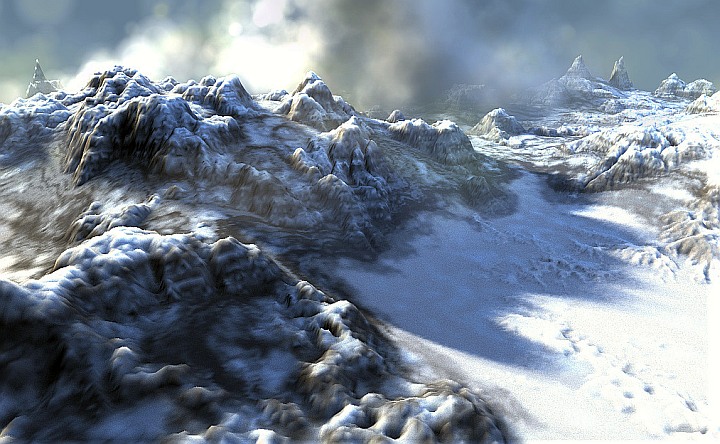
PD Artist is gebaseerd op Howler 10, maar beschikt niet over de animatie features, voor diegene die deze niet nodig hebben. Snelle, goedkope, maar uitermate krachtig tekengereedschap voor iedereen.
GIVEAWAY download basket
Reactie op Particle 9
Please add a comment explaining the reason behind your vote.
If you still have the more comprehensive Project Dogwaffle Howler 8.2 special edition offered here in june 2013, this one is redundant. Otherwise, have a try, if only for fun!
To clarify - this app is part of Howler? Or which is the application that has all the functionality? Reason I ask, is that this app is neat, but if it is part of a complete/better collection of software, I would rather buy that. And Howler has great functionality!
Kyle, Howler 10 is our top level program. It has all the features including animation and terrain rendering. Artist 10 is very similar, but lacks the animation. Particle 9 is based on a subset of Artist, but with a simpler interface that is designed for tablets and desktop alike, whereas Howler and Artist are more desktop like.
FWIW, & completely just my own opinion & all that, think Particle 9 might benefit from the new Microsoft tool [bridge], converting it into a universal app to be featured in their store. The regular version could continue as-is I'd imagine, for all those not using 10. While there might or might not be marketing advantages to be had for Particle 9 as a UWP [Universal Windows Platform] app, I'd expect it would remove the limitations of using VB5 [Visual Basic 5]. The app itself is interesting & capable enough that I could live with the added 5.8k registry entries, but I've still got some [almost as ancient] VB6 stuff I need to run, & compatibility issues have meant running Dogwaffle apps in a VM rather than my regular Windows installs. [If you have stuff that uses VB6, note that installation will change defaults from VB6 to VB5 files, though reinstalling VB6 might get everything working.]
Particle 9 itself is quite responsive -- more so than many apps with somewhat similar painting features -- & I'd expect it would work well on many less powerful systems or devices. That said, the many features & options mean a more complicated GUI, which while it's well designed, I feel would just be too much on a smaller tablet. It would IMHO likely be ideal on a larger tablet with a touchpad or mouse for the menus, & a higher quality touchscreen for painting &/or drawing [you won't get great results, likely can't even draw a smooth line regardless the app, using the touch screens on most economical tablets].
On a desktop or laptop PC, while you can certainly paint with a mouse, you'll get so much more out of software like this using a drawing tablet -- I've seen tablets large enough for this sort of thing start in the $30 range on sale.
As far as alternative software goes, many image editing apps also include painting features, Corel's Painter is likely the 800 lb gorilla in the room [VERY rarely on sale as low as $99], there's TwistedBrush, & Autodesk has Sketchbook etc. IMHO what makes Dogwaffle software stand out is its particle effects... a great many things in the real world appear random, whether you're talking about blades of grass or leaves, or things like clouds & smoke, & particle effects let you create that sort of thing.
If it wasn't for the VB5 issues I'd buy Particle 9 in a heartbeat -- at $8 it's a steal -- & that's with already owning Painter 2016, Sketchbook etc.
No problems getting it up and running in XP looking forward to trying it in Windows 7 as the functions maybe behave differently.
Quite exceptional and fascinating products for the price from this company and I think it would be great fun to try on a Windows 10 tablet, wish they made it for Android.
Previously Howler was given away by them on this site and this is a cutdown version of that program.
A unique take on graphics/painting programs with functions very difficult to find elsewhere, if you're an artist you've got to give it a go.
Howler is a superb piece of programming in so many ways and today's download will give you an inkling of its functions.
Love this company's work.


"Particle 9"
In het verleden kwam de softwareaanbieder al eens met andere producten:
4 dec 2008- Project Dogwaffle 2
https://nl.giveawayoftheday.com/project-dogwaffle-2/
en 28 sept 2008- PD Particles
https://nl.giveawayoftheday.com/pd-particles/
en 13 jan 2014 - Project Dogwaffle Howler
https://nl.giveawayoftheday.com/howler-8-2-ny-rerun/
De Setup heeft geen invoer van codes etc. en geen taalkeuze:
https://www.dropbox.com/s/gawx9ta8dvrmka2/Setup.png?dl=0
Er is een splashscreen:
https://www.dropbox.com/s/q9vrhzm3t6iisuu/Splashscreen.png?dl=0
Het hoofdscherm:
https://www.dropbox.com/s/zofa281tr8lvmqu/Hoofdscherm.png?dl=0
En About:
https://www.dropbox.com/s/ne89dq56usyifty/About.png?dl=0
Het programma werkt met een lint; onder elke menuknop zit een ander lint:
https://www.dropbox.com/s/ioi2z5zrbw0lw8y/Werkbalken.png?dl=0
En dan de rechterbovenhoek van het scherm:
https://www.dropbox.com/s/5leqdz0r1igl829/Rechterbovemhoek.png?dl=0
En de onderrand:
https://www.dropbox.com/s/atojqmiqalokulo/Onderrand.png?dl=0
En het hoofdscherm is beeldvullend: de werkbalk is verdwenen.
Deze is natuurlijk makkelijk op te roepen met de Windows-toets.
Het programma heeft zijn eigen stijl en daar moet je aan wennen.
Zo zijn er bij de start van het programma twee vermeldingen op de taakbalk:
https://www.dropbox.com/s/mrd7t052382vw0o/VermeldingWerkbalk.png?dl=0
En bij het afsluiten komt er geen vraag om het bewerkte te bewaren en blijft er een langere tijd iets op de taakbalk staan.
Ook kan er niet met Alt+Tab het programma gezien worden in het overzicht van werkende programma's.
Het werken met dit programma: nu even geen tijd om iets te maken. Misschien in de avond.
Ootje
PS. de GOTD-zip:
https://www.dropbox.com/s/ixwdy9vgz7sovk7/Particle9.zip?dl=0
Save | Cancel
Ik word gek van die DEP. Kan bijna niets meer installeren tegenwoordig. Heeft iemand daar een oplossing voor?
Save | Cancel
RoseMarie, U kunt ook een uitzondering voor het programma toevoegen via het onderdeel Systeem van het Configuratiescherm. Ga hiervoor als volgt te werk:
1. Klik op Start, klik op Uitvoeren, typ sysdm.cpl en klik op OK.
2. Open het tabblad Geavanceerd, klik op Prestaties en klik op Instellingen.
3. Klik in het venster Instellingen voor prestaties op het tabblad Preventie van gegevensuitvoering en klik op Toevoegen.
4. Klik in het dialoogvenster Openen op het gewenste programma.
5. Klik op Openen, vervolgens op Toepassen en tot slot op OK. Klik op OK als u wordt gevraagd de computer opnieuw op te starten.
Save | Cancel