Iedere dag bieden wij GRATIS software met licentie waarvoor je normaliter moet betalen!
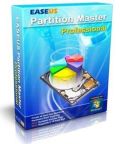
Giveaway of the day — EaseUS Partition Master Pro 9.3.0
EaseUS Partition Master Pro 9.3.0 werd aangeboden als een giveaway op 3 januari 2014
EaseUS Partition Master Professional Edition is een alles-in-één partitionerings- en schijvenbeheer software. Om partities te vergroten, in het bijzonder van je systeemschijf, oplossen van problemen met weinig schijfruimte, beheren van schijfruimte op de MBR en GUID partition table (GPT) disk.
De meest populaire harde schijf management functies zijn samengebracht met krachtige databeveiliging: Partitie Manager, Disk & Partitie Kopieerwizard en Partitie Herstelwizard. Bovendien kun je een bootable CD/DVD aanmaken voor het geval je systeem niet meer kan opstarten.
The current text is the result of machine translation. You can help us improve it.
Systeemvereisten:
Windows 2000/ XP/ Vista/ 7/ 8
Uitgever:
CHENGDU YIWO Tech DevelopmentWebsite:
http://www.partition-tool.com/professional.htmBestandsgrootte:
26.9 MB
Prijs:
$39.95
Andere titels

Gemakkelijke laptop en PC back-up voor thuisgebruikers! Voordelen
- Betaalbaar maar krachtig - snelle, veilige eb gemakkelijk back-upsoftware met redelijke prijs, maar 50% van de prijs van de concurrenten.
- Eenvoudig te installeren en te gebruiken - intuïtieve interface gecombineerd met een handige wizard die je stap-voor-stap meeneemt in het back-upproces.
- Betrouwbaar en veilig - back-up al je belangrijke data waar je maar wilt om deze te beveiligen.
- Windows 8 compatibel - back-uppen en herstellen van je complete systeemstatus (besturingssysteem en geïnstalleerde applicaties) en alle data op Windows 8.
Reactie op EaseUS Partition Master Pro 9.3.0
Please add a comment explaining the reason behind your vote.
Good software but I skip this offer since I have AOMEI PARTITION ASSISTANT PRO installed in my PC, which is in my view slightly better than this GAOTD.
And if you don't have dynamic HDs to handle with, you can use the FREE version of Aomei Partition Assistant as well or better yet GPARTED or MINITOOL PARTITION WIZARD, which are both FREE of charge:
http://gparted.sourceforge.net/download.php
http://www.partitionwizard.com/free-partition-manager.html
No bootable CD/DVD/USB? No problem: just use the awesome AOMEI BACKUPPER, which can offer this function and dozen other more for FREE:
http://www.aomeitech.com/features/create-bootable-disc.html
But the freeware MINITOOL PARTITION WIZARD also has this function:
http://www.partitionwizard.com/partition-wizard-bootable-cd.html
Enjoy!
HINT to the developer: Please provide the CD/DVD/USB bootable creation capability on GAOTDs like this, otherwise it doesn't make sense (at least for me) to download a tool like this if it's possible to enjoy this crucial function with freeware alternatives out there.
My 2 cents....
Pros
*Has all the regular partition management tools (create, delete, move, resize, etc.)
*Aside from the regular feature, has many "advanced" features too, such as copying data to new disk, defragging, wiping, and more
*Supports Windows and Linux filesystems (FAT, FAT32, NTFS, EXT2/EXT3)
*Supports internal and external hard drives/devices, USB devices, memory cards, etc.
*Supports UEFI/EFI boot
*Has an free-free and paid version
Cons
*This giveaway has no bootable CD/DVD/USB -- Linux-based bootable has been removed from the program altogether and WinPE-based is never part of a giveaway
*Has ads built into the program for other EaseUS products
Free Alternatives
Review of best free partition managers for Windows
Final Verdict
Click here from final verdict and full review
Installed on a Win 8.1 64 Bit system and registered without Problems.
It's a long time, that I needed partitioning my disks. Because of the low price of storage I don't have any more 5 partitions on one disk, but five disks with one partition. But to test the software I had a problem which I could not solve with my existing partitioning tool (AOMEI Partition Assistant Professional Edition from Feb. 2013).
I have an USB key, where a previous program to install a boot system created partitions, which I wanted to erase and recover.
The partitioning programs I have had, refuses to work with an USB key. They simply didn't show the USB key on the partitioning tables. USB drives yes, but no keys.
The EaseUS Partition master could solve this problem in about two minutes from starting the program. You see, no learning curve needed.
Seems to be a good program. Will replace the former GOATD Aomei program.
BUT!!!
Wanted to create a WinPe boot disk. Failure!
On theire website : "Tips: WinPE bootable disk is only provided to our purchased users. After purchasing, you will receive the email including the download link of EaseUS Partition Master WinPE bootable disk. Download and install it."
GOATDpese solve this problem!
If you check their website, the differences between the free and Pro versions are only
1. for business use,
2. Win PE and
3. resize dynamic volume.
In the giveaway, the first two have been taken away, which means that the ONLY extra feature you get is the ability to resize dynamic volumes! Is it really worth the trouble of downloading and activating within the limited time available?
Thank you GOTD and EaseUS for the giveaway. I've been using the free version for some time and I can say that works very good for the simple things and also rare things I have to do with partitions. This pro version of the giveaway is most welcomed. ...not a winpe based bootbale media :( ...not even a linux based bootable cd dvd usb ... :( ...I hope next time will not deactivate buttons/functions inside the software and name it 'special edition' or 'compact edition' like Paragon does. In a strange way, people say 'special' when is actually 'retarded'... As you can see, my comment was not ironic at all, because some companies already use this kind of 'promotion' to benefit(?) them.
And... Who is wasting time to give negative votes to Ashraf's review? It is the only guy around here that gives such a thing and in generally, it is short and full of information ...guys/gals, just get a life and do better that Ashraf is doing in this community.


@ Algemeen
Voor de muziekliefhebber, anders link gewoon overslaan
http://www.youtube.com/watch?v=pBIYXEJbYdA&list=PL970F05250E73F279
Guilty - Jim Reeves
Save | Cancel
@4 O\/O
Ik heb je opmerking gelezen en dat zal wel kloppen. Deze GOTD is gratis en het komt vaker voor, dat een WinPE builder niet meegeleverd wordt.
Bij Wondershare is hij wel te bekomen, maar je knip wordt een paar euro lichter.
Een Google opdracht naar Win PE gaf een link naar BartPE.
Deze is gratis(een donatie is welkom).
Je hebt wel een originele Windows CD nodig en tijd en moed nodig.
Meer info in het Engels:
http://www.nu2.nu/pebuilder/
En in het Nederlands:
http://www.schoonepc.nl/nieuwsbrief/handleiding_bartpe.html
En ik geloof, dat ik met zo'n CD een eerder gemaakt herstelpunt kon benaderen. Een herstelpunt, die Windows niet kon gebruiken. Zoiets als Oseng beschreef.
Ik zal dan eerst die CD eens moeten opzoeken om zeker ervan te zijn.
Ootje
Save | Cancel
Eén van de beste partitiemanagers, geen twijfel over. Weinig aan toe te voegen.
OT: Vandaag "DWDD university", met A. Klopping. Wat komt er toch weer veel onzin voorbij "apple is inmiddels groter dan microsoft". Omzet Microsoft 45 miljard, Apple 15 miljard. Winst Microsoft 13 miljard, winst Apple 1,5 miljard. Waar haalt die Klopping het toch steeds vandaan? En dan geeft ie lessen....
Save | Cancel
Software voor professionals, de rest mag de GOTD van vandaag negeren.
Save | Cancel
@Ootje.... de knop om een Bootable WinPE schijf te maken werkt niet daarvoor moet je een betaalde versie hebben die de download link naar de winpe stuurt.
Gr
O\/O
Save | Cancel
Goed spul, samen met (Paragon en AoMei) het betere partitiewerk.
Indien er problemen zijn met het distributiepakket kan je vandaag ook met de trial van hun site werken en de gegevens in het leesmij bestand...
Save | Cancel
"EaseUS Partition Master Pro 9.3.0"
Vandaag een Setup met het invoeren van een Code.
Tijdens de installatie komt er geen taalkeuze naar voren; het gaat verder in het Engels.
In het begin is het een trial-versie.
Tijdens het invoeren van de code blijft de Activate-knop grijs tot de laatste goede letter is ingevoerd:
https://dl.dropboxusercontent.com/u/10366431/_GOTD/EaseUSPartitionMasterPro930_20140103/TrialNaarProActivering.png
Dit soort programma's heb je maar weinig nodig: bij aanschaf van een PC/schijf om de beschikbare HD-ruimte naar wens in te delen.
Ik heb vele PC's gezien met maar één partitie, waar alles op staat. Daarnaast zijn er verborgen partities met herstelsoftware en Vista/Win7/8 boot-info.
Als Windows instort, zijn vaak de documenten niet meer bereikbaar en bij terugzetting naar fabrieksinstellingen ben je vaak alles kwijt.
Door een aparte partitie te maken en daar alle eigen gegegevens op te bewaren, heb je na een crash veel kans, dat alles nog beschikbaar is, hetzij wel met hulpmiddelen.
Maak dan een map op de nieuwe partitie en verander dan bij de eigenschappen van Mijn Documenten/Afbeeldingen/Video de plaats van de map en laat die naar de nieuwe map verwijzen.
De systeemschijf van Windows kan niet geformatteerd worden of gemerged.
Andere schijven wel. Wees wel voorzichtig met Mergen: er gaat een schijfletter verloren door de Merge en alle linken naar die schijf zijn dan onbruikbaar geworden.
https://dl.dropboxusercontent.com/u/10366431/_GOTD/EaseUSPartitionMasterPro930_20140103/VerschilIconen.png
Dit programma heeft andere handige zaken zoals Defrag(gebruiken voor een Move/Resize), controle etc.
Er is ook een knop om een Bootable WinPE schijf te maken.
Die heb ik niet verder bekeken: eerst ander zaken doen.
Ootje
Save | Cancel