Iedere dag bieden wij GRATIS software met licentie waarvoor je normaliter moet betalen!

Giveaway of the day — PartitionGuru Pro 4.9.1
PartitionGuru Pro 4.9.1 werd aangeboden als een giveaway op 22 november 2016
PartitionGuru is een alles-in-één tool voor dataherstel, partitiemanagement en databack-up. Het kan verwijderde, geformatteerde en verloren bestanden en partities herstellen van alle opslagapparaten; met deze applicatie kun je ook partities aanmaken, schalen, klonen en back-uppen, slechte sectoren herstellen, hex data bewerken, HDD S.M.A.R.T. gegevens bekijken, data permanent wissen, etc.
The current text is the result of machine translation. You can help us improve it.
Systeemvereisten:
Windows XP/ Vista/ 7/ 8 /8.1 /10; CPU: Intel Pentium or compatible; 500 MHz or higher processor (For WinPE environment: 1000MHz processor clock speed); 512 MB RAM (1 GB for Windows PE Recovery CD)
Uitgever:
Eassos Ltd.Website:
http://www.eassos.com/partitionguru.phpBestandsgrootte:
36.8 MB
Prijs:
$69.90
Andere titels
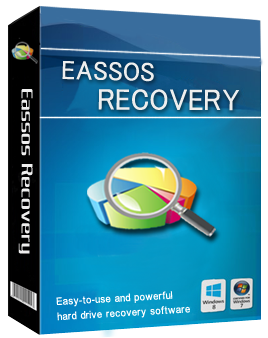
Eassos Recovery is een effectieve en gebruikersvriendelijke dataherstelsoftware, waarmee je bestanden die verloren zijn geraakt door verwijdering, formattering, virusbesmetting, corrupte partitie, etc. kunt herstellen.
Reactie op PartitionGuru Pro 4.9.1
Please add a comment explaining the reason behind your vote.
Differences free and pro version: http://www.eassos.com/partitionguru/featuredetails.php
I am a previous user and this is super program with many, many options - almost like a swiss army knife. All it needs is.....
A. It badly needs the ability to restore backups with option to use a CD restore running under Windows PE.
B. Addition of a good Backup scheduler
Thanks!!!!
Copany name very close to the well known EASEUS. Also same lay out for download. My guess,.... a. sister company, but why.?
anon,
Generally I agree with your observations about Easeus.
It is located in Chengdu, Sichuan Province, China.
I did try an EaseUS backup and restore software once. Turned out to be not what I want.
I surfed the official EaseUS website forum where a so-called company guru was supposed to dispense advice. After reading the forum in detail, I realised that the EaseUS staff cannot understand the questions posed by their customers/users and usually gave irrelevant answers that did not solve any problem. It may be a serious language problem and English may not be their native language.
.
Back to this Eassos Ltd product.
No idea whether Eassos has any link with EaseUS.
Eassos Technology Co., Ltd. is a software developer located in Qinhuangdao, Hebei in China.
The Eassos website does not reveal this.
No idea why they are ashamed to reveal who they are and which country they are from.
I cannot comment on the performance and quality of this software product.
Because I never tried it and do not intend to.
.
The FREE MiniTool Partition Wizard Version9.1 is extremely good and that is what I rely on.
PartitionGuru Pro 4.9.1 looks like DiskGenius ~ indispensable for file/partition recovery, beside formatting, resizing partitions, etc.
Hon Kong, PartitionGuru is DiskGenius.


"PartitionGuru Pro 4.9.1"
Vandaag een losse Setup met een kleine taalkeuze, geen Nederlands, en het invoeren van de gegevens uit de Readme:
https://dl.dropboxusercontent.com/u/10366431/_GOTD/PartitionGuruPro491_20161122/Setup.png
Het programma heeft een splashscreen:
https://dl.dropboxusercontent.com/u/10366431/_GOTD/PartitionGuruPro491_20161122/Splashscreen.png
Er wordt contact gezocht met het internet:
https://dl.dropboxusercontent.com/u/10366431/_GOTD/PartitionGuruPro491_20161122/Internetcontact.png
De eerste start:
https://dl.dropboxusercontent.com/u/10366431/_GOTD/PartitionGuruPro491_20161122/EersteStart.png
De registratie; bij het mailadres kan een eigen adres worden ingevuld. De andere gegevens staan in de Readme:
https://dl.dropboxusercontent.com/u/10366431/_GOTD/PartitionGuruPro491_20161122/Registratie.png
De About:
https://dl.dropboxusercontent.com/u/10366431/_GOTD/PartitionGuruPro491_20161122/About.png
Bij elke nieuwe start van het programma wordt er contact gezocht, echter deze keer met het IP-adres van de gateway??:
https://dl.dropboxusercontent.com/u/10366431/_GOTD/PartitionGuruPro491_20161122/Internetcontact-1.png
Een deel van het menu, vele acties komen waarschijnlijk bekend voor uit andere partities-programma's:
https://dl.dropboxusercontent.com/u/10366431/_GOTD/PartitionGuruPro491_20161122/DeelMenu.png
Het menu Tools, inclusief het uitlijnen op 4K:
https://dl.dropboxusercontent.com/u/10366431/_GOTD/PartitionGuruPro491_20161122/DeelMenuTools.png
Er is ook een recover optie in dit programma; dit heb ik niet zo vaak gezien: recover en partionering in één programma:
https://dl.dropboxusercontent.com/u/10366431/_GOTD/PartitionGuruPro491_20161122/Recover.png
En dit programma weigert om de gevonden bestanden op dezelfde partitie te zetten, als die gezocht is:
https://dl.dropboxusercontent.com/u/10366431/_GOTD/PartitionGuruPro491_20161122/MeldingenRecover.png
Er is een optie, die met de nodige voorzichtigheid behandeld moet worden: Batch UB formatter.
Als er per ongeluk een verkeerde USB-stick erin gestoken wordt ??.
Dit onderdeel heb ik verder niet bekeken, vanwege de tijd en bij gebrek aan testmateriaal:
https://dl.dropboxusercontent.com/u/10366431/_GOTD/PartitionGuruPro491_20161122/BatchUSB-Format.png
Er is ook een Partitie-backup, ook incrementeel:
https://dl.dropboxusercontent.com/u/10366431/_GOTD/PartitionGuruPro491_20161122/PartitionBackup.png
Ootje
Save | Cancel
bedankt Ratel ik blijf er zeker af
Save | Cancel
Erg uitgebreid programma : http://www.eassos.com/partitionguru/manual/
Verschillen pro en free: http://www.eassos.com/partitionguru/featuredetails.php
In de juiste handen een fantastische toolkit, maar niet voor iedereen "de beste keuze" die (opnieuw) wil partitioneren. Er is kennis voor nodig om te kunnen overzien welke gevolgen een bepaalde functie kan hebben; je kunt hier te makkelijk dingen mee uithalen die catastrofaal kunnen uitpakken.
Save | Cancel