Iedere dag bieden wij GRATIS software met licentie waarvoor je normaliter moet betalen!

Giveaway of the day — PassFab Product Key Recovery 6.3.0
PassFab Product Key Recovery 6.3.0 werd aangeboden als een giveaway op 17 juli 2019
PassFab Product Key Recovery kan snel de softwarelicentiecodes op je Windows-computer vinden en herstellen. Het detecteert automatisch de productcode-informatie. Door op "Get Key" te klikken, kun je alle informatie direct zien, inclusief de productnaam, licentiecode en product-ID. Product Key Recovery is beschikbaar voor meerdere softwareproducten, zoals Microsoft Office License Key, Windows Product Key, Microsoft Visual Studio, Microsoft Internet Explorer, SQL Server en andere softwareproducten.
Opmerking: de licentie is geldig voor één jaar.
The current text is the result of machine translation. You can help us improve it.
Systeemvereisten:
Windows XP/ Vista/ 7/ 8/ 8.1/ 10
Uitgever:
PassFabWebsite:
https://www.passfab.com/Bestandsgrootte:
3.7 MB
Prijs:
$15.95
GIVEAWAY download basket
Reactie op PassFab Product Key Recovery 6.3.0
Please add a comment explaining the reason behind your vote.
I can only recover the key codes for MS Office and Windows 10. What about the other 20+ software programs that each required an unique key code when it was installed? I am sure the software developer will have a good excuse for this.
We are always asked by GOTD: How you would improve GOTD give away? Well, PassFab needs to find product keys other than Internet Explorer and the Windows operating system. How about MS Office and other expensive programs?
Will this program recover product keys that can't be recovered by the free NirSoft ProduKey utility?
Only find Windows 10 Pro & "Internet Explorer", other free products find more application licenses
quite useless , it only shows windows 10 and IE , office, but not adobe and other software.
well actually i don't need to recover , just as a test don't find the software doing more than open source does

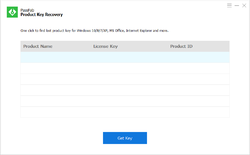
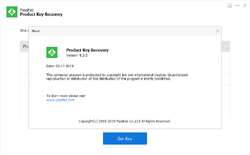
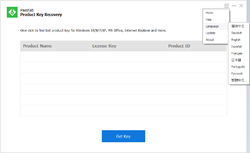


Droevig programma.
Enige wat ie zoekt en vind is Win 10 en ie explorer
Eigenlijk compleet waardeloos, gelukkig is het dank zij de giveaway gratis.
Save | Cancel
"PassFab Product Key Recovery 6.3.0"
Opmerking: de licentie is geldig voor één jaar.
Vandaag een losse Setup met in de Readme een link voor de aanvraag van een code:
https://www.dropbox.com/s/5trgg9s30r3jmp9/Inhoud-GOTDzip.png
Op de aanvraagsite wordt de naam gevraagd en een mail-adres, waarheen de code gestuurd zal worden(haaarwas heeft geluk):
https://www.dropbox.com/s/ch641tq1m11x3cs/Aanvraagsite.png
De Setup heeft een kleine taalkeuze, geen Nederlands:
https://www.dropbox.com/s/lhlqrncpmeag81w/Setup.png
De Setup zelf vraagt op het een contact met het internet:
https://www.dropbox.com/s/xw5exmprl1b0855/Internetcontact.png
Het programma zelf vraagt om 2 contacten met het internet:
https://www.dropbox.com/s/ruudmsw5ohrxzl2/Internetcontact-2.png
Bij de eerste start staat het woord Unregistered in beeld:
https://www.dropbox.com/s/k91bd3a1qe0z4k8/EersteStart.png
De registratie met de code uit de mail:
https://www.dropbox.com/s/7xmltjh3frw8glg/Registratie.png
En hierna gaat het programma gelijk aan het werk; in deze Win10 staan niet veel extra programma's; het resultaat is ook op te slaan:
https://www.dropbox.com/s/u2pv8exrmry7gjo/Werking.png
About en de taal:
https://www.dropbox.com/s/d9n3cuf4yej4mzd/AboutTaal.png
Ootje
Save | Cancel
Alles op een rij:
https://www.dropbox.com/sh/v4bk19zylv3t7wr/AACJZfIimw5X7CcCCLkoyPPEa
Save | Cancel