Iedere dag bieden wij GRATIS software met licentie waarvoor je normaliter moet betalen!
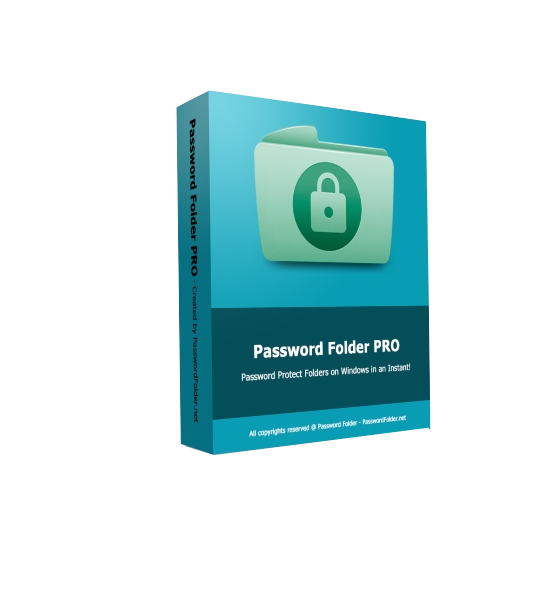
Giveaway of the day — Password Folder Pro 2.3.1
Password Folder Pro 2.3.1 werd aangeboden als een giveaway op 23 juli 2022
Password Folder is a Windows lightweight folder password protection freeware tool adds password protection to a folder in an instant. It is extremely fast and the encryption speed is not limited by the size of the folder. Even a folder of several gigabytes can be locked and restored in 2 seconds. It is perfectly suitable to protect folders on the local computer. No one would be able to access protected folders without the password. Besides, once the folder is protected by Password Folder, it cannot be copied to other drive or sent via the internet unless you decrypt. Password Folder also adds a context menu shortcut so that users can protect a regular folder by a right-mouse click easily.
Features of Password Folder:
- Password Protect Folders on Windows
- Extremely Fast Encrypting Speed
- Access Protected Folders Easily
- Prevent Folder Copying
- Work for Mobile Drives and Flash Disks
- Context Menu Shortcut: Right Mouse Click
- Lightweight: 2 MB
The current text is the result of machine translation. You can help us improve it.
Systeemvereisten:
Windows XP/ Vista/ 7/ 8/ 10/ 11
Uitgever:
Password FolderWebsite:
https://passwordfolder.netBestandsgrootte:
1.74 MB
Licence details:
Lifetime, no updates
Prijs:
$29.95

Reactie op Password Folder Pro 2.3.1
Please add a comment explaining the reason behind your vote.
I think the biggest drawback of this software is that once you password protect a folder you cannot copy it to another drive without decrypting it.
If you're password protecting a folder, obviously that means the folder contains important files. So, after password protecting a folder, it will remain only on my hard drive. What happens if my hard drive fails? I will lose this important data because I am unable to take a backup!
You may argue that I could decrypt the folder and then take a backup. But that would be a nuisance if the contents of the folder keep changing, because then I would need to periodically decrypt the folder to take a backup and then encrypt the folder again and also encrypt it on the backup disk too!
I like the idea of encrypting a folder, but I feel the program would be better if one could copy the encrypted folder to the backup drive or a cloud drive.
Save | Cancel
The biggest drawback is that it only helps against your mother.
It is so unsafe that "protection" can easily be removed with a single line (on the commandline).
My advise: Use for public data only!
Save | Cancel
Question for the developer: If I apply a strong password is this enough to protect from ransomware? Thanks.
Save | Cancel