Iedere dag bieden wij GRATIS software met licentie waarvoor je normaliter moet betalen!

Giveaway of the day — PCBoost 4.4
PCBoost 4.4 werd aangeboden als een giveaway op 8 mei 2015
PCBoost biedt je de mogelijkheid om programma’s zoals games, videoproductie, fotobewerking en andere software die veel rekenkracht nodig hebben, veel sneller te laten draaien als waar de software origineel voor ontworpen is. Met weinig tot geen moeite kun je programma’s en games direct sneller laten draaien op je computer, zonder nieuwe hardware te hoeven aanschaffen. PCBoost laat je computer meer CPU-kracht toewijzen aan de actieve applicatie.
PCBoost monitort welke applicatie nu actief is, en laat de CPU die applicatie de prioriteit geven boven alle andere applicaties. Wanneer je naar een ander programma of game wisselt, zal PCBoost de verandering direct detecteren en de CPU instrueren om voor de oude applicatie een normale prioriteit in te stellen en voor de nieuwe actieve applicatie een hogere prioriteit. Met deze benadering kunnen de actieve programma's altijd gebruikmaken van zoveel mogelijk beschikbare CPU-kracht.
The current text is the result of machine translation. You can help us improve it.
Systeemvereisten:
Windows 2003/ 2008/ Server 2012/ XP/ Vista/ 7/ 8 (x32/x64)
Uitgever:
PGWARE LLCWebsite:
http://www.pgware.com/products/pcboost/Bestandsgrootte:
10.2 MB
Prijs:
$9.99
GIVEAWAY download basket
Reactie op PCBoost 4.4
Please add a comment explaining the reason behind your vote.
Memory optimizer programs are best way I know to slow a computer with multiple programs loaded. They fail to let Windows use it's cache properly by giving one program preference over another and slow the whole system. If you want a higher priority on your Windows system just right click the program process in the task manager and set the priority. People who think they are creating more ram by using these speed ups are only going to cause more headaches due to compatibility and ram used by the Speedup program. Most people with speed issues have other problems than ram. Usually malware or a underperforming video card due to very old systems running games or video beyond what the system was configured to due. I do not recommend any speedup programs of this nature even if they are free.
Your computer is running slow because of too many programs running at the same time, so adding another program will fix it? What's wrong with this picture?
Thank you. Please Superram6 giveaway of the day I'd love to put it up as the low-end computer performance.
Wise Memory Optimizer does everything that Superram does and does not cost a thing. http://download.cnet.com/Wise-Memory-Optimizer/3000-18512_4-75786613.html
These "boosters" are a relic from the Windows 98 days, when Windows didn't have a kernel capable of co-operative multitasking. Well since WinXP that is not the case and by using this "booster" all you will do is SLOW YOUR PC DOWN by disabling its ability to multitask wisely.
Picture you have say 5 programs running on your computer, okay? Windows will use a "round robin" style approach if your PC does not have enough cores for the job and let each program have a slice, what this does is disable the round robin by shoving a single program to the front and saying "ignore the other programs ONLY focus on this one" to the detriment of the others, so while that program might get done a whole 1%-5% quicker it will SLOW DOWN everything else causing the work you have to do to take more time since Windows can no longer optimize your cores based on load.
All of these "boosters and optimizers" are simply working from the old Windows 98 mindset, that the heart of Windows is so poor that a third party program can divide up resources better than the Operating System can and that just isn't the case anymore, so if you want a bit of advice from somebody who has been building and servicing PCs since the days of Windows 1.0? Leave these relics where they belong, in the past.
I don't need any optimizing tools, because I have plenty of power - and that keeps me from voting at this program. However thanks a lot for the offer to the developer and GOTD.
Btw I fell over a portable suite, with a load of tools, you can use to automate the tweaking og your pc. Please, take your time and check the features out - and not least : be very careful using the build in one click optimizer. I don't use that feature. Hosted and reviewed by Softpedia : http://www.softpedia.com/get/PORTABLE-SOFTWARE/System/Portable-Argente-Utilities.shtml
A usefull little tool is CleanMem (which doesn't move to pagefile, when you empty it : http://www.softpedia.com/get/Tweak/Memory-Tweak/CleanMem.shtml
Both is freeware, off course. Have a nice weekend. Greets from Denmark.


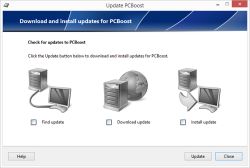
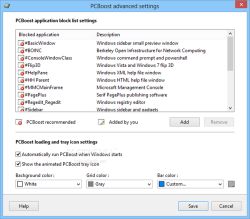

Het schijnt op enkele functies echt te werken. Mijn RAM-verbruik is constant lager,slaapfunctie werkt betrouwbaarder en het CPU verbruikt blijft zeer redelijk. Meer kan ik er niet over zeggen.
De trail ging over in permanent, na het ingeven van de gekregen key.
Save | Cancel
@4 Dank voor de waarschuwing...
Save | Cancel
"PCBoost 4.4" - 2
Ik heb dit programma geïnstalleerd in een Win10-64.
En ik had het GOTD-programma van gisteren nog geïnstalleerd.
En Win10 heeft een eigen stopwatch.
Hiermee heb ik een project kunnen timen: 1:30
Hierna heb ik PCBoost 4.4 geïnstalleerd.
En hetzelfde project weer laten werken.
Nu stond de timer op 2:01.
Ook als de focus echt op het programma stond.
Ootje
Save | Cancel
... het installeren ging echt vanzelf.
Of het mijn 8.1 systeem versneld heb ik nog niet kunnen vaststellen. Het zal wel geen kwaad kunnen zeker.
mvg
Save | Cancel
niet downloaden trojan
Save | Cancel
"PCBoost 4.4"
Vandaag een Setup zonder taalkeuze met een code aanvraag op:
http://pgware.com/promo/gotd/pcboost/
Er hoeft enkel een naam te worden ingetypt en dan verschijnt de naam en code in beeld;
beide zijn nodig voor de registratie:
https://dl.dropboxusercontent.com/u/10366431/_GOTD/PCBoost44_20150508/CodeAanvraag.png
De Setup:
https://dl.dropboxusercontent.com/u/10366431/_GOTD/PCBoost44_20150508/Setup.png
De registratie kan gestart worden door op de onderste regel te klikken;
er dient wel dezelfde naam als bij aanvraag te worden ingevuld:
https://dl.dropboxusercontent.com/u/10366431/_GOTD/PCBoost44_20150508/Registratie.png
Er is wel contact nodig met het Internet:
https://dl.dropboxusercontent.com/u/10366431/_GOTD/PCBoost44_20150508/Registratie.png
Bij About is de registratienaam te lezen:
https://dl.dropboxusercontent.com/u/10366431/_GOTD/PCBoost44_20150508/About.png
Er is een test over de prestaties van de CPU:
https://dl.dropboxusercontent.com/u/10366431/_GOTD/PCBoost44_20150508/CPUtest.png
En er zijn een paar Settings:
https://dl.dropboxusercontent.com/u/10366431/_GOTD/PCBoost44_20150508/Settings.png
De statistieken:
https://dl.dropboxusercontent.com/u/10366431/_GOTD/PCBoost44_20150508/Settings.png
En als het programma wordt afgesloten, draait het door op de achtergrond:
https://dl.dropboxusercontent.com/u/10366431/_GOTD/PCBoost44_20150508/Achtergrond.png
Ik heb het programma niet verder getest: dit zou betekenen, dat er een serie handelingen uitgevoerd zouden moeten worden en dezelfde serie terwijl dit programma op de achtergrond werkt.
Je zou dan een verschil moeten merken.
Het programma van gisteren zou een test-programma kunnen zijn. Een behoorlijke film met behoorlijk veel effecten etc. En dan kijken of de omzettijd echt korter wordt.
Ootje
PS. de GOTD-zip:
https://dl.dropboxusercontent.com/u/10366431/_GOTD/PCBoost44_20150508/PCBoost44.zip
Save | Cancel