Iedere dag bieden wij GRATIS software met licentie waarvoor je normaliter moet betalen!

Giveaway of the day — PCWinSoft Image Watermarker 1.0.1
PCWinSoft Image Watermarker 1.0.1 werd aangeboden als een giveaway op 24 augustus 2018
Image Watermarker beschermt foto's en afbeeldingen voor ongeoorloofd gebruik en beschermt jouw eigendommen voor vrije distributie.Het is fotobeschermingssoftware, software om foto's mee te watermerken, software die je foto's snel en efficiënt beveiligt, die met grote aantallen foto's overweg kan. Het programma beschikt over het beste algoritme voor het in één keer schalen en positioneren van watermerken op een heleboel foto's van verschillende beeldformaten.
The current text is the result of machine translation. You can help us improve it.
Systeemvereisten:
Windows 2000/ XP/ 2003/ Media Center/ Vista/ 7/ 8/ 8.1/ 10 (32 and 64-bits); Intel 1.3GHz; 120MB HD; 256MB RAM; Minimum screen resolution of 800x600
Uitgever:
PCWinSoftWebsite:
https://www.pcwinsoft.com/imagewatermarker/Bestandsgrootte:
Prijs:
$39.95
Andere titels
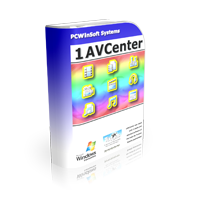
1AVCenter is een complete audio en video applicatie. Met 1AVCenter kun je audio en video opnemen, live video van iedere bron (bureaublad, webcam, DVR, …) uitzenden, van afstand je bureaublad of webcam monitoren met live video en audio, en 1AVCenter publiceert een complete website direct vanaf je PC waar men bestanden kan uitwisselen in een 128-bit beveiligde omgeving. Tucows waardeert 1AVCenter met 5 cows.
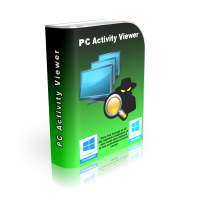
Maak oog verblindende diashows van foto's met deze fotodiashowsoftware. Maak een gave video van de foto's die je gemaakt hebt van een bruiloft, een verjaardag, een afstudeerfeestje, en alle andere evenementen waar je een heleboel foto's van hebt. Het programma is eenvoudig te gebruiken zonder enige leercurve. In een paar tellen heb je een videodiashow gemaakt met je foto's in een van de vele formaten als AVI, WMV, MP4, MKV, 3GP en vele andere ...
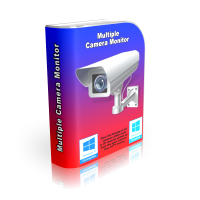
ScreenCamera is een bureaublad videorecorder , maar ook een virtuele webcam. Perfect voor het opnemen van multimedia tutorials, opgenomen video's vanuit webbrowsers, delen van game play op sites als UStream en het van afstand helpen van gebruikers om te laten zien hoe specifieke taken werken.

1AV Sound Recorder is een compacte applicatie met als hoofddoel het vastleggen en opnemen van audio vanaf alle beschikbare geïnstalleerde audio apparaten op het systeem naar MP3-bestanden met de kwaliteit en gewenste specificaties.

Video to Exe Converter is een videbestand converter die videobestanden kan omzetten naar standalone uitvoerbare bestanden. Ondersteunde folmformaten zijn: WMV, MOV, MPG, MPEG, MPE, AVI, ASF, ASX, QT, MP4, MPEG-4, FLV, TS, 3GP, FLI, M1V, M2V, en MJPG. Uitvoerformaat: EXE.
GIVEAWAY download basket
Reactie op PCWinSoft Image Watermarker 1.0.1
Please add a comment explaining the reason behind your vote.
I dunno -- with programmes like In-Paint (and many others like it) -- is it even WORTH trying to "watermark" your photos?
To do anything remotely effective, you'd have to pretty well COVER your photo with watermarks -- rendering it not only useless, but also so "ugly" it is no longer even interesting to display.
There are really only two alternatives -- either to COMPRESS a picture so heavily that it is extremely pixelated (as a way to establish that you do have a better version -- for a fee) -- or simply NOT to put your photos on the Internet, in the first place. Which is what I do.
It's sad, because you never get any compliments -- but you also can be sure that no advertising company on the other side of the world has "swiped" your photo -- and is using it, unpaid and uncredited, for a big advertising campaign.
Many amateur photographers would be only to happy to boast about such a thing (if they ever discovered it), but as a professional who has been "ripped off" quite enough, thank you, I'm not going to provide any of mine for free use.
Send them to a photo agency? Ha -- they (some of them, anyway) are even worse. They'll just send them for publication where they suppose you'll never see them, and if you ever DO -- they'll settle out of court! (That's what one photo agent told me, years ago -- and later, I discovered that is precisely what THEY were doing themselves -- with MY photos too!)
Unless things have changed for the better in the past few years (and I suspect, with DIGITAL photos, they have in fact changed for the WORSE) you'll only end up making peanuts -- with an occasional sprat thrown out to catch a mackerel.
About all this programme may be useful for, IMHO, is just for showing your name. If the pic is any good, and someone wants it -- it'll be "Gone in 60 Seconds".....



"PCWinSoft Image Watermarker 1.0.1"
PCWinSoft Image Watermarker 1.0.1 werd aangeboden als een giveaway op 29 juli 2017:
https://nl.giveawayoftheday.com/image-watermarker/
Image Watermarker 1.0.1 werd aangeboden als een giveaway op 31 oktober 2016:
https://nl.giveawayoftheday.com/image-watermarker-1-0-1/
Vandaag een Setup met een dubbele beveiliging, Themida van GOTD en GetServerDate van de maker. Beide technieken hebben in het verleden wel eens problemen gegeven bij gebruikers.
De Setup start eerst een programma GetServerDate:
https://www.dropbox.com/s/975qs42h4uq5tnw/MeldingInternetcontact.png
De Setup heeft geen taalkeuze:
https://www.dropbox.com/s/yo5ul5dv1hvbbsb/Setup.png
In de titelbalk is te lezen, dat het een aparte GOTD-versie is; in de afbeelding is aangegeven wat naar mijn idee de goede volgorde van werken is:
https://www.dropbox.com/s/8rwc1uwxzi04rpc/Hoofdscherm.png
About ziet er eender uit als van een jaar geleden; enkel het jaartal is veranderd:
https://www.dropbox.com/s/lrwxfyeqwtos0gq/About.png
Het laden van bestanden; in de programma-map staan een paar afbeeldingen. Sommige komen van grote maatschappijen en kijk even na, of je ze mag gebruiken:
https://www.dropbox.com/s/hugpede9rxo8tof/LadenBestanden.png
Het aanbrengen van een watermerk; eerst een soort kiezen, afbeelding of tekst. Dan een klik op de + voor toevoegen van een layer en een naam geven. Dan dient er wel op OK geklikt worden, omdat een druk op Enter niet werkt:
https://www.dropbox.com/s/76rbply4nmxksb1/WatermerkLayer.png
Bij een tekstlayer werkt het hetzelfde en dan het invullen, tekst, kleur, achtergrondkleur etc. De tekst werd niet goed weergegeven in het voorbeeld, ook niet als er een spatie extra werd gebruikt voor en na de tekst:
https://www.dropbox.com/s/n8x4tbs968xfbld/TekstLayer.png
Het toevoegen van een afbeelding, grootte en transparantie instellen met een schuif:
https://www.dropbox.com/s/zhmfqjsm7sd3qxz/ImageLayer.png
En dan de export; er worden dezelfde namen gebruikt als van het origineel. En als er al bestanden staan in de doelmap, worden deze rustig overschreven zonder enige melding:
https://www.dropbox.com/s/qiscdpksuh0tus3/Export.png
Een paar keer voorgekomen, dat het programma een foutmelding gaf:
https://www.dropbox.com/s/tdg9y4fiwzhmuq0/Melding.png
Een paar voorbeelden, twee serie's:
https://www.dropbox.com/sh/e6thbj6i0qsfwwb/AABpFL0dGUXTykLLtfwbKOlDa
Ootje
Save | Cancel
Alles op een rij:
https://www.dropbox.com/sh/yacyx8w02nss2ue/AADHzyT_3CRIkE2O9P5LXeWGa
en van de vorige keer:
https://www.dropbox.com/sh/z3qftf5pejwxch8/AAAWhlrL12nG5Y_nQ0eTuSgWa
Save | Cancel