Iedere dag bieden wij GRATIS software met licentie waarvoor je normaliter moet betalen!

Giveaway of the day — PDF Anti-Copy Pro 2.0.3
PDF Anti-Copy Pro 2.0.3 werd aangeboden als een giveaway op 26 oktober 2017
PDF Anti-Copy Pro is een PDF beveiligingstool die voorkomt dat PDF content wordt gekopieerd en geconverteerd naar bewerkbare formaten. Na verwerking met deze tool, kan de PDF content worden bekeken, maar nooit worden gekopieerd of geconverteerd naar bewerkbare formaten.
PDF Anti-Copy Features
-Beveiliging & Versleuteling zonder wachtwoord
-Converteren naar bewerkbare formaten zoals MS Word, Excel en TXT, etc. voorkomen.
-Selectieve PDF pagina beveiliging
-Printen van PDF blokkeren
-Globale PDF toestemming beperkt kopieerfunctie
-Behoud van origineel PDF formaat en kwaliteit
-Meertalig: Engels, Chinees (S/T), Duits, Frans, Japans, Koreaans, Italiaans, Nederlands en Grieks
-100% schoon
The current text is the result of machine translation. You can help us improve it.
Systeemvereisten:
Win XP(SP3)/ 2003/ Vista/ 7/ 8/ 10 (x32/x64)
Uitgever:
PDFAntiCopy.comWebsite:
https://pdfanticopy.com/Bestandsgrootte:
18.3 MB
Prijs:
$29.95
Andere titels

FLAC To MP3 Mac is een gratis Mac OS applicatie voor converteren van FLAC naar MP3, WMA, M4A, AAC, OGG en WAV audioformaten. Deze app neemt ook de metadata en tags in FLAC mee naar MP3-bestanden, zodat je alle tag informatie behoudt tijdens de conversie.
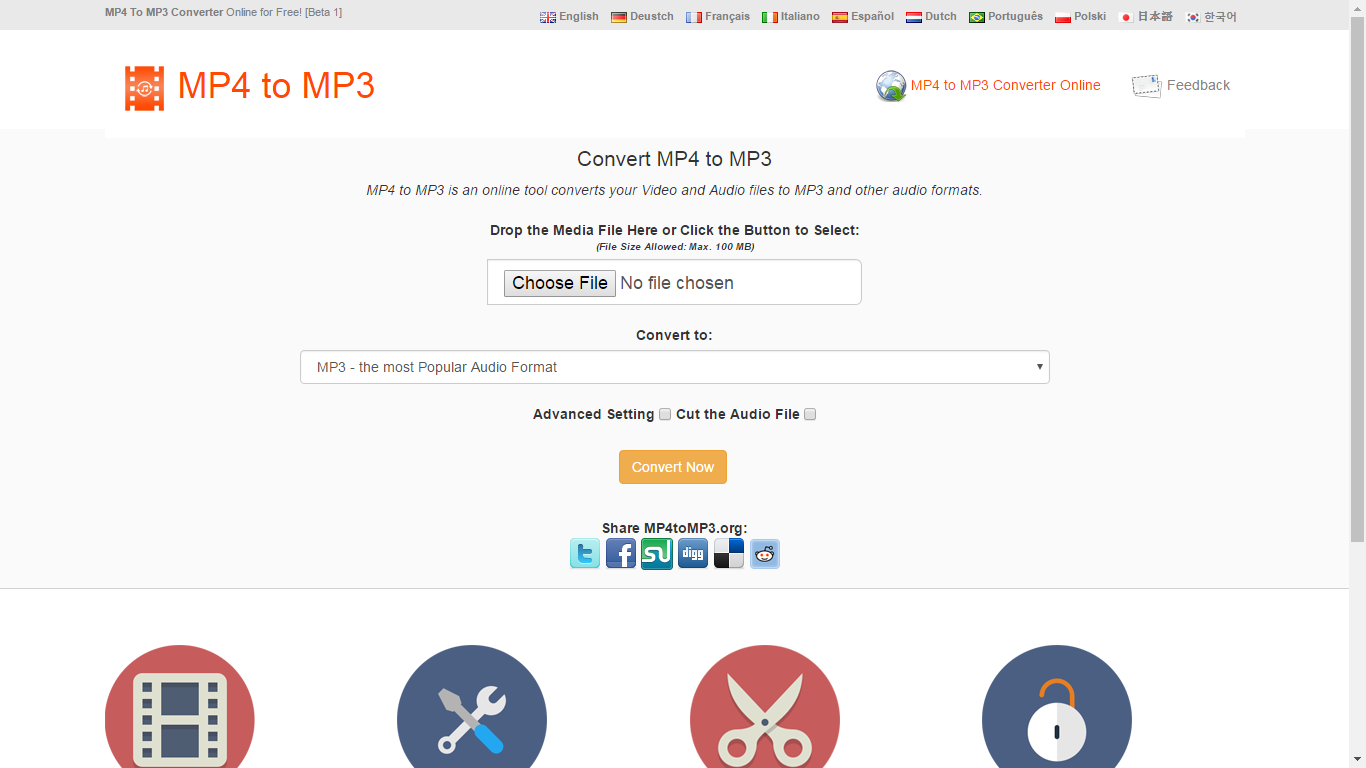
Een online gratis service voor converteren van MP4 en andere videobestanden naar MP3 en andere audioformaten. Het ondersteunt de meeste populaire video- en audiobestanden als MP4, AVI, WMV, M4P, MOV, MPG, MP3, WMA, OGG, FLAC, AAC etc.

PDF To JPG is een windows applicatie om snel PDF documenten te converteren naar beeldformaten als JPG, TIF, BMP, PNG en GIF. Gebruikers hebben de mogelijkheid om de DPI en paginabereik aan te passen in de conversie instellingen. Bovendien ondersteunt PDF To JPG batch-verwerking om honderden PDF-documenten in één keer te converteren.
GIVEAWAY download basket
Reactie op PDF Anti-Copy Pro 2.0.3
Please add a comment explaining the reason behind your vote.
Tomorrow there will probably be a giveaway for removing copy protection from pdfs
Not sure how you would stop someone printing out a PDF and then just Scanning-OCR processing it if they really wanted it in an editable form.
Hi there, thank you to pdfanticopy.com for this program.
This is a comment which might help the developers of this program. You see, I was able to "copy" the contents of the converted files. Please note the following:
1. Using ReaConverter7 standard, I was able to convert to .pdf, .jpg. png. ai the "AntiCopied" pdf. I could import the .ai file directly into Corel Draw X6. The text is has been vectorised by AntiCopy program. Corel Draw is able to edit, print, publish to print bureau for high definition large format printing. Exporting to png or jpeg, provides a huge hi def image file suitable for large format printing.
2. I am able to take a normal screenshot of the opened pdf file.
3. Using Inkscape, I am able to directly open the "antiCopied" pdf, and edit it, for high definition printing, etc. The anti-copied pdf IS password protected, but Inkscape opens password protected pdfs.
I find that if one were to use this program for denying printing of one's artwork generated for example for a client, who then takes your artwork to another bureau, this program is insufficient as that tool. It is ok for the simple things that it does, but as a professional designer I dont recommend this. Perhaps the developers could make an "EXTREME" version that is able to deny all of the above, which would be great.
Conclusion:
great for a simple tool to deny normal desktop printing and copying, by "normal" users, such as secretaries, office staff, admin, etc.
The developer wrote:
"After processed by this tool, the PDF content could be viewed, but will never be copied and converted to editable files."
Well, not exactly, if you can see it on the screen, most screen savers can take exact copy of it and paste it in TXT form or DOC format. Furthermore, there are plenty PDF editors who can insert a new layer on top of the original text and save it in any other format.
I was able to access the EXIF in the converted file and change some settings that made it editable on an original Adobe editor that I use and still use from the previous versions of 2005 edition.
If anyone wants to make it editable, it can be done.
this has feature missing - adding password activated access to printing or editing or to "save as....". When I try any of this which is of course prevented by the program asks for a Password which of course was never allocated in the first place and when you enter any the program tells you that the password is wrong. Those who need to remove any kind of pdf security settings have in the last consequence access to a program called pdf Unlocker which will remove all security settings. The program is not free though.



"PDF Anti-Copy Pro 2.0.3"
Vandaag een losse Setup met de invoer van de code uit de Readme:
https://www.dropbox.com/s/ytqmyofs6mk5un7/Inhoud_GOTDzip.png
De Setup heeft een taalkeuze, ook Nederlands:
https://www.dropbox.com/s/t99mhmfknkmxyds/Setup.png
De registratie; als deze is afgerond sluit het programma en dient het zelf weer gestart te worden:
https://www.dropbox.com/s/6kuz7mmvv3z8u50/Registratie.png
In het hoofdscherm is de knop Pro verdwenen:
https://www.dropbox.com/s/yioolsh4hn5a2xy/Hoofdscherm.png
About geeft weinig prijs:
https://www.dropbox.com/s/ucx7r3yz7kc5qoq/About.png
De taalinstelling:
https://www.dropbox.com/s/ma8zjv6c7enzkzx/Taal.png
Na het laden van een bestand, kunnen de verschillende actie aan- of uitgevinkt worden.
Vreemd genoeg is het venster niet van grootte te veranderen. Een PDF kan wel ingezoomd worden en door een klik op een andere paginanummer komt deze pagina in beeld:
https://www.dropbox.com/s/dw2k8op6s0zy2wf/Werking.png
Het resultaat lijkt te kloppen; op pagina 1 is er geen tekst te selecteren en op pagina 2 wel.
Er kan ook niet geprint worden. Opslaan Als lukt wel, helaas(of juist gelukkig) met dezelfde effecten:
https://www.dropbox.com/s/dvztbtm2clwos5o/Resultaat.png
Om zelf te testen: https://ootjegotd.stackstorage.com/s/7C2mCZ1jO1nn42r
Er is een ander document geladen en een overzicht van de instellingen voor de bewerking:
https://www.dropbox.com/s/1puwrt6hagstnqb/AnderDocument.png
Het resultaat:
https://ootjegotd.stackstorage.com/s/vlgomB2jXqtiekL
en het resultaat met de vinken voor verbod op print en copy uitgezet:
https://ootjegotd.stackstorage.com/s/CEACWdzORtmoQgA
En dit laatste document laten printen met een PDF-printer in een andere Windows; selectie op de even genummerde pagina's werkt nog steeds niet:
https://ootjegotd.stackstorage.com/s/6DddnNQIZl7zP4M
Ootje
Save | Cancel
Alles op een rij:
https://www.dropbox.com/sh/m90s14t16dsgev1/AABwEDf8_jOVgr0hHDMldjNLa
Save | Cancel