Iedere dag bieden wij GRATIS software met licentie waarvoor je normaliter moet betalen!

Giveaway of the day — PDF Combine 3.5
PDF Combine 3.5 werd aangeboden als een giveaway op 11 januari 2020
Mensen hebben vaak veel van PDF-documenten in het dagelijkse werk en de behoefte aan een software tool voor het samenvoegen van meerdere Pdf-bestanden in één PDF-bestand. PDF Combine is een windows PDF-combiner hulpprogramma voor het samenvoegen van uw PDF-bestanden om in één keer snel. De auto sorteer functie zou kunnen stellen u in voor het sorteren van uw combineren om veel gemakkelijker.
Kenmerken:
* Snelle aaneenschakeling van PDF-bestanden
* De originele links in de Pdf ' s
* PDF-bestanden kunnen worden samengevoegd offline op een veilige manier
* Pdf-bestanden kunnen worden gecombineerd in elke gewenste volgorde
* De software is klein van formaat en is makkelijk om mee te werken
* Combineren honderden PDF-bestanden in seconden
* Meer dan 50 talen worden ondersteund
* Zelfs Eigenaar Wachtwoord Beveiligde Pdf-bestanden kunnen worden samengevoegd met behulp van deze tool
* Het originele bestand van de pagina grootte en content lay-out behouden voor de nieuwe, gecombineerde PDF
* Adobe Acrobat is niet vereist
The current text is the result of machine translation. You can help us improve it.
Systeemvereisten:
Windows XP/ 2000/ 2003/ Vista/ 7/ 8/ 10
Uitgever:
PDF CombineWebsite:
https://www.pdfcombine.net/Bestandsgrootte:
4.2 MB
Prijs:
$29.95
Andere titels
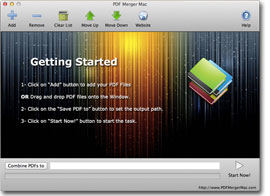
PDF Merger Mac is een gratis Mac OS X applicatie waarmee je op het samenvoegen van meerdere PDF-documenten in één PDF-bestand. Het samengevoegde PDF-bestand zorgt ervoor dat de originele opmaak, paginaformaat en de afdrukstand van de pagina.

PDF Compressor is een Windows-hulpprogramma voor het comprimeren van gescande PDF-en PDF-bestanden en vermindert PDF-bestand, snel en eenvoudig. Deze tool stelt gebruikers te wijzigen het comprimeren van waarde te beter gecomprimeerde resultaat en de kwaliteit van de content. Ook het programma ondersteunt batch modus en laat gebruikers het comprimeren van honderden PDF-documenten in één keer.
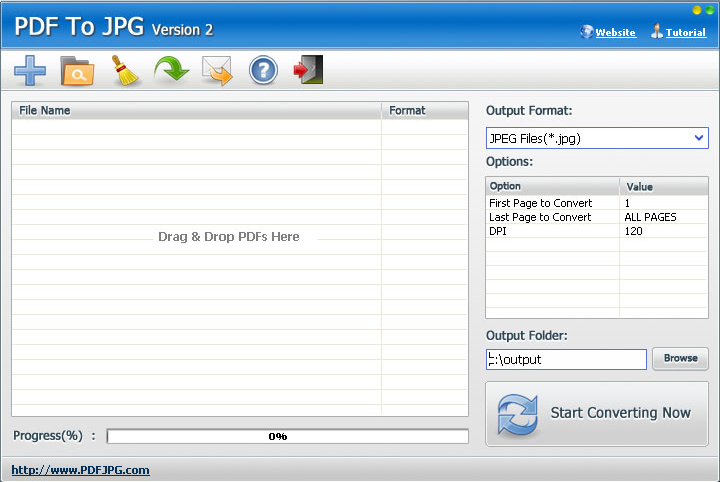
PDF To JPG is een windows-hulpprogramma dat snel converteert PDF-bestanden naar JPG en meer image-formaten zoals JPG, BMP, PNG en GIF. Gebruikers zijn in staat aan te passen DPI en het paginabereik op in de conversie-instellingen. Ook PDF To JPG ondersteunt Batch Modus.

PDF To Excel Converter is een windows Excel converter converteert PDF-bestanden naar XLS / XLSX Excel-indelingen, snel en eenvoudig. Met PDF To Excel Converter, zal de gebruiker in staat om te bewerken van PDF-inhoud en tabellen in MS Excel in enkele kliks

Reactie op PDF Combine 3.5
Please add a comment explaining the reason behind your vote.
Does a nice efficient job of combining files, but there are two major draw backs to inputting the files to be combined.
I had 78 small files I wanted to combine.
When I used the "Add" button, it would not let me select mutiple file at once (either with the shift key or CTRL key). Too much work to "Add" 78 files one at a time.
When I tried "Drag & Drop" I could highlight several files at once (Of course, because the highlighting was done in Windows, not in Combine PDF), but when I "dropped" them, it reordered the files. Don't know exactly where the breakpoint is, but when I dragged & dropped 78 files, it reordered them and when I dragged and dropped 30 file it did not reorder. With 78 files it's too much work to reorder them with the move arrows.
Since the combining is so nice and efficient, it seems like the developer could make this software really useful with some simple chages in the GUI.
Save | Cancel
This is a great program, reliable and intuitive to use. I have used it successfully for several years, but lost it following a major computer crash last year that was only solved by formatting the operating system disk, so I am delighted that Giveaway of the Day has offered it again.
On a 350-page book that I wrote with WORD, with each chapter as a separate WORD file, I converted each individual chapter to a PDF (using the WORD option to do this) and then combined them with this program (repeated times, as the book went through revisions!). It always worked perfectly and I was able to send the pdf to a printer for printing, which was achieved with no problems.
This is one not to miss!
Save | Cancel
Just curious, what would be the advantage of doing it that way over the more logical combining of all the Word docs with one click and then doing one conversion into PDF? Modern Word versions have no problem handling massive documents.
Save | Cancel
Why should I download this program when I have PDFill which is free and works great! No, thank you.
Save | Cancel
51 votes and only 4 comments. It would really help the rest of us if those who have a positive OR negative opinion would tell us why.
Save | Cancel