Iedere dag bieden wij GRATIS software met licentie waarvoor je normaliter moet betalen!

Giveaway of the day — PDF Eraser Pro 1.9.4.4
PDF Eraser Pro 1.9.4.4 werd aangeboden als een giveaway op 22 juni 2020
PDF-Gum is een gratis Windows applicatie verwijdert en wist de tekst, afbeeldingen, logo ' s en alle overbodige objecten uit PDF-bestanden. Gebruikers kunnen het programma gebruiken om te verwijderen oorspronkelijke inhoud van een PDF-bestand en voegt u de tekst en afbeeldingen. Naast dat, PDF Gum heeft een ingebouwde PDF-Pagina Cutter, die gebruikers toestaat om het verwijderen van onnodige PDF-pagina ' s. Gezien veel van gescande PDF-documenten, PDF-Gum ook de PDF-Roterende functie draait PDF-pagina ' s correct met 2 klikken.
Kenmerken:
The current text is the result of machine translation. You can help us improve it.
Systeemvereisten:
Windows 2000/ XP/ Vista/ 7/ 8/ 10 or later (x32/x64)
Uitgever:
PDFZilla.comWebsite:
https://www.pdferaser.net/Bestandsgrootte:
7.5 MB
Licence details:
Lifetime, no updates
Prijs:
$29.95
Andere titels

In TEGENSTELLING tot een normale PDF-encryptie en bescherming van de hulpprogramma 's alleen toevoegen van restricties op PDF-bestanden, PDF Anti-Copy reprocesses alle woorden en afbeeldingen op de gevoelige PDF-pagina' s beveiligen van PDF-documenten, zonder dat u de oorspronkelijke inhoud van de opmaak.
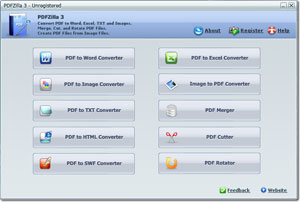
PDFZilla is een desktop applicatie om snel en nauwkeurig PDF-bestanden kunt converteren naar bewerkbare MS Word Documenten, Excel-Tabellen, Rich Text Documenten, Platte tekstbestanden, Afbeeldingen, HTML Bestanden, en Shockwave Flash SWF Bestanden. PDZilla geeft gebruikers ook de mogelijkheid om te draaien, snijden en samenvoegen van PDF-bestanden. Naast het programma kan omzetten in beelden, zoals PNG, TIF, BMP of JPG naar PDF-bestanden, wat betekent dat gebruikers kunnen eenvoudig PDF-bestanden maken van beelden.
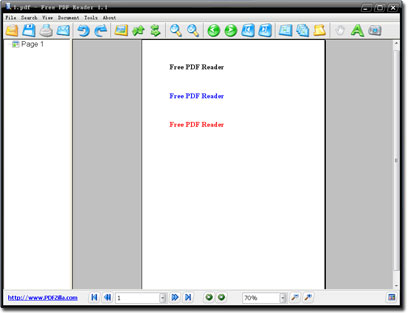
Free PDF Reader is een gratis mini-windows-applicatie voor het lezen en het bekijken van pdf-documenten. Free PDF Reader ondersteunt multi-view-modus op pagina rotatie, tekst kopiëren, pagina momentopname, afdrukken van PDF ' s en een aantal geavanceerde functies. Kleine bestandsgrootte, 3 MB alleen.

PDF Bearbeiten is een PDF-programma voor het Bewerken van de duitse taal. Het is een PDF editing tools pack werkt op van Win 7 om te Winnen 10. Hiermee kunt u het wijzigen en bewerken van PDF-documenten inhoud, zoals het toevoegen van tekst, afbeeldingen invoegen, verwijderen van tekst en afbeeldingen, het tekenen van lijnen en roterende PDF-pagina ' s.
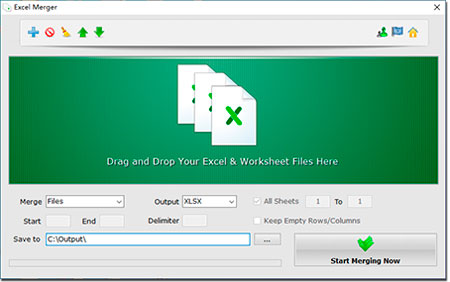
Excel Merger is een handige gratis Excel-bestand en werkboek samenvoegen programma voor Windows. Het stelt gebruikers in staat om samenvoegen Excel XLS/XLSX en ODS/CSV - /XML-bestanden in een enkele werkmap bestand zonder het installeren van Office of MS Excel.

Reactie op PDF Eraser Pro 1.9.4.4
Please add a comment explaining the reason behind your vote.
Does it really remove the deleted content from the pdf or it only covers unwanted things with background-colored rectangles?
Save | Cancel
Henry, it covers with a layer. I just used it on a pdf file with selectable text. I "erased" a good part. Then, I opened this file with Adobe Reader, I selected all and then copied to the clipboard. When I pasted to notepad I could see everything, even the erased part.
Regards
Rodolfo Giovanninetti
Save | Cancel
At least I tried the erase tool. In fact, as James says, the "Delete Area" tool seems to really remove.
But You might want to test it Yourself.
Regards
Rodolfo Giovanninetti
Save | Cancel
This is not a PDF editor, it is a "white out" poured on the text, you have just created an additional layer on the file and you must save it first then open the same file and create additional layer of text on top of it and save it again, that's it. Anyone with a real PDF editor can remove the added layers and see the original text, in another words, it is a faux-pa (fake) eraser.
Save | Cancel
Mike, It depends what tool you use. You have the choice of three "layering" tool buttons labeled Small, Medium and Large.
Those are used to only "mask out" an area. What is underneath that layer is still available. I've tried it with a web page address, and I could click on the link, even though it was covered by a layer.
The permanent delete approach is to use the other button labeled "Delete Area", where you circled out (square in fact) an area. Once you save your document, that area will (should) be deleted, and not available using other tools like Adobe.
Hopes this info will help other interested users!
Save | Cancel