Iedere dag bieden wij GRATIS software met licentie waarvoor je normaliter moet betalen!
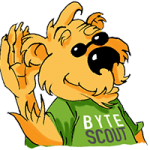
Giveaway of the day — PDF Multitool for Business 8.6
PDF Multitool for Business 8.6 werd aangeboden als een giveaway op 2 april 2018
PDF Multitool is een meerdere doeleinden tool voor PDF naar CSV, PDF naar XML, PDF naar XLS, PDF naar HTML conversie. Ook kan het PDF-bestanden converteren naar beeldformaten, leest het gescande en beschadigde tekst en tekst van afbeeldingen (OCR), zoekt naar reguliere expressies en tabellen in een PDF-document. Je kunt bijgesloten bestanden en meerdere data onttrekken en PDF-documenten afdrukken. Een uitstekende tool voor het dagelijkse gebruik!
Bovendien kun je online bewerkingen checken met PDF op onze website die als een online tool werkt voor end-users PDF.co. In principe beschikt PDF multi tool over deze features en nog veel meer met een upgrade voor bedrijven, maar je kunt er een paar testen op de website.
The current text is the result of machine translation. You can help us improve it.
Systeemvereisten:
Windows XP/ Vista/ 7/ 8/ 10
Uitgever:
ByteScout SoftwareWebsite:
https://bytescout.com/products/pdfmultitool/index-business.htmlBestandsgrootte:
31.8 MB
Prijs:
$19.99
Reactie op PDF Multitool for Business 8.6
Please add a comment explaining the reason behind your vote.
Todays giveaway comes as lightweight in a free version that can be upgraded with provided license information for commercial usage, otherwise there aren't any functional differences between free and business, except for license and usage terms.
As the name suggests, the software allows for lots of standard operations dealing with PDF files as input, that means, only PDF as input and nothing else, the output is not as limited offering support for TXT, CSV, XML, XLS, JSON, picture formats, HTML etc. but what's really missing is output support for certain office suits like Microsoft Office (doc, docx), Open Office (odt). There are 3 main operation groups, Data Extraction, Conversion and Utilities.
The most useful features are probably the OCR mode, table detector, HTML converter, making a PDF searchable (OCR aswell) and the text remover and standard file operations like split, merge etc. but i guess that is debatable and depends on someones preferences and usage scenarios, imho all features are helpful to some extent and do have a purpose, there isn't much playing around in this program.
If you have a PDF that looks like it contains only text, it may just be a easy looking extraction operation. But if the actual text is a picture, you need OCR to get the text recognized, otherwise the .TXT file may stay empty or only few plain text image descriptions make it into the extracted file.
I used 3 features in my test, TXT extraction, Embedded images extraction, Making PDF searchable.
TXT extraction:
Data Extraction -> Text and Data -> Extract as TXT
Pretty much self-explanatory, if the PDF has lots of columns and side-by-side block text within a page, it may look distorted and then you can use the column detection to work against it, trimming spaces and the space ratio also helps big time. Result was okayish.
Embedded images extraction:
Data extraction -> Embedded images
Pretty self-explanatory too. You can select all, only the amount of pages or individual pages holding a certain picture. It can either use a output format you decide or you can select RAW output. Result was ok as expected.
Making PDF searchable (type of OCR):
Utilities -> Make a PDF searchable
The PDF in question is a printed steam receipt as image, i kept english as default recognition language and used 600DPI instead of 300DPI Resolution due to capitalization mistakes, using the Preview button, you can keep this from happening, until you are fine with the end result (which would and should imply that most if not all characters are visibly ok). It gave me a 95% recognized searchable output PDF file which i'm fine with and i wasn't even on the limit with 600DPI as 1200DPI is the highest.
If you know how to use it, it can be helpful to have in certain situations and scenarios, has lots of operations under the same hood and even if the program itself doesn't have an extensive help file included and you don't know what to do at times, most of the options have a informative tooltip that give you the required info you need in that regard. I'm going to keep it.
PDFill FREE PDF Tools is an alternative worth considering.
Is there any difference between this and the free version on the developer's page, if using for personal use? It doesn't appear there is, and I'm using this for personal use...
anouk: Today's developer has kindly offered its Bytescout PDF Multitool as freeware for at least a couple of years now. The developer trusts that folks will be honest enough to use it for personal computing needs only. It is to be found here:
https://bytescout.com/products/pdfmultitool/index.html
The developer also trusts that businesses which wish to make use of it for commercial needs will be honest enough to purchase it:
https://bytescout.com/products/pdfmultitool/index-business.html
No version comparison table exists on the developer's website so it would seem that there is just one version. It may be that if paid for, the purchase includes within its price free access to Bytesoft's online pdf facility:
https://pdf.co/
but you'd have to discover that for yourself.
The UI of the software looks in-necessarily complicated.
There is not PDF-to -Word extraction which is common in daily use.
I tried to extract a very simple PDF work to text and it turned out a blank page!
Thank you, the GAOTD Team but no, thanks.



"PDF Multitool for Business 8.6"
Vandaag een Setup zonder taalkeuze met een code in de Readme:
https://www.dropbox.com/s/l67exv4puesu2yj/Setup.png
De eerste start met in de titelbalk de vermelding "NON-COMMERCIAL USE ONLY":
https://www.dropbox.com/s/2m6quraw7emzf3s/EersteStart.png
De registratie met de code uit de Readme en een eigen keuze voor de licentienaam:
https://www.dropbox.com/s/7ju6klm82k0425r/Registratie.png
Na de registratie staat de naam in de titelbalk. Bij gebruik dient er ten eerste een PDF geladen te worden, waarna een actie geselecteerd kan worden:
https://www.dropbox.com/s/gqscgrg45f8tgk7/Hoofdscherm.png
De voorkeuren:
https://www.dropbox.com/s/1uuspbx9z4d1rnk/Preferences.png
Er is een optie om een PDF te splitsen of een paar pagina's als een los bestand te bewaren
(natuurlijk ook mogelijk om deze pagina's als PDF te printen):
https://www.dropbox.com/s/8ukzu9175u4nooo/Extract.png
Origineel: https://ootjegotd.stackstorage.com/s/J9QZokUswJo0d0O
Pagina 2-5: https://ootjegotd.stackstorage.com/s/yOlrweBIBLImJLY
Een PDF kan ook doorzoekbaar worden gemaakt. Hiervoor kan OCR worden gebruikt(helaas voor de test is een reeds doorzoekbare PDF gebruikt, dus de test geeft geen nieuw resultaat):
https://www.dropbox.com/s/6uqlcp9ns1wm8he/DoorzoekbarePDF.png
Er kan van de PDF ook een TXT bestand worden onttrokken:
https://www.dropbox.com/s/r3znp9t42hpe7r2/ExtractTXT.png
Origineel: https://ootjegotd.stackstorage.com/s/uAOLXJfcjBnf9OW
Resultaat: https://ootjegotd.stackstorage.com/s/RvGqxtHXnQnK1Ow
En van de andere PDF is het TXT resultaat niet geweldig; misschien vergeten kolommen aan te zetten: https://ootjegotd.stackstorage.com/s/bEi6IYzrpfLVUw8
En ander origineel: https://ootjegotd.stackstorage.com/s/GIRCCmBEVBdJqcw
Resultaat: https://ootjegotd.stackstorage.com/s/K6B9rajyqw8hiMX
Bij het laden van een andere PDF kwam er een foutmelding. Ook bij weer een andere PDF. Na afsluiten en herstarten van het programma verliep alles goed:
https://www.dropbox.com/s/c326gr4s0tobywb/MeldingLadenAnderPDF.png
De test met uitvoer naar CSV verliep vlot, maar net niet echt goed, wel te gebruiken:
https://www.dropbox.com/s/0xophtbcwyg77ww/ExtractCSV.png
Origineel: https://ootjegotd.stackstorage.com/s/fS5CNGDQUh2r77b
Resultaat CSV(openen in spreadsheet om goed te kunnen bekijken): https://ootjegotd.stackstorage.com/s/7ZOfayoQGvgLJhy
Daarna is dit bestand gebruikt om delen van de tekst eruit te knippen.
Dit werkte niet gelijk:
https://www.dropbox.com/s/sog28fo5obynucc/TekstVerwijderen.png
Als de functie geactiveerd wordt, kan met Select en rechthoek een deel van de tekst worden geselecteerd en worden verwijderd. Optie wordt dan groen omlijnd:
https://www.dropbox.com/s/nqn7hkfje13am44/TekstVerwijderen-2.png
Resultaat: https://ootjegotd.stackstorage.com/s/heLdV18u4RbzS4L
en de tweede keer: https://ootjegotd.stackstorage.com/s/Td68U5dRx6FVzr6
en het resultaat als er een afbeelding van wordt gemaakt:
https://ootjegotd.stackstorage.com/s/ekmZTNveglmZQld
Van een PDF kunnen ook enkel de afbeeldingen worden onttrokken; niet geheel zeker, maar het leek erop, dat de reeds eerder ontrokken afbeeldingen werden overschreven met de nieuwe serie:
https://www.dropbox.com/s/zw1ym2ymu880mlt/ExtractImages.png
Er zijn ook zelf talen toe te voegen, omdat er een OCR-deel wordt gebruikt met vrij te downloaden taalmodules:
https://github.com/tesseract-ocr/tesseract/wiki/Data-Files
Er zijn 2 extra talen opgehaald:
https://www.dropbox.com/s/oyajtv0alk6xz8e/ExtraOCR-talen.png
Ootje
Save | Cancel
Alles op een rij:
https://www.dropbox.com/sh/gjp410sfcbsvo4y/AABqcTW4eWZrriaqHQVG1xzba
En van de vorige keer:
https://www.dropbox.com/sh/at1f2si9iwyb0qy/AAD1A4VvxxCv0YUp64R1mIsma
Save | Cancel
Downloadpagina voor andere OCR (tesseract) taalbestanden:
https://github.com/tesseract-ocr/tessdata
Save | Cancel
PDF Multitool for Business 8.6 werd aangeboden als een giveaway op 22 augustus 2017:
https://nl.giveawayoftheday.com/pdf-multitool-for-business/
Save | Cancel