Iedere dag bieden wij GRATIS software met licentie waarvoor je normaliter moet betalen!

Giveaway of the day — PDF OCR 4.7
PDF OCR 4.7 werd aangeboden als een giveaway op 13 juli 2019
PDF OCR is gebaseerd op OCR-technologie om gescande PDF-papieren boeken en documenten snel en gemakkelijk om te zetten in bewerkbare elektronische tekstbestanden. PDF OCR heeft een ingebouwde teksteditor waarmee je ocr-resultaten kunt bewerken zonder MS Word. PDF OCR ondersteunt ook batch-modus om alle pagina's van pdf-bestand in één keer naar tekst om te zetten. PDF OCR heeft een ingescande afbeelding naar PDF-converter, wat betekent dat je uw eigen gescande PDF-boeken kunt maken.
- PDF OCR bewerken - Gescande PDF-documenten bewerken, zoals het bewerken van een tekstbestand!
- PDF OCR gemakkelijk - OCR PDF naar tekst in slechts 2 klikken.
- PDF OCR snel - PDF OCR beschikt over een snelle OCR-engine, 92% sneller dan andere OCR software.
- PDF OCR pagina selectie - OCR enkele, bereik of alle pagina's tegelijk.
- PDF OCR ondersteunt meer dan 10 talen - Naast Engels ondersteunt PDF OCR ook Duits, Frans, Spaans, Italiaans en veel andere talen.
The current text is the result of machine translation. You can help us improve it.
Systeemvereisten:
Windows 2000/ XP/ 2003/ Vista/ 7/ 8/ 10 (x32/x64)
Uitgever:
PDF OCRWebsite:
https://www.pdfocr.net/Bestandsgrootte:
40.4 MB
Prijs:
$29.95
Andere titels

PDF Replacer is een softwaretool voor het vervangen van PDF-tekst voor Windows-platforms. Met deze software kun je eenvoudig een bepaald woord of zin in meerdere PDF-bestanden vervangen door de gewenste tekst.

Win PDF Editor is software voor Windows PDF-bewerking waarmee je PDF-documenten kunt aanpassen en bewerken, zoals tekst toevoegen, afbeeldingen invoegen en verwijderen van ongewenste inhoud, lijnen tekenen en PDF-pagina's roteren.

MP3 Toolkit is een krachtige Windows-app met MP3-converter, CD-ripper, tag-editor, MP3-snijder, MP3-fusie en MP3-recorder voor gebruikers die MP3-bestanden gemakkelijker willen afhandelen.
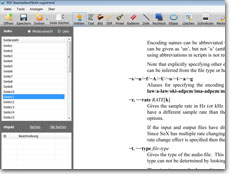
Modifier PDF is de Franse versie van Win PDF Editor waarmee gebruikers de PDF-inhoud rechtstreeks kunnen bewerken of PDF-bestanden naar Word, tekst of afbeeldingen kunnen converteren.
GIVEAWAY download basket
Reactie op PDF OCR 4.7
Please add a comment explaining the reason behind your vote.
Won't register, enter key, asks to restart program and still unregistered! FAIL!
I typed the reg. code in manually as suggested rather than copy and pasted it and it STILL says, "registered successfully!, restart program", then when I do, it STILL remains unregistered!.
Now got it to successfully register by allowing it to install into the default installation directory and entering in the registration code manually.
Martin Robson, I thought that may turn out to be the case but I wasn't going to allow it to install to the root of C drive.
They must have delusions of grandeur if they consider themselves too important to install to Program Files / Program Files (x86) as does everyone else.
Uninstalled.
By default the program installs to root of C drive so I changed this to C:\Program Files (x86). After registration and restarting the program as instructed (which I did twice), the program still says unregistered and won't convert a whole document.
Installed, but some strange folders
C:\pdfOCR
C:\pdfOCR_output
c:\output
https://www.dropbox.com/s/szygsaow3c55kst/Setup.png
Registration, no trouble, cut and paste(be aware of extra spaces?):
https://www.dropbox.com/s/9648nnbwrhag5td/Registratie.png
Saved the result in another format, be aware of the standard TXT at the end of the name:
https://www.dropbox.com/s/tbjb1qz5boq18ab/OpslaanAls.png
Later Notepad opens an TXT-file and that's not good:
https://www.dropbox.com/s/z7d2qayuekxbzn7/Vreemd.png
Some originals and results:
https://ootjegotd.stackstorage.com/s/KHFOsJ5rcLRSopU
Ootje
Download and registration were easy. It is 4.7.0.0 version indeed. I had previoulsy 4.0.0.0 version which results were poor; this version tested on a same pdf page (with images) gives very good results. I could not find a page giving the differences between versions but this one made a lot of improvements compared to 4.0.0.0 (but only converts to txt; it does not give you a Word - or equivalent - page with images as some more sophisticated softwares - but usually not free - do)


"PDF OCR 4.7"
Vandaag een losse Setup met een code in de Readme:
https://www.dropbox.com/s/xtzqhegspe7x1y7/Inhoud-GOTDzip.png
De Setup heeft geen taalkeuze; er is wel een aparte installatie-map, niet in Program Files, maar gewoon op c:\.
De uitvoer-mappen zijn ook apart, 2 verschillende c:\PDFOCR_output en c:\output:
https://www.dropbox.com/s/szygsaow3c55kst/Setup.png
Bij de eerste start staat er een link in het scherm om het te kopen:
https://www.dropbox.com/s/kcjvfmzpsehtg6p/EersteStart.png
Door het OCR-gedeelte te starten kan daar de registratie uitgevoerd worden met de code uit de Readme:
https://www.dropbox.com/s/9648nnbwrhag5td/Registratie.png
Bij de nieuwe start is de link om te kopen verdwenen:
https://www.dropbox.com/s/rdkutipzy314g8j/NieuweStart.png
About:
https://www.dropbox.com/s/f41rkmzoc273bne/About.png
Na het laden van een PDF, valt het op, dat de groene pijl betekent afsluiten.
Als de OCR gestart wordt kan er gekozen worden welke pagina's er behandeld moeten worden en de taal, ook Nederlands:
https://www.dropbox.com/s/8u6dadfm327wq9j/OCR.png
Aan het einde wordt het resultaat geopend in Wordpad; bij het opslaan als kan er voor een formaat gekozen worden, maar de TXT blijft staan(als je deze niet verwijdert):
https://www.dropbox.com/s/tbjb1qz5boq18ab/OpslaanAls.png
En de gereedmelding nadien; niet iets gezien, of je de standaard uitvoer-map kunt beïnvloeden:
https://www.dropbox.com/s/w4davajjdvs8bre/Gereedmelsing.png
Een ander onderdeel van het programma kan een afbeeldingen omzetten naar een PDF; andere uitvoer-map, die wel ingesteld kan worden:
https://www.dropbox.com/s/4ey5cvsgud87fzl/Image2PDF.png
En later een vreemde gewaarwording; de bestanden zijn gekopieerd naar een bewaar-map en als ze geopend worden in de standaard map staat de tekst goed in beeld; als ze in de bewaar/doelmap geopend worden in Kladblok(TXT),staan er vreemde tekens in.
Als ze gedwongen geopend worden in Wordpad, verloopt het wel weer goed:
https://www.dropbox.com/s/z7d2qayuekxbzn7/Vreemd.png
Een paar originelen en resultaten in:
https://ootjegotd.stackstorage.com/s/KHFOsJ5rcLRSopU
Ootje
Save | Cancel
https://www.dropbox.com/sh/mjs5t5kdq69yhii/AADQUzn2mv3_nB73J98NTO2fa
Save | Cancel
Wat een dramatisch slecht programma, in alle opzichten een archaïsche wanprestatie.
De OCR-bewerking zelf is traag en het resultaat bevat veel meer fouten dan nodig. Maar aanzienlijk kwalijker is de beroerde codering. De meeste programmabestanden zijn stokoud (vanaf 2004...) en de vormgeving zou in Windows 95 niet hebben misstaan. Voor tijdelijke bewerkingen en het eindresultaat worden domweg twee mappen in de C-root aangemaakt. Daar kan niets aan worden ingesteld en de configuratie is ook op alle andere gebieden helemaal niet aan te passen.
Na het beëindigen van het programma, blijven de woordenlijsten (submap Tessdata) actief via een CMD-opdracht. En als dit allemaal al niet beroerd genoeg is: PDF OCR maakt maar liefst ruim honderd registersleutels aan, 112 om precies te zijn.
Deze bijna 200 Mbyte aan waardeloze code heb ik uiteraard meteen weer verwijderd. Enige lichtpuntje is dat bij de deïnstallatie wel de registersleutels werden opgeschoond. Nou ja, de meeste dan. Een stuk of tien moest ik alsnog met de hand verwijderen. Net als de extra mappen in de C-root.
Save | Cancel
When I register with the registration code from the readme.txt file, i get
"Invalid Serial Code."
Save | Cancel