Iedere dag bieden wij GRATIS software met licentie waarvoor je normaliter moet betalen!

Giveaway of the day — PDF Page Lock Pro 2.0
PDF Page Lock Pro 2.0 werd aangeboden als een giveaway op 5 september 2018
Met PDF Page Lock kunnen gebruikers geselecteerde pagina's van een PDF-document vergrendelen of verbergen met een wachtwoordversleuteling. Met PDF Page Lock kun je geselecteerde pagina's van een PDF-bestand verbergen of vergrendelen terwijl alle andere pagina's beschikbaar blijven. Een groot voordeel van PDF Page Lock is dat het document in zijn geheel toegankelijk blijft op elke computer, terwijl de vergrendelde pagina's worden beschermd. Daarom is het versleutelen van het volledige PDF-bestand niet nodig en is er geen software van derden vereist om een dergelijk beveiligd PDF-document op andere computers te bekijken.
Features:
- PDF-pagina's vergrendelen
Lezers kunnen de inhoud van vergrendelde PDF-pagina's niet bekijken, die alleen als blanco met vergrendelde pictogrammen worden weergegeven. - PDF-pagina's verbergen
PDF Page Lock kan geclassificeerde PDF-pagina's verbergen en die pagina's zouden dan volledig onzichtbaar en ontoegankelijk zijn in het PDF-bestand. - Kraakbestendig
Online PDF-ontgrendelingsservices of kraakprogramma's kunnen de PDF-bestanden die worden beveiligd door PDF Page Lock niet ontgrendelen of kraken. - Wachtwoordversleuteling
Je kunt een wachtwoord voor het PDF-bestand instellen tijdens het opslaan van het vergrendelde PDF-bestand. Niemand kon het PDF-document ontgrendelen zonder het wachtwoord. - Gerichte bescherming
In tegenstelling tot normale PDF-coderingsprogramma's vergrendelt of blokkeert PDF Page Lock alleen belangrijke PDF-pagina's die je wilt beveiligen en laat andere pagina's openbaar en zichtbaar. - 1-klik ontgrendelen
Deze eenvoudig te gebruiken softwaretool heeft een 1-klik ontgrendelingsfunctie, waarmee je alle pagina's heel eenvoudig kunt ontgrendelen/zichtbaar maken. - Meertalig
Engels, Frans, Duits, Chinees, Koreaans, Pools en Arabisch.
The current text is the result of machine translation. You can help us improve it.
Systeemvereisten:
Windows XP/ Vista/ 7/ 8/ 8.1/ 10
Uitgever:
PDFPageLock.comWebsite:
https://pdfpagelock.com/Bestandsgrootte:
11.8 MB
Prijs:
$29.95
Andere titels

PDF Combine is een Windows-tool waarmee je verschillende PDF-documenten kunt combineren in één PDF-bestand. Het samengevoegde PDF-document behoudt de originele opmaak, het paginaformaat en de pagina-oriëntatie.

PDF Compressor is een Windows-tool dat gescande en tekst-PDF-bestanden comprimeert en de PDF-bestandsgrootte snel en eenvoudig verkleint. Het heeft ook een Duitse versie.
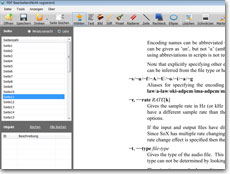
Win PDF Editor is een Windows PDF-bewerkingsoftware waarmee je PDF-documenten kunt aanpassen en bewerken, zoals tekst toevoegen, afbeeldingen invoegen, ongewenste inhoud verwijderen, regels tekenen en PDF-pagina's roteren. Bovendien heeft het ook een ingebouwde PDF naar Word/afbeelding/tekst converter.
GIVEAWAY download basket
Reactie op PDF Page Lock Pro 2.0
Please add a comment explaining the reason behind your vote.
Are future updates allowed for this program?
Blackhat: you may very well have much better eyesight than Stu does. Or a psychic ability to be envied. Or the GOTD website country version you are using is different to his -- and mine. That's the most likely explanation.
Whatever: the text you have quoted is nowhere to be found on this page today when viewed (even without ad blocking) on either Firefox or IE browsers by anyone in the UK.
GOTD regulars will know that giveaway T&Cs feature in the ReadMe text accompanying all downloaded giveaways but if Stu isn't a regular here -- or wants to know more about an aspect of the T&Cs before downloading -- then his question seems perfectly valid.
This isn't the first time that this kind of question has been asked recently and met with a response similar to yours. I'm not saying you are wrong, merely pointing out that what is apparent on the page you are looking at may
not be apparent on the page he's viewing. Worth bearing in mind.
Blackhat,
Yes, I can read! I know I can read because I'm replying to your posting. :-) However, I didn't know WHERE to read. Nowhere on this page does it have what you pasted above. Also, their website IMPLIES that the paid version is for commercial use, not private use. Also, there have been some previous Give Away Of The Day software that at least allowed future reinstalls and updates (for the same major version number) like USB Safely Remove.
Blackhat, I don't think your snide "reply" was called for or necessary. It was a reasonable question, particularly since the info was not stated, or implied, in the company's wonderful description of their product. It also does not tell anyone whether this is rental-ware with a 6-month license, a 1-year license or it's a forever-and-a-day license and whether it will still work as advertised after the license period expires. It also doesn't tell us whether there's a portable version that is included....one should NOT have to go to the developer's web page, or download the offer without some important info included. Perhaps you could use your ESP, or crystal ball, and fill us in?
Can anyone tell me if once its unlocked is it always unlocked or do they have to unlock it each time they open it.
Thanks
Jim,
Good question; I tested it by locking and hiding pages, saving, exiting, then opening with a PDF reader to confirm that locked page were not accessible (has a lock symbol on the page), and that "hidden" pages do not show up at all. You cannot unlock the file with a PDF reader. Next, I reopened with PDF Page lock Pro, and the first thing I am prompted with is the request for a password. I entered the password and then have the same list of pages, and the locked ones are shown locked, and the hidden ones shown hidden. At this point the document is the same as it was last saved by PDF Page Lock Pro. I can lock more pages, hide more pages, or unlock any that I choose. If I have any pages remaining locked or hidden, a Save prompts to save the protected file with a password. at this point, i could change the password from what I used before.
At the bottom where the choice to Lock or Hide are also the choices to Unlock, including Unlock All. After the Unlock all, now when I chose to Save, there is no prompt for a password, just the message that the file is unlocked. Attempting to open with a PDF reader shows that it is as if it never had been locked before, so it does stay unlocked from that point on.
Hope that helped.
My two cents here, I believe this program and with its intended use may be valid and somewhat useful for a few people, cracking it will probably be as difficult as the dev states BUT the drawback is that NO ONE should need to have this app on the recipient side, it is simply uncomfortable and unprofessional to ask your family, friends or customers to go through the extra effort to download this cipher app to just open a document, especially with the virus potential fear the world is living upon, so this is, people, the downside in which we all need to address and you, the dev too. Make it friendly and fast for the receiving end, ask for the password, yes, but eliminate the forceful download of your program and believe me, your bat it out of the field.



"PDF Page Lock Pro 2.0"
Vandaag een losse Setup met een code in de Readme:
https://www.dropbox.com/s/hvrbqtno7rb64m0/Inhoud_GOTDzip.png
De Setup heeft een kleine taalkeuze, geen Nederlands:
https://www.dropbox.com/s/c4s6pd441a5vrit/Setup.png
Het programma heeft een splashscreen:
https://www.dropbox.com/s/8so7sp1jwzbgq1e/Splashscreen.png
De eerste start:
https://www.dropbox.com/s/guwwc7ffvyrumjt/EersteStart.png
De registratie via een knop, die verdwijnt na een voltooide registratie:
https://www.dropbox.com/s/3wxbfjlksiurc42/Registratie.png
About en de taalkeuze:
https://www.dropbox.com/s/ofbi48yzcnzkhuu/About.png
Na het laden van een PDF kan er een pagina geselecteerd worden voor een bewerking. Er kan niet met de muis door de tekst worden gescrolled. Het selecteren van een pagina kan met de index in de linkerkolom. In-/uit-zoomen kan via de menubalk:
https://www.dropbox.com/s/x22lknazm9vyvw4/Bewerking.png
Het bewaren van de nieuwe PDF kan via een knop, waarbij later een extra keuze is van Bewaren Als:
https://www.dropbox.com/s/w8ucu0sakzn2qn9/Bewaren.png
De weergave van een locked-pdf. In de reader wordt geen wachtwoord gevraagd bij het openen van deze PDF:
https://www.dropbox.com/s/yku20cs4whxo3h3/WeergaveLockedPDF.png
Het openen van een locked-pdf in het GOTD-programma:
https://www.dropbox.com/s/yhawviu9l4togcs/OpenenLockedPDF.png
Pagina's kunnen ook worden bewerkt met de optie Hide:
https://www.dropbox.com/s/zfg912879l9f0nx/Hidden.png
Het verschil in weergave tussen locked en hide:
https://www.dropbox.com/s/2nwof8k3tcr5lr0/Verschil.png
Ootje
Save | Cancel
Alles op een rij:
https://www.dropbox.com/sh/oqwmhzpc5zx9aub/AAAMPswljGHnkxAfh9x3_TsEa
Een paar voorbeelden:
Org:https://ootjegotd.stackstorage.com/s/3ilJSjDhBfVRhDi
en: https://ootjegotd.stackstorage.com/s/qyS53SqHXl9MQVr
Locked: https://ootjegotd.stackstorage.com/s/iYMUHF0AtBq6WZB
en: https://ootjegotd.stackstorage.com/s/NYOm7O35zTgmlXw
Hidden: https://ootjegotd.stackstorage.com/s/2WN1zsz82uWrW4P
en: https://ootjegotd.stackstorage.com/s/uVj4Mx5LpZKv6r9
Save | Cancel
ww = gotd
Save | Cancel